 6, Prem Kutir, Universtiy Road, Udaipur – 313001 Rajasthan, India
6, Prem Kutir, Universtiy Road, Udaipur – 313001 Rajasthan, India info@anilcomputersudaipur.com
info@anilcomputersudaipur.com 09414234600, 7737447183
09414234600, 7737447183
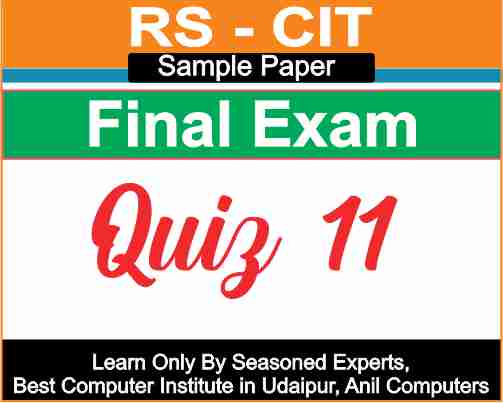
1. Which of the following is not the By default tab in Microsoft Word 2010?
Microsoft Word 2010 में निम्न में से कौन सा By default tab नहीं है ?
Design
Insert
Home
File
2. What effect does the use of the "Cut" command have on the document?
"Cut" Commend के इस्तेमाल से Document पर क्या प्रभाव पड़ता है ?
Selected text OR graphics are removed.
Only half the screen is visible
The application closes
None of these
3. Which of the following is the option to save the document for the first time?
डाॅक्यूमेंट में पहली बार (Save) सेव करने के निम्न में से कोनसा विकल्प है ?
Save (सेव)
Save as
Either one
4. Through ............... you connect a location in the current document to another document or website.
............... के जरिए आप वर्तमान डाॅक्युमेंट की किसी लोकेशन को दूसरे डाक्युमेंट या वेबसाइट से जोड़ते हैं।
हाइपरलिकं (Hyperlink)
लिंक (link)
हाइपोलिंक (Hypolink)
लिंकेज (linkage)
5. To indent your text, you can use "Decrease Indent" and "Increase Indent" in the "Paragraph" group on the …………… tab.
अपने टेक्स्ट में इंडेट देने के लिए आप……………… टैब पर "पैराग्राफ" ग्रुप में "डिक्रीज इंडेज" और "इक्रीज इंडेट" का उपयोग कर सकते है।
होम (Home)
डेटा (Data)
पेज लेआउट (Page Layout)
इंसर्ट (Insert)
6. When you click the Format Painter icon on the Home tab, you notice that your mouse pointer changes to the shape of ……….
जब आप होम टैब पर, फाॅरमेट पेंटर आयकाॅन पर क्लिक करते हैं तो आप देखते है कि आपका माउस प्वाॅइंटर................... के आकार में बदल गया है।
Paint brushes
Arrow
I beam
Quadrangular Arrow
7. Using this button you can change the color of the word.
इस बटन के इस्तेमाल से आप word के color को चेंज कर सकते हैं।
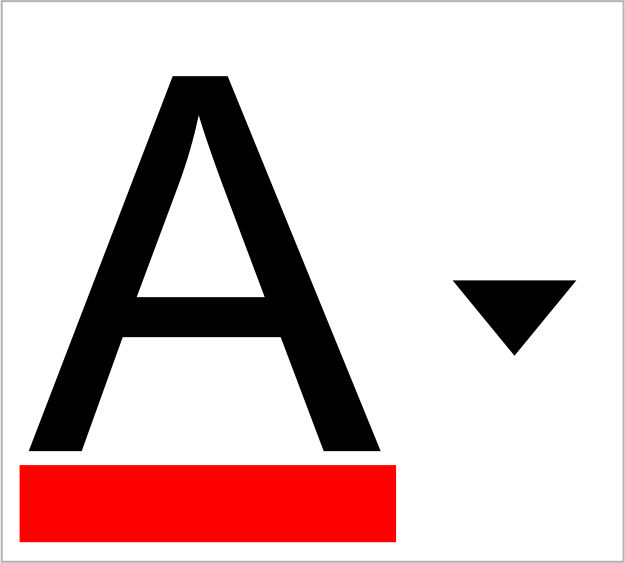
सही True
गलत False
8. What is the name of this document...
इस Document का नाम क्या है.........
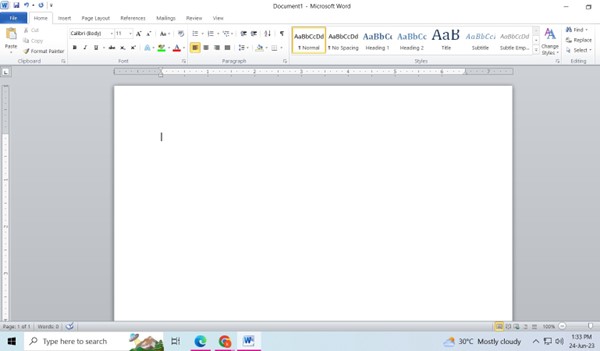
Document 1
Microsoft Word
Folder
Blank
9. ![]() What is the function of this button?
What is the function of this button?
इस बटन का Function क्या है ?
Undo (अनडू)
Delete (डिलीट)
Paste (पेस्ट)
Copy (काॅपी)
10 ![]() Can this button be used for Bullet?
Can this button be used for Bullet?
क्या इस बटन का इस्तेमाल Bullet के लिए कर सकते है ?
False
True
11. If you start typing text in a Microsoft Word document, the text will be typed in the center.
यदि आप Microsoft Word Document में text type करना शुरू करेंगे तो Text,center मे Type होगे ।
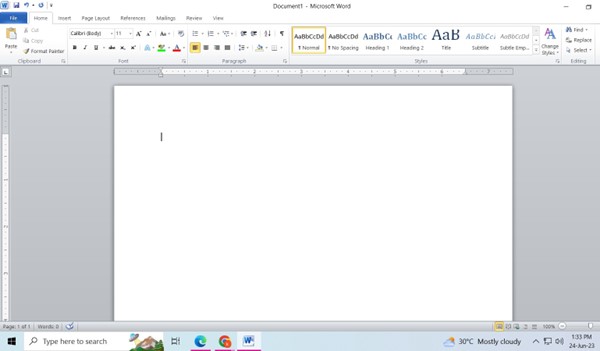
False
True
12. In Word, a file is called --------.
Word में, एक File---------कहलाती हैं।
Database
Template
Form
Document
13. You can use “The Autocomplete Feature” to automatically correct grammar, spelling, etc. mistakes present in the document.
Document में मौजूद ग्रामर, स्पेलिंग इत्यादि की गलतिया स्वतः ठीक हो जाने के लिए ‘‘द आटोकंप्लीट फीचर‘‘ का उपयोग कर सकते है।
गलत Wrong
सही Correct
14. ................ is a table of contents that appears in a document along with its corresponding reference page.
................ एक विषय सूचि है जो डाॅक्यूमेंट में अपने संबंधित रेफ्रेन्स पेज के साथ उपस्थित होता है।
Table
Index
Table of Contents
Clipboard
15. times new Roman, Comic sans and calibri प्रकार है.....
Font color
Fonts
None of these
Font sizes
16. What is this ?
यह क्या है ?
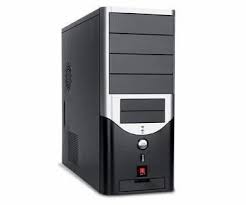
CPU
Mouse
Monitor
Keyboard
17. You can mail your document about special offers to multiple people by using Word's mail merge feature.
आप वर्ड के मेल मर्ज फीचर का उपयोग करके अनेक लोगों को विशेष प्रस्तावों के बारे में अपने डाॅक्यूमेंट को मेल कर सकते है।
Correct
Wrong
18. Using a word processor, you can prepare personal letters, from letters, brochures, faxes, and business manuals.
वर्ड प्रोसेसर का उपयोग करके आप व्यक्तिगत लेटर, From लेटर, ब्राॅशर, फेक्स और व्यवसायिक मेन्युअल को तैयार कर सकते है।
Correct
Wrong
19. Using this you can mark text for TOC ?
इसका उपयोग करके आप टी ओ सी के लिए टेक्स्ट को मार्क कर सकते हैं ?
Outline levels
Custom Styles
Heading Styles
All of these
20. What is Microsoft Word?
Microsoft Word क्या है ?
ओपरेटिंग सिस्टम
वर्ड प्रोसेसिंग प्रोग्राम
माइक्रोसोफ्ट
विण्डोज कोई नहीं
21. What code is typed to run MS Word through the run window?
Ms word को run window के द्वारा चलाने के लिए क्या Code Type करते है?
Winword
Win Word
Msword
Ms Word
22. What is the extension of the file created in Word 2010?
Word 2010 में बनी हुई file का extansion क्या होता है?
.Docx
.wrd
.rtf
.bmp
23. What is the default name of the file created in Word 2010?
Word 2010 मंे बनी हुई file का default नाम क्या होता है ?
Document
Document 1
Page 1
Untitled
24. What is the minimum and maximum limit of font size in the font tool located on the formatting toolbar of Microsoft Word 2010?
Microsoft word 2010 के formatting toolbar पर स्थित font tool में font आकार की कम से कम और अधिकतम सीमा कितनी होती है ?
8 और 64
12 और 72
8 और 72
10 और 48
25. How many types of alignment are there in MS Word?
Ms word में कितने प्रकार के Aligment होते है ?
एक
दो
तीन
चार
26. What is a file called in MS Word?
Ms word में File क्या कहलाती है ?
Document
Sheet
Slide
Pages
27. What is the shortcut key of Cut, Copy, Paste?
Cut, Copy, Paste की Short cut key क्या होती है?
Ctrl+X, Ctrl+C, Ctrl+V
Ctrl+X, Ctrl+L, Shift+C
Ctrl+X, Alt+L, Ctrl+C
Alt+X, Alt+C, Alt+V
28. Which option is not valid for line spacing?
कौनसा ओप्शन लाइन स्पेसिंग के लिए मान्य नहीं है ?
Single
Double
Triple
Multiple
29. The purpose of inserting header or footer in a document is-
Document में हैडर या फुटर इन्सर्ट करने का उद्धेश्य होता है-
डोक्यूमेन्ट को सुन्दर बनाने हेतु
हैडर या फुटर को Document में प्रदर्शित या प्रिन्ट करने हेतु
डोक्यूमेन्ट का आकार बढ़ाने हेतु
पेज के शुरूआत और अन्त करने हेतु
30. Through which function in Windows 10 can we burn CD/DVD without any third software?
विंडोज 10 में किस फंक्शन के द्वारा सीडी/डीवीडी को किसी तीसरे सोफ्टवेयर के बिना बर्निग कर सकते हैं?
डिस्क मैनेजमेंट
मैकक सिस्टम
डिस्क बर्निग फंक्शन
ए और बी दोनांे
31. are types of audio?
एक प्रकार का ओडियो हैं?
AVI
JPG
MP4
MP3
32. Can transfer data?
डेटा ट्रांसफर कर सकते हैं?
पेन ड्राइव
यूएसबी
ए और बी दोनों
इनमें से कोई नहीं
33. Will be visible after inserting pen drive/USB in PC/Laptop?
पीसी/लैपटोप में पेन ड्राइव/यूएसबी लगाने के बाद दिखाई देगा?
डेस्कटोप पर
वर्ड में
टास्क बार में
माई कम्प्यूटर में
34. Who scans the USB/pen drive before data transfer?
डेटा स्थानांतरण से पहले यूएसबी/पेन ड्राइव को स्कैन किस के द्वारा किया जाता हैं?
एम एस पेंट
वर्ड
एक्सल
एंटी-वायरस
35. How many ways are there to configure the projector with a computer/laptop?
प्रोजेक्टर को कम्प्यूटर/लेपटोप से कोन्फिगर करने के कितने प्रकार हैं?
Computer Only
Duplicate, Extend
प्रोजेक्टर Only
उपरोक्त सभी
36. What types of file formats does Picture Manager work with?
पिक्चर मैनेजर किस प्रकार के फाइल प्रारूपों के साथ काम करता है।
jpg
gif
bmp
उपरोक्त सभी
37. Which one of the following is not a common feature of CD/DVD?
किस में सेे एक सीडी/डीवीडी की एक सामान्य प्रचलित क्षमता नहीं है?
630 MB
4.7 GB
9.4 GB
13 GB
38. In Term HDMI, What is HD?
टर्म HDMI में, HD क्या है?
उच्च आयाम
विशाल डेफिनेशन
हाई डेफिनेशन
भारी परिनियोजन
39. How many pins are there in VGA cable?
वीजीए केबल में कितने पिन मिलती है?
11
14
15
17
40. Provides hard copies of the following from the computer.
निम्न में से कम्प्यूटर से हार्ड कोपी प्रदान करता है।
ई-मेल
प्रिंटर
फैक्स
साॅफ्टवेयर
41. The process of copying files to a CD is known as?
सीडी को फाइल कोपी करने की प्रक्रिया (Process) को इस प्रकार सें जाना जाता है?
भंडारण Storage
प्रतिलिपि Copy
बर्निंग Burning
पेस्टिंग Pasting
42. Which software is used for editing different types of images?
विभिन्न प्रकार की Images को Editing करने के लिए कौनसा Software use किया जाता है?
Microsoft Office Picture Manages
Microsoft Office
Microsoft Excel
All of Above
43. Which panes are displayed in Picture Manager?
पिक्चर मैनेजर (Picture manages ) मे कौनसे पैन प्रदर्शित किए जाते है।
पिक्चर शाॅर्टकट्स (picture shortcut)
प्रीव्य पैनल (Preview panel )
ग्रेटिंग स्टार्टेड टास्क पैनल(Getting started Task panel )
दिये गये सभी
44. After connecting a projector, which connection options are shown on the screen?
एक प्रोजेक्टर को connect करने के बाद कनेक्शन के कौनसे विकल्प Screen पर दिखाए देते है?
कम्प्यूटर ओनली computer only केवल पीसी स्क्रीन PC screen
डुप्लिकेट Duplicate
विस्तार Extend
दिये गये सभी
45 . Which is used for commercial purposes like Documents, Personal letters, Forms, etc.?
जिसका उपयोग दस्तावेज़, व्यक्तिगत पत्र, फॉर्म इत्यादि जैसे व्यावसायिक उद्देश्यों के लिए किया जाता है?
Word processor
Word pad
Note pad
None
46. What does the red line below the words in Word 2010 represent?
Word 2010 में शब्दों के नीचे लाल रंग की रेखा किसको दर्शाती है?
Wrong word address
Having grammatical errors
Spelling mistakes in word
All given
47. Word Convert to text command is used to convert what?
Word मंेConvert to text कमाण्ड का प्रयोग किसे बदलने के लिए किया जाता है ?
Table to text
Table to table
Text to table
All given
48. What is Portrait and Landscape in Microsoft Word?
माइक्रोसोफ्ट वर्ड में पोट्रेट और लैंडस्केप क्या होता है ?
Page Guidelines
Page Layout (Page Orientation)
Page size
all given
49. Which of the following is not a type of page margin?
निम्न में से एक पेज मार्जिन का प्रकार नहीं है ?
Gutter
Top
Bottom
Centre
50. Which of the following M.S. There is no font style in Word?
निम्न में से कौनसा एम.एस. वर्ड में font स्टाइल नहीं है ?
Superscript
Regular
Bold
Italic
51. Which key is used to bring Insertion Point document starting?
Insertion Point का document के starting में लाने के लिए कौन सी key का प्रयोग किया जाता है?
Ctrl+P
Ctrl+Home
Ctrl+M
Ctrl+V
52. What is Times New Roman?
Times New Roman क्या है?
Font
Font style
Page Layout
Png
53. In Microsoft Word, the position of gutter can be arranged as follows?
Microsoft word में गटर की स्थिति को निम्न रूप में व्यवस्थित किया जा सकता हैं?
left and right
left and up
left and down
left only
54. In which view will the Word file downloaded from the Internet open?
इंटरनेट से डाउनलोड की गई वर्ड फाइल किस व्यू में खुलेगी?
Private view
Public view
Bakstage view
Protected view