 6, Prem Kutir, Universtiy Road, Udaipur – 313001 Rajasthan, India
6, Prem Kutir, Universtiy Road, Udaipur – 313001 Rajasthan, India info@anilcomputersudaipur.com
info@anilcomputersudaipur.com 09414234600, 7737447183
09414234600, 7737447183
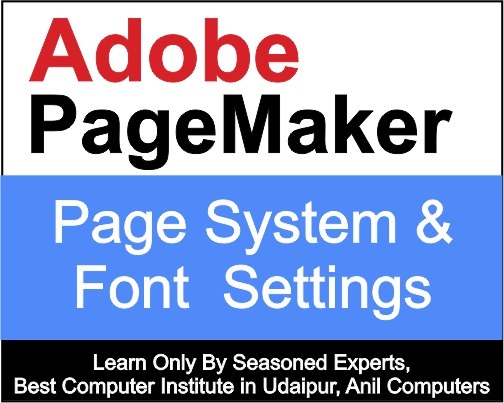
Page System and Font Setting
Bullets :-
Utilities
Plup ins
Bullets and numbering
Tab settings :- ^+i
Cursor को निश्चित दूरी पर तय करना यानी default + inch
![]() Fist line indent
Fist line indent
 Hanging indent
Hanging indent
 Left indent
Left indent
![]() Right indent
Right indent
Leader :- To fill dots
Position :- जीतने inches पर tab एक साथ चाहिए उतने inch पर ले सकते हैं
Repeat tab (acwding to selected tab )
object Alignment :- दो या दो से अधिक objects को select करके उनको आपस में align करना |
^+sh+E
Note :- Font bhasha bharti मैं कोने बने होते हैं
इसमें से Corner frame को select करके Control palette से select करके उसका mirror बना सकते है
Pagagraph settings :- (^M)
1 Indent
2 Paragraph space
3 Rules
Text wrap :- ^+alt+E
Mask :- फोटो और object को select करके फोटो का object जितना हिस्सा ही दिखेगा |
^+6 Mask
^+sh+6 Unmask
Polygon setting :-
Element
Polygon setting
polygon को Star shape देने के लिए |
Round Rectangle :-
Element
Rounded corners
Rectangle के कोने को गोल करना
Non-Printing :- Print मैं जिस object को नहीं रखना है, तो उस object को select करके
Element
Non-printing
Non-printing object को hide/unhide करना :-
view
Display non-printing items
Expert Tracking :-
Type
Expert tracking
Words की दूरी कम-ज्यादा करना |
Horizontal scale :-
Type
Horzontal scale
words को horizontally फैलाने के लिए
Word Counter :-
Utilities
plug-in
word counter
word तथा Character को count करने के लिए |
Show / hide toolbar :-
Window
show/ hide toolbar
toolbar को show / hide करना |
Utilities :-
Utilities
plug-in
1Drop cap
2 Bullets & Numbering
3 Change case
4 Word counter
Note :- जब edit story open होता है, तो (^+F) find तथा ^+H (Rplace)का option use कर सकते हैं
^+G - Find next
^ + H - find & Replace
options match case
Whole word