 6, Prem Kutir, Universtiy Road, Udaipur – 313001 Rajasthan, India
6, Prem Kutir, Universtiy Road, Udaipur – 313001 Rajasthan, India info@anilcomputersudaipur.com
info@anilcomputersudaipur.com 09414234600, 7737447183
09414234600, 7737447183
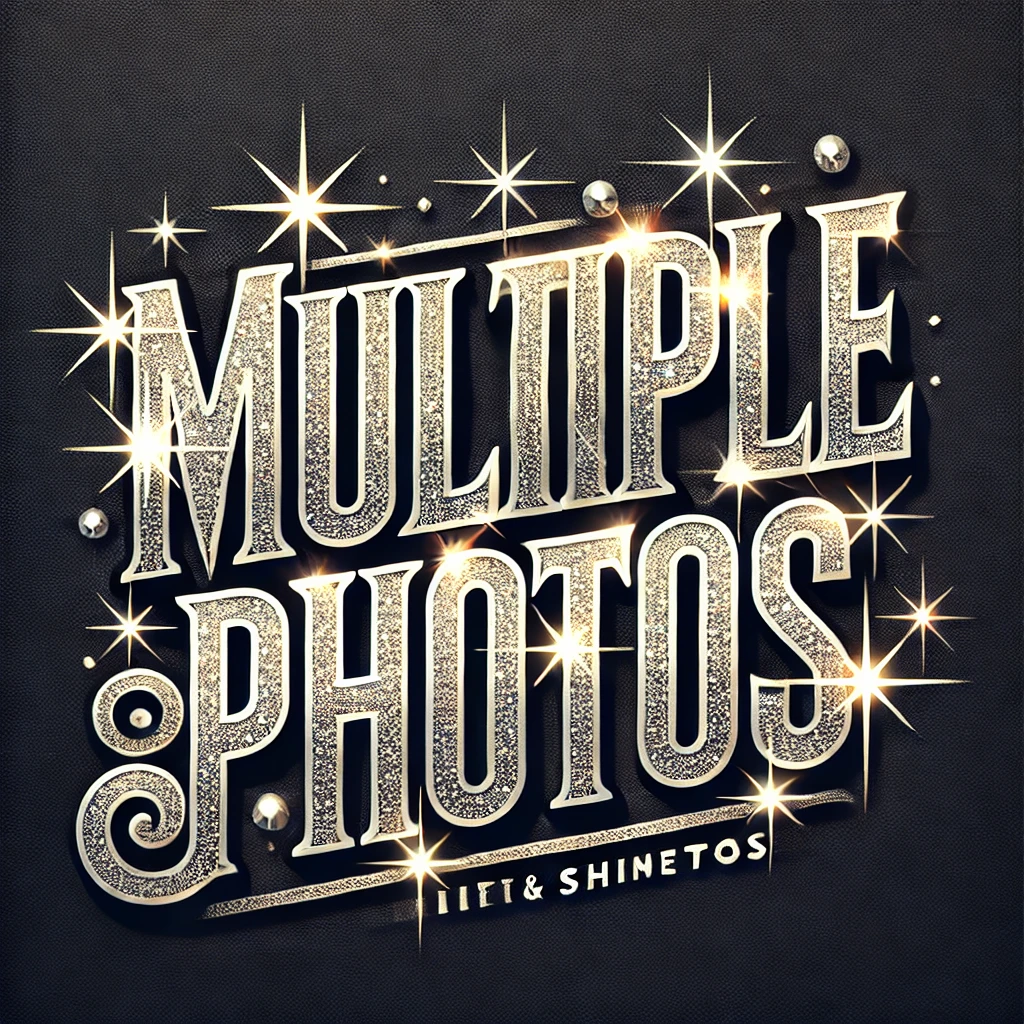
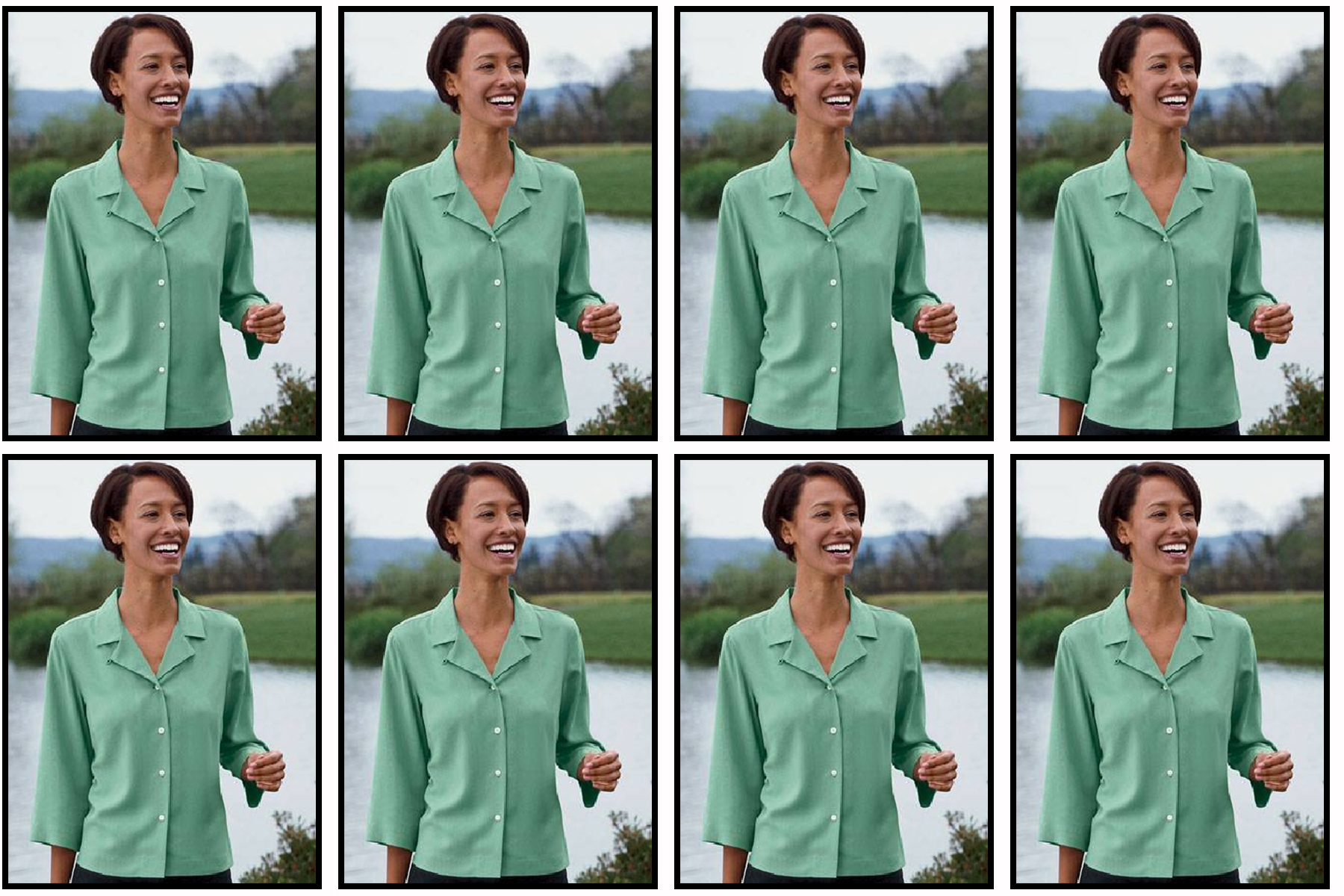
Multiple Photo /Border
Open the File for Passport size
Image > Duplicate the File
than Close Original file
=Crop tool (c)
Property bar =Size & Resolution
Width 1.5" x Height 2"
= Crtl + A ( Select all )
= Edit > Stroke
width 16 Pixels
Color: Black
Location: Inside
Ok
= Edit > Stroke
width 16 Pixels
Color: White
Location: Center
Ok
= Edit > Design Pattern
= Crtl +N
Width 6" x Height 4"
Resolution: 300 Pixels/ Inch
Ok
= Shift + F5 (Fill)
Pattern: Select Last Photo
Mode = Normal
Opacity = 100 %
OK
Thanks to Google
Thanks to ChatGPT