 6, Prem Kutir, Universtiy Road, Udaipur – 313001 Rajasthan, India
6, Prem Kutir, Universtiy Road, Udaipur – 313001 Rajasthan, India info@anilcomputersudaipur.com
info@anilcomputersudaipur.com 09414234600, 7737447183
09414234600, 7737447183
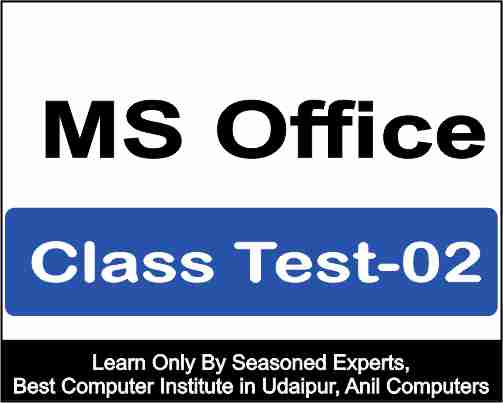
1. What is MS Word primarily used for?
एमएस वर्ड मुख्य रूप से किसके लिए उपयोग किया जाता है?
a) Creating spreadsheets
b) Managing emails
c) Creating and editing documents
d) Graphic design
Correct Answer: c) Creating and editing documents
2 Which version of MS Word is being discussed in this module?
इस मॉड्यूल में एमएस वर्ड के किस संस्करण पर चर्चा की जा रही है?.
a) MS Word 2010
b) MS Word 2016
c) MS Word 2019
d) MS Word 2021 or higher
Correct Answer: d) MS Word 2021 or higher
3. What is the first step to create a new document in MS Word?
एमएस वर्ड में नया दस्तावेज़ बनाने के लिए पहला कदम क्या है?
a) Click "Save"
b) Click "Open"
c) Click "New"
d) Click "Print"
Correct Answer: c) Click "New"
4. Which menu option is used to open an existing file in MS Word?
MS Word में किसी मौजूदा फ़ाइल को खोलने के लिए किस मेनू विकल्प का उपयोग किया जाता है?
a) File
b) Edit
c) View
d) Format
Correct Answer: a) File
5. Which action in MS Word allows you to keep a copy of your document for future reference?
एमएस वर्ड में कौन सी क्रिया आपको भविष्य के संदर्भ के लिए अपने दस्तावेज़ की एक प्रति रखने की अनुमति देती है?
a) Print
b) Save
c) Save As
d) Open
Correct Answer: c) Save As
6.What is the main difference between "Save" and "Save As" in MS Word?
एमएस वर्ड में "सेव" और "सेव एज़" के बीच मुख्य अंतर क्या है?
a) "Save" requires selecting a file location, while "Save As" does not.
b) "Save" creates a backup copy of the file, while "Save As" does not.
c) "Save" overwrites the existing file, while "Save As" allows you to choose a new file name and location.
d) There is no difference between "Save" and "Save As."
Correct Answer: c) "Save" overwrites the existing file, while "Save As" allows you to choose a new file name and location.
7. What keyboard shortcut is commonly used for the "Save" action in MS Word?
एमएस वर्ड में "सेव" क्रिया के लिए आमतौर पर किस कीबोर्ड शॉर्टकट का उपयोग किया जाता है?
a) Ctrl + A
b) Ctrl + S
c) Ctrl + O
d) Ctrl + C
Correct Answer: b) Ctrl + S
8. Which MS Word feature is used to save a document with a different name or in a different location?
किसी दस्तावेज़ को अलग नाम से या अलग स्थान पर सहेजने के लिए किस MS Word सुविधा का उपयोग किया जाता है?
a) Save Copy
b) Save New
c) Save As
d) Save Over
Correct Answer: c) Save As
9. What is the purpose of the "Recent" section in the MS Word backstage view?
एमएस वर्ड बैकस्टेज व्यू में "हालिया" अनुभाग का उद्देश्य क्या है?
a) To display recently edited documents
b) To access the dictionary
c) To change the font style
d) To print the document
Correct Answer: a) To display recently edited documents
10. In MS Word, where can you find the "Save As" option?
MS Word में, आप "Save As" विकल्प कहाँ पा सकते हैं?
a) In the File menu
b) In the Home tab
c) In the View menu
d) In the Edit tab
Correct Answer: a) In the File menu
11. What is the default file extension for a Word document in MS Word 2021 or higher?
एमएस वर्ड 2021 या उच्चतर में वर्ड दस्तावेज़ के लिए डिफ़ॉल्ट फ़ाइल एक्सटेंशन क्या है?
a) .txt
b) .doc
c) .pdf
d) .docx
Correct Answer: d) .docx
12. When using "Save As" in MS Word, which of the following is NOT customizable?
MS Word में "Save As" का उपयोग करते समय, निम्नलिखित में से कौन सा अनुकूलन योग्य नहीं है?
a) File name
b) File location
c) File format
d) Font size
Correct Answer: d) Font size
13. In MS Word, what does term "backstage view" refer to?
एमएस वर्ड में, "बैकस्टेज व्यू" शब्द का तात्पर्य क्या है?
a) The area where you edit text
b) The area where you format text
c) The area where you manage files and settings
d) The area where you print documents
Correct Answer: c) The area where you manage files and settings
14. Which command in MS Word allows you to close the current document?
एमएस वर्ड में कौन सा कमांड आपको वर्तमान दस्तावेज़ को बंद करने की अनुमति देता है?
a) Save
b) Close
c) New
d) Open
Correct Answer: b) Close
15. What happens when you select "Save" in MS Word?
जब आप एमएस वर्ड में "सेव" चुनते हैं तो क्या होता है?
a) The document is closed without saving changes.
b) The document is saved with a new name.
c) The document is saved with the existing name and location.
d) The document is deleted.
Correct Answer: c) The document is saved with the existing name and location.
16.What is the default file format when you choose "Save" in MS Word 2021 or higher?
जब आप एमएस वर्ड 2021 या उच्चतर में "सेव" चुनते हैं तो डिफ़ॉल्ट फ़ाइल प्रारूप क्या है?
a) .docx
b) .txt
c) .pdf
d) .xls
Correct Answer: a) .docx
17. What is the main purpose of "Save As" in MS Word?
MS Word में "Save As" का मुख्य उद्देश्य क्या है?
a) To print the document
b) To create a copy of the document
c) To close the document
d) To undo the last action
Correct Answer: b) To create a copy of the document
18. How can you access the "Save As" option in MS Word?
आप एमएस वर्ड में "इस रूप में सहेजें" विकल्प तक कैसे पहुंच सकते हैं?
a) By right-clicking on the document
b) By pressing Ctrl + S
c) By clicking the File tab and then selecting "Save As"
d) By clicking the Home tab
Correct Answer: c) By clicking the File tab and then selecting "Save As"
19. Which of the following statements is true about the "Save" option in MS Word?
एमएस वर्ड में "सेव" विकल्प के बारे में निम्नलिखित में से कौन सा कथन सत्य है?
a) It allows you to choose a new file name.
b) It only works the first time you save a document.
c) It overwrites the existing file with the same name.
d) It automatically converts the document to PDF format.
Correct Answer: c) It overwrites the existing file with the same name.
20. In MS Word, what does the term "file extension" refer to?
एमएस वर्ड में, "फ़ाइल एक्सटेंशन" शब्द का तात्पर्य क्या है?
a) The location where the file is saved
b) The name of the file
c) The format or type of the file
d) The size of the file
Correct Answer: c) The format or type of the file
21. What is the main difference between "Save" and "Save As" in MS Word?
एमएस वर्ड में "सेव" और "सेव एज़" के बीच मुख्य अंतर क्या है?
a) "Save" allows you to choose a different file format, while "Save As" does not.
b) "Save" allows you to rename the file, while "Save As" does not.
c) "Save" automatically closes the document, while "Save As" keeps it open.
d) "Save" overwrites the existing file, while "Save As" allows you to choose a new file name and location.
Correct Answer: d) "Save" overwrites the existing file, while "Save As" allows you to choose a new file name and location.
22. What is the purpose of "Save New" in MS Word?
एमएस वर्ड में "सेव न्यू" का उद्देश्य क्या है?
a) To create a new document
b) To save changes to an existing document
c) To save a copy of an existing document
d) To close the application
Correct Answer: c) To save a copy of an existing document
23. In MS Word, where can you find the "Save" option?
एमएस वर्ड में, आप "सेव" विकल्प कहां पा सकते हैं?
a) In the File menu
b) In the Home tab
c) In the View menu
d) In the Edit tab
Correct Answer: a) In the File menu
24.Which action in MS Word allows you to permanently store your document on your computer?
एमएस वर्ड में कौन सी क्रिया आपको अपने दस्तावेज़ को अपने कंप्यूटर पर स्थायी रूप से संग्रहीत करने की अनुमति देती है?
a) Print
b) Save
c) Save As
d) Open
Correct Answer: b) Save
25.What does "MS" stand for in "MS Word"?
"एमएस वर्ड" में "एमएस" का क्या अर्थ है?
a) Microsoft
b) Master Save
c) My Source
d) Model Software
Correct Answer: a) Microsoft