 6, Prem Kutir, Universtiy Road, Udaipur – 313001 Rajasthan, India
6, Prem Kutir, Universtiy Road, Udaipur – 313001 Rajasthan, India info@anilcomputersudaipur.com
info@anilcomputersudaipur.com 09414234600, 7737447183
09414234600, 7737447183
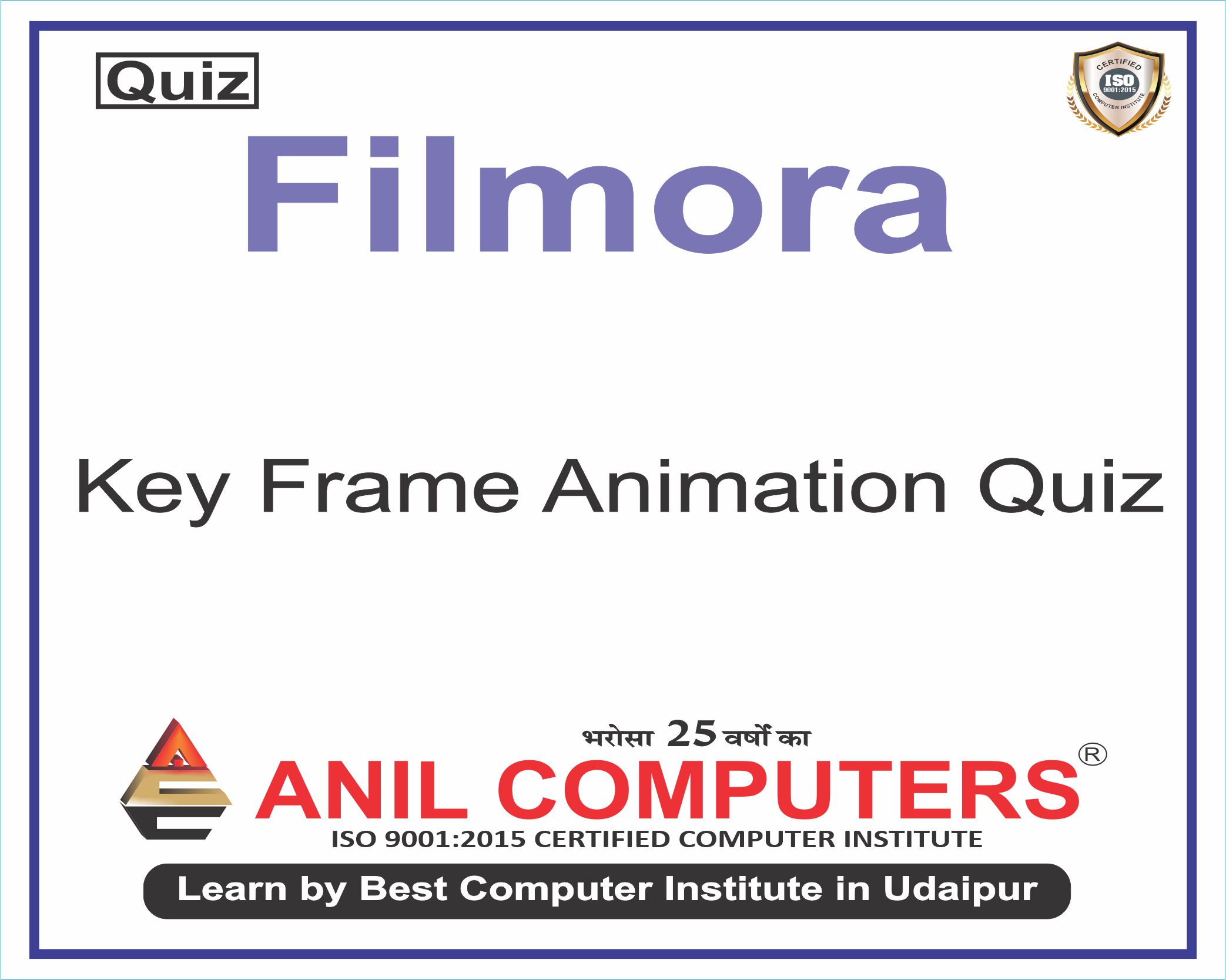
1. What is a keyframe in animation?
एनिमेशन में कीफ़्रेम क्या है?
a) A special effect applied to text
पाठ पर लागू एक विशेष प्रभाव
b) A frame that defines the start or end point of a transition
एक फ्रेम जो संक्रमण के प्रारंभ या अंत बिंदु को परिभाषित करता है
c) The main character in a story
कहानी का मुख्य पात्र
d) A tool used for color correction
रंग सुधार के लिए उपयोग किया जाने वाला एक उपकरण
Answer: b) A frame that defines the start or end point of a transition
2. In keyframe animation, what happens between two keyframes?
कीफ़्रेम एनीमेशन में, दो कीफ़्रेम के बीच क्या होता है?
a) The animation pauses
एनीमेशन रुक जाता है
b) The frames are removed
फ्रेम हटा दिए जाते हैं
c) The software interpolates the motion
सॉफ्टवेयर गति को प्रक्षेपित करता है
d) The sequence is looped
अनुक्रम लूप किया गया है
Answer: c) The software interpolates the motion
3. Which of the following is a common use of keyframe animation?
निम्नलिखित में से कौन सा कीफ़्रेम एनीमेशन का सामान्य उपयोग है?
a) Text editing पाठ संपादन
b) Motion graphics मोशन ग्राफिक्स
c) Audio mixing ऑडियो मिक्सिंग
d) Spreadsheet calculations स्प्रेडशीट गणना
Answer: b) Motion graphics
4. What does 'tweening' refer to in the context of keyframe animation?
कीफ़्रेम एनीमेशन के संदर्भ में 'ट्वीनिंग' का क्या अर्थ है?
a) Tweaking the initial keyframes
प्रारंभिक कीफ़्रेम में बदलाव करना
b) Generating intermediate frames between two keyframes
दो कीफ्रेम के बीच मध्यवर्ती फ्रेम उत्पन्न करना
c) Adding a twinkle effect
झिलमिलाहट प्रभाव जोड़ना
d) Changing the animation's speed
एनीमेशन की गति बदलना
Answer: b) Generating intermediate frames between two keyframes
5. Which parameter can be animated using keyframes?
कीफ़्रेम का उपयोग करके कौन से पैरामीटर को एनिमेटेड किया जा सकता है?
a) Volume आयतन
b) Position स्थिति
c) Opacity अपारदर्शिता
d) All of the above उपरोक्त सभी
Answer: d) All of the above
6.In which software can you perform keyframe animation?
आप किस सॉफ्टवेयर में कीफ़्रेम एनीमेशन कर सकते हैं?
a) Adobe After Effects एडोब आफ्टर इफेक्ट्स
b) Microsoft Word माइक्रोसॉफ्ट वर्ड
c) Adobe Reader एडोब रीडर
d) Windows Media Player विंडोज मीडिया प्लेयर
Answer: a) Adobe After Effects
7. What is the purpose of easing in keyframe animation?
कीफ़्रेम एनीमेशन में ढील देने का उद्देश्य क्या है?
a) To make the animation less visible
एनीमेशन को कम दृश्यमान बनाने के लिए
b) To create a more natural movement by adjusting the speed
गति को समायोजित करके अधिक प्राकृतिक गति बनाना
c) To increase the rendering time
प्रतिपादन समय बढ़ाने के लिए
d) To decrease the file size
फ़ाइल का आकार कम करने के लिए
Answer: b) To create a more natural movement by adjusting the speed
8. Which of the following is a benefit of using keyframe animation?
कीफ़्रेम एनीमेशन का उपयोग करने का निम्नलिखित में से कौन सा लाभ है?
a) Increased file size फ़ाइल का आकार बढ़ा हुआ
b) Decreased creativity रचनात्मकता में कमी
c) Precise control over animations एनिमेशन पर सटीक नियंत्रण
d) Increased rendering time प्रतिपादन समय में वृद्धि
Answer: c) Precise control over animations
9. How can keyframe animation impact the viewer's experience?
कीफ़्रेम एनीमेशन दर्शकों के अनुभव को कैसे प्रभावित कर सकता है?
a) By causing confusion भ्रम पैदा करके
b) By enhancing storytelling through dynamic visuals
गतिशील दृश्यों के माध्यम से कहानी कहने की क्षमता को बढ़ाकर
c) By slowing down the video वीडियो को धीमा करके
d) By reducing video quality वीडियो की गुणवत्ता कम करके
Answer: b) By enhancing storytelling through dynamic visuals
10. What is linear interpolation between keyframes?
कीफ़्रेम के बीच रैखिक प्रक्षेप क्या है?
a) A constant speed transition from one keyframe to another
एक कीफ़्रेम से दूसरे कीफ़्रेम में निरंतर गति संक्रमण
b) A non-linear transition that simulates acceleration
एक गैर-रैखिक संक्रमण जो त्वरण का अनुकरण करता है
c) A method of coloring frames
फ्रेम को रंगने की एक विधि
d) A technique for blurring motion
गति को धुंधला करने की एक तकनीक
Answer: a) A constant speed transition from one keyframe to another
11. Which of the following is true about keyframe spacing for slow motion?
धीमी गति के लिए कीफ़्रेम रिक्ति के बारे में निम्नलिखित में से कौन सा सत्य है?
a) Keyframes should be placed closer together
मुख्य-फ़्रेम को एक-दूसरे के करीब रखा जाना चाहिए
b) Keyframes should be spaced further apart
मुख्य-फ़्रेम को अधिक दूरी पर रखा जाना चाहिए
c) Keyframe spacing is irrelevant for slow motion
धीमी गति के लिए कीफ़्रेम रिक्ति अप्रासंगिक है
d) Keyframes should be removed for slow motion
धीमी गति के लिए मुख्य-फ़्रेम हटा दिए जाने चाहिए
Answer: b) Keyframes should be spaced further apart
12. What does it mean to 'set a keyframe' in animation software?
एनिमेशन सॉफ़्टवेयर में 'कीफ़्रेम सेट करने' का क्या मतलब है?
a) To delete a frame
किसी फ़्रेम को हटाने के लिए
b) To mark a frame where a parameter changes
एक फ्रेम को चिह्नित करने के लिए जहां एक पैरामीटर बदलता है
c) To lock the frame rate
फ्रेम दर को लॉक करने के लिए
d) To choose a frame for deletion
हटाने के लिए एक फ्रेम चुनना
Answer: b) To mark a frame where a parameter changes
13. Can keyframe animation be applied to 3D models?
क्या कीफ़्रेम एनीमेशन को 3D मॉडल पर लागू किया जा सकता है?
a) Yes, but only in specific software
हाँ, लेकिन केवल विशिष्ट सॉफ़्टवेयर में
b) No, it's exclusive to 2D animation
नहीं, यह 2डी एनिमेशन के लिए विशिष्ट है
c) Yes, it's widely used in 3D animation
हां, इसका 3डी एनिमेशन में व्यापक रूप से उपयोग किया जाता है
d) No, 3D models can't be animated
नहीं, 3डी मॉडल एनिमेटेड नहीं किए जा सकते
Answer: c) Yes, it's widely used in 3D animation
14. What role do keyframes play in video editing?
वीडियो संपादन में कीफ़्रेम क्या भूमिका निभाते हैं?
a) They are used to encrypt videos
इनका उपयोग वीडियो को एन्क्रिप्ट करने के लिए किया जाता है
b) They define transition points for effects and motion
वे प्रभाव और गति के लिए संक्रमण बिंदु परिभाषित करते हैं
c) They are used to compress video files
इनका उपयोग वीडियो फ़ाइलों को संपीड़ित करने के लिए किया जाता है
d) They convert videos to different formats
वे वीडियो को विभिन्न प्रारूपों में परिवर्तित करते हैं
Answer: b) They define transition points for effects and motion
15. How does adjusting the timing between keyframes affect animation?
मुख्यफ़्रेम के बीच समय का समायोजन एनीमेशन को कैसे प्रभावित करता है?
a) It changes the video format
यह वीडियो फॉर्मेट को बदल देता है
b) It alters the animation's pacing and rhythm
यह एनीमेशन की गति और लय को बदल देता है
c) It modifies the audio track
यह ऑडियो ट्रैक को संशोधित करता है
d) It translates the video into different languages
यह वीडियो का विभिन्न भाषाओं में अनुवाद करता है
Answer: b) It alters the animation's pacing and rhythm
16. What is a potential challenge when working with keyframe animation?
कीफ़्रेम एनीमेशन के साथ काम करते समय संभावित चुनौती क्या है?
a) Simplifying complex mathematical equations
जटिल गणितीय समीकरणों को सरल बनाना
b) Managing large numbers of keyframes for complex animations
जटिल एनिमेशन के लिए बड़ी संख्या में कीफ्रेम का प्रबंधन करना
c) Finding compatible video players
संगत वीडियो प्लेयर ढूँढना
d) Encoding videos for web use
वेब उपयोग के लिए वीडियो एन्कोडिंग
Answer: b) Managing large numbers of keyframes for complex animations
17. In keyframe animation, what is 'bezier curve' used for?
कीफ़्रेम एनीमेशन में, 'बेज़ियर कर्व' का उपयोग किसके लिए किया जाता है?
a) To design characters
पात्रों को डिज़ाइन करना
b) To create special effects like explosions
विस्फोट जैसे विशेष प्रभाव पैदा करना
c) To control motion paths and easing
गति पथ और सहजता को नियंत्रित करने के लिए
d) To synchronize audio with motion
ऑडियो को गति के साथ सिंक्रनाइज़ करने के लिए
Answer: c) To control motion paths and easing
18. Which aspect of animation cannot be controlled by keyframes?
एनीमेशन के किस पहलू को कीफ़्रेम द्वारा नियंत्रित नहीं किया जा सकता है?
a) Character development चरित्र विकास
b) Motion मोशन
c) Visual effects दृश्य प्रभाव
d) Sound effects ध्वनि प्रभाव
Answer: a) Character development
19. How can keyframe animation enhance storytelling?
कीफ़्रेम एनीमेशन कहानी कहने को कैसे बढ़ा सकता है?
a) By adding unnecessary complexity
अनावश्यक जटिलता जोड़कर
b) By allowing dynamic visual expressions
गतिशील दृश्य अभिव्यक्तियों की अनुमति देकर
c) By reducing the overall video quality
समग्र वीडियो गुणवत्ता को कम करके
d) By limiting creative options
रचनात्मक विकल्पों को सीमित करके
Answer: b) By allowing dynamic visual expressions
20. What is the primary advantage of using a green screen over a blue screen in Chroma Keying?
क्रोमा कीइंग में नीली स्क्रीन की तुलना में हरी स्क्रीन का उपयोग करने का प्राथमिक लाभ क्या है?
a) Green is easier to light evenly
हरे रंग को समान रूप से प्रकाश देना आसान है
b) Green is more common in nature, reducing the risk of blending with the subject
हरा रंग प्रकृति में अधिक आम है, जिससे इस विषय के साथ घुलने-मिलने का खतरा कम हो जाता है
c) Green produces better contrast with most subjects
हरा अधिकांश विषयों के साथ बेहतर कंट्रास्ट उत्पन्न करता है
d) Green is less sensitive to variations in lighting
हरा रंग प्रकाश में भिन्नता के प्रति कम संवेदनशील होता है
Answer: a) Green is easier to light