 6, Prem Kutir, Universtiy Road, Udaipur – 313001 Rajasthan, India
6, Prem Kutir, Universtiy Road, Udaipur – 313001 Rajasthan, India info@anilcomputersudaipur.com
info@anilcomputersudaipur.com 09414234600, 7737447183
09414234600, 7737447183
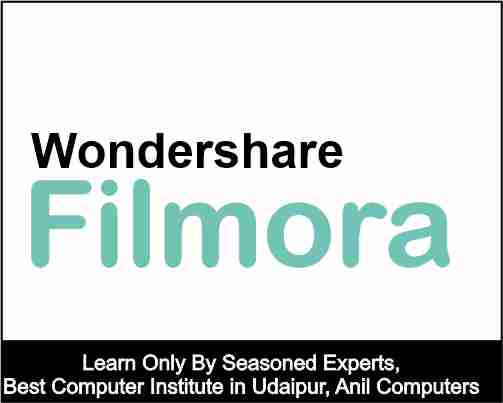
1. What is Filmora primarily used for?
फिल्मोरा का उपयोग मुख्य रूप से किसके लिए किया जाता है?
a) 3D animation
b) Video editing
c) Graphic design
d) Audio production
2. Which timeline track in Filmora is typically used for video clips?
फिल्मोरा में कौन सा टाइमलाइन ट्रैक आमतौर पर वीडियो क्लिप के लिए उपयोग किया जाता है?
a) Video
b) Audio
c) Text
d) Effects
3. What is the purpose of the "Transitions" tab in Filmora?
फिल्मोरा में "ट्रांज़िशन" टैब का उद्देश्य क्या है
a) To add text to videos
b) To apply visual effects
c) To create smooth transitions between clips
d) To adjust audio levels
4. Which tool in Filmora allows you to split a video clip into smaller segments?
फिल्मोरा में कौन सा टूल आपको एक वीडियो क्लिप को छोटे खंडों में विभाजित करने की अनुमति देता है?
a) Cut tool
b) Crop tool
c) Text tool
d) Stabilization tool
5. What is the significance of the "Green Screen" feature in Filmora?
फिल्मोरा में "ग्रीन स्क्रीन" फीचर का क्या महत्व है?
a) It allows you to change the background of a video clip.
b) It enhances audio quality.
c) It adds special effects to text.
d) It adjusts color balance.
6. Which panel in Filmora provides access to built-in music and sound effects?
फिल्मोरा में कौन सा पैनल अंतर्निहित संगीत और ध्वनि प्रभावों तक पहुंच प्रदान करता है?
a) Titles
b) Audio
c) Effects
d) Media
7. What does the "Pip" feature in Filmora allow you to do?
फिल्मोरा में "पिप" सुविधा आपको क्या करने की अनुमति देती है?
a) Apply text animations
b) Create picture-in-picture effects
c) Add transitions between clips
d) Adjust video speed
8. How can you control the speed of a video clip in Filmora?
आप फिल्मोरा में वीडियो क्लिप की गति को कैसे नियंत्रित कर सकते हैं?
a) Use the "Speed" slider in the "Edit" tab
b) Apply a text effect
c) Adjust the volume
d) Use the "Color Grading" feature
9. What is the purpose of the "Motion Tracking" feature in Filmora?
फिल्मोरा में "मोशन ट्रैकिंग" सुविधा का उद्देश्य क्या है?
a) To stabilize shaky footage
b) To add visual effects to text
c) To track and follow a moving object within a video
d) To adjust audio levels
10. Which aspect ratio is commonly used for standard widescreen videos in Filmora?
फिल्मोरा में मानक वाइडस्क्रीन वीडियो के लिए आमतौर पर किस पहलू अनुपात का उपयोग किया जाता है?
a) 4:3
b) 16:9
c) 1:1
d) 9:16
11. How can you add text to your video clips in Filmora?
आप फिल्मोरा में अपने वीडियो क्लिप में टेक्स्ट कैसे जोड़ सकते हैं?
a) Use the "Color Grading" tool
b) Click the "Text" tab and select a text template
c) Adjust the audio settings
d) Apply a transition effect
12. What is the purpose of the "Audio Equalizer" feature in Filmora?
फिल्मोरा में "ऑडियो इक्वलाइज़र" सुविधा का उद्देश्य क्या है?
a) To adjust the volume of video clips
b) To add special effects to audio
c) To enhance audio quality by adjusting frequencies
d) To apply transitions between audio tracks
13. Which feature in Filmora allows you to create slow-motion or fast-motion effects in your videos?
फिल्मोरा में कौन सी सुविधा आपको अपने वीडियो में धीमी गति या तेज़ गति प्रभाव बनाने की अनुमति देती है?
a) Color Grading
b) Speed Control
c) Green Screen
d) Audio Equalizer
14. What does the "Color Grading" feature in Filmora allow you to do?
फिल्मोरा में "कलर ग्रेडिंग" सुविधा आपको क्या करने की अनुमति देती है?
a) Adjust the volume of video clips
b) Enhance the color and tone of your videos
c) Add text animations
d) Create picture-in-picture effects
15. What is the purpose of the "Overlay" feature in Filmora?
फिल्मोरा में "ओवरले" सुविधा का उद्देश्य क्या है?
a) To add a watermark to videos
b) To apply visual effects to text
c) To adjust audio levels
d) To layer additional video or image content onto your video clips
16. Which panel in Filmora allows you to apply and customize text animations?
फिल्मोरा में कौन सा पैनल आपको टेक्स्ट एनिमेशन लागू करने और अनुकूलित करने की अनुमति देता है?
a) Titles
b) Effects
c) Transitions
d) Audio
17. How can you adjust the volume of an audio track in Filmora?
आप फिल्मोरा में ऑडियो ट्रैक का वॉल्यूम कैसे समायोजित कर सकते हैं?
a) Use the "Speed" slider
b) Apply a transition effect
c) Use the "Audio" tab and adjust the volume slider
d) Use the "Color Grading" tool
18. What does the "Noise Removal" feature in Filmora do?
फिल्मोरा में "शोर निवारण" सुविधा क्या करती है?
a) Adds background noise to audio
b) Removes unwanted noise from audio clips
c) Adds visual noise to video clips
d) Applies a transition effect to audio
19. What is the purpose of the "Keyframe Animation" feature in Filmora?
फिल्मोरा में "कीफ़्रेम एनिमेशन" सुविधा का उद्देश्य क्या है?
a) To lock video clips in place
b) To add motion and animation to video and text elements
c) To apply color grading to video clips
d) To adjust audio equalization
20. Which tab in Filmora allows you to access built-in video effects like filters and overlays?
फिल्मोरा में कौन सा टैब आपको फ़िल्टर और ओवरले जैसे अंतर्निहित वीडियो प्रभावों तक पहुंचने की अनुमति देता है?
a) Audio
b) Effects
c) Transitions
d) Titles
21. How can you add a watermark or logo to your videos in Filmora?
आप फिल्मोरा में अपने वीडियो में वॉटरमार्क या लोगो कैसे जोड़ सकते हैं?
a) Use the "Color Grading" tool
b) Apply a text animation
c) Import the watermark image and place it on the timeline
d) Use the "Pip" feature
22. What is the purpose of the "Audio Mixer" feature in Filmora?
फिल्मोरा में "ऑडियो मिक्सर" सुविधा का उद्देश्य क्या है?
a) To adjust the playback speed of audio clips
b) To control the audio levels of multiple tracks
c) To add visual effects to audio
d) To change the aspect ratio of videos
23. How can you apply a zoom or pan effect to a video clip in Filmora?
आप फिल्मोरा में किसी वीडियो क्लिप पर ज़ूम या पैन इफ़ेक्ट कैसे लागू कर सकते हैं?
a) Use the "Color Grading" tool
b) Apply a transition effect
c) Use the "Motion Tracking" feature
d) Adjust the "Zoom" and "Position" controls in the "Edit" tab
24. Which feature in Filmora allows you to remove the background from a video clip or image?
फिल्मोरा में कौन सी सुविधा आपको वीडियो क्लिप या छवि से पृष्ठभूमि हटाने की अनुमति देती है?
a) Speed Control
b) Green Screen
c) Color Grading
d) Audio Equalizer
25. How can you adjust the brightness and contrast of a video clip in Filmora?
आप फिल्मोरा में वीडियो क्लिप की चमक और कंट्रास्ट को कैसे समायोजित कर सकते हैं?
a) Use the "Speed" slider
b) Apply a transition effect
c) Use the "Color Grading" tool
d) Adjust the volume slider
26. What is the significance of the "Render" button in Filmora, and when should it be used?
आप फिल्मोरा में वीडियो क्लिप की चमक और कंट्रास्ट को कैसे समायोजित कर सकते हैं?
a) It applies text animations to video clips.
b) It exports the final video project.
c) It adds background music to videos.
d) It deletes unwanted video clips.
27. How can you create a split-screen effect in Filmora, where multiple videos are displayed side by side?
आप फिल्मोरा में स्प्लिट-स्क्रीन प्रभाव कैसे बना सकते हैं, जहां कई वीडियो एक साथ प्रदर्शित होते हैं?
a) Use the "Speed Control" feature
b) Use the "Audio Mixer" feature
c) Apply a transition effect
d) Use the "Split Screen" tool in the "Effects" panel
28. What is the purpose of the "Title Templates" feature in Filmora?
फिल्मोरा में "शीर्षक टेम्पलेट्स" सुविधा का उद्देश्य क्या है?
a) To create audio tracks
b) To add visual effects to text
c) To apply pre-designed text styles to your videos
d) To adjust video playback speed
29. How can you adjust the opacity of a video clip in Filmora to create a transparency effect?
पारदर्शिता प्रभाव पैदा करने के लिए आप फिल्मोरा में किसी वीडियो क्लिप की अपारदर्शिता को कैसे समायोजित कर सकते हैं?
a) Use the "Speed" slider
b) Apply a transition effect
c) Use the "Color Grading" tool
d) Adjust the "Opacity" control in the "Edit" tab
30. What is the purpose of the "Split Screen" feature in Filmora?
फिल्मोरा में "स्प्लिट स्क्रीन" सुविधा का उद्देश्य क्या है?
a) To divide a video clip into segments
b) To split audio from video
c) To create a side-by-side video display
d) To adjust the playback speed of video clips
31. How can you reverse the playback direction of a video clip in Filmora?
आप फिल्मोरा में किसी वीडियो क्लिप की प्लेबैक दिशा को कैसे उलट सकते हैं?
a) Use the "Color Grading" tool
b) Apply a transition effect
c) Use the "Reverse" button in the "Edit" tab
d) Adjust the volume slider
32. What is the purpose of the "Voiceover" feature in Filmora?
फिल्मोरा में "वॉयसओवर" सुविधा का उद्देश्य क्या है?
a) To add background music
b) To adjust audio levels
c) To record and overlay audio narration onto a video
d) To apply color grading to video clips
33. How can you apply a time-lapse effect to a video clip in Filmora?
आप फिल्मोरा में किसी वीडियो क्लिप पर टाइम-लैप्स प्रभाव कैसे लागू कर सकते हैं?
a) Use the "Green Screen" feature
b) Use the "Speed Control" feature
c) Apply a transition effect
d) Use the "Pip" feature
34. What is the purpose of the "Chroma Key" feature in Filmora?
फिल्मोरा में "क्रोमा की" सुविधा का उद्देश्य क्या है?
a) To adjust audio levels
b) To create animated text
c) To remove a specific color or background from a video
d) To apply motion tracking to text
35. How can you create a freeze-frame effect in Filmora?
आप फिल्मोरा में फ़्रीज़-फ़्रेम प्रभाव कैसे बना सकते हैं?
a) Use the "Color Grading" tool
b) Apply a transition effect
c) Use the "Freeze Frame" feature in the "Edit" tab
d) Adjust the volume slider
36. What is the purpose of the "Beat Detection" feature in Filmora?
फिल्मोरा में "बीट डिटेक्शन" सुविधा का उद्देश्य क्या है?
a) To add visual effects to text
b) To adjust the playback speed of audio tracks
c) To automatically sync video edits to the beat of the music
d) To apply color grading to audio
37. How can you remove unwanted sections from a video clip in Filmora?
आप फिल्मोरा में किसी वीडियो क्लिप से अवांछित अनुभागों को कैसे हटा सकते हैं?
a) Use the "Speed Control" feature
b) Apply a transition effect
c) Use the "Trim" tool in the "Edit" tab
d) Adjust the volume slider
38. What does the "Auto Enhance" feature in Filmora do?
फिल्मोरा में "ऑटो एन्हांस" सुविधा क्या करती है?
a) Adds background music to videos
b) Applies automatic improvements to video quality
c) Adds visual effects to text
d) Records voiceovers
39. How can you adjust the color temperature of a video clip in Filmora to make it warmer or cooler?
आप फिल्मोरा में किसी वीडियो क्लिप के रंग तापमान को गर्म या ठंडा बनाने के लिए कैसे समायोजित कर सकते हैं?
a) Use the "Speed" slider
b) Apply a transition effect
c) Use the "Color Grading" tool
d) Adjust the volume slider
40. What is the purpose of the "Motion Paths" feature in Filmora?
फिल्मोरा में "मोशन पाथ्स" फीचर का उद्देश्य क्या है?
a) To adjust audio levels
b) To add motion and animation to text and objects
c) To create special effects for text
d) To divide a video clip into segments
41. How can you add a vignette effect to a video clip in Filmora?
आप फिल्मोरा में किसी वीडियो क्लिप में विगनेट प्रभाव कैसे जोड़ सकते हैं?
a) Use the "Speed Control" feature
b) Apply a transition effect
c) Use the "Vignette" tool in the "Edit" tab
d) Adjust the volume slider
42. What is the purpose of the "Auto Crop" feature in Filmora?
फिल्मोरा में "ऑटो क्रॉप" सुविधा का उद्देश्य क्या है?
a) To divide a video clip into segments
b) To automatically remove black bars from videos
c) To add motion tracking to text
d) To adjust the playback speed of audio tracks
43. How can you adjust the white balance of a video clip in Filmora to correct color temperature?
रंग तापमान को सही करने के लिए आप फिल्मोरा में वीडियो क्लिप के सफेद संतुलन को कैसे समायोजित कर सकते हैं?
a) Use the "Speed" slider
b) Apply a transition effect
c) Use the "White Balance" tool in the "Edit" tab
d) Adjust the volume slider
44. What is the purpose of the "Video Stabilization" feature in Filmora?
फिल्मोरा में "वीडियो स्थिरीकरण" सुविधा का उद्देश्य क्या है?
a) To divide a video clip into segments
b) To automatically correct shaky footage
c) To apply a motion blur effect
d) To adjust the playback speed of video clips
45. How can you create a split-screen effect in Filmora, where multiple videos are displayed side by side?
आप फिल्मोरा में स्प्लिट-स्क्रीन प्रभाव कैसे बना सकते हैं, जहां कई वीडियो एक साथ प्रदर्शित होते हैं?
a) Use the "Speed Control" feature
b) Use the "Audio Mixer" feature
c) Apply a transition effect
d) Use the "Split Screen" tool in the "Effects" panel
46. What is the purpose of the "Green Screen" feature in Filmora?
फिल्मोरा में "ग्रीन स्क्रीन" सुविधा का उद्देश्य क्या है?
a) To divide a video clip into segments
b) To apply motion tracking to text
c) To create a transparent background by removing a specific color
d) To adjust the playback speed of audio tracks
47. How can you adjust the playback speed of a video clip in Filmora to create slow motion?
धीमी गति बनाने के लिए आप फिल्मोरा में किसी वीडियो क्लिप की प्लेबैक गति को कैसे समायोजित कर सकते हैं?
a) Use the "Speed" slider and set it to a value less than 1
b) Apply a transition effect
c) Use the "Green Screen" feature
d) Adjust the volume slider
48. What does the "Noise Removal" feature in Filmora do?
फिल्मोरा में "शोर निवारण" सुविधा क्या करती है?
a) Adds background noise to audio
b) Removes unwanted noise from audio clips
c) Adds visual noise to video clips
d) Applies a transition effect to audio
49. How can you add a 3D LUT (Look-Up Table) to adjust the color and tone of your video clips in Filmora?
आप Filmora में अपने वीडियो क्लिप के रंग और टोन को समायोजित करने के लिए 3D LUT (लुक-अप टेबल) कैसे जोड़ सकते हैं?
a) Use the "Speed Control" feature
b) Apply a transition effect
c) Use the "3D LUT" tool in the "Edit" tab
d) Adjust the volume slider
50. What is the purpose of the "Tilt-Shift" feature in Filmora?
फिल्मोरा में "टिल्ट-शिफ्ट" सुविधा का उद्देश्य क्या है?
a) To divide a video clip into segments
b) To add motion tracking to text
c) To create a miniature or toy-like effect in videos
d) To adjust the playback speed of audio tracks