 6, Prem Kutir, Universtiy Road, Udaipur – 313001 Rajasthan, India
6, Prem Kutir, Universtiy Road, Udaipur – 313001 Rajasthan, India info@anilcomputersudaipur.com
info@anilcomputersudaipur.com 09414234600, 7737447183
09414234600, 7737447183
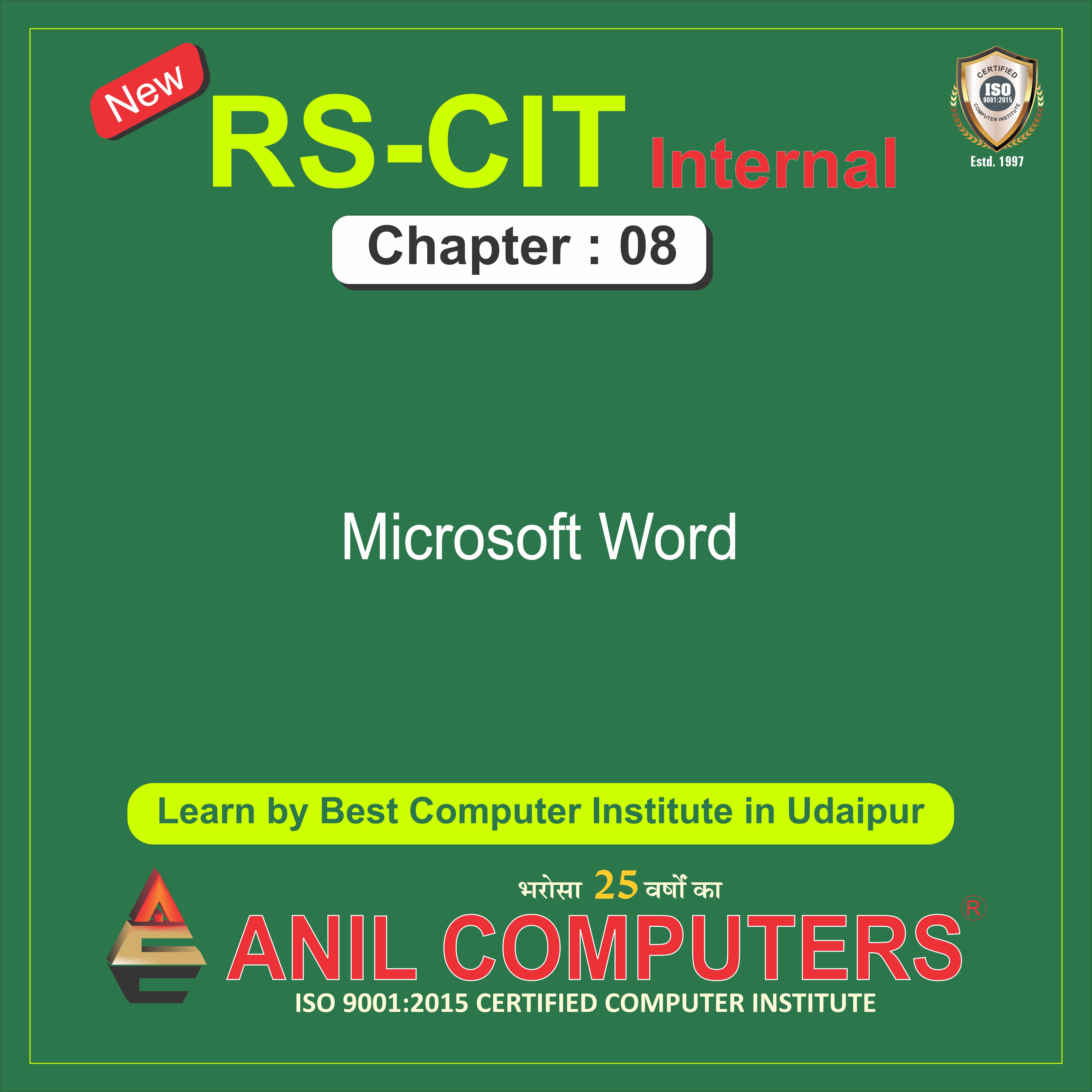
`
1 To modify the basic properties of a document
डॉक्यूमेंट की बेसिक प्रॉपर्टीज को
मॉडिफाई करने के लिए
a Click on File tab-->Info-->Propertis
File tab-- > Info-->Properties पर क्लिक करें
b Select Advanced Properties
एडवांस प्रॉपर्टी को सलेक्ट करें
c Select Advanced Properties
कस्टम टैब पर क्लिक करें। अब नॉम बॉक्स टाइप करें।
d All of the above
उपरोक्त सभी
2 How many times can you use Format Painter before you have to close it?
आप फॉर्मेट पेंटर को बंद करने से पहले
कई बार उसका उपयोग किसके द्वारा कर
सकते हैं?
a When you click the Format Painter button
जब आप फॉर्मेट पेंटर बटन पर क्लिक करें
b Double-click the Format Painter button.
फॉर्मेट पेंटर बटन पर डबल क्लिक करें।
c Hold down the Ctrl key and click the Format Painter button
Ctrl कुंजी दबाकर फॉर्मेट पेंटर बटन पर क्लिक
करें
d Hold down the X key and click the Format Painter button
सर्च कुंजी दबाकर फॉर्मेट पेंटर बटन पर क्लिक करें
3 In which ribbon in Microsoft Word 2019
Are there commands related to inserting a table?
माइक्रोसॉफ्ट वर्ड 2019 में किस रिबन
में टेबल इन्सर्ट करने से संबधित कमांड हैं?
a Home होम
b Insert इन्सर्ट
c Pagelayout पेज लेआउट
d Refrances रेफरेन्सेस
4 Which extension is given to MS-Word by default?
डिफ़ॉल्ट रूप से एमएस-वर्ड को कौन सा एक्सटेंषन दिया जाता हैं?
a .EXT
b .DOC/DOCX
c .COM
d All of the above उपरोक्त सभी
5 The picture given below shows?
नीचे दिया गया चित्र दर्षाता हैं?

a Mini Toolbar मिनी टूलबार
b Print tollbar प्रिंट टूलबार
c Search Toolbar सर्च टूलबार
d None of the above उपरोक्त में सेकोई नहीं
6 The picture given below shows.
नीचे दिया गया चित्र दर्षाता हैं।

a Clipboard Command Group क्लिपबोर्ड कमांड ग्रुप
b Windows Media Group विंडोज मीडिया ग्रुप
c Document Group डाक्यूमेंट ग्रुप
d None of the above उपरोक्त में से कोई नहीं
7 Which of the following is not a font style?
निम्न में कौन सी फॉन्ट शैली नहीं हैं?
a Bold बोल्ड
b Italic इटैलिक
c Regularरेगुलर
d SuperScriptसुपरस्क्रिप्ट
8 To create a new document
नया डॉक्यूमेंट बनाने के लिए

a Click on the File tab, click on New. In the Backstage view
File टैब पर क्लिक करें, New पर क्लिक करें। Backstage view के अन्दर
b Click on Blank Document from the available templates. To open a new file
उपलब्ध टेम्पलेट में से Blank Document पर क्लिक करें। नई फाइल खोलने के लिए
c You can also create a new document by pressing Ctrl+N key.
आप Ctrl+N key दबाकर भी नया डॉक्यूमेंट बना सकते हैं।
d All of the above उपरोक्त सभी
9 A letter of general content in MS Word context should be sent to 100 recipients. If adding individual recipient address to each letter we will use
एमएस वर्ड के संदर्भ में सामान्य कंटेट का
एक पत्र 100 प्राप्तकर्ताओ को भेजा जाना
चाहिए। यदि प्रत्येक पत्र में व्यक्तिगत प्राप्तकर्ता
का पता जोड़ना हो तो हम उपयोग करेंगे
a. embedding एम्बेडिंग
b mail merge मेल मर्ज
c letter code लेटर्स कोड
d hyperlink हाइपरलिंक
10 To apply styles
स्टाइल्स अप्लाई करने के लिए

a Home>styles group, select normal, no spacing
होम>स्टाइल्स ग्रुप, नॉर्मल चुनें, कोई स्पेसिंग नहीं
b Home> Editing>styles group, select normal, no spacing
होम> एडिटिंग>स्टाइल्स ग्रुप, नॉर्मल चुनें, कोई स्पेसिंग नहीं
c Insert> styles group, select normal, no spacing
इन्सर्ट>स्टाइल्स ग्रुप, नॉर्मल चुनें, कोई स्पेसिंग नहीं
d Review>styles group, select normal, no spacing
रिव्यू>स्टाइल्स ग्रुप, नॉर्मल चुनें, कोई स्पेसिंग नहीं
11 What is the purpose of Find and Replace feature in MS Word 2019?
एमएस वर्ड 2019 में फाइंड एंड
रिप्लेस फीचर का उद्देष्य क्या हैं?
a Spell checking स्पेल चेकिग
b Formatting text फॉर्मेटिंग टेक्स्ट
c Searching for specific words or phrases
विषिष्ट शब्दों या वाक्यांशो को सर्च करना
d. Inserting hyperlinks
हाइपरलिंक सम्मिलित करना
12 To wrap text around an object
ऑब्जेक्ट के चारों और टेक्स्ट रैप
करने के लिए

a Select the object and go to Arrange group
ऑब्जेक्ट को सलेक्ट करें तथा Arrangeग्रुप
में जाकर
b Go to Picture format or Format position and then Format with Text Wrapping as required
आवश्यकतानुसार पिक्चर फॉर्मेट या फॉर्मेट
स्थिति पर जाएं और फिर टेक्स्ट रैपिंग के
साथ फॉर्मेट करें
c Both 1 and 2
d None of the above उपरोक्त में से कोई नहीं
13 To modify print settings
प्रिंट सेटिग्स को मॉडिफाई करने के लिए

a Click File>Print
File>Print पर क्लिक करें
b Click the Settings (Print all pages) drop down.
Settings (Print all pages) ड्रॉप डाउन पर क्लिक करें।
c Both 1 and 2
d None of the above उपरोक्त में से कोई नहीं
14 How can you change line spacing in Microsoft Word 2019?
आप माइक्रोसॉफ्ट वर्ड 2019 में लाइन
स्पेसिंग कैस बदल सकते हैं ?
a By adjusting the page margins पेज मार्जिन को समायोजित करके
b By using the Line Spacing option in the Home
tabहोम टैब में लाइन स्पेसिंग विकल्प का उपयोग
c By changing the font size फॉन्ट साइज बदल कर
d By applying a paragraph style पैराग्राफ स्टाइल एप्लाई करके
15 Which of the following entities is not related to word processing?
निम्न में से कौन सी एंटिटी वर्ड प्रोसेसिंग से
संबंधित नहीं हैं?
a character कैरेक्टर
b words वर्ड्स
c Cells सेल्स
d paragraph पैराग्राफ
16 What are gutter margins?
गटर मार्जिन क्या हैं?
a margin that is added to the left margin when a printing
वह मार्जिन जो प्रिंट करते समय बाएं मार्जिन में जोड़ा जाता है
b margin that is added to a right margin when printing
वह मार्जिन जो प्रिंट करते समय दाएं मार्जिन में जोड़ा जाता है
c margin that is added to the binding side of page when printing
वह मार्जिन जो प्रिंट करते समय पेज के बाइंडिंग साइड में जोड़ा जाता है
d margin that is added to the outside of the page when printing
वह मार्जिन जो प्रिंट करते समय पेज के बाहर जोड़ा जाता है
17 Which shortcut key is used to undo the last action in Word 2019?
Word 2019 में अंतिम क्रिया को
पूर्ववत करने के लिए किस शॉर्टकट कुंजी
का उपयोग किया जाता हैं?
a Ctrl+Z
b Ctrl+Y
c Ctrl+X
d Ctrl+C
18 Displays the Quick Access Toolbar
क्विक एक्सेस टूलबार प्रदर्षित करता हैं

a Commonly used commands
आमतौर पर, अक्सर उपयोग किए जाने
वाले कमांड
b It organizes commands on differen tab
यह विभिन्न टैब पर कमांड को व्यवस्थित करकें
c These are present at the top of the ribbon and are directly
ये रिबन के शीर्ष पर मौजूद होते हैं और प्रत्यक्ष
d Group related commands on displayed tabs
प्रदर्षित टैब पर संबंधित कमांड के समूह कें
19 Which view in MS Word 2019 allows you to see how the document will look when printed?
.एमएस वर्ड 2019 में कौन सा व्यू
आपको यह देखने की अनु मति देता
है कि प्रिंट होने पर डॉक्यूमेंट कैसा
दिखेगा ?
a Normal नॉर्मल
b Print layout प्रिंट लेआउट
c Outlineआउटलाइ
d Web Layout वेब लेआउट
20 Watermark option is found in MS Word 2019.
एमएस वर्ड 2019 में वाटरमार्क विकल्प
पाया जाता हैं।
a Insert tab --> Illustration group
इन्सर्ट टैब -- > इलस्ट्रेषन ग्रुप
b Insert tab --> Links group
इन्सर्ट टैब -- > लिंक्स ग्रुप
c Design tab --> Page Background tab
डिजाइन टैब -- > पेज बैकग्राउंड टैब
d Page Layout tab --> Theme group
पेज लेआउट टैब -- > थीम ग्रुप
21 To save a document for the first time
पहली बार एक डाक्यूमेंट को सेव करने
के लिए

a. Click on the save button on Quick access toolbar or click Ctrl+S. Save as dialogue box will open
क्विक एक्सेस टूलबार पर सेव बटन पर क्लिक करें या Ctrl+S पर क्लिक करें। सेव ऐज डायलॉग बॉक्स खुल जाएगा
b On the left navigations part select the location for saving file or save it in the default location
बाईं ओर नेविगेशन भाग पर फ़ाइल सहेजने के लिए स्थान का चयन करें या इसे डिफ़ॉल्ट स्थान पर सहेजें
C. On the file name box type name for the document. Now click on Save button
फ़ाइल नाम बॉक्स पर दस्तावेज़ का नाम टाइप करें। अब सेव बटन पर क्लिक करें
d All of the above उपरोक्त सभी
22 MS Word is an example of this
एमएस वर्ड इसका उदाहरण हैं
a ऑपरेटिंग सिस्टम Operating system
b वर्ड प्रोसेसिंग Word processing
c एप्लीकेषन साफ्टवेयर Application software
d इनपुट डिवाइस Input devices
23 To add SmartArt graphic content
स्मार्टआर्ट ग्राफिक कंटेंट को ऐड करने
के लिए
a Insert 'Select a SmartArt, select a layout type.
Insert 'a SmartArt को सलेक्ट करें,
लेआउट को प्रकार सेलेक्ट करें।
b Home 'Select a SmartArt, select a layout type.
Home 'a SmartArt को सेलक्ट करें,
लेआउट का प्रकार सलेक्ट करें।
c Layout 'Select a SmartArt, select a layout type.
Layout 'a SmartArt को सलेक्ट करें,
लेआउट का प्रकार सलेक्ट करें।
d Mailings 'Select a SmartArt, select a layout type.
Mailings 'a SmartArt को सलेक्ट करें,
लेआउट का प्रकार सलेक्ट करें ।
24 The picture given below shows -
नीचे दिया गया चित्र दर्षाता हैं -

a Advanced Properties Window एडवांस प्रोप्रटी विंडो
b Other File Formats अन्य फाइल फॉर्मैट्स
c Print Settings पिंट सैटिंग्स
d Quick Access Toolbar क्विक एक्सेस टूलबार
25 The picture given below shows –
निचे दिया गया चित्र दर्षाता हैं -

a home tab होम टैब
b insert tab इन्सर्ट टैब
c layout tab लेउाअट टैब
d Mailings tab मैलिंग्य टैब
26 To save a document for the first time
पहली बार एक डॉक्यूमेंट को सेव करने
के लिए
a Which Access Toolbar Click the Save button
किक एक्सेस टूलबार Save पर बटन पर
क्लिक करें
b In the By Navigation section, the location at which the file is
बाय नेवीगेशन भाग में फाइल को जिस स्थान पर
c Type a name for the document in the File name box.
फ़ाइल नाम बॉक्स पर दस्तावेज़ का नाम टाइप करें। अब सेव बटन पर क्लिक करें
d All of the above उपरोक्त सभी
27 which file starts S word
कौन सा फाइल एस वर्ड शुरू करती है
a winword.exe
b word.exe
c msword.exe
d word2003.exe
28 What is the purpose of page break option in Microsoft Word 2019
माइक्रोसॉफ्ट वर्ड 2019 में पेज ब्रेक
विकल्प का उद्देश्य क्या है
a Adding a new page to a document
डॉक्यूमेंट में एक नया पेज जोड़ना
b ending the current paragraph and creating a new one
वर्तमान पैराग्राफ को समाप्त करके एक नया
c Text after the break on a new page
ब्रेक के बाद के टेक्स्ट को एक नया पेज पर शुरू करने के लिए बाध्य करना।
d Changing page orientation पेज ओरियंटेशन बदलना
29 The word rape feature
वर्ड रैप सुविधा
a Automatically move Text to The next line when necessary.
आवश्यकता पड़ने पर पाठ को स्वचालित रूप से अगली पंक्ति में ले जाएं।
b appears at the bottom of the document
डॉक्यूमेंट के नीचे दिखाई देता है
c is allowed to type on text
टेक्स्ट पर टाइप करने की अनुमति दी जाती है
d none of the above
उपरोक्त में से कोई नहीं
30 Which option is used in the Layout tab to change the orientation of the page in Microsoft Word 2019
माइक्रोसॉफ्ट वर्ड 2019 में पेज का
ओरिएंटेशन बदलने के लिए लेआउट टैब
में किस विकल्प का उपयोग किया जाता है
aMargins मार्जिंस
b Size साइज
c Orientation ओरिएंटेशन
d Columns कॉलम्स
31 To modify basic document properties
बेसिक डॉक्यूमेंट प्रॉपर्टीज को
मॉडिफाई करने के लिए
a. file tab>Info>Properties पर क्लिक करें
b. Select Advanced Properties एडवांस्ड प्रॉपर्टी को सेलेक्ट करें
c. Click on Custom tab Now in Name box, type कस्टम टैब पर क्लिक करें अब नाम बॉक्स, टाइप
d. All of the above उपरोक्त सभी
32 Which option is used in the Reference tab to create citation and bibliography in MS Word?
.एमएस वर्ड में साइटेशन और
बिबलियोग्राफी बनाने के लिए रिफरेंस
टैब मै किस विकल्प का उपयोग किया
जाता है
a Table of Contents टेबल ऑफ़ कंटेंट्स
b Footnotes फुटनोट
c Citation and Bibliography साइंटेशन और बिबलियोग्राफी
d Index इंडेक्स
33. Which feature in Microsoft Word 2019 allows you to track changes made to the document
माइक्रोसॉफ्ट वर्ड 2019 में कौन सी
सुविधा आपको दस्तावेज में किए गए
परिवर्तनों को ट्रैक करने की अनुमति देती है
a Document Inspector डॉक्यूमेंट इंस्पेक्टर
b comments कमेंट्स
c Track change ट्रैक चेंज
d compare document कंपेयर डॉक्यूमेंट
34. What is the purpose of bullet feature in MS Word 2019
एमएस वर्ड 2019 में बुलेट फीचर का
उद्देश्य क्या है
a in making number list नंबर लिस्ट बनाने में
b to highlight text टेक्स्ट को हाईलाइट करने में
c to add bullet points to the list लिस्ट में बुलेट प्वाइंट्स ऐड करने में
d to change font color फोंट कलर बदलने में
35 Which of the following is not a font style
निम्नलिखित में से कौन सी फोंट शैली नहीं है
a Bold बोल्ड
b Italic इटैलिक
c Regular रेगुलर
d Superscript सुपरस्क्रिप्ट
36. What does the Microsoft Word 2019 Format Painter tool allow you to do
माइक्रोसॉफ्ट वर्ड 2019 फॉर्मेट पेंटर टूल आपको क्या करने की अनुमति देता है
a To change document layout डॉक्यूमेंट लेआउट बदलने की
b By copying the formatting from one location
फॉर्मेटिंग को एक स्थान से कॉपी करके दूसरे स्थान पर लागू करना।
c. to insert an image into a document
डॉक्यूमेंट में इमेज सम्मिलित करने की
d. to change font style फोंट स्टाइल बदलने की
37. Inward drive feature
वार्ड ड्राइव फीचर में
a Text as needed automatically
आवश्यकता पड़ने पर टेक्स्ट को स्वचालित रूप में
b appears at the bottom of the document
डॉक्यूमेंट के नीचे दिखाई देता है
c is allowed to type text
टेक्स्ट का टाइप करने की अनुमति दी जाती है
d none of the above
उपरोक्त में से कोई नहीं
38. What is the meaning of header in Microsoft Word 2019
माइक्रोसॉफ्ट वर्ड 2019 में हेडर का तात्पर्य क्या है
a top margin of document
डॉक्यूमेंट की टॉप मार्जिन
b A section at the beginning of the document for the title and page numbers
शीर्षक और पृष्ठ संख्या के लिए डॉक्यूमेंट की शुरुआत में एक सेक्शन
c form style used for headings
शीर्षकों के लिए प्रयुक्त फॉर्म शैली
d A type of format applicable to tax
टैक्स पर लागू होने वाली एक प्रकार की फॉरमैट
39. Which keyboard shortcut is used to save a document in Word 2019?
एमएस वर्ड 2019 में किसी डॉक्यूमेंट को सेव करने के लिए किस कीबोर्ड शॉर्टकट का उपयोग किया जाता है
a Ctrl + S
b Ctrl + P
c Ctrl + k
d Ctrl + x
40.What is the default phone style in MS Word 2019
एमएस वर्ड 2019 में डिफॉल्ट फोन शैली क्या है
a Arial एरियल
b Times New Roman टाइम्स न्यू रोमन
c Calibri कैलीब्रि
d Courier New कोरियर न्यू
41.Which ribbon in Microsoft word 2019 contain commands related to font for formatting.
माइक्रोसॉफ्ट वर्ड 2019 में किस रिबन में फॉर्मेटिंग के लिए फॉन्ट से संबंधित कमांड होते हैं?
a Home होम
b Insert इन्सर्ट
c Page layout पेज लेआउट
d Reference संदर्भ
42. CUT, COPY, Paste commands are known by what name
CUT, COPY, Paste कमांड को किस नाम से जाना जाता है
a Short keys शार्ट कीस
b Home tab होम टेब
c All of the above उपरोक्त सभी
d Clipboard command group क्लिपबोर्ड कमांड ग्रुप