 6, Prem Kutir, Universtiy Road, Udaipur – 313001 Rajasthan, India
6, Prem Kutir, Universtiy Road, Udaipur – 313001 Rajasthan, India info@anilcomputersudaipur.com
info@anilcomputersudaipur.com 09414234600, 7737447183
09414234600, 7737447183
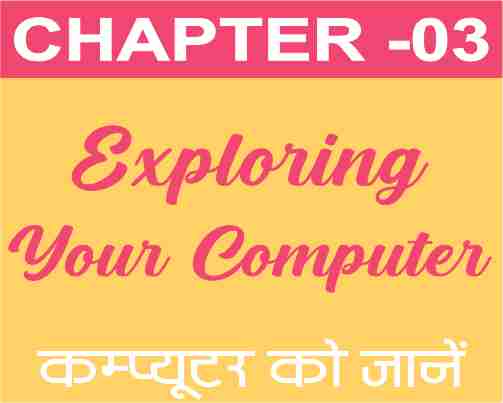
(1) Label the blank space in the picture shown.
दर्शाये गये चित्र में खाली स्थान को नामांकित करें ।

- Taskbar (टास्बार)
- Home (होम)
- None of above (कोई नहीं)
- Scroll bar (स्क्राॅल बार)
(2) Which of the following is not an example of an operating system?
निम्न में से कौन (Operating System) आपरेटिंग सिस्टम के उदाहरण नही है।
- Microsoft windows
- Microsoft Office
- Unix
- Linux
(3) What is the picture shown below an example of?
निम्न दर्शाया गया चित्र किसका उदाहरण है ?

- GUI (जी यु आई )
- Unix (यूनिक्स)
- माइक्रोसाॅफ्ट आफिस (Microsoft Office)
- Linux (लाइनेक्स)
(4) Fill in the blanks in the Structure of Computer System shown?
दर्शाये गये कम्प्यूटर सिस्टम की संरचना (Structure of Computer System) में खाली स्थान भरें ?

- Operating System
- Computing device
- Application software
- Process Management
(5) What can you do from the Windows Store?
आप विंडोज स्टोर से क्या कर सकते है ?
- All of the above
- Can download games.
-Can download apps.
-Can download videos.
(6) No computing device can work without…..
बिना.........के कोई भी Computing Device काम नहीं कर सकते है।
- Operating System
- Database Management
- Microsoft Office
- Application Software
(7) Fill in the blanks in the picture shown.
दर्शाये गये चित्र में खाली स्थान को भरें।

- Program Function (प्रोग्राम फंक्शन)
- Folder (फोल्डर)
- Taskbar (टास्कबार )
- Back ground (बैकग्राउण्ड)
(8) Cortana can be used like……..
कोरटाना (Cortana).........की तरह इस्तेमाल किया जा सकता हैं।
- Used like inbox
- Used as a search box
- None of the above
- Used like Mailbox
(9) What is the meaning of booting a computer?
कम्प्यूटर को बूट करना (Booting a Computer) का अभिप्राय क्या है।
- Computer Stand by Mode
- Starting Internet Explorer
- Starting the computer
- Shutting down the computer
(10) This folder keeps the files and folders deleted by you temporary.
यह फोल्डर आपके द्वारा डिलीट की गई फाइल और फोल्डर को टेंपरेरी करता है|
- Inbox
- None of the suitable
- Recycle Bin
- Folder
11. An optical input device that scans and reads information written in pencil on paper.
एक आप्टिकल इनपुट डिवाइस जो कागज पर पेंसिल द्वारा लिखि जानकारी को स्कैन और पढ़ता है।
- OMR
- Scanner
- Printer
- None of these