 6, Prem Kutir, Universtiy Road, Udaipur – 313001 Rajasthan, India
6, Prem Kutir, Universtiy Road, Udaipur – 313001 Rajasthan, India info@anilcomputersudaipur.com
info@anilcomputersudaipur.com 09414234600, 7737447183
09414234600, 7737447183
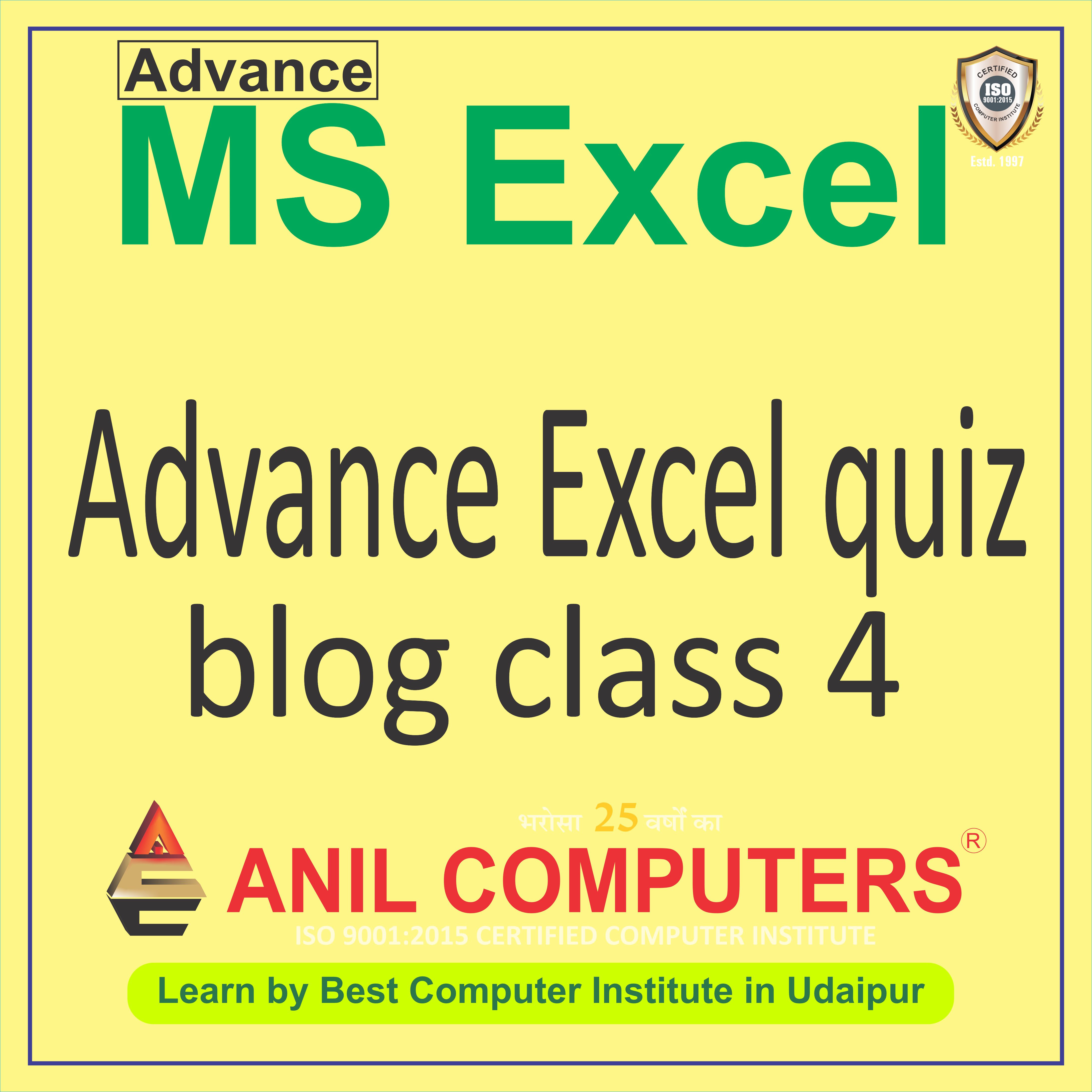
1 What does the IF function in Excel do?
एक्सेल में IF फ़ंक्शन क्या करता है?
a) Calculates the sum of a range of numbers
b) Checks whether a condition is met and returns one value if true and another value if false
c) Converts text to uppercase
d) Rounds a number to the nearest integer
Answer: b) Checks whether a condition is met and returns one value if true and another value if false
2 What is the syntax of the IF function in Excel?
Excel में IF फ़ंक्शन का सिंटैक्स क्या है?
a) IF(condition, value_if_true, value_if_false)
b) IF(condition, value_if_false, value_if_true)
c) IF(value_if_true, condition, value_if_false)
d) IF(value_if_false, value_if_true, condition)
Answer: a) IF(condition, value_if_true, value_if_false)
3 Which of the following operators is used to compare values in an IF function?
IF फ़ंक्शन में मानों की तुलना करने के लिए निम्नलिखित में से किस ऑपरेटर का उपयोग किया जाता है?
a) +
b) -
c) =
d) %
Answer: c) =
4 How many arguments does the IF function require?
IF फ़ंक्शन को कितने तर्कों की आवश्यकता होती है?
a) One
b) Two
c) Three
d) Four
Answer: c) Three
5 What does the following IF function do?
=IF(A1>10, "Pass", "Fail")
निम्नलिखित IF फ़ंक्शन क्या करता है?
=IF(A1>10, "उत्तीर्ण", "असफल")
a) Checks if the value in cell A1 is greater than 10. If true, it returns "Pass"; otherwise, it returns "Fail".
b) Checks if the value in cell A1 is less than 10. If true, it returns "Pass"; otherwise, it returns "Fail".
c) Checks if the value in cell A1 is equal to 10. If true, it returns "Pass"; otherwise, it returns "Fail".
d) Checks if the value in cell A1 is equal to "Pass". If true, it returns 10; otherwise, it returns "Fail".
Answer: a) Checks if the value in cell A1 is greater than 10. If true, it returns "Pass"; otherwise, it returns "Fail".
6 What does the IF ERROR function in Excel do?
Excel में IF ERROR फ़ंक्शन क्या करता है?
a) Checks for errors in a formula and returns a specified value if an error is found
b) Performs a logical test and returns one value if true and another value if false
c) Rounds a number to the nearest integer
d) Converts text to uppercase
Answer: a) Checks for errors in a formula and returns a specified value if an error is found
7 In the IF function, what does the "value_if_true" argument represent?
IF फ़ंक्शन में, "value_if_true" तर्क क्या दर्शाता है?
a) The condition to be tested
b) The value to be returned if the condition is false
c) The value to be returned if the condition is true
d) The cell reference to be evaluated
Answer: c) The value to be returned if the condition is true
8 What happens if the condition in an IF function is not met?
यदि IF फ़ंक्शन में शर्त पूरी नहीं होती तो क्या होता है?
a) Excel returns an error
b) Excel stops the calculation
c) Excel returns the value specified in the "value_if_false" argument
d) Excel converts the condition to true
Answer: c) Excel returns the value specified in the "value_if_false" argument
9 Which logical function can be used to check multiple conditions in Excel?
Excel में एकाधिक स्थितियों की जाँच करने के लिए किस तार्किक फ़ंक्शन का उपयोग किया जा सकता है?
a) AND
b) OR
c) NOT
d) XOR
Answer: a) AND
10 What does the following IF function do?
=IF(A1="Yes", "Approved", "Rejected")
निम्नलिखित IF फ़ंक्शन क्या करता है?
=आईएफ(ए1='हां', 'स्वीकृत', 'अस्वीकृत')
a) Checks if the value in cell A1 is equal to "Yes". If true, it returns "Approved"; otherwise, it returns "Rejected".
b) Checks if the value in cell A1 is greater than "Yes". If true, it returns "Approved"; otherwise, it returns "Rejected".
c) Checks if the value in cell A1 is less than "Yes". If true, it returns "Approved"; otherwise, it returns "Rejected".
d) Checks if the value in cell A1 is equal to "Approved". If true, it returns "Yes"; otherwise, it returns "Rejected".
Answer: a) Checks if the value in cell A1 is equal to "Yes". If true, it returns "Approved"; otherwise, it returns "Rejected".
11 What is the primary purpose of the IFERROR function in Excel?
एक्सेल में IFERROR फ़ंक्शन का प्राथमिक उद्देश्य क्या है?
a) To check if a value is an error and return a specified result if true
b) To perform logical comparisons between values
c) To round numbers to the nearest integer
d) To convert text to uppercase
Answer: a) To check if a value is an error and return a specified result if true
12 What is the syntax of the IFERROR function in Excel?
Excel में IFERROR फ़ंक्शन का सिंटैक्स क्या है?
a) IFERROR(value, value_if_error)
b) IFERROR(value_if_error, value)
c) IFERROR(condition, value)
d) IFERROR(value, condition)
Answer: a) IFERROR(value, value_if_error)
13 Which of the following best describes the purpose of the IF ERROR function?
निम्नलिखित में से कौन IF ERROR फ़ंक्शन के उद्देश्य का सबसे अच्छा वर्णन करता है?
a) It checks if a specified condition is true and returns one value if true and another if false
b) It returns a specified value if a formula results in an error; otherwise, it returns the result of the formula
c) It performs mathematical calculations on numeric values
d) It converts text strings to numeric values
Answer: b) It returns a specified value if a formula results in an error; otherwise, it returns the result of the formula
14 What does the IFERROR function return if the value is not an error?
यदि मान कोई त्रुटि नहीं है तो IFERROR फ़ंक्शन क्या लौटाता है?
a) It returns the value itself
b) It returns zero
c) It returns an empty string
d) It returns a #N/A error
Answer: a) It returns the value itself
15 When would you typically use the IFERROR function in Excel?
आप आमतौर पर Excel में IFERROR फ़ंक्शन का उपयोग कब करेंगे?
a) To calculate averages of a range of numbers
b) To identify trends in data
c) To handle errors that may occur in formulas
d) To convert text strings to uppercase
Answer: c) To handle errors that may occur in formulas
16 How does the IFERROR function handle different types of errors in Excel?
IFERROR फ़ंक्शन एक्सेल में विभिन्न प्रकार की त्रुटियों को कैसे संभालता है?
a) It returns a specific result for all types of errors
b) It handles only certain types of errors
c) It stops the calculation if an error occurs
d) It returns a standard error message
Answer: b) It handles only certain types of errors
17 What does the following IFERROR function do?
=IFERROR(A1/B1, "Error")
निम्नलिखित IFERROR फ़ंक्शन क्या करता है?
=IFERROR(A1/B1, "त्रुटि")
a) It divides the value in cell A1 by the value in cell B1, and if an error occurs, it returns "Error".
b) It checks if cell A1 is greater than cell B1 and returns "Error" if true.
c) It multiplies the value in cell A1 by the value in cell B1, and if an error occurs, it returns "Error".
d) It adds the value in cell A1 to the value in cell B1, and if an error occurs, it returns "Error".
Answer: a) It divides the value in cell A1 by the value in cell B1, and if an error occurs, it returns "Error".
18 Which of the following is NOT a possible error that the IFERROR function can handle in Excel?
निम्नलिखित में से कौन सी संभावित त्रुटि नहीं है जिसे IFERROR फ़ंक्शन Excel में संभाल सकता है?
a) #DIV/0!
b) #VALUE!
c) #REF!
d) #MULT!
Answer: d) #MULT!
19. Can you nest IFERROR functions in Excel?
क्या आप Excel में IFERROR फ़ंक्शंस को नेस्ट कर सकते हैं?
a) Yes, but only up to two levels deep
b) No, IFERROR functions cannot be nested
c) Yes, there is no limit to nesting IFERROR functions
d) Yes, but only in specific versions of Excel
Answer: c) Yes, there is no limit to nesting IFERROR functions
20 What is the main benefit of using the IFERROR function in Excel?
Excel में IFERROR फ़ंक्शन का उपयोग करने का मुख्य लाभ क्या है?
a) It improves the performance of Excel calculations
b) It allows for more complex logical comparisons
c) It helps prevent error messages from appearing in cells
d) It automatically converts text strings to numeric values
Answer: c) It helps prevent error messages from appearing in cells