 6, Prem Kutir, Universtiy Road, Udaipur – 313001 Rajasthan, India
6, Prem Kutir, Universtiy Road, Udaipur – 313001 Rajasthan, India info@anilcomputersudaipur.com
info@anilcomputersudaipur.com 09414234600, 7737447183
09414234600, 7737447183
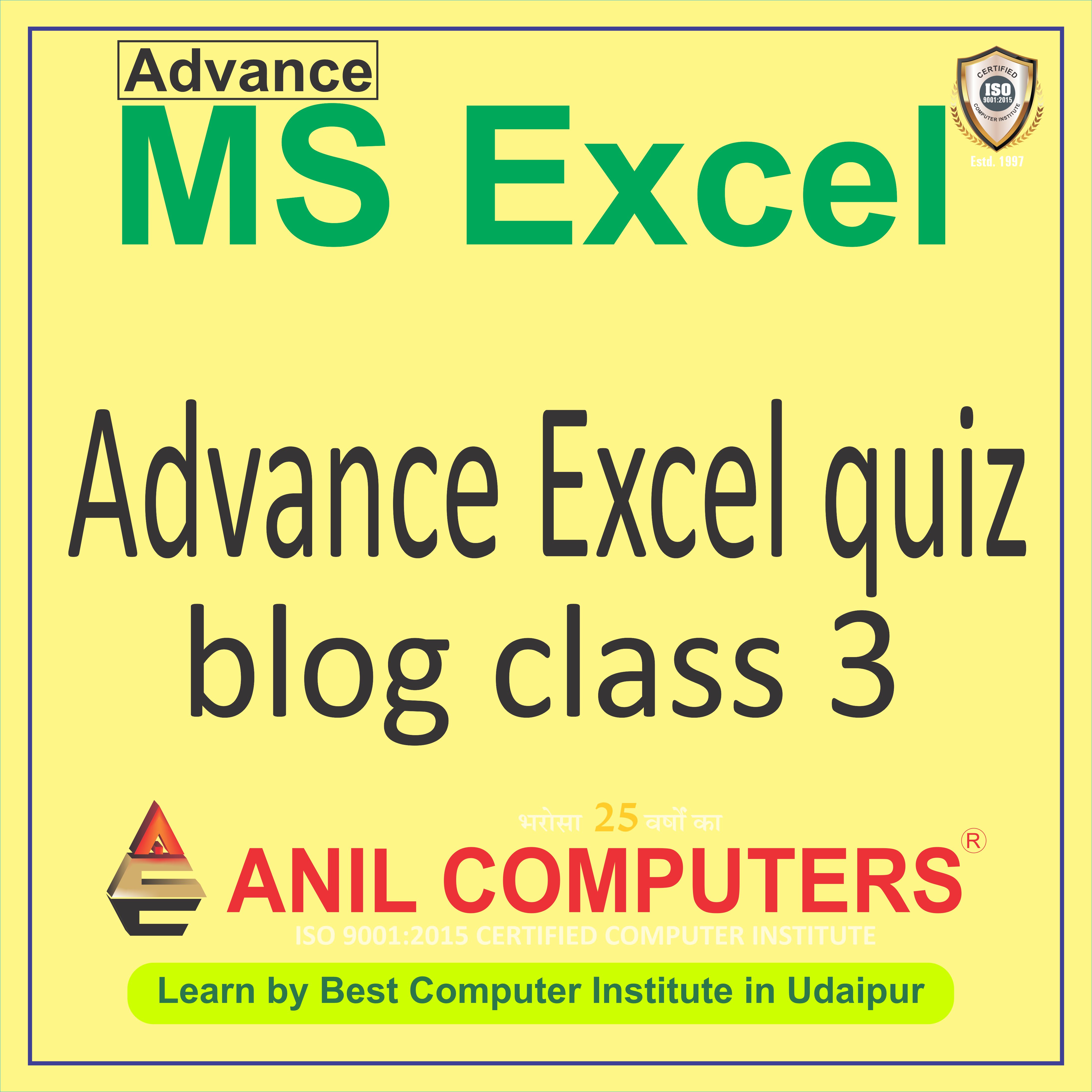
1 What does the Goal Seek feature in Excel allow you to do?
एक्सेल में गोल सीक फीचर आपको क्या करने की अनुमति देता है?
a) Find and correct errors in formulas
b) Automatically generate charts and graphs
c) Set a specific value for a cell by adjusting another cell
d) Apply conditional formatting to cells
Answer: c) Set a specific value for a cell by adjusting another cell
2 In Excel, where can you find the Goal Seek feature?
एक्सेल में, आप गोल सीक सुविधा कहां पा सकते हैं?
a) Data tab
b) Home tab
c) Review tab
d) Insert tab
Answer: a) Data tab
3 What is the primary purpose of using Goal Seek?
गोल सीक का उपयोग करने का प्राथमिक उद्देश्य क्या है?
a) To identify trends in data
b) To find spelling errors in a worksheet
c) To determine the required input value to achieve a desired result
d) To calculate averages of a range of numbers
Answer: c) To determine the required input value to achieve a desired result
4 How does Goal Seek work?
गोल सीक कैसे काम करता है?
a) By automatically analyzing data trends
b) By finding errors in formulas
c) By changing the value of one cell to reach a desired result in another cell
d) By highlighting cells that meet specific criteria
Answer: c) By changing the value of one cell to reach a desired result in another cell
5 Which of the following statements best describes the goal of using Goal Seek in Excel?
निम्नलिखित में से कौन सा कथन एक्सेल में गोल सीक का उपयोग करने के लक्ष्य का सबसे अच्छा वर्णन करता है?
a) To randomly adjust values in a worksheet
b) To find the highest value in a dataset
c) To achieve a specific result by adjusting input values
d) To automatically format cells based on their content
Answer: c) To achieve a specific result by adjusting input values
6 What is a Data Table in Excel?
एक्सेल में डेटा टेबल क्या है?
a) A table used for organizing text data
b) A feature used for sorting data in a worksheet
c) A tool used to calculate multiple results based on different input values
d) A chart type used for visualizing data trends
Answer: c) A tool used to calculate multiple results based on different input values
7 Where can you find the Data Table feature in Excel?
आप एक्सेल में डेटा टेबल सुविधा कहां पा सकते हैं?
a) Insert tab
b) Home tab
c) Data tab
d) Review tab
Answer: c) Data tab
8 What is the purpose of creating a Data Table in Excel?
एक्सेल में डेटा टेबल बनाने का उद्देश्य क्या है?
a) To perform complex mathematical calculations
b) To display data in a visually appealing way
c) To analyze multiple scenarios based on different input values
d) To automatically generate charts and graphs
Answer: c) To analyze multiple scenarios based on different input values
9 How does Excel populate a Data Table?
एक्सेल डेटा टेबल कैसे भरता है?
a) By manually entering data into each cell of the table
b) By using predefined formulas
c) By automatically calculating results based on input values
d) By importing data from external sources
Answer: c) By automatically calculating results based on input values
10 What does Data Table help you achieve in Excel?
एक्सेल में डेटा टेबल आपको क्या हासिल करने में मदद करती है?
a) It helps you create pivot tables
b) It helps you organize data into tables
c) It helps you analyze multiple scenarios based on different input values
d) It helps you create charts and graphs
Answer: c) It helps you analyze multiple scenarios based on different input values
11 What does the Comma Style in Excel do to numbers?
Excel में अल्पविराम शैली संख्याओं पर क्या प्रभाव डालती है?
a) Adds commas to separate thousands
b) Rounds numbers to the nearest whole number
c) Converts numbers into text
d) Applies bold formatting to numbers
Answer: a) Adds commas to separate thousands
12 Where can you find the Comma Style option in Excel?
आप एक्सेल में कॉमा स्टाइल विकल्प कहां पा सकते हैं?
a) Home tab
b) Data tab
c) Insert tab
d) Review tab
Answer: a) Home tab
13 Which of the following formats best describes the Comma Style?
निम्नलिखित में से कौन सा प्रारूप अल्पविराम शैली का सबसे अच्छा वर्णन करता है?
a) Currency format
b) Accounting format
c) Percentage format
d) General format
Answer: a) Currency format
14 What is the keyboard shortcut to apply the Comma Style in Excel?
एक्सेल में कॉमा स्टाइल लागू करने के लिए कीबोर्ड शॉर्टकट क्या है?
a) Ctrl + 1
b) Ctrl + C
c) Ctrl + Alt + C
d) Ctrl + Shift + $
Answer: a) Ctrl + 1
15 What happens if you apply the Comma Style to cells containing text in Excel?
यदि आप Excel में पाठ वाले कक्षों पर अल्पविराम शैली लागू करते हैं तो क्या होता है?
a) Excel ignores the Comma Style formatting
b) Excel converts the text to numbers
c) Excel adds commas to separate the text characters
d) Excel returns an error
Answer: a) Excel ignores the Comma Style formatting
16 Which function can you use to concatenate (combine) two or more text strings in Excel?
एक्सेल में दो या दो से अधिक टेक्स्ट स्ट्रिंग्स को जोड़ने (जोड़ने) के लिए आप किस फ़ंक्शन का उपयोग कर सकते हैं?
a) CONCATENATE
b) TEXTJOIN
c) JOIN
d) COMBINE
Answer: a) CONCATENATE
17 What is the result of the formula =LEFT("Excel", 2)?
सूत्र =LEFT('एक्सेल', 2) का परिणाम क्या है?
a) "Ex"
b) "El"
c) "ce"
d) "Exc"
Answer: a) "Ex"
18 Which Excel function is used to convert text to uppercase letters?
टेक्स्ट को बड़े अक्षरों में बदलने के लिए किस एक्सेल फ़ंक्शन का उपयोग किया जाता है?
a) LOWER
b) PROPER
c) UPPER
d) CAPITALIZE
Answer: c) UPPER
19 How do you extract a specific number of characters from the middle of a text string in Excel?
आप एक्सेल में टेक्स्ट स्ट्रिंग के मध्य से विशिष्ट संख्या में अक्षर कैसे निकालते हैं?
a) Using the MID function
b) Using the LEFT function
c) Using the RIGHT function
d) Using the TEXT function
Answer: a) Using the MID function
20 What does the Excel function TRIM do?
एक्सेल फ़ंक्शन TRIM क्या करता है?
a) Removes leading and trailing spaces from text
b) Converts text to proper case
c) Extracts characters from the middle of a text string
d) Converts text to lowercase
Answer: a) Removes leading and trailing spaces from text