 6, Prem Kutir, Universtiy Road, Udaipur – 313001 Rajasthan, India
6, Prem Kutir, Universtiy Road, Udaipur – 313001 Rajasthan, India info@anilcomputersudaipur.com
info@anilcomputersudaipur.com 09414234600, 7737447183
09414234600, 7737447183
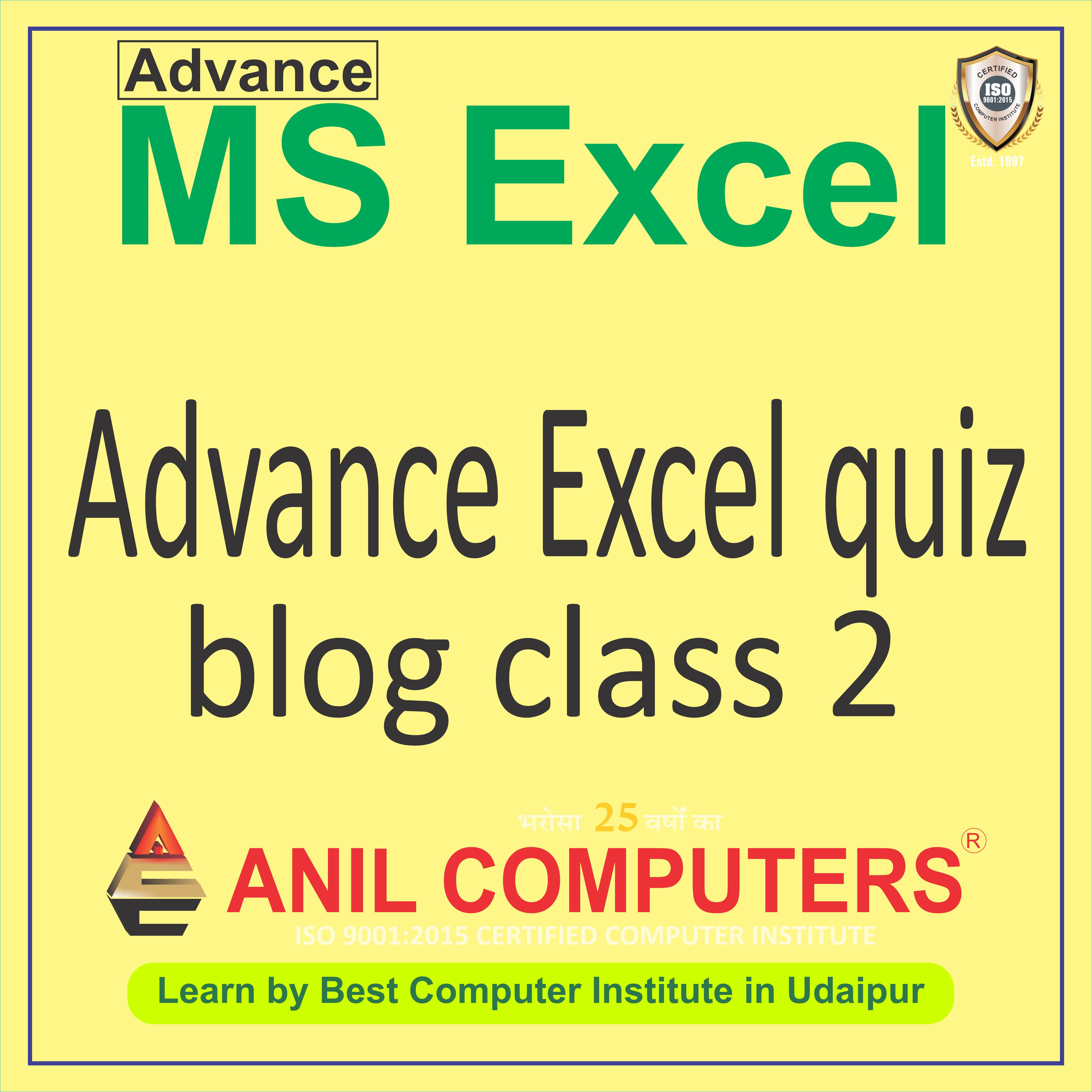
1 What is the purpose of data validation in Excel?
एक्सेल में डेटा सत्यापन का उद्देश्य क्या है?
a) To corrupt data
b) To validate the accuracy of data entered into cells
c) To slow down Excel performance
d) To hide data from view
Answer: b) To validate the accuracy of data entered into cells
2 Which of the following is NOT a type of data validation available in Excel?
निम्नलिखित में से कौन सा एक्सेल में उपलब्ध डेटा सत्यापन का एक प्रकार नहीं है?
a) Date and time
b) Decimal
c) Custom
d) Image
Answer: d) Image
3 How can you access the Data Validation feature in Excel?
आप एक्सेल में डेटा वैलिडेशन सुविधा तक कैसे पहुंच सकते हैं?
a) From the Insert tab
b) From the Data tab
c) From the Home tab
d) From the Review tab
Answer: b) From the Data tab
4 What does data validation for "date" allow you to do?
"दिनांक" के लिए डेटा सत्यापन आपको क्या करने की अनुमति देता है?
a) Enter any text value
b) Enter only dates within a specified range
c) Enter only decimal numbers
d) Enter only text values
Answer: b) Enter only dates within a specified range
5 When applying data validation for "time" in Excel, what does it ensure?
एक्सेल में "समय" के लिए डेटा सत्यापन लागू करते समय, यह क्या सुनिश्चित करता है?
a) It ensures that only numerical values can be entered.
b) It ensures that only time values within a specified range can be entered.
c) It ensures that only text values can be entered.
d) It ensures that only dates can be entered.
Answer: b) It ensures that only time values within a specified range can be entered.
6 What does data validation for "decimal" allow you to do?
"दशमलव" के लिए डेटा सत्यापन आपको क्या करने की अनुमति देता है?
a) Enter only whole numbers
b) Enter only dates and times
c) Enter only decimal numbers within a specified range
d) Enter only text values
Answer: c) Enter only decimal numbers within a specified range
7 How can you set data validation for whole numbers in Excel?
आप एक्सेल में पूर्ण संख्याओं के लिए डेटा सत्यापन कैसे सेट कर सकते हैं?
a) By choosing the "Whole Number" option from the data validation dialog box.
b) By selecting the "Text" option from the data validation dialog box.
c) By typing whole numbers directly into the cells.
d) By selecting the "Decimal" option from the data validation dialog box.
Answer: a) By choosing the "Whole Number" option from the data validation dialog box.
8. What is the purpose of the SUMPRODUCT function in Excel?
आप एक्सेल में एक विशिष्ट अवधि में स्थिर ब्याज दर पर चक्रवृद्धि निवेश के भविष्य के मूल्य की गणना कैसे कर सकते हैं?
a) To multiply numbers and return the sum of the products
b) To divide numbers and return the sum of the quotients
c) To add numbers and return the sum of the results
d) To subtract numbers and return the sum of the differences
Answer: a) To multiply numbers and return the sum of the products
9 Which of the following best describes the SUMPRODUCT function?
निम्नलिखित में से कौन सा SUMPRODUCT फ़ंक्शन का सबसे अच्छा वर्णन करता है?
a) It only works with one array of data
b) It multiplies corresponding elements in the given arrays and returns the sum of those products
c) It only adds the elements of the arrays
d) It calculates the average of the given arrays
Answer: b) It multiplies corresponding elements in the given arrays and returns the sum of those products
10 What does the SUMPRODUCT function return if all arrays have only one element?
यदि सभी सारणियों में केवल एक तत्व है तो SUMPRODUCT फ़ंक्शन क्या लौटाता है?
a) The product of the elements
b) The sum of the elements
c) The difference of the elements
d) The quotient of the elements
Answer: b) The sum of the elements
11 Which of the following is NOT a valid use of the SUMPRODUCT function?
निम्नलिखित में से कौन सा SUMPRODUCT फ़ंक्शन का वैध उपयोग नहीं है?
a) Calculating total revenue by multiplying price and quantity sold
b) Counting the number of items meeting multiple criteria
c) Summing the values in a single column
Answer: c) Summing the values in a single column
12. What happens if one of the arrays in SUMPRODUCT contains text values?
यदि SUMPRODUCT में किसी एक सारणी में पाठ मान हो तो क्या होगा?
a) The function returns an error
b) Text values are treated as zero
c) Text values are ignored
d) The function returns text instead of a numerical value
Answer: a) The function returns an error
13. Which of the following is a potential application of the SUMPRODUCT function?
निम्नलिखित में से कौन सा SUMPRODUCT फ़ंक्शन का संभावित अनुप्रयोग है?
a) Calculating square roots
b) Finding the highest value in a range
c) Counting the number of cells with specific text
d) Calculating a weighted average based on different criteria
Answer: d) Calculating a weighted average based on different criteria
14. What is the syntax of the SUMPRODUCT function in Excel?
Excel में SUMPRODUCT फ़ंक्शन का सिंटैक्स क्या है?
a) SUMPRODUCT(array1, array2, ...)
b) SUMPRODUCT(array1 * array2 * ...)
c) PRODUCTSUM(array1, array2, ...)
d) SUM(array1) * SUM(array2) * ...
Answer: a) SUMPRODUCT(array1, array2, ...)
15. What does the SUMPRODUCT function return if all arrays are empty?
यदि सभी सारणियाँ खाली हैं तो SUMPRODUCT फ़ंक्शन क्या लौटाता है?
a) 0
b) An error
c) 1
d) Null
Answer: a) 0
16. How does the SUMPRODUCT function handle cells with errors in Excel?
SUMPRODUCT फ़ंक्शन एक्सेल में त्रुटियों वाले सेल को कैसे संभालता है?
a) It ignores them and continues calculation
b) It treats them as zero
c) It stops the calculation and returns an error
d) It returns a warning message
Answer: c) It stops the calculation and returns an error
17. In a SUMPRODUCT formula, what does the asterisk (*) symbol represent?
SUMPRODUCT सूत्र में, तारांकन चिह्न (*) क्या दर्शाता है?
a) Multiplication operator
b) Addition operator
c) Division operator
d) Exponentiation operator
Answer: a) Multiplication operator
18. What is the main advantage of using the SUMPRODUCT function over using multiple formulas in Excel?
एक्सेल में एकाधिक सूत्रों का उपयोग करने की तुलना में SUMPRODUCT फ़ंक्शन का उपयोग करने का मुख्य लाभ क्या है?
a) It is faster and more efficient
b) It allows for more complex calculations
c) It produces more accurate results
d) It requires less memory usage
Answer: a) It is faster and more efficient
19. Can you use the SUMPRODUCT function to perform matrix multiplication in Excel?
क्या आप एक्सेल में मैट्रिक्स गुणन करने के लिए SUMPRODUCT फ़ंक्शन का उपयोग कर सकते हैं?
a) Yes
b) No, Excel does not support matrix multiplication
c) Only if you convert the arrays into matrices
d) Only if the arrays are in different worksheets
Answer: a) Yes
20. How does the SUMPRODUCT function handle arrays with missing values in Excel?
SUMPRODUCT फ़ंक्शन Excel में लुप्त मानों वाले ऐरे को कैसे संभालता है?
a) It replaces missing values with zeros
b) It ignores missing values and continues calculation
c) It stops the calculation and returns an error
d) It replaces missing values with the average of the other values
Answer: c) It stops the calculation and returns an error