 6, Prem Kutir, Universtiy Road, Udaipur – 313001 Rajasthan, India
6, Prem Kutir, Universtiy Road, Udaipur – 313001 Rajasthan, India info@anilcomputersudaipur.com
info@anilcomputersudaipur.com 09414234600, 7737447183
09414234600, 7737447183
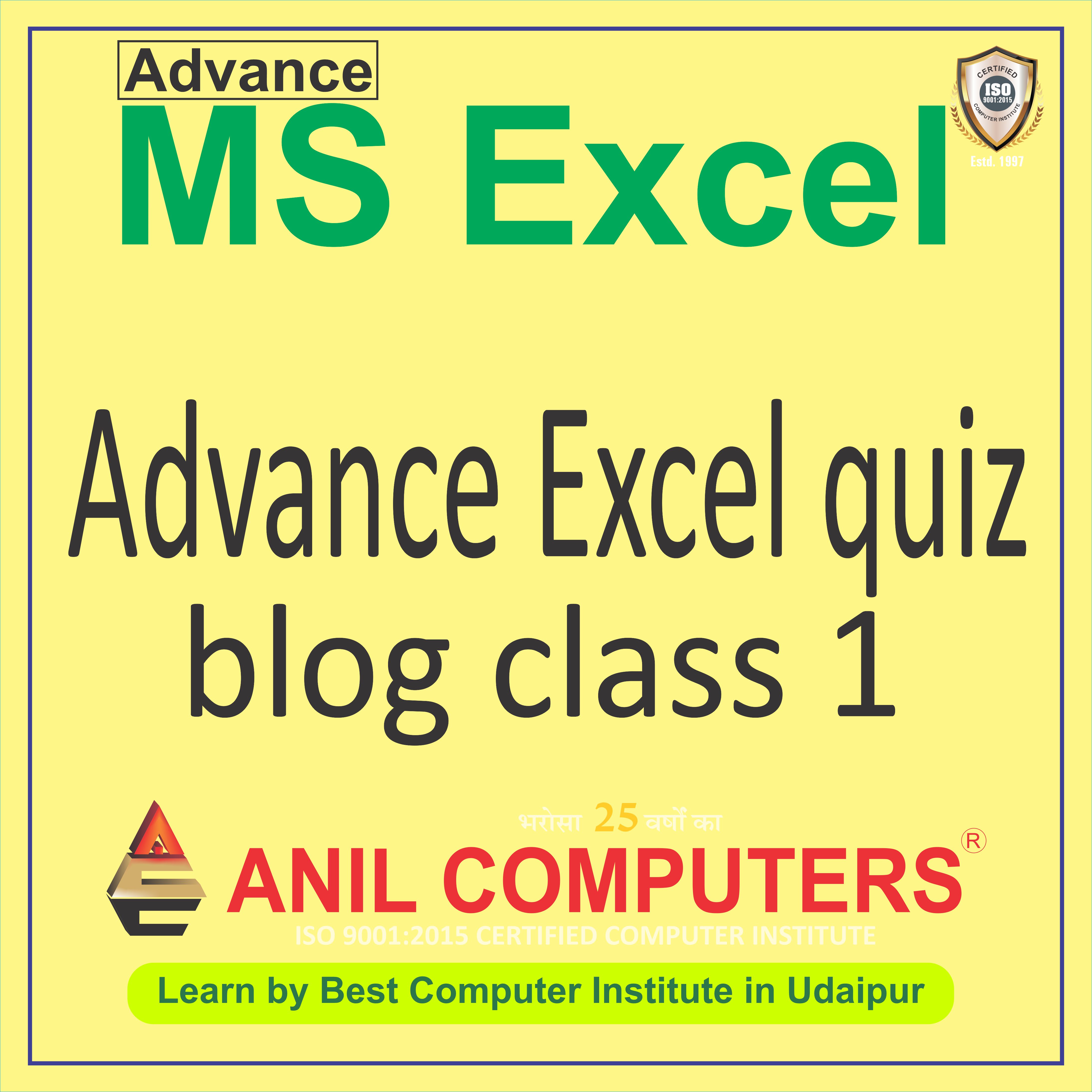
1. What is an absolute cell reference in Excel?
एक्सेल में एब्सोल्यूट सेल रेफरेंस क्या है?
a) A reference to a cell that is not fixed and changes with the formula
b) A reference to a fixed cell that does not change when copied or filled
c) A reference to a cell that only works with text data
d) A reference to a cell with conditional formatting applied
Answer: b) A reference to a fixed cell that does not change when copied or filled
2. Which symbol indicates an absolute cell reference in Excel?
एक्सेल में कौन सा प्रतीक निरपेक्ष सेल संदर्भ को दर्शाता है?
a) $
b) %
c) #
d) &
Answer: a) $
3. What does an absolute cell reference consist of in Excel?
एक्सेल में एब्सोल्यूट सेल रेफरेंस में क्या शामिल होता है?
a) Row number only
b) Column letter only
c) Both row number and column letter
d) Cell name
Answer: c) Both row number and column letter
4. In Excel, what happens to an absolute cell reference when you copy a formula to another cell?
एक्सेल में, जब आप किसी सूत्र को किसी अन्य सेल में कॉपी करते हैं तो निरपेक्ष सेल संदर्भ का क्या होता है?
a) It remains the same
b) It changes to a relative reference
c) It changes to a mixed reference
d) It disappears
Answer: a) It remains the same
5. Which of the following is an example of an absolute cell reference?
निम्नलिखित में से कौन सा निरपेक्ष सेल संदर्भ का उदाहरण है?
a) A1
b) B2
c) $C$3
d) D4
Answer: c) $C$3
6 . What is an Age Calculator in Excel?
एक्सेल में आयु कैलकुलेटर क्या है?
a) A tool used to calculate the age of a person based on their birthdate
b) A tool used to calculate the average age of a group of people
c) A tool used to calculate the age of a computer
d) A tool used to calculate the age of a building
Answer: a) A tool used to calculate the age of a person based on their birthdate
7 . Which function is commonly used to calculate age in Excel?
एक्सेल में उम्र की गणना करने के लिए आमतौर पर किस फ़ंक्शन का उपयोग किया जाता है?
a) SUM
b) AVERAGE
c) TODAY
d) AGE
Answer: d) AGE
8 . What information do you need to calculate age using an Age Calculator in Excel?
एक्सेल में आयु कैलकुलेटर का उपयोग करके आयु की गणना करने के लिए आपको किस जानकारी की आवश्यकता है?
a) Name and address
b) Date of birth
c) Favorite color
d) Phone number
Answer: b) Date of birth
9 . Which Excel function returns the current date?
कौन सा एक्सेल फ़ंक्शन वर्तमान दिनांक लौटाता है?
a) Year
b) DATE
c) TIME
d) YEAR
Answer: a) Year
10 . What is the format of the date in Excel?
एक्सेल में दिनांक का प्रारूप क्या है?
a) YYYY-MM-DD
b) DD-MM-YYYY
c) MM-DD-YYYY
d) YYYY-DD-MM
Answer: c) MM-DD-YYYY
11 . What is the purpose of the "Format as Table" feature in Excel?
Excel में "तालिका के रूप में प्रारूपित करें" सुविधा का उद्देश्य क्या है?
a) To perform complex calculations
b) To change the appearance of data by applying predefined styles
c) To create charts and graphs
d) To calculate percentages
Answer: b) To change the appearance of data by applying predefined styles
12 . Which tab in the Excel ribbon contains the "Format as Table" option?
एक्सेल रिबन में किस टैब में "तालिका के रूप में प्रारूपित करें" विकल्प होता है?
a) Home
b) Insert
c) Data
d) Format
Answer: a) Home
13 . What does the "Format as Table" feature allow you to do?
"तालिका के रूप में प्रारूपित करें" सुविधा आपको क्या करने की अनुमति देती है?
a) It allows you to insert images into a spreadsheet
b) It allows you to quickly apply formatting and style to a range of cells
c) It allows you to perform complex mathematical calculations
d) It allows you to hide rows and columns
Answer: b) It allows you to quickly apply formatting and style to a range of cells
14 . How do you access the "Format as Table" feature in Excel?
आप एक्सेल में "तालिका के रूप में प्रारूपित करें" सुविधा तक कैसे पहुँचते हैं?
a) By right-clicking on a cell and selecting "Format as Table"
b) By clicking on the "Format as Table" button in the Home tab
c) By typing a specific keyboard shortcut
d) By navigating through the Excel options menu
Answer: b) By clicking on the "Format as Table" button in the Home tab
15 . Which of the following is a benefit of using "Format as Table" in Excel?
Excel में "तालिका के रूप में प्रारूप" का उपयोग करने का निम्नलिखित में से कौन सा लाभ है?
a) It increases the file size
b) It makes the data harder to read
c) It enhances data visualization and analysis
d) It removes all formatting from the cells
Answer: c) It enhances data visualization and analysis
16 . What is the purpose of the ROUND function in Excel?
Excel में ROUND फ़ंक्शन का उद्देश्य क्या है?
a) To sum a range of numbers
b) To format cells as currency
c) To round a number to a specified number of digits
d) To convert text to numbers
Answer: c) To round a number to a specified number of digits
17 . Which of the following is the correct syntax for the ROUND function in Excel?
एक्सेल में ROUND फ़ंक्शन के लिए निम्नलिखित में से कौन सा सही सिंटैक्स है?
a) ROUND(number, digits)
b) ROUND(number)
c) ROUND(digits, number)
d) ROUND(number, decimals)
Answer: a) ROUND(number, digits)
18 . What does the "number" argument represent in the ROUND function?
ROUND फ़ंक्शन में "संख्या" तर्क क्या दर्शाता है?
a) The number to be rounded
b) The desired number of digits after rounding
c) The sum of numbers in a range
d) The date and time
Answer: a) The number to be rounded
19 . How do you round a number to two decimal places using the ROUND function?
आप ROUND फ़ंक्शन का उपयोग करके किसी संख्या को दो दशमलव स्थानों तक कैसे पूर्णांकित करते हैं?
a) ROUND(number, 2)
b) ROUND(number, 0.02)
c) ROUND(number, 2.00)
d) ROUND(number, 2, 0)
Answer: a) ROUND(number, 2)
20 . What happens if the number of digits specified in the ROUND function is negative?
यदि ROUND फ़ंक्शन में निर्दिष्ट अंकों की संख्या ऋणात्मक हो तो क्या होगा?
a) The function returns an error
b) The function rounds the number to the nearest hundred
c) The function rounds the number to the nearest integer
d) The function rounds the number to the nearest ten
Answer: c) The function rounds the number to the nearest integer
21 . What does the "Fixed width" option in the "Text to Columns" wizard allow you to do?
What does the "Fixed width" option in the "Text to Columns" wizard allow you to do?
a) Specify the number of characters to split the text at
b) Automatically detect delimiters in the text
c) Change the font size of the text
d) Change the font color of the text
Answer: a) Specify the number of characters to split the text at
22 . Which of the following is a step in the "Text to Columns" wizard?
निम्नलिखित में से कौन सा "टेक्स्ट टू कॉलम्स" विज़ार्ड का एक चरण है?
a) Selecting the font style
b) Choosing the alignment of the text
c) Choosing the delimiter that separates the text
d) Applying conditional formatting
Answer: c) Choosing the delimiter that separates the text
23 . Can you undo the "Text to Columns" operation in Excel?
क्या आप एक्सेल में "टेक्स्ट टू कॉलम्स" ऑपरेशन को पूर्ववत कर सकते हैं?
a) No, the operation is irreversible
b) Yes, by using the "Undo" button or Ctrl+Z shortcut immediately after performing the operation
c) Yes, by closing and reopening the Excel file
d) No, you need to manually revert the changes
Answer: b) Yes, by using the "Undo" button or Ctrl+Z shortcut immediately after performing the operation
24 . What happens if the "Text to Columns" operation encounters an error during processing?
यदि प्रसंस्करण के दौरान "टेक्स्ट टू कॉलम" ऑपरेशन में कोई त्रुटि आती है तो क्या होगा?
a) Excel automatically corrects the error
b) Excel skips the error and continues processing
c) Excel stops the operation and displays an error message
d) Excel deletes the entire column
Answer: c) Excel stops the operation and displays an error message
25 . Which of the following file formats can you not import using the "Text to Columns" feature?
आप "टेक्स्ट टू कॉलम" सुविधा का उपयोग करके निम्नलिखित में से कौन सा फ़ाइल प्रारूप आयात नहीं कर सकते हैं?
a) CSV (Comma-Separated Values)
b) TXT (Plain Text)
c) XLSX (Excel Workbook)
d) TSV (Tab-Separated Values)
Answer: c) XLSX (Excel Workbook)