 6, Prem Kutir, Universtiy Road, Udaipur – 313001 Rajasthan, India
6, Prem Kutir, Universtiy Road, Udaipur – 313001 Rajasthan, India info@anilcomputersudaipur.com
info@anilcomputersudaipur.com 09414234600, 7737447183
09414234600, 7737447183
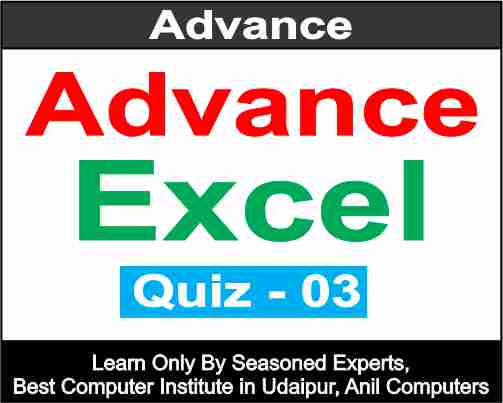
1.When creating a vertical page break?
वर्टिकल पेज ब्रेक बनाते समय?
- The active cell must be in row 1
- The active cell must be A1
- The active cell must be in row 10
- The active cell must be in column A
2. The intersection of row and column is called a?
पंक्ति और स्तम्भ के प्रतिच्छेदन को कहा जाता है?
- dataset
- cell
- data
- set
3. You will use which feature in excel, if you want to work with one record at a time?
यदि आप एक समय में एक रिकॉर्ड के साथ काम करना चाहते हैं तो आप एक्सेल में किस सुविधा का उपयोग करेंगे?
- Auto Complete
- Sub Totals
- Auto Filter
- Data Form
4.Which dialogue box we can use to name a constant?
किसी स्थिरांक को नाम देने के लिए हम किस संवाद बॉक्स का उपयोग कर सकते हैं
- Create Name
- Define Name
- Get Name
- Create Constant
5. One cell format can be copied to another cell by using?
एक सेल फॉर्मेट को दूसरे सेल में कॉपी किया जा सकता है?
- Format Painter
- Format Setting
- Format Showing
- Format Checking
6.Which among following is types of excel data types?
निम्नलिखित में से कौन सा एक्सेल डेटा का प्रकार है?
- Numbers, Formulas, Labels
- Data, Words, Numbers
- Words, Number, Labels
- Equations, Data , Numbers
7.What is an Excel?
एक्सेल क्या है?
- A Graphic Program
- A Spreadsheet
- Presentation Software
- None of The Above
8.On an excel sheet the active cell is indicated by:
एक्सेल शीट पर सक्रिय सेल को निम्न द्वारा दर्शाया जाता है:
- A red border
- A dotted border
- A blinking border
- A dark wide border
9.What is created when you use F11 shortcut key while creating a chart in MS Excel
जब आप एमएस एक्सेल में चार्ट बनाते समय F11 शॉर्टकट कुंजी का उपयोग करते हैं तो क्या बनता है:
- A default chart
- A 2 dimensional column chart
- A2 dimensional bar chart
- A 3 dimensional line chart
10. What is the advantage of using a spread sheet?
स्प्रेडशीट का उपयोग करने का क्या फायदा है?
- Calculations can be done automatically
- More flexibility
- Data can be analyzed using graphical representations
- None of These
11.Which of the following can you print?
आप निम्न में से क्या प्रिंट कर सकते हैं?
- A range of cells by range name
- An entire worksheet
- A single worksheet
- None of These
12. Data is stored, organized and analyzed in………….
डेटा को ………… में संग्रहीत, व्यवस्थित और विश्लेषित किया जाता है।
- Word
- PowerPoint
- Excel
- Access
13. You can move up and down using the ……………..bars present on the right and bottom sides of the spreadsheet.
स्प्रेडशीट के दाहिने और नीचे भाग में मौजूद ...........बार के उपयोग से ऊपर और निचे जा सकते है।
- Status
- Column/Row
- Name box
- Elevator
14. There are options like -
ऐसे विकल्प हैं जैसे -
- Backstage View
- Home
- View
- Data
15. Formatting of cell content is done-
सेल सामग्री की फाॅर्मेटिंग की जाती है-
- Clipboard Group
- Fund Group
- Alignment Group
- All given
16. It is useful in changing the font, font size/color, bold, italic, underline, border, etc. for a cell or group of cells.
यह किसी सेल या सेल के समूह के लिए फ़ॉन्ट, फ़ॉन्ट आकार/रंग, बोल्ड, इटैलिक, अंडरलाइन, बॉर्डर आदि बदलने में उपयोगी है।
- Clipboard Group
- Font Group
- Alignment Group
- All of the above
17.What is the full form of MS Excel?
MS Excel का पूरा नाम क्या है ?
- Microsoft Excel/Excel
- MS Word
- Workbook
- None of these
18. How many total worksheets can be created inside the Workbook?
Workbook के अंदर टोटल कितनी वर्कशीट्स बनाई जा सकती है ?
- 256
- 246
- 257
- 200
19. What is the name of any Workbook by default in MS Excel?
MS Excel मै किसी भी Workbook का नाम By-default क्या होता है ?
- Book 1
- Book 3
- Book 4
- Book 2
20.What are the Total Number of Rows and Total Number of Columns for entering data in Worksheet?
Worksheet मैं डाटा दर्ज करने के लिए Total Numbers of Rows (पंक्तियां ) और Total Numbers of Columns (स्तंभ) कितने होते हैं ?
- Rows : 10,48,576, Columns :16,384
- Rows: 1048476, Columns:16484
- Rows: 1148576, Columns:15384
- Rows: 1050576, Columns:16300
21. What is the intersection of column and row called?
Column और Row के Intersection को क्या कहा जाता है ?
- मूल इकाई या Cell
- Column
- Line
- Table
22.Ribbon Bar is made up of how many parts?
Ribbon Bar कितने भागों में बना होता है ?
- 3 भाग
- 4 भाग
- 8 भाग
- 2 भाग
23.What are the parts of ribbon bar?
Ribban Bar के कौन-कौन से भाग है ?
- Tab
- Groups
- Options या Command
- All Of The Above
24. Which tab appears on the left and first in the Ribbon Bar?
Ribbon Bar मैं बाई और सबसे पहले कौन सा टैब दिखाई देता है ?
- File Tab
- Home
- Insert
- View
25. Which tab is selected by default on opening MS Excel?
Ms Excel Open करने पर By – default कौन सा tab selected होता है ?
- Home
- Layout
- View
- File
26. Which option is used to reduce paper margin which removes extra space?
Paper Margin कम करने के लिए कौन सा विकल्प का उपयोग किया जाता है जो एक्स्ट्रा स्पेस को हटा देता हैं?
- Fit to one
- All Pages
- Margin
- Custom Range
27.Which is the function in Excel that can be used to filter or sort huge data easily?
एक्सेल में ऐसा कौन सा फंक्शन है जिसका इस्तेमाल करके विशाल डाटा(Big size Data ) को आसानी से सॉर्ट या फिल्टर किया जा सकता है ?
- Sort
- Fill
- Size
- Sort & Filter
28.Which is the command in Excel through which Row and Column can be grouped or ungrouped in a worksheet?
एक्सेल मैं ऐसा कौन सा कमांड है जिसके माध्यम से Row और Column को किसी वर्कशीट में group या Ungroup कर सकते हैं ?
- Home
- Data Tab
- Design
- Help
29.Worksheet C data is divided into how many types, what are those types?
वर्कशीट C डाटा को कितने प्रकार में बांटा गया है , वह कौन-कौन से प्रकार हैं ?
- Numeric Data
- Textual Data
- Date & Time
- All Of The Above
30. How to choose date format in MS Excel?
Ms Excel मैं डेट फॉरमैट का चुनाव कैसे करें?
- Home Tab >Number Group >General > More Number Formats>Date
- Insert > Table >Date
- File >Options>Number > Date
- None
31. With which symbol do all functions in MS Excel begin?
एम एस एक्सेल के सभी फंक्शन किस चिन्ह के साथ शुरू होते हैं
#
%
(=)
$
32. What is meant by cell referencing in MS Excel?
एम एस एक्सेल में सेल रेफरेंसिंग का मतलब क्या होता है ?
- Referencing another cell
- writing the formula correctly
- consisting of charts
- discount is called
33. What is Cell Reference called?
Cell Reference को और क्या कहा जाता है ?
- Cell Range
- Column
- Row
- None
34. Tell two types of Cell Reference.
Cell Reference दो प्रकार बताएं ?
- Relative And Absolute
- Absolute Cell
- Mixed cell
- Relative Cell
35. How many types of functions are there in MS Excel 2016?
MS Excel 2016 में कितने प्रकार की फंक्शन है ?
- Less Than 200
- More Than 400
- More Than 300
- None
36.What is the correct way to write a function (formula)?
किसी फंक्शन(फार्मूला) को सही तरीके से लिखना क्या कहलाता हैं |
- Syntax
- Prefix
- product
- Summary
37.Data is stored, organized and analyzed in …………..
डाटा का भंडारण ,आयोजन और विश्लेषण …………..में किया जाता है ?
- Word
- power point
- Excel
- access
38.An Excel document consisting of multiple worksheets and charts is called……….
एकाधिक वर्कशीट और चार्ट से मिलकर एक एक्सेल दस्तावेज का निर्माण होता है जिसे………कहा जाता है |
- document
- file
- work book
- Slide
39.Which tab comes after the file tab in the ribbon bar?
Ribbon bar में file tab के बाद में कौनसा tab आता हैं |
- Inset tab
- Home tab
- Design tab
- Layout tab
40.Save, Open, Close, Info, Recent, New, Print, Document Sharing, Help etc. are the options?
सेव, ओपन ,क्लोज (Close), Info, Recent, न्यू , प्रिंट ,डॉक्यूमेंट शेयरिंग, Helpआदि विकल्प होते हैं ?
- backstage view
- home
- Data
- view
41.When we open a new workbook, how many worksheets are included in it by default?
जब हम एक नई वर्कबुक खोलते हैं तो इसमें डिफॉल्ट रुप से कितनी वर्कशीट शामिल होती है ?
- 1
- 2
- 3
- 4
42.Which shortcut key is used to add additional worksheets to the workbook?
वर्कबुक में अतिरिक्त वर्कशीट जोड़ने के लिए शॉर्टकट कुंजी इस्तेमाल की जाती है ?
- Shift + F11
- Ctrl + F1
- Alt +F1
- Alt +ctrl+F1
43.What items can be included in a cell in excel
एक्सेल में एक cell में किन वस्तुओं को शामिल कर सकते हैं
- numbers, currency symbols, punctuation marks
- text, number
- formula, function
- All of above
44.Used with click to select multiple worksheets at once?
एक से अधिक वर्कशीट को एक साथ चुनने के लिए क्लिक के साथ प्रयोग करते हैं ?
- Alt
- Shift
- Ctrl
- Win
45.Cell content is formatted?
Cell सामग्री की फॉर्मेटिंग की जाती है ?
- Clipboard Clipboard Group
- Font Group
- Alignment Alignment Group
- suitable all
This blog is created by Anil Computers - Best Computer Institute in Udaipur, Rajasthan.