 6, Prem Kutir, Universtiy Road, Udaipur – 313001 Rajasthan, India
6, Prem Kutir, Universtiy Road, Udaipur – 313001 Rajasthan, India info@anilcomputersudaipur.com
info@anilcomputersudaipur.com 09414234600, 7737447183
09414234600, 7737447183
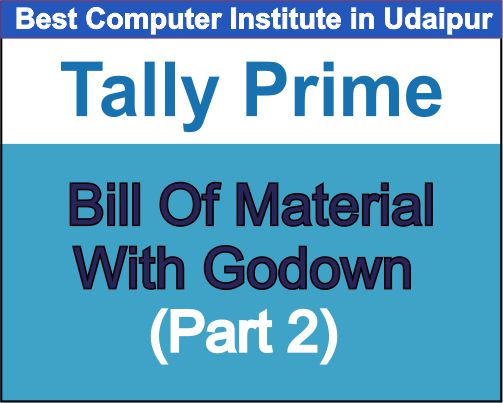
Bill Of Material With Godown (Part 2)
Step 1
Company Creation
Create Company With Inventory
GST : No
Step 2
Ledger Creation
GOT> Create > Ledger
1. Purchase A/c
Under: Purchase A/c
2. Sales A/c
Under : Sales A/c
3. Assembling Charges A/c
Under: Direct Expenses
Step 3
Stock Item Creation
Got > Create > Stock Item
1. Name: Monitor
Unit: Pcs
2. Name: Mouse
Unit: Pcs
3. Name: Keyboard
Unit: Pcs
4. Name :CPU
Unit: Pcs
5. Name : RAM
Unit: Pcs
6. Name : Box
Unit: Pcs
7. Name: Desktop
Unit :Pcs
F12 > Set Components List (Bill Of Materials In Stock Item) : Yes
^A(Quick Save)
Set Components (BOM): Yes
BOM List Of : Desktop
Name Of BOM > Desktop
F12 > Define type of Component for BOM : Yes
|
Item |
Type Of Item |
Quantity |
|
CPU |
Component |
1Pcs |
|
Keyboard |
Component |
1Pcs |
|
Monitor |
Component |
1Pcs |
|
Mouse |
Component |
1Pcs |
|
Ram |
Component |
2Pcs |
|
Box |
Scrap |
1 Pcs |
^ A - Save
Step 4
Voucher Entry
F9 (Purchase)
Party Name : Cash
Purchase Ledger : Purchase A/c
|
Name Of Item |
Quantity |
Rate |
Per |
Amount |
|
Monitor |
10 Pcs |
5,400 |
Pcs |
54,000 |
|
Mouse |
10 Pcs |
180 |
Pcs |
1,800 |
|
Keyboard |
10 Pcs |
180 |
Pcs |
1,800 |
|
CPU |
10 Pcs |
9,800 |
Pcs |
98,000 |
|
Ram |
10 Pcs |
4,500 |
Pcs |
90,000 |
^A(Quick Save)
Step 5
Voucher Types Creation
GOT > Create > Voucher Type
Name Of Manufacturing Journal
Select Type Of Voucher : Stock Journal
Use as a Manufacturing Journal :Yes
^A (Quick Save)
Step 6
Voucher Entry
Got >Voucher >Alt + F7 >Manufacturing Journal>
Name Of Product>Desktop
Name Of BOM : Desktop
Quantity: 1Pcs
इसके बाद Name of Item, Quantity, Rate, Amount Automatic आएगा।
Co- Product
Name Of Item : Qty
Box : 1 Pcs
Type Of Additional Cost : Percentage
Assembling Charges : 2%
^A (Quick Save)
Step 7
F8 (Sales)
Party Name : Cash
Name Of Item : Desktop
Qty : 1
Rate : 30,000
Amount : 30,000
Save
Step 8
Stock Summary
GOT > Stock Summary