 6, Prem Kutir, Universtiy Road, Udaipur – 313001 Rajasthan, India
6, Prem Kutir, Universtiy Road, Udaipur – 313001 Rajasthan, India [email protected]
[email protected] 09414234600, 7737447183
09414234600, 7737447183
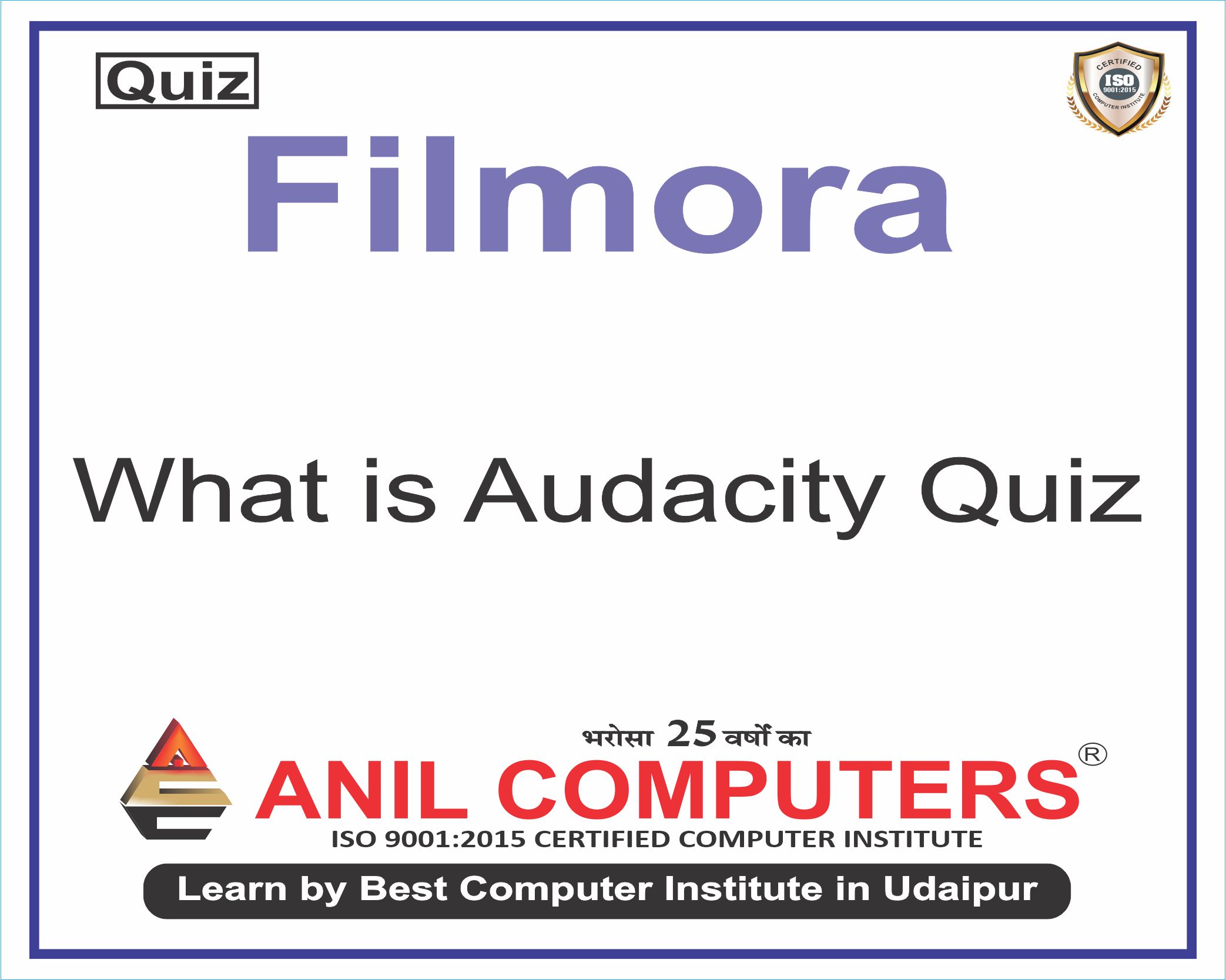
1. What is Audacity?
दुस्साहस क्या है?
a) A graphic design software एक ग्राफिक डिज़ाइन सॉफ्टवेयर
b) A video editing software एक वीडियो संपादन सॉफ्टवेयर
c) An audio editing software एक ऑडियो संपादन सॉफ्टवेयर
d) A 3D modeling software एक 3डी मॉडलिंग सॉफ्टवेयर
Answer: c) An audio editing software
2. Which operating systems is Audacity compatible with?
ऑडेसिटी किस ऑपरेटिंग सिस्टम के साथ संगत है?
a) Windows and macOS विंडोज़ और मैकओएस
b) macOS and Linux मैकओएस और लिनक्स
c) Windows, macOS, and Linux विंडोज़, मैकओएस और लिनक्स
d) Android and iOS एंड्रॉइड और आईओएस
Answer: c) Windows, macOS, and Linux
3. What type of audio files can be imported into Audacity?
ऑडेसिटी में किस प्रकार की ऑडियो फ़ाइलें आयात की जा सकती हैं?
a) MP3 एमपी3
b) WAV डब्ल्यूएवी
c) FLAC एफएलएसी
d) All of the above उपरोक्त सभी
Answer: d) All of the above
4. Which feature in Audacity allows users to remove background noise from audio recordings?
ऑडेसिटी में कौन सी सुविधा उपयोगकर्ताओं को ऑडियो रिकॉर्डिंग से पृष्ठभूमि शोर को हटाने की अनुमति देती है?
a) Noise Gate क) शोर द्वार
b) Noise Reduction शोर में कमी
c) Equalization समानता
d) Amplification प्रवर्धन
Answer: b) Noise Reduction
5. What does the "Amplify" effect do in Audacity?
ऑडेसिटी में "एम्प्लीफाई" प्रभाव क्या करता है?
a) Adjusts the volume level of the entire audioसंपूर्ण ऑडियो का वॉल्यूम स्तर समायोजित करता है
b) Creates echoes in the audio ऑडियो में गूँज पैदा करता है
c) Adds reverb to the audioऑडियो में गूँज पैदा करता है
d) Adjusts the stereo balance स्टीरियो बैलेंस को समायोजित करता है
Answer: a) Adjusts the volume level of the entire audio track
6. Which tool in Audacity is used to select and delete specific portions of audio?
ऑडियो के विशिष्ट भागों को चुनने और हटाने के लिए ऑडेसिटी में किस टूल का उपयोग किया जाता है?
a) Eraser मिटाने वाला
b) Cutter कटर
c) Selection Tool चयन उपकरण
d) Trim Tool ट्रिम टूल
Answer: c) Selection Tool
7. How can you export an audio project in Audacity
आप ऑडेसिटी में एक ऑडियो प्रोजेक्ट कैसे निर्यात कर सकते हैं?
a) File > Save As फ़ाइल > इस रूप में सहेजें
b) File > Export फ़ाइल > निर्यात करें
c) Edit > Export संपादित करें > निर्यात करें
d) Tools > Export उपकरण > निर्यात
Answer: b) File > Export
8. What does the "Fade In" effect do in Audacity?
ऑडेसिटी में "फ़ेड इन" प्रभाव क्या करता है?
a) Increases the volume gradually at the beginning of the audio ऑडियो की शुरुआत में वॉल्यूम धीरे-धीरे बढ़ाता है
b) Decreases the volume gradually at the beginning of the audio
ऑडियो की शुरुआत में वॉल्यूम धीरे-धीरे कम करता है
c) Adds echo to the beginning of the audio ऑडियो की शुरुआत में इको जोड़ता है
d) Cuts out a portion of the audio ऑडियो का एक भाग काट देता है
Answer: a) Increases the volume gradually at the beginning of the audio
9. Which effect in Audacity is used to change the pitch of an audio track?
ऑडियो ट्रैक की पिच को बदलने के लिए ऑडेसिटी में किस प्रभाव का उपयोग किया जाता है?
a) Pitch Shift पिच शिफ्ट
b) Equalization बराबरी
c) Amplify बढ़ाना
d) Normalize सामान्यीकरण
Answer: a) Pitch Shift
10. What does the "Normalize" effect do in Audacity?
ऑडेसिटी में "सामान्यीकरण" प्रभाव क्या करता है?
a) Adjusts the volume level to a standard level
वॉल्यूम स्तर को मानक स्तर पर समायोजित करता है
b) Removes background noise पृष्ठभूमि शोर को हटा देता है
c) Adds echo to the audio ऑडियो में प्रतिध्वनि जोड़ता है
d) Adjusts the stereo balance स्टीरियो बैलेंस को समायोजित करता है
Answer: a) Adjusts the volume level to a standard level
11. Which feature in Audacity allows users to create multiple tracks and overlay them?
ऑडेसिटी में कौन सी सुविधा उपयोगकर्ताओं को एकाधिक ट्रैक बनाने और उन्हें ओवरले करने की अनुमति देती है?
a) Track Mixer ट्रैक मिक्सर
b) Multi-track Editor मल्टी-ट्रैक संपादक
c) Layering Tool लेयरिंग टूल
d) Overdubbing अति डबिंग
Answer: b) Multi-track Editor
12. What does the "Reverse" effect do in Audacity?
ऑडेसिटी में "रिवर्स" प्रभाव क्या करता है?
a) Reverses the audio playback direction ऑडियो प्लेबैक दिशा को उलट देता है
b) Deletes selected portions of audio ऑडियो के चयनित भागों को हटा देता है
c) Speeds up the audio playback ऑडियो प्लेबैक को तेज़ करता है
d) Slows down the audio playback ऑडियो प्लेबैक धीमा कर देता है
Answer: a) Reverses the audio playback direction
13. Which tool in Audacity allows users to adjust the volume level at specific points in the audio track?
ऑडेसिटी में कौन सा टूल उपयोगकर्ताओं को ऑडियो ट्रैक में विशिष्ट बिंदुओं पर वॉल्यूम स्तर को समायोजित करने की अनुमति देता है?
a) Volume Slider वॉल्यूम स्लाइडर
b) Amplify Tool एम्प्लिफाई टूल
c) Envelope Tool लिफाफा उपकरण
d) Pan Tool पैन टूल
Answer: c) Envelope Tool
14. What does the "Time Shift" tool in Audacity allow users to do?
ऑडेसिटी में "टाइम शिफ्ट" टूल उपयोगकर्ताओं को क्या करने की अनुमति देता है?
a) Adjust the playback speed of the audio ऑडियो की प्लेबैक गति को समायोजित करें
b) Move selected audio to a different point in the timeline
चयनित ऑडियो को टाइमलाइन में एक अलग बिंदु पर ले जाएं
c) Reverse the audio playback direction ऑडियो प्लेबैक दिशा को उलट दें
d) Apply effects to the audio ऑडियो पर प्रभाव लागू करें
Answer: b) Move selected audio to a different point in the timeline
15. Which effect in Audacity is used to simulate the sound of a large room or hall?
ऑडेसिटी में किस प्रभाव का उपयोग किसी बड़े कमरे या हॉल की ध्वनि का अनुकरण करने के लिए किया जाता है?
a) Reverb रीवरब
b) Echo प्रतिध्वनि
c) Delay देरी
d) Phaser फेज़र
Answer: a) Reverb
16. How can users access the Spectrogram view in Audacity?
उपयोगकर्ता ऑडेसिटी में स्पेक्ट्रोग्राम दृश्य तक कैसे पहुंच सकते हैं?
a) View > Spectrogram देखें > स्पेक्ट्रोग्राम
b) Effects > Spectrogram प्रभाव > स्पेक्ट्रोग्राम
c) Analyze > Spectrogram विश्लेषण > स्पेक्ट्रोग्राम
d) Tools > Spectrogram उपकरण > स्पेक्ट्रोग्राम
Answer: c) Analyze > Spectrogram
17. What does the "Change Tempo" effect in Audacity do?
ऑडेसिटी में "चेंज टेम्पो" प्रभाव क्या करता है?
a) Changes the playback speed without affecting pitch
पिच को प्रभावित किए बिना प्लेबैक गति को बदलता है
b) Changes the pitch without affecting playback speed
प्लेबैक गति को प्रभावित किए बिना पिच को बदलता है
c) Adds echo to the audio ऑडियो में प्रतिध्वनि जोड़ता है
d) Adjusts the stereo balance स्टीरियो बैलेंस को समायोजित करता है
Answer: a) Changes the playback speed without affecting pitch
18. What does the "Click Removal" effect in Audacity do?
ऑडेसिटी में "क्लिक रिमूवल" प्रभाव क्या करता है?
a) Removes background noise पृष्ठभूमि शोर को हटा देता है
b) Removes clicks and pops from audio recordings ऑडियो रिकॉर्डिंग से क्लिक और पॉप हटा देता है
c) Adds distortion to the audio ऑडियो में विकृति जोड़ता है
d) Adjusts the stereo balance स्टीरियो बैलेंस को समायोजित करता है
Answer: b) Removes clicks and pops from audio recordings
19. Which tool in Audacity is used to create a fade-out effect at the end of an audio track?
ऑडियो ट्रैक के अंत में फ़ेड-आउट प्रभाव बनाने के लिए ऑडेसिटी में किस टूल का उपयोग किया जाता है?
a) Fade Out Tool फ़ेड आउट टूल
b) Fade Tool फीका उपकरण
c) Envelope Tool लिफाफा उपकरण
d) Pan Tool पैन टूल
Answer: a) Fade Out Tool
20. What does the "High Pass Filter" effect in Audacity do?
ऑडेसिटी में "हाई पास फ़िल्टर" प्रभाव क्या करता है?
a) Filters out high-frequency sounds उच्च-आवृत्ति ध्वनियों को फ़िल्टर करता है
b) Filters out low-frequency sounds कम आवृत्ति वाली ध्वनियों को फ़िल्टर करता है
c) Adjusts the stereo balance स्टीरियो बैलेंस को समायोजित करता है
d) Adds echo to the audio ऑडियो में प्रतिध्वनि जोड़ता है
Answer: b) Filters out low-frequency sounds