 6, Prem Kutir, Universtiy Road, Udaipur – 313001 Rajasthan, India
6, Prem Kutir, Universtiy Road, Udaipur – 313001 Rajasthan, India [email protected]
[email protected] 09414234600, 7737447183
09414234600, 7737447183
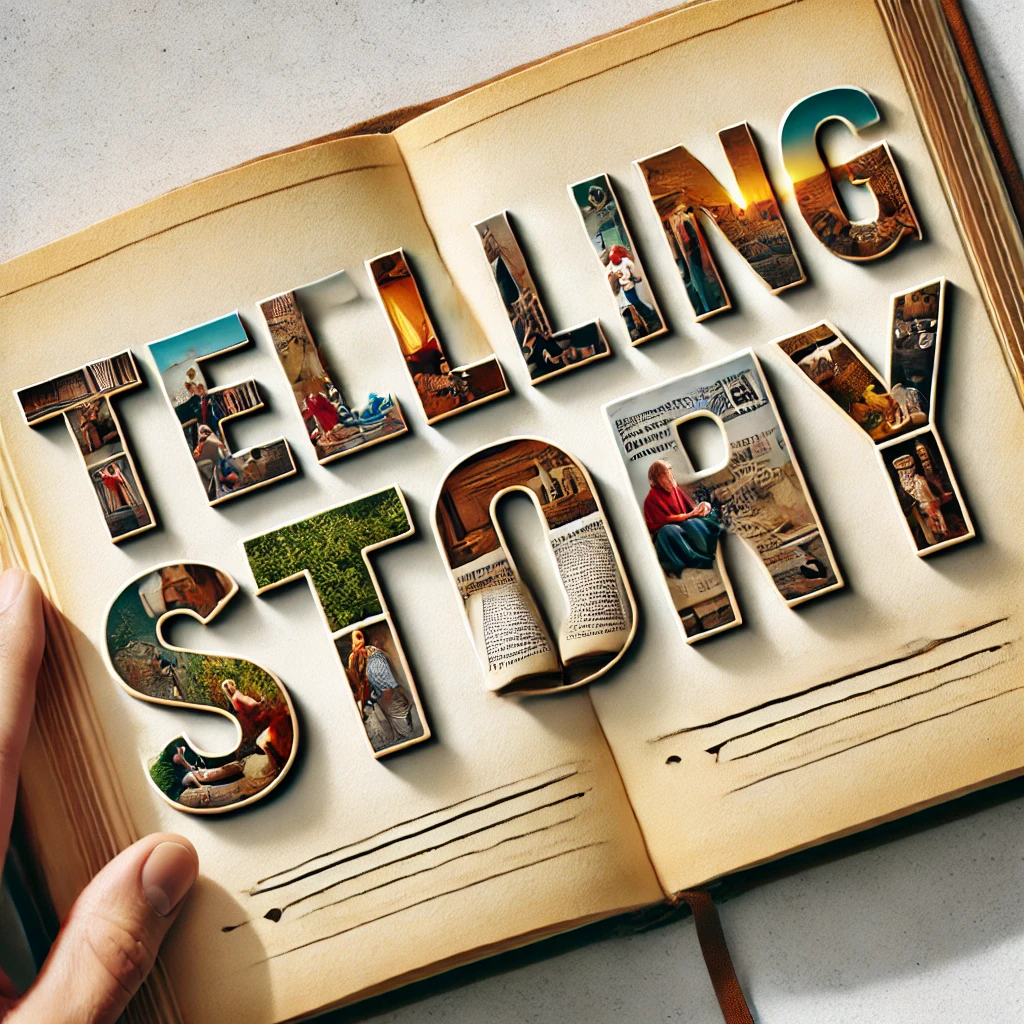

CLASS : 6
Photoshop सिर्फ Photo Editing के लिए ही नहीं बल्कि Storytelling Effects बनाने के लिए भी इस्तेमाल किया जा सकता है। इस ट्यूटोरियल में हम सीखेंगे कि कैसे एक साधारण फोटो (Boy) और एक सुपरहीरो (Superman) को मिलाकर एक Creative Storytelling Effect तैयार किया जाए।
Telling story A & B :-
Open file A (boy) & B (superman)
Step 1: Select & Duplicate Characters
Duplicate file
Note :- Always off the caps lock key.
Step 1
Polygonal lasso tool > select boy from all side
> selected boy > ctrl + J ( Duplicate the boy )
Then select superman from all side
Move tool (V) ls superman dks boy okyh file ij ys tk,A
and close the superman file
Step 2: Transform Superman
ctrl + T ( Transfrom tool )
Decrease superman size > Right click > Flip Horizontal
Step 3: Add Foreground & Background Fill
Alt + shift + backspace : Foreground color ( black ) fill on object
ctrl + shift + backspace : Background color (white) fill on object
Fill black color > opacity decrease by 60 to 70 %
Step 4: Arrange Layers
superman layer dks boy dh layer ds ihNs ysaxsA ( drag the layer )
Step 5: Add Blur Effect
Filter > Blur > Gaussian blur > redius set > ok
आपके Designs को अधिक Creative और Expressive बनाते हैं।
Social Media, Posters, और Digital Art में इस्तेमाल किए जा सकते हैं।
Thanks To ChatGPT
Thanks To Google