 6, Prem Kutir, Universtiy Road, Udaipur – 313001 Rajasthan, India
6, Prem Kutir, Universtiy Road, Udaipur – 313001 Rajasthan, India [email protected]
[email protected] 09414234600, 7737447183
09414234600, 7737447183
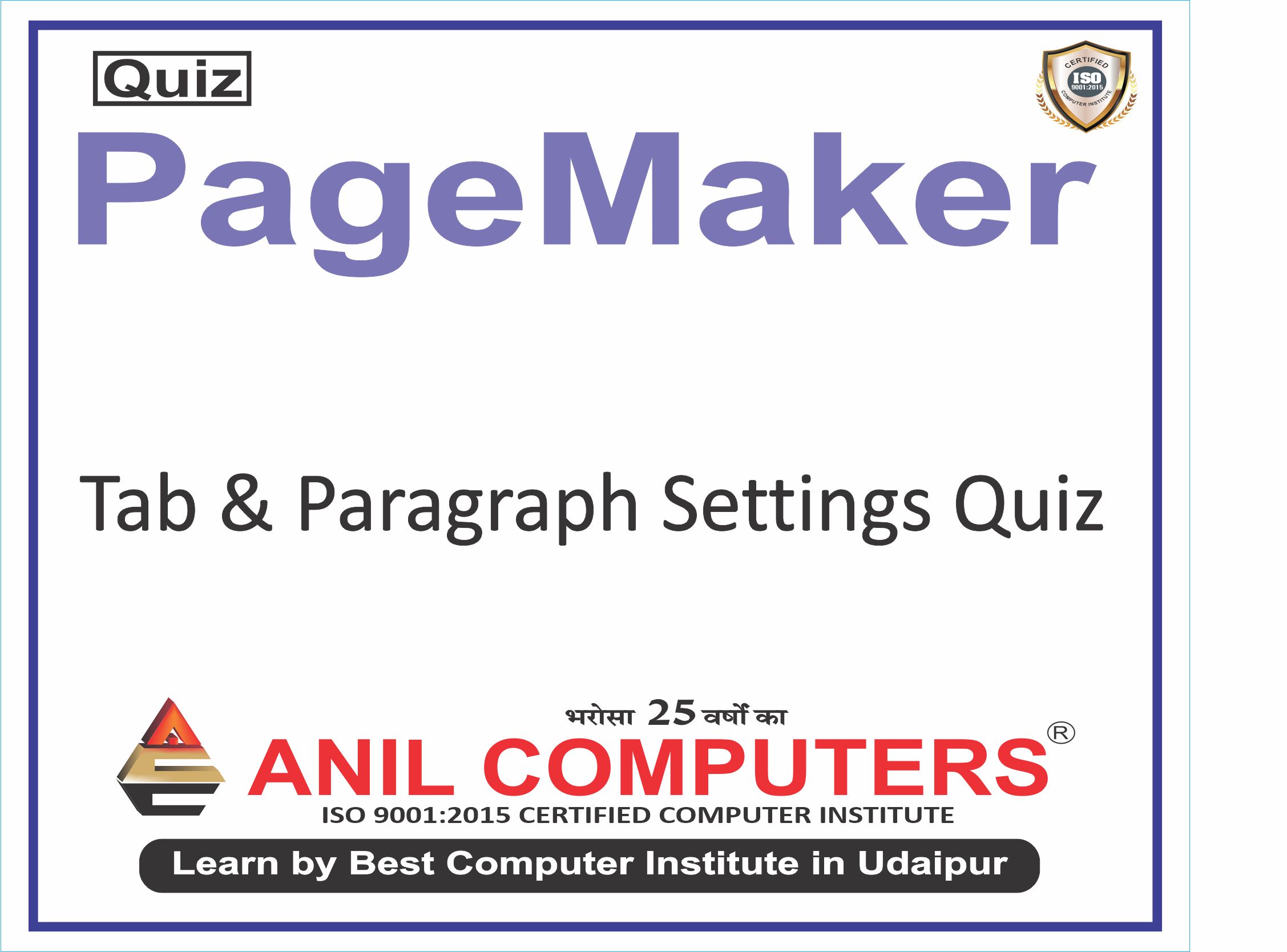
1.What is the purpose of the "Tabs" dialog box in Adobe pagemaker? Adobe पेजमेकर में "टैब" संवाद बॉक्स का उद्देश्य क्या है?
A) To adjust the space between characters वर्णों के बीच के स्थान को समायोजित करने के लिए
B) To adjust the alignment of text within a paragraph पैराग्राफ के भीतर पाठ के संरेखण को समायोजित करने के लिए
C) To insert and manage tab stops in a paragraph पैराग्राफ में टैब स्टॉप सम्मिलित करना और प्रबंधित करना
D) To apply special effects to text पाठ पर विशेष प्रभाव लागू करने के लिए
Answer: c) To insert and manage tab stops in a paragraph
2. Which option in Adobe pagemaker allows you to adjust the space between lines of text?
Adobe पेजमेकर में कौन सा विकल्प आपको टेक्स्ट की पंक्तियों के बीच के स्थान को समायोजित करने की अनुमति देता है?
A) Leading अग्रणी
B) Tracking ट्रैकिंग
C) Kerning कर्निंग
D) Paragraph Spacing पैराग्राफ रिक्ति
Answer: a) Leading
3. What does the "Space Before" option in Adobe pagemaker allow you to adjust?
एडोब पेजमेकर में "स्पेस बिफोर" विकल्प आपको क्या समायोजित करने की अनुमति देता है?
A) The space between paragraphs पैराग्राफ के बीच का स्थान
B) The space between lines of text पाठ की पंक्तियों के बीच का स्थान
C) The space before the first line of a paragraph पैराग्राफ की पहली पंक्ति से पहले का स्थान
D) The indentation of the first line of a paragraph पैराग्राफ की पहली पंक्ति का इंडेंटेशन
Answer: c) The space before the first line of a paragraph
4. What is the purpose of the "Paragraph Spacing" option in Adobe pagemaker?
एडोब पेजमेकर में "पैराग्राफ स्पेसिंग" विकल्प का उद्देश्य क्या है?
A) To adjust the space between lines of text पाठ की पंक्तियों के बीच के स्थान को समायोजित करने के लिए
B) To adjust the space between paragraphs पैराग्राफ के बीच के स्थान को समायोजित करने के लिए
C) To adjust the alignment of text within a paragraph पैराग्राफ के भीतर पाठ के संरेखण को समायोजित करने के लिए
D) To adjust the indentation of the first line of a paragraph पैराग्राफ की पहली पंक्ति के इंडेंटेशन को समायोजित करने के लिए
Answer: b) To adjust the space between paragraphs
5.How can you access the "Bullets and Numbering" options in Adobe pagemaker?
आप एडोब पेजमेकर में "बुलेट और नंबरिंग" विकल्पों तक कैसे पहुंच सकते हैं?
A) From the View menu व्यू मेनू से
B) Utilities menu
C) From the Edit menu संपादन मेनू से
D) From the Window menu विंडो मेनू से
Answer: b) Utilities menu
6.What is the purpose of the "Space Between Paragraphs" option in Adobe pagemaker?
एडोब पेजमेकर में "पैराग्राफ के बीच का स्थान" विकल्प का उद्देश्य क्या है?
A) To adjust the space between lines of text पाठ की पंक्तियों के बीच के स्थान को समायोजित करने के लिए
B) To adjust the space between paragraphs पैराग्राफ के बीच के स्थान को समायोजित करने के लिए
C) To adjust the alignment of text within a paragraph पैराग्राफ के भीतर पाठ के संरेखण को समायोजित करने के लिए
D) To adjust the indentation of the first line of a paragraph पैराग्राफ की पहली पंक्ति के इंडेंटेशन को समायोजित करने के लिए
Answer: b) To adjust the space between paragraphs
7. What is the function of the "Hanging Indent" option in Adobe pagemaker?
Adobe पेजमेकर में "हैंगिंग इंडेंट" विकल्प का क्या कार्य है?
A) To adjust the indentation of the first line of a paragraph पैराग्राफ की पहली पंक्ति के इंडेंटेशन को समायोजित करने के लिए
B) To adjust the indentation of all lines except the first line in a paragraph पैराग्राफ में पहली पंक्ति को छोड़कर सभी पंक्तियों के इंडेंटेशन को समायोजित करने के लिए
C) To adjust the space between lines of text पाठ की पंक्तियों के बीच के स्थान को समायोजित करने के लिए
D) To apply special effects to text पाठ पर विशेष प्रभाव लागू करने के लिए
Answer: b) To adjust the indentation of all lines except the first line in a paragraph
8. Which option in Adobe pagemaker allows you to apply automatic hyphenation to text?
Adobe पेजमेकर में कौन सा विकल्प आपको टेक्स्ट पर स्वचालित हाइफ़नेशन लागू करने की अनुमति देता है?
A) Hyphenation हाइफ़नेशन
B) Bullets and Numbering बुलेट्स और नंबरिंग
C) Paragraph Alignment पैराग्राफ संरेखण
D) Tabs टैब्स
Answer: a) Hyphenation
9. What does the "Alignment" option in Adobe pagemaker allow you to adjust?
Adobe पेजमेकर में "संरेखण" विकल्प आपको क्या समायोजित करने की अनुमति देता है?
A) The alignment of text within a paragraph पैराग्राफ के भीतर पाठ का संरेखण
B) The alignment of text on the page पृष्ठ पर पाठ का संरेखण
C) The space between lines of text पाठ की पंक्तियों के बीच का स्थान
D) The indentation of the first line of a paragraph पैराग्राफ की पहली पंक्ति का इंडेंटेशन
Answer: b) The alignment of text on the page
10. What is the function of the "Right Indent" option in Adobe pagemaker?
Adobe पेजमेकर में "राइट इंडेंट" विकल्प का क्या कार्य है?
A) To adjust the alignment of text within a paragraph पैराग्राफ के भीतर पाठ के संरेखण को समायोजित करने के लिए
B) To adjust the indentation of the last line of a paragraph पैराग्राफ की अंतिम पंक्ति के इंडेंटेशन को समायोजित करने के लिए
C) To adjust the alignment of text on the page पृष्ठ पर पाठ के संरेखण को समायोजित करने के लिए
D) To adjust the indentation of the right side of a paragraph पैराग्राफ के दाईं ओर के इंडेंटेशन को समायोजित करने के लिए
Answer: d) To adjust the indentation of the right side of a paragraph
11. What is the purpose of the "Paragraph Spacing" option in Adobe pagemaker?
एडोब पेजमेकर में "पैराग्राफ स्पेसिंग" विकल्प का उद्देश्य क्या है?
A) To adjust the space between lines of text पाठ की पंक्तियों के बीच के स्थान को समायोजित करने के लिए
B) To adjust the space between paragraphs पैराग्राफ के बीच के स्थान को समायोजित करने के लिए
C) To adjust the alignment of text within a paragraph पैराग्राफ के भीतर पाठ के संरेखण को समायोजित करने के लिए
D) To adjust the indentation of the first line of a paragraph पैराग्राफ की पहली पंक्ति के इंडेंटेशन को समायोजित करने के लिए
Answer: b) To adjust the space between paragraphs
12 .Which option in Adobe pagemaker allows you to adjust the alignment of text within a paragraph?
एडोब पेजमेकर में कौन सा विकल्प आपको पैराग्राफ के भीतर पाठ के संरेखण को समायोजित करने की अनुमति देता है?
A) First Line Indent पहली पंक्ति का इंडेंट
B) Left Indent बायां इंडेंट
C) Right Indent दायां इंडेंट
D) Paragraph Alignment पैराग्राफ संरेखण
Answer: d) Paragraph Alignment
13 .Which option in Adobe pagemaker allows you to adjust the alignment of text within a paragraph?
एडोब पेजमेकर में कौन सा विकल्प आपको पैराग्राफ के भीतर पाठ के संरेखण को समायोजित करने की अनुमति देता है?
A) First Line Indent पहली पंक्ति का इंडेंट
B) Left Indent बायां इंडेंट
C) Right Indent दायां इंडेंट
D) Paragraph Alignment पैराग्राफ संरेखण
Answer: d) Paragraph Alignment
14. Is the purpose of the "Keep Options" feature in Adobe pagemaker?
क्या Adobe पेजमेकर में "विकल्प रखें" सुविधा का उद्देश्य है?
A) To prevent text from being hyphenated टेक्स्ट को हाइफ़न होने से रोकने के लिए
B) To keep lines together in a paragraph पैराग्राफ में पंक्तियों को एक साथ रखना
C) To adjust the spacing between lines of text पाठ की पंक्तियों के बीच अंतर को समायोजित करने के लिए
D) To adjust the alignment of text within a paragraph पैराग्राफ के भीतर पाठ के संरेखण को समायोजित करने के लिए
Answer: b) To keep lines together in a paragraph
15.What does the "Drop Cap" option in Adobe pagemaker allow you to do?
Adobe पेजमेकर में "ड्रॉप कैप" विकल्प आपको क्या करने की अनुमति देता है?
A) To insert a special character at the beginning of a paragraph पैराग्राफ की शुरुआत में एक विशेष अक्षर डालना
B) To apply automatic hyphenation to text टेक्स्ट पर स्वचालित हाइफ़नेशन लागू करने के लिए
C) To insert a large capital letter at the beginning of a paragraph पैराग्राफ की शुरुआत में एक बड़ा अक्षर डालना
D) To adjust the alignment of text on the page पृष्ठ पर पाठ के संरेखण को समायोजित करने के लिए
Answer: c) To insert a large capital letter at the beginning of a paragraph
16. What does the "Indent To Here" option in Adobe pagemaker allow you to do?
Adobe पेजमेकर में "इंडेंट टू हियर" विकल्प आपको क्या करने की अनुमति देता है?
A) To insert a manual line break मैन्युअल लाइन ब्रेक डालने के लिए
B) To insert a tab stop टैब स्टॉप डालने के लिए
C) To indent text up to the cursor position कर्सर की स्थिति तक टेक्स्ट को इंडेंट करने के लिए
D) To apply automatic hyphenation to text टेक्स्ट पर स्वचालित हाइफ़नेशन लागू करना
Answer: c) To indent text up to the cursor position
17. Which option in Adobe pagemaker allows you to apply hanging indents to a paragraph?
एडोब पेजमेकर में कौन सा विकल्प आपको पैराग्राफ में हैंगिंग इंडेंट लगाने की अनुमति देता है?
A) First Line Indent पहली पंक्ति का इंडेंट
B) Left Indent बायां इंडेंट
C) Right Indent दायां इंडेंट
D) Hanging Indent लटकता हुआ इंडेंट
Answer: d) Hanging Indent
18. What does the "First Line Indent" option in Adobe pagemaker allow you to adjust?
एडोब पेजमेकर में "फर्स्ट लाइन इंडेंट" विकल्प आपको क्या समायोजित करने की अनुमति देता है
A) The space between lines of text पाठ की पंक्तियों के बीच का स्थान
B) The indentation of the first line of a paragraph पैराग्राफ की पहली पंक्ति का इंडेंटेशन
C) The space between characters पात्रों के बीच का स्थान
D) The alignment of text within a paragraph पैराग्राफ के भीतर पाठ का संरेखण
Answer: b) The indentation of the first line of a paragraph
19. What is the function of the "Hanging Indent" option in Adobe pagemaker?
Adobe पेजमेकर में "हैंगिंग इंडेंट" विकल्प का क्या कार्य है?
A) To adjust the indentation of the first line of a paragraph पैराग्राफ की पहली पंक्ति के इंडेंटेशन को समायोजित करने के लिए
B) To adjust the indentation of all lines except the first line in a paragraph पैराग्राफ में पहली पंक्ति को छोड़कर सभी पंक्तियों के इंडेंटेशन को समायोजित करने के लिए
C) To adjust the space between lines of text पाठ की पंक्तियों के बीच के स्थान को समायोजित करने के लिए
D) To apply special effects to text पाठ पर विशेष प्रभाव लागू करने के लिए
Answer: b) To adjust the indentation of all lines except the first line in a paragraph
20.How can you access the "Paragraph Styles" panel in Adobe pagemaker?
आप Adobe पेजमेकर में "पैराग्राफ शैलियाँ" पैनल तक कैसे पहुँच सकते हैं?
A) From the View menu व्यू मेनू से
B) From the Format menu फ़ॉर्मेट मेनू से
C) From the Edit menu संपादन मेनू से
D) From the Window menu विंडो मेनू से
Answer: d) From the Window menu
1.What is the purpose of the "Tabs" dialog box in Adobe pagemaker? Adobe पेजमेकर में "टैब" संवाद बॉक्स का उद्देश्य क्या है?
A) To adjust the space between characters वर्णों के बीच के स्थान को समायोजित करने के लिए
B) To adjust the alignment of text within a paragraph पैराग्राफ के भीतर पाठ के संरेखण को समायोजित करने के लिए
C) To insert and manage tab stops in a paragraph पैराग्राफ में टैब स्टॉप सम्मिलित करना और प्रबंधित करना
D) To apply special effects to text पाठ पर विशेष प्रभाव लागू करने के लिए
Answer: c) To insert and manage tab stops in a paragraph
2. Which option in Adobe pagemaker allows you to adjust the space between lines of text?
Adobe पेजमेकर में कौन सा विकल्प आपको टेक्स्ट की पंक्तियों के बीच के स्थान को समायोजित करने की अनुमति देता है?
A) Leading अग्रणी
B) Tracking ट्रैकिंग
C) Kerning कर्निंग
D) Paragraph Spacing पैराग्राफ रिक्ति
Answer: a) Leading
3. What does the "Space Before" option in Adobe pagemaker allow you to adjust?
एडोब पेजमेकर में "स्पेस बिफोर" विकल्प आपको क्या समायोजित करने की अनुमति देता है?
A) The space between paragraphs पैराग्राफ के बीच का स्थान
B) The space between lines of text पाठ की पंक्तियों के बीच का स्थान
C) The space before the first line of a paragraph पैराग्राफ की पहली पंक्ति से पहले का स्थान
D) The indentation of the first line of a paragraph पैराग्राफ की पहली पंक्ति का इंडेंटेशन
Answer: c) The space before the first line of a paragraph
4. What is the purpose of the "Paragraph Spacing" option in Adobe pagemaker?
एडोब पेजमेकर में "पैराग्राफ स्पेसिंग" विकल्प का उद्देश्य क्या है?
A) To adjust the space between lines of text पाठ की पंक्तियों के बीच के स्थान को समायोजित करने के लिए
B) To adjust the space between paragraphs पैराग्राफ के बीच के स्थान को समायोजित करने के लिए
C) To adjust the alignment of text within a paragraph पैराग्राफ के भीतर पाठ के संरेखण को समायोजित करने के लिए
D) To adjust the indentation of the first line of a paragraph पैराग्राफ की पहली पंक्ति के इंडेंटेशन को समायोजित करने के लिए
Answer: b) To adjust the space between paragraphs
5.How can you access the "Bullets and Numbering" options in Adobe pagemaker?
आप एडोब पेजमेकर में "बुलेट और नंबरिंग" विकल्पों तक कैसे पहुंच सकते हैं?
A) From the View menu व्यू मेनू से
B) Utilities menu
C) From the Edit menu संपादन मेनू से
D) From the Window menu विंडो मेनू से
Answer: b) Utilities menu
6.What is the purpose of the "Space Between Paragraphs" option in Adobe pagemaker?
एडोब पेजमेकर में "पैराग्राफ के बीच का स्थान" विकल्प का उद्देश्य क्या है?
A) To adjust the space between lines of text पाठ की पंक्तियों के बीच के स्थान को समायोजित करने के लिए
B) To adjust the space between paragraphs पैराग्राफ के बीच के स्थान को समायोजित करने के लिए
C) To adjust the alignment of text within a paragraph पैराग्राफ के भीतर पाठ के संरेखण को समायोजित करने के लिए
D) To adjust the indentation of the first line of a paragraph पैराग्राफ की पहली पंक्ति के इंडेंटेशन को समायोजित करने के लिए
Answer: b) To adjust the space between paragraphs
7. What is the function of the "Hanging Indent" option in Adobe pagemaker?
Adobe पेजमेकर में "हैंगिंग इंडेंट" विकल्प का क्या कार्य है?
A) To adjust the indentation of the first line of a paragraph पैराग्राफ की पहली पंक्ति के इंडेंटेशन को समायोजित करने के लिए
B) To adjust the indentation of all lines except the first line in a paragraph पैराग्राफ में पहली पंक्ति को छोड़कर सभी पंक्तियों के इंडेंटेशन को समायोजित करने के लिए
C) To adjust the space between lines of text पाठ की पंक्तियों के बीच के स्थान को समायोजित करने के लिए
D) To apply special effects to text पाठ पर विशेष प्रभाव लागू करने के लिए
Answer: b) To adjust the indentation of all lines except the first line in a paragraph
8. Which option in Adobe pagemaker allows you to apply automatic hyphenation to text?
Adobe पेजमेकर में कौन सा विकल्प आपको टेक्स्ट पर स्वचालित हाइफ़नेशन लागू करने की अनुमति देता है?
A) Hyphenation हाइफ़नेशन
B) Bullets and Numbering बुलेट्स और नंबरिंग
C) Paragraph Alignment पैराग्राफ संरेखण
D) Tabs टैब्स
Answer: a) Hyphenation
9. What does the "Alignment" option in Adobe pagemaker allow you to adjust?
Adobe पेजमेकर में "संरेखण" विकल्प आपको क्या समायोजित करने की अनुमति देता है?
A) The alignment of text within a paragraph पैराग्राफ के भीतर पाठ का संरेखण
B) The alignment of text on the page पृष्ठ पर पाठ का संरेखण
C) The space between lines of text पाठ की पंक्तियों के बीच का स्थान
D) The indentation of the first line of a paragraph पैराग्राफ की पहली पंक्ति का इंडेंटेशन
Answer: b) The alignment of text on the page
10. What is the function of the "Right Indent" option in Adobe pagemaker?
Adobe पेजमेकर में "राइट इंडेंट" विकल्प का क्या कार्य है?
A) To adjust the alignment of text within a paragraph पैराग्राफ के भीतर पाठ के संरेखण को समायोजित करने के लिए
B) To adjust the indentation of the last line of a paragraph पैराग्राफ की अंतिम पंक्ति के इंडेंटेशन को समायोजित करने के लिए
C) To adjust the alignment of text on the page पृष्ठ पर पाठ के संरेखण को समायोजित करने के लिए
D) To adjust the indentation of the right side of a paragraph पैराग्राफ के दाईं ओर के इंडेंटेशन को समायोजित करने के लिए
Answer: d) To adjust the indentation of the right side of a paragraph
11. What is the purpose of the "Paragraph Spacing" option in Adobe pagemaker?
एडोब पेजमेकर में "पैराग्राफ स्पेसिंग" विकल्प का उद्देश्य क्या है?
A) To adjust the space between lines of text पाठ की पंक्तियों के बीच के स्थान को समायोजित करने के लिए
B) To adjust the space between paragraphs पैराग्राफ के बीच के स्थान को समायोजित करने के लिए
C) To adjust the alignment of text within a paragraph पैराग्राफ के भीतर पाठ के संरेखण को समायोजित करने के लिए
D) To adjust the indentation of the first line of a paragraph पैराग्राफ की पहली पंक्ति के इंडेंटेशन को समायोजित करने के लिए
Answer: b) To adjust the space between paragraphs
12 .Which option in Adobe pagemaker allows you to adjust the alignment of text within a paragraph?
एडोब पेजमेकर में कौन सा विकल्प आपको पैराग्राफ के भीतर पाठ के संरेखण को समायोजित करने की अनुमति देता है?
A) First Line Indent पहली पंक्ति का इंडेंट
B) Left Indent बायां इंडेंट
C) Right Indent दायां इंडेंट
D) Paragraph Alignment पैराग्राफ संरेखण
Answer: d) Paragraph Alignment
13 .Which option in Adobe pagemaker allows you to adjust the alignment of text within a paragraph?
एडोब पेजमेकर में कौन सा विकल्प आपको पैराग्राफ के भीतर पाठ के संरेखण को समायोजित करने की अनुमति देता है?
A) First Line Indent पहली पंक्ति का इंडेंट
B) Left Indent बायां इंडेंट
C) Right Indent दायां इंडेंट
D) Paragraph Alignment पैराग्राफ संरेखण
Answer: d) Paragraph Alignment
14. Is the purpose of the "Keep Options" feature in Adobe pagemaker?
क्या Adobe पेजमेकर में "विकल्प रखें" सुविधा का उद्देश्य है?
A) To prevent text from being hyphenated टेक्स्ट को हाइफ़न होने से रोकने के लिए
B) To keep lines together in a paragraph पैराग्राफ में पंक्तियों को एक साथ रखना
C) To adjust the spacing between lines of text पाठ की पंक्तियों के बीच अंतर को समायोजित करने के लिए
D) To adjust the alignment of text within a paragraph पैराग्राफ के भीतर पाठ के संरेखण को समायोजित करने के लिए
Answer: b) To keep lines together in a paragraph
15.What does the "Drop Cap" option in Adobe pagemaker allow you to do?
Adobe पेजमेकर में "ड्रॉप कैप" विकल्प आपको क्या करने की अनुमति देता है?
A) To insert a special character at the beginning of a paragraph पैराग्राफ की शुरुआत में एक विशेष अक्षर डालना
B) To apply automatic hyphenation to text टेक्स्ट पर स्वचालित हाइफ़नेशन लागू करने के लिए
C) To insert a large capital letter at the beginning of a paragraph पैराग्राफ की शुरुआत में एक बड़ा अक्षर डालना
D) To adjust the alignment of text on the page पृष्ठ पर पाठ के संरेखण को समायोजित करने के लिए
Answer: c) To insert a large capital letter at the beginning of a paragraph
16. What does the "Indent To Here" option in Adobe pagemaker allow you to do?
Adobe पेजमेकर में "इंडेंट टू हियर" विकल्प आपको क्या करने की अनुमति देता है?
A) To insert a manual line break मैन्युअल लाइन ब्रेक डालने के लिए
B) To insert a tab stop टैब स्टॉप डालने के लिए
C) To indent text up to the cursor position कर्सर की स्थिति तक टेक्स्ट को इंडेंट करने के लिए
D) To apply automatic hyphenation to text टेक्स्ट पर स्वचालित हाइफ़नेशन लागू करना
Answer: c) To indent text up to the cursor position
17. Which option in Adobe pagemaker allows you to apply hanging indents to a paragraph?
एडोब पेजमेकर में कौन सा विकल्प आपको पैराग्राफ में हैंगिंग इंडेंट लगाने की अनुमति देता है?
A) First Line Indent पहली पंक्ति का इंडेंट
B) Left Indent बायां इंडेंट
C) Right Indent दायां इंडेंट
D) Hanging Indent लटकता हुआ इंडेंट
Answer: d) Hanging Indent
18. What does the "First Line Indent" option in Adobe pagemaker allow you to adjust?
एडोब पेजमेकर में "फर्स्ट लाइन इंडेंट" विकल्प आपको क्या समायोजित करने की अनुमति देता है
A) The space between lines of text पाठ की पंक्तियों के बीच का स्थान
B) The indentation of the first line of a paragraph पैराग्राफ की पहली पंक्ति का इंडेंटेशन
C) The space between characters पात्रों के बीच का स्थान
D) The alignment of text within a paragraph पैराग्राफ के भीतर पाठ का संरेखण
Answer: b) The indentation of the first line of a paragraph
19. What is the function of the "Hanging Indent" option in Adobe pagemaker?
Adobe पेजमेकर में "हैंगिंग इंडेंट" विकल्प का क्या कार्य है?
A) To adjust the indentation of the first line of a paragraph पैराग्राफ की पहली पंक्ति के इंडेंटेशन को समायोजित करने के लिए
B) To adjust the indentation of all lines except the first line in a paragraph पैराग्राफ में पहली पंक्ति को छोड़कर सभी पंक्तियों के इंडेंटेशन को समायोजित करने के लिए
C) To adjust the space between lines of text पाठ की पंक्तियों के बीच के स्थान को समायोजित करने के लिए
D) To apply special effects to text पाठ पर विशेष प्रभाव लागू करने के लिए
Answer: b) To adjust the indentation of all lines except the first line in a paragraph
20.How can you access the "Paragraph Styles" panel in Adobe pagemaker?
आप Adobe पेजमेकर में "पैराग्राफ शैलियाँ" पैनल तक कैसे पहुँच सकते हैं?
A) From the View menu व्यू मेनू से
B) From the Format menu फ़ॉर्मेट मेनू से
C) From the Edit menu संपादन मेनू से
D) From the Window menu विंडो मेनू से
Answer: d) From the Window menu
1.What is the purpose of the "Tabs" dialog box in Adobe pagemaker? Adobe पेजमेकर में "टैब" संवाद बॉक्स का उद्देश्य क्या है?
A) To adjust the space between characters वर्णों के बीच के स्थान को समायोजित करने के लिए
B) To adjust the alignment of text within a paragraph पैराग्राफ के भीतर पाठ के संरेखण को समायोजित करने के लिए
C) To insert and manage tab stops in a paragraph पैराग्राफ में टैब स्टॉप सम्मिलित करना और प्रबंधित करना
D) To apply special effects to text पाठ पर विशेष प्रभाव लागू करने के लिए
Answer: c) To insert and manage tab stops in a paragraph
2. Which option in Adobe pagemaker allows you to adjust the space between lines of text?
Adobe पेजमेकर में कौन सा विकल्प आपको टेक्स्ट की पंक्तियों के बीच के स्थान को समायोजित करने की अनुमति देता है?
A) Leading अग्रणी
B) Tracking ट्रैकिंग
C) Kerning कर्निंग
D) Paragraph Spacing पैराग्राफ रिक्ति
Answer: a) Leading
3. What does the "Space Before" option in Adobe pagemaker allow you to adjust?
एडोब पेजमेकर में "स्पेस बिफोर" विकल्प आपको क्या समायोजित करने की अनुमति देता है?
A) The space between paragraphs पैराग्राफ के बीच का स्थान
B) The space between lines of text पाठ की पंक्तियों के बीच का स्थान
C) The space before the first line of a paragraph पैराग्राफ की पहली पंक्ति से पहले का स्थान
D) The indentation of the first line of a paragraph पैराग्राफ की पहली पंक्ति का इंडेंटेशन
Answer: c) The space before the first line of a paragraph
4. What is the purpose of the "Paragraph Spacing" option in Adobe pagemaker?
एडोब पेजमेकर में "पैराग्राफ स्पेसिंग" विकल्प का उद्देश्य क्या है?
A) To adjust the space between lines of text पाठ की पंक्तियों के बीच के स्थान को समायोजित करने के लिए
B) To adjust the space between paragraphs पैराग्राफ के बीच के स्थान को समायोजित करने के लिए
C) To adjust the alignment of text within a paragraph पैराग्राफ के भीतर पाठ के संरेखण को समायोजित करने के लिए
D) To adjust the indentation of the first line of a paragraph पैराग्राफ की पहली पंक्ति के इंडेंटेशन को समायोजित करने के लिए
Answer: b) To adjust the space between paragraphs
5.How can you access the "Bullets and Numbering" options in Adobe pagemaker?
आप एडोब पेजमेकर में "बुलेट और नंबरिंग" विकल्पों तक कैसे पहुंच सकते हैं?
A) From the View menu व्यू मेनू से
B) Utilities menu
C) From the Edit menu संपादन मेनू से
D) From the Window menu विंडो मेनू से
Answer: b) Utilities menu
6.What is the purpose of the "Space Between Paragraphs" option in Adobe pagemaker?
एडोब पेजमेकर में "पैराग्राफ के बीच का स्थान" विकल्प का उद्देश्य क्या है?
A) To adjust the space between lines of text पाठ की पंक्तियों के बीच के स्थान को समायोजित करने के लिए
B) To adjust the space between paragraphs पैराग्राफ के बीच के स्थान को समायोजित करने के लिए
C) To adjust the alignment of text within a paragraph पैराग्राफ के भीतर पाठ के संरेखण को समायोजित करने के लिए
D) To adjust the indentation of the first line of a paragraph पैराग्राफ की पहली पंक्ति के इंडेंटेशन को समायोजित करने के लिए
Answer: b) To adjust the space between paragraphs
7. What is the function of the "Hanging Indent" option in Adobe pagemaker?
Adobe पेजमेकर में "हैंगिंग इंडेंट" विकल्प का क्या कार्य है?
A) To adjust the indentation of the first line of a paragraph पैराग्राफ की पहली पंक्ति के इंडेंटेशन को समायोजित करने के लिए
B) To adjust the indentation of all lines except the first line in a paragraph पैराग्राफ में पहली पंक्ति को छोड़कर सभी पंक्तियों के इंडेंटेशन को समायोजित करने के लिए
C) To adjust the space between lines of text पाठ की पंक्तियों के बीच के स्थान को समायोजित करने के लिए
D) To apply special effects to text पाठ पर विशेष प्रभाव लागू करने के लिए
Answer: b) To adjust the indentation of all lines except the first line in a paragraph
8. Which option in Adobe pagemaker allows you to apply automatic hyphenation to text?
Adobe पेजमेकर में कौन सा विकल्प आपको टेक्स्ट पर स्वचालित हाइफ़नेशन लागू करने की अनुमति देता है?
A) Hyphenation हाइफ़नेशन
B) Bullets and Numbering बुलेट्स और नंबरिंग
C) Paragraph Alignment पैराग्राफ संरेखण
D) Tabs टैब्स
Answer: a) Hyphenation
9. What does the "Alignment" option in Adobe pagemaker allow you to adjust?
Adobe पेजमेकर में "संरेखण" विकल्प आपको क्या समायोजित करने की अनुमति देता है?
A) The alignment of text within a paragraph पैराग्राफ के भीतर पाठ का संरेखण
B) The alignment of text on the page पृष्ठ पर पाठ का संरेखण
C) The space between lines of text पाठ की पंक्तियों के बीच का स्थान
D) The indentation of the first line of a paragraph पैराग्राफ की पहली पंक्ति का इंडेंटेशन
Answer: b) The alignment of text on the page
10. What is the function of the "Right Indent" option in Adobe pagemaker?
Adobe पेजमेकर में "राइट इंडेंट" विकल्प का क्या कार्य है?
A) To adjust the alignment of text within a paragraph पैराग्राफ के भीतर पाठ के संरेखण को समायोजित करने के लिए
B) To adjust the indentation of the last line of a paragraph पैराग्राफ की अंतिम पंक्ति के इंडेंटेशन को समायोजित करने के लिए
C) To adjust the alignment of text on the page पृष्ठ पर पाठ के संरेखण को समायोजित करने के लिए
D) To adjust the indentation of the right side of a paragraph पैराग्राफ के दाईं ओर के इंडेंटेशन को समायोजित करने के लिए
Answer: d) To adjust the indentation of the right side of a paragraph
11. What is the purpose of the "Paragraph Spacing" option in Adobe pagemaker?
एडोब पेजमेकर में "पैराग्राफ स्पेसिंग" विकल्प का उद्देश्य क्या है?
A) To adjust the space between lines of text पाठ की पंक्तियों के बीच के स्थान को समायोजित करने के लिए
B) To adjust the space between paragraphs पैराग्राफ के बीच के स्थान को समायोजित करने के लिए
C) To adjust the alignment of text within a paragraph पैराग्राफ के भीतर पाठ के संरेखण को समायोजित करने के लिए
D) To adjust the indentation of the first line of a paragraph पैराग्राफ की पहली पंक्ति के इंडेंटेशन को समायोजित करने के लिए
Answer: b) To adjust the space between paragraphs
12 .Which option in Adobe pagemaker allows you to adjust the alignment of text within a paragraph?
एडोब पेजमेकर में कौन सा विकल्प आपको पैराग्राफ के भीतर पाठ के संरेखण को समायोजित करने की अनुमति देता है?
A) First Line Indent पहली पंक्ति का इंडेंट
B) Left Indent बायां इंडेंट
C) Right Indent दायां इंडेंट
D) Paragraph Alignment पैराग्राफ संरेखण
Answer: d) Paragraph Alignment
13 .Which option in Adobe pagemaker allows you to adjust the alignment of text within a paragraph?
एडोब पेजमेकर में कौन सा विकल्प आपको पैराग्राफ के भीतर पाठ के संरेखण को समायोजित करने की अनुमति देता है?
A) First Line Indent पहली पंक्ति का इंडेंट
B) Left Indent बायां इंडेंट
C) Right Indent दायां इंडेंट
D) Paragraph Alignment पैराग्राफ संरेखण
Answer: d) Paragraph Alignment
14. Is the purpose of the "Keep Options" feature in Adobe pagemaker?
क्या Adobe पेजमेकर में "विकल्प रखें" सुविधा का उद्देश्य है?
A) To prevent text from being hyphenated टेक्स्ट को हाइफ़न होने से रोकने के लिए
B) To keep lines together in a paragraph पैराग्राफ में पंक्तियों को एक साथ रखना
C) To adjust the spacing between lines of text पाठ की पंक्तियों के बीच अंतर को समायोजित करने के लिए
D) To adjust the alignment of text within a paragraph पैराग्राफ के भीतर पाठ के संरेखण को समायोजित करने के लिए
Answer: b) To keep lines together in a paragraph
15.What does the "Drop Cap" option in Adobe pagemaker allow you to do?
Adobe पेजमेकर में "ड्रॉप कैप" विकल्प आपको क्या करने की अनुमति देता है?
A) To insert a special character at the beginning of a paragraph पैराग्राफ की शुरुआत में एक विशेष अक्षर डालना
B) To apply automatic hyphenation to text टेक्स्ट पर स्वचालित हाइफ़नेशन लागू करने के लिए
C) To insert a large capital letter at the beginning of a paragraph पैराग्राफ की शुरुआत में एक बड़ा अक्षर डालना
D) To adjust the alignment of text on the page पृष्ठ पर पाठ के संरेखण को समायोजित करने के लिए
Answer: c) To insert a large capital letter at the beginning of a paragraph
16. What does the "Indent To Here" option in Adobe pagemaker allow you to do?
Adobe पेजमेकर में "इंडेंट टू हियर" विकल्प आपको क्या करने की अनुमति देता है?
A) To insert a manual line break मैन्युअल लाइन ब्रेक डालने के लिए
B) To insert a tab stop टैब स्टॉप डालने के लिए
C) To indent text up to the cursor position कर्सर की स्थिति तक टेक्स्ट को इंडेंट करने के लिए
D) To apply automatic hyphenation to text टेक्स्ट पर स्वचालित हाइफ़नेशन लागू करना
Answer: c) To indent text up to the cursor position
17. Which option in Adobe pagemaker allows you to apply hanging indents to a paragraph?
एडोब पेजमेकर में कौन सा विकल्प आपको पैराग्राफ में हैंगिंग इंडेंट लगाने की अनुमति देता है?
A) First Line Indent पहली पंक्ति का इंडेंट
B) Left Indent बायां इंडेंट
C) Right Indent दायां इंडेंट
D) Hanging Indent लटकता हुआ इंडेंट
Answer: d) Hanging Indent
18. What does the "First Line Indent" option in Adobe pagemaker allow you to adjust?
एडोब पेजमेकर में "फर्स्ट लाइन इंडेंट" विकल्प आपको क्या समायोजित करने की अनुमति देता है
A) The space between lines of text पाठ की पंक्तियों के बीच का स्थान
B) The indentation of the first line of a paragraph पैराग्राफ की पहली पंक्ति का इंडेंटेशन
C) The space between characters पात्रों के बीच का स्थान
D) The alignment of text within a paragraph पैराग्राफ के भीतर पाठ का संरेखण
Answer: b) The indentation of the first line of a paragraph
19. What is the function of the "Hanging Indent" option in Adobe pagemaker?
Adobe पेजमेकर में "हैंगिंग इंडेंट" विकल्प का क्या कार्य है?
A) To adjust the indentation of the first line of a paragraph पैराग्राफ की पहली पंक्ति के इंडेंटेशन को समायोजित करने के लिए
B) To adjust the indentation of all lines except the first line in a paragraph पैराग्राफ में पहली पंक्ति को छोड़कर सभी पंक्तियों के इंडेंटेशन को समायोजित करने के लिए
C) To adjust the space between lines of text पाठ की पंक्तियों के बीच के स्थान को समायोजित करने के लिए
D) To apply special effects to text पाठ पर विशेष प्रभाव लागू करने के लिए
Answer: b) To adjust the indentation of all lines except the first line in a paragraph
20.How can you access the "Paragraph Styles" panel in Adobe pagemaker?
आप Adobe पेजमेकर में "पैराग्राफ शैलियाँ" पैनल तक कैसे पहुँच सकते हैं?
A) From the View menu व्यू मेनू से
B) From the Format menu फ़ॉर्मेट मेनू से
C) From the Edit menu संपादन मेनू से
D) From the Window menu विंडो मेनू से
Answer: d) From the Window menu