 6, Prem Kutir, Universtiy Road, Udaipur – 313001 Rajasthan, India
6, Prem Kutir, Universtiy Road, Udaipur – 313001 Rajasthan, India info@anilcomputersudaipur.com
info@anilcomputersudaipur.com 09414234600, 7737447183
09414234600, 7737447183
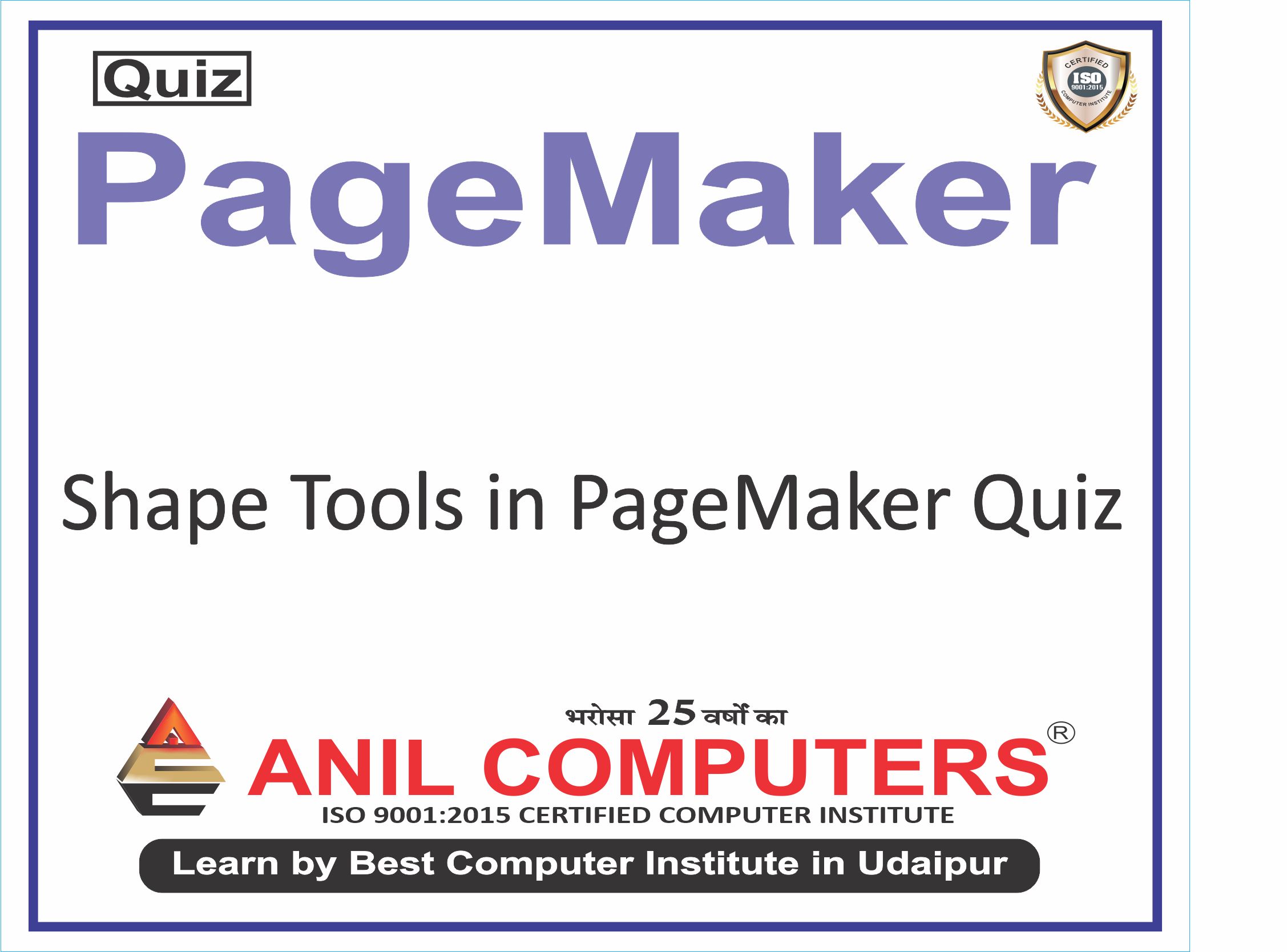
1.How can you access the Shape Tools in Adobe PageMaker?
आप एडोब पेजमेकर में शेप टूल्स तक कैसे पहुंच सकते हैं?
a) From the Edit menu संपादन मेनू से
b) From the View menu व्यू मेनू से
c) From the Tools menu टूल्स मेनू से
d) From the Format menu फ़ॉर्मेट मेनू से
Answer: c) From the Tools menu
2.Which of the following is NOT a Shape Tool in Adobe PageMaker?
निम्नलिखित में से कौन सा एडोब पेजमेकर में शेप टूल नहीं है?
a) Rectangle Tool आयत उपकरण
b) Oval Tool ओवल टूल
c) Line Tool लाइन टूल
d) Text Tool टेक्स्ट टूल
Answer: d) Text Tool
3.What does the Rectangle Tool allow you to create in Adobe PageMaker?
रेक्टेंगल टूल आपको एडोब पेजमेकर में क्या बनाने की अनुमति देता है?
a) Straight lines सीधी रेखाएँ
b) Circles मंडलियां
c) Rectangles and squares आयत और वर्ग
d) Curved shapes घुमावदार आकृतियाँ
Answer: c) Rectangles and squares
4.What is the function of the Line Tool in Adobe PageMaker?
Adobe PageMaker में लाइन टूल का क्या कार्य है?
a) To draw straight lines सीधी रेखाएँ खींचने के लिए
b) To create circles and ovals वृत्त और अंडाकार बनाने के लिए
c) To draw custom shapes कस्टम आकृतियाँ बनाने के लिए
d) To add text to the document दस्तावेज़ में टेक्स्ट जोड़ने के लिए
Answer: a) To draw straight lines
5 .Which tool in Adobe PageMaker is used to draw custom shapes?
Adobe PageMaker में किस टूल का उपयोग कस्टम आकृतियाँ बनाने के लिए किया जाता है?
a) Rectangle Tool आयत उपकरण
b) Oval Tool ओवल टूल
c) Line Tool लाइन टूल
d) Polygon Tool बहुभुज उपकरण
Answer: d) Polygon Tool
6 .What does the Polygon Tool allow you to create in Adobe PageMaker?
पॉलीगॉन टूल आपको Adobe PageMaker में क्या बनाने की अनुमति देता है?
a) Straight lines सीधी रेखाएँ
b) Rectangles and squares आयत और वर्ग
c) Circles वृत्त
d) Custom shapes with multiple sides अनेक भुजाओं वाली कस्टम आकृतियाँ
Answer: d) Custom shapes with multiple sides
7 .How can you adjust the number of sides of a polygon created using the Polygon Tool in Adobe PageMaker?
आप एडोब पेजमेकर में पॉलीगॉन टूल का उपयोग करके बनाए गए बहुभुज की भुजाओं की संख्या को कैसे समायोजित कर सकते हैं?
a) By right-clicking on the polygon बहुभुज पर राइट-क्लिक करके
b) By using the Stroke Width option in the Tools panel टूल्स पैनल में स्ट्रोक चौड़ाई विकल्प का उपयोग करके
c) By using the Shape Options dialog box आकार विकल्प संवाद बॉक्स का उपयोग करके
d) By pressing Ctrl + P Ctrl+P दबाकर
Answer: c) By using the Shape Options dialog box
8. What does the "Rotate" option in Adobe PageMaker allow you to do with shapes?
एडोब पेजमेकर में "रोटेट" विकल्प आपको आकृतियों के साथ क्या करने की अनुमति देता है?
a) To move shapes horizontally or vertically आकृतियों को क्षैतिज या लंबवत रूप से स्थानांतरित करने के लिए
b) To duplicate shapes आकृतियों की नकल करना
c) To resize shapes आकृतियों का आकार बदलना
d) To rotate shapes around a pivot point किसी धुरी बिंदु के चारों ओर आकृतियों को घुमाने के लिए
Answer: d) To rotate shapes around a pivot point
9. What is the function of the Pen Tool in Adobe PageMaker?
Adobe PageMaker में पेन टूल का क्या कार्य है?
a) To draw straight lines सीधी रेखाएँ खींचने के लिए
b) To create circles and ovals वृत्त और अंडाकार बनाने के लिए
c) To draw custom shapes कस्टम आकृतियाँ बनाने के लिए
d) To add text to the document दस्तावेज़ में टेक्स्ट जोड़ने के लिए
Answer: c) To draw custom shapes
10. Which option in Adobe PageMaker allows you to align shapes relative to each other?
Adobe PageMaker में कौन सा विकल्प आपको आकृतियों को एक दूसरे के सापेक्ष संरेखित करने की अनुमति देता है?
a) Align panel पैनल को संरेखित करें
b) Tools panel टूल्स पैनल
c) Properties panel गुण पैनल
d) Shape Options dialog box आकार विकल्प संवाद बॉक्स
Answer: a) Align panel
11. What does the "Group" feature in Adobe PageMaker allow you to do with shapes?
Adobe PageMaker में "समूह" सुविधा आपको आकृतियों के साथ क्या करने की अनुमति देती है?
a) To merge shapes into a single object आकृतियों को एक वस्तु में मिलाना
b) To duplicate shapes आकृतियों की नकल करना
c) To align shapes relative to each other आकृतियों को एक दूसरे के सापेक्ष संरेखित करना
d) To resize shapes आकृतियों का आकार बदलना
Answer: a) To merge shapes into a single object
12. How can you access the "Group" feature in Adobe PageMaker?
आप एडोब पेजमेकर में "समूह" सुविधा तक कैसे पहुंच सकते हैं?
a) By right-clicking on the shapes and selecting "Group" आकृतियों पर राइट-क्लिक करके और "समूह" का चयन करके
b)By right-clicking on the shapes and selecting "Group" आकृतियों पर राइट-क्लिक करके और "समूह" का चयन करके
c) By using the Stroke Width option in the Tools panel टूल्स पैनल में स्ट्रोक चौड़ाई विकल्प का उपयोग करके
d) By pressing Ctrl + G Ctrl + G दबाकर
Answer: a) By right-clicking on the shapes and selecting "Group"
13. What is the purpose of the "Arrange" options in Adobe PageMaker?
एडोब पेजमेकर में "अरेंज" विकल्प का उद्देश्य क्या है?
a) To adjust the layout of individual shapes व्यक्तिगत आकृतियों के लेआउट को समायोजित करने के लिए
b) To manage fonts and typography settings फ़ॉन्ट और टाइपोग्राफी सेटिंग्स प्रबंधित करने के लिए
c) To organize and control the visibility of different shapes विभिन्न आकृतियों की दृश्यता को व्यवस्थित और नियंत्रित करना
d) To apply special effects to shapes आकृतियों पर विशेष प्रभाव लागू करना
Answer: c) To organize and control the visibility of different shapes
14. Which option in Adobe PageMaker allows you to send shapes behind other objects?
Adobe PageMaker में कौन सा विकल्प आपको अन्य ऑब्जेक्ट के पीछे आकृतियाँ भेजने की अनुमति देता है?
a) Send Backward पीछे की ओर भेजें
b) Bring Forward आगे लाओ
c) Bring to Front सामने लाओ
d) Send to Back वापस भेजें
Answer: d) Send to Back
15. Which option in Adobe PageMaker allows you to bring shapes to the front layer, above all other shapes?
Adobe PageMaker में कौन सा विकल्प आपको आकृतियों को अन्य सभी आकृतियों से ऊपर, सामने की परत पर लाने की अनुमति देता है?
a) Bring Forward आगे लाओ
b) Send Backward पीछे की ओर भेजें
c) Bring to Front सामने लाओ
d) Send to Back वापस भेजें
Answer: c) Bring to Front
16. What is the purpose of the "Bring to Front" option in Adobe PageMaker?
एडोब पेजमेकर में "सामने लाओ" विकल्प का उद्देश्य क्या है?
a) To move a shape to the top layer, above all other shapes किसी आकृति को अन्य सभी आकृतियों से ऊपर, शीर्ष परत पर ले जाना
b) To duplicate a shape किसी आकृति की नकल करना
c) To align shapes relative to each other आकृतियों को एक दूसरे के सापेक्ष संरेखित करना
d) To resize shapes आकृतियों का आकार बदलना
Answer: a) To move a shape to the top layer, above all other shapes
17. How can you access the "Bring to Front" option in Adobe PageMaker?
आप Adobe PageMaker में "सामने लाएँ" विकल्प तक कैसे पहुँच सकते हैं?
a) By right-clicking on the shape and selecting "Bring to Front" आकृति पर राइट-क्लिक करके और "सामने लाओ" का चयन करके
b) By using the Fill Color option in the Tools panel टूल्स पैनल में रंग भरें विकल्प का उपयोग करके
c) By using the Stroke Width option in the Tools panel टूल्स पैनल में स्ट्रोक चौड़ाई विकल्प का उपयोग करके
d) By pressing Ctrl + F Ctrl+F दबाकर
Answer: a) By right-clicking on the shape and selecting "Bring to Front"
18.How can you access the "Scale" option in Adobe PageMaker?
आप एडोब पेजमेकर में "स्केल" विकल्प तक कैसे पहुंच सकते हैं?
a) By right-clicking on the shape and selecting "Scale" आकृति पर राइट-क्लिक करके और "स्केल" का चयन करके
b) By using the Fill Color option in the Tools panel टूल्स पैनल में रंग भरें विकल्प का उपयोग करके
c) By using the Stroke Width option in the Tools panel टूल्स पैनल में स्ट्रोक चौड़ाई विकल्प का उपयोग करके
d) By pressing Ctrl + S Ctrl + S दबाकर
Answer: a) By right-clicking on the shape and selecting "Scale"
19. How can you adjust the curvature of a curve drawn using the Pen Tool in Adobe PageMaker?
आप एडोब पेजमेकर में पेन टूल का उपयोग करके खींचे गए वक्र की वक्रता को कैसे समायोजित कर सकते हैं?
a) By right-clicking on the curve and selecting "Adjust Curvature" वक्र पर राइट-क्लिक करके और "वक्रता समायोजित करें" का चयन करके
b) By using the Fill Color option in the Tools panel टूल्स पैनल में रंग भरें विकल्प का उपयोग करके
c) By using the Stroke Width option in the Tools panel टूल्स पैनल में स्ट्रोक चौड़ाई विकल्प का उपयोग करके
d) By pressing Ctrl + A Ctrl+A दबाकर
Answer: a) By right-clicking on the curve and selecting "Adjust Curvature"
20. What does the "Flip Horizontal" option in Adobe PageMaker allow you to do with shapes?
एडोब पेजमेकर में "फ्लिप हॉरिजॉन्टल" विकल्प आपको आकृतियों के साथ क्या करने की अनुमति देता है?
a) To move shapes horizontally or vertically आकृतियों को क्षैतिज या लंबवत रूप से स्थानांतरित करने के लिए
b) To duplicate shapes आकृतियों की नकल करना
c) To flip shapes horizontally आकृतियों को क्षैतिज रूप से पलटना
d) To rotate shapes around a pivot point किसी धुरी बिंदु के चारों ओर आकृतियों को घुमाने के लिए
Answer: c) To flip shapes horizontallys