 6, Prem Kutir, Universtiy Road, Udaipur – 313001 Rajasthan, India
6, Prem Kutir, Universtiy Road, Udaipur – 313001 Rajasthan, India [email protected]
[email protected] 09414234600, 7737447183
09414234600, 7737447183
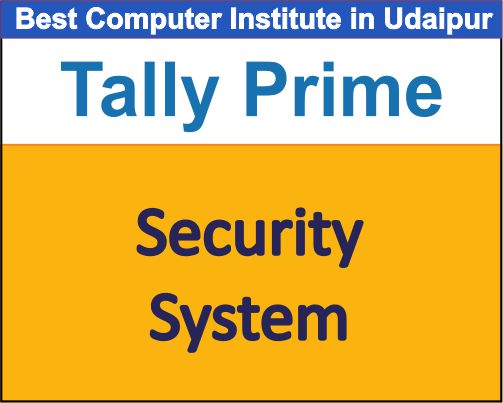
Security System
आज के डिजिटल युग में सुरक्षा एक महत्वपूर्ण मुद्दा बन गया है, खासकर जब बिजनेस डेटा की बात आती है। टैली प्राइम, एक व्यावसायिक लेखांकन सॉफ्टवेयर होने के नाते, डेटा सुरक्षा को लेकर ध्यान रखना अत्यंत महत्वपूर्ण है। इस ब्लॉग में हम टैली प्राइम की सुरक्षा प्रणाली के बारे में बात करेंगे।
डेटा एन्क्रिप्शन: टैली प्राइम में डेटा एन्क्रिप्शन की तकनीक का उपयोग करके डेटा को सुरक्षित किया जाता है ताकि कोई अनधिकृत पहुंच ना पा सके।
यूजर एक्सेस कंट्रोल: इस सॉफ्टवेयर में यूजर्स को विशेष अनुमतियाँ दी जाती है जिससे कि केवल अधिकृत यूजर्स ही सिस्टम में पहुंच पा सकें।
ऑडिट लॉग: सिस्टम के ऑडिट लॉग की मदद से हर एक्शन को निगरानी में रखा जाता है ताकि किसी भी अनुचित कार्यवाही की संभावना से बचा जा सके।
बैकअप और रिकवरी: टैली प्राइम में डेटा का बैकअप और रिकवरी सुविधा मौजूद होती है, जिससे कि डेटा के नुकसान की स्थिति में भी इसे पुनः प्राप्त किया जा सके।
अपडेट्स और पैचेस: सुरक्षा को लेकर नवीनतम अपडेट्स और पैचेस को समय-समय पर लागू किया जाता है ताकि नवीनतम सुरक्षा सुविधाएं सिस्टम में लागू की जा सकें।
इन सुरक्षा प्रणालियों के माध्यम से, टैली प्राइम अपने उपयोगकर्ताओं को एक सुरक्षित और विश्वसनीय लेखांकन अनुभव प्रदान करता है। इसे समझना और उपयोग करना हर उद्यमी व्यक्ति के लिए आवश्यक है।
Security Levels
1. Owner
2. Administrator
3. Operator
Step 1
Company Open
^ +A (Quick Save)
Step 2
Alt + K : Security
Security And User Access
Control User Access To Company Date :Yes
Username (Administrator) : A1
Password : A1
Confirm Password : A1
^+A(Save)
Shut Co. Than again Open
Step 3
Alt + K > Tally Vault
Company Name :
Password :123
Confirm Password : 123
^+A(Save)
Step 4
Password Company Open
Tally Vault Password :123
User Name : A1
Password : A1
इससे Company Open करते हैं।
Tally Password देने से हमारी Company ******* (Star)मैं दिखाई देती है।
# Alt + K > Users & Passwords
|
Users Roles |
User Name |
Password |
|
Owner |
A2 |
A2 |
|
Data Entry |
A3 |
A3 |
|
Data Entry |
A4 |
A4 |
^ A(Quick Save)
Ctrl + F3 (Shut Company)
Serial No. से Company Select करें ।
Tally Vault Password :123
User Name : A3
Password : A3
# Operator केवल Voucher Entry कर सकते हैं इसके अलावा कुछ भी नहीं कर सकते ।
Ledger , Item कुछ भी Create नहीं कर सकते ।
Shut Company (Ctrl + F3)
Again Open Company
Select Company
Tally Vault Password : 123
Username : A2
Password : A2
Owner को भी Security Option नहीं मिलता है। यह Hide होता है।
# Alt + K (User And Passwords बनाया वैसे ही हम Password Policy
भी दे सकते हैं।
Activate Password Police : Yes
Password Strength : 6
Minimum Password Length: 6
Spacify Advanced Parameters For Password Strength :yes
Minimum Number Of Alphabetic Characters : 2
Minimum Number Of Numeric Characters : 2
Minimum Number Of Special Characters : 2
Password Expiry
Password Expiry After : 80 Days
(Set “0” To Disable Password Expiry
Notify Users Before Password Expires : Yes
Notify Before : 7 day(s)
Restrict The Use Of Old Password : Yes
Number Of Old Password To Be Restricted : 2
Other Options
Change Password On First Login : Yes
Allow Users Of Change Password : Yes/ No
English Blog
Security has become an important issue in today's digital age, especially when it comes to business data. With Tally Prime being a business accounting software, it is extremely important to be mindful about data security. In this blog we will talk about the security system of Tally Prime.
Data Encryption: In Tally Prime, data is secured using the technology of data encryption so that no unauthorized access can occur.
User Access Control: In this software, special permissions are given to the users so that only authorized users can access the system.
Audit Log: With the help of audit log of the system, every action is kept under surveillance so that the possibility of any inappropriate action can be avoided.
Backup and Recovery: Tally Prime has a data backup and recovery facility, so that even in case of data loss, it can be recovered.
Updates and Patches: Latest security updates and patches are implemented from time to time so that the latest security features are implemented in the system.
Through these security systems, Tally Prime provides a secure and reliable accounting experience to its users. Understanding and using it is essential for every entrepreneurial person
Tally offers the following predefined user roles:
Owner
Administrator
Operator
Open your company in Tally.
Press Ctrl + A for Quick Save.
Press Alt + K → Security → Security and User Access
Set: Control User Access to Company Data → Yes
Now configure the Administrator credentials:
Username: A1
Password: A1
Confirm Password: A1
Press Ctrl + A to Save
✅ Shut the Company and then Reopen it.
Go to: Alt + K → Tally Vault
Enter:
Company Name
Password: 123
Confirm Password: 123
Press Ctrl + A to Save
To open the company:
Tally Vault Password: 123
Username: A1
Password: A1
? Now your company will be visible with asterisks (******), indicating it is Vault-protected.
Go to:
Alt + K → Users & Passwords
| Role | Username | Password |
|---|---|---|
| Owner | A2 | A2 |
| Data Entry | A3 | A3 |
| Data Entry | A4 | A4 |
Press Ctrl + A to save
Press Ctrl + F3 to shut the company
Select the company again by serial number
Tally Vault Password: 123
Username: A3
Password: A3
? Now you're logged in as Operator/Data Entry user.
Can only enter vouchers
Cannot create ledgers, items, or modify configurations
Ctrl + F3 to shut the company again
Reopen:
Tally Vault Password: 123
Username: A2
Password: A2
? Note: Even Owner role does not have access to security options — they are hidden.
Just like you created users and passwords, you can also set a strong password policy.
Go to:
Alt + K → Password Policy
Set the following options:
Activate Password Policy: Yes
Password Strength: Strong
Minimum Password Length: 6
Minimum Alphabetic Characters: 2
Minimum Numeric Characters: 2
Minimum Special Characters: 2
Password Expiry After: 80 Days (Set “0” to disable)
Notify Users Before Password Expires: Yes
Notify Before: 7 day(s)
Restrict Use of Old Passwords: Yes
Number of Old Passwords to Restrict: 2
Change Password on First Login: Yes
Allow Users to Change Password: Yes / No
Thanks To ChatGPT
Thanks To Google