 6, Prem Kutir, Universtiy Road, Udaipur – 313001 Rajasthan, India
6, Prem Kutir, Universtiy Road, Udaipur – 313001 Rajasthan, India [email protected]
[email protected] 09414234600, 7737447183
09414234600, 7737447183
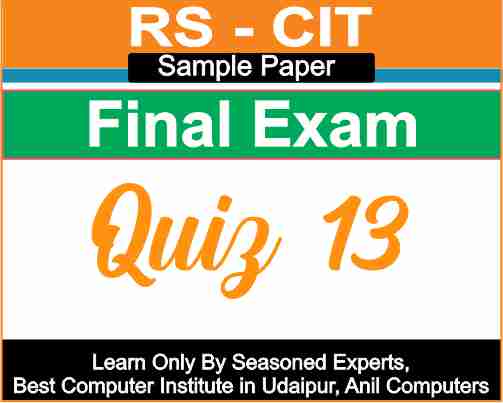
1. What does the given picture show?
दिये गये चित्र क्या दर्शाता है ?

- Text show
- Slide show
- Chart show
-Picture show
2. To start a slide show in a presentation
एक प्रेजेटेंशन में स्लाइड शो Start करने लिए
- Select Rehearse Timing from the Slideshow menu.
- Both pressing the F5 key and selecting the View Show option from the Slide Show menu.
- Selecting the View Show option from the Slide Show menu
- Pressing the F5 key
3. What is the method to close a PowerPoint presentation/file?
पावरपाॅइट प्रेजेंटेशन / फाइल बंद करने के लिए क्या तरीका है ?
- Click on File Tab and click on Close
- You can click on the close option X available at the top right corner of PowerPoint.
- Use shortcut keys (Ctrl + w).
- All given
4. What happens when you edit an already inserted image in PowerPoint?
पाॅवर पाॅइंट में पहले से ही इन्सर्ट इमेज को एडिट करने पर क्या घटित होता है-
- The source file which was inserted earlier does not change.
- The source files change when you save the presentation.
- none of the above
- The source file that was previously inserted is changed.
5. What is Smart Art Graphic used for?
स्मार्ट आर्ट ग्राफिक किस के उपयोग हेतु यूज़ किया जाता है ?
- To represent information, data, information through pictures, graphs, animation, shapes
- To save the slide
- To delete the slide
- To create a new slide
6. What are the four control groups in the Animation tab?
एनीमेशन टैब में चार कण्ट्रोल ग्रुप कौनसे है ?
- Preview, Animation, Advanced Animation, Timing
- Color, font, style, design
- Preview, animation, advanced animation, both typing and color, font, style design
- None of these are options
7. If you have accidentally deleted a slide, what should you do to restore it?
यदि आपने गलती से कोई स्लाइड डिलीट कर दी है तो उसे वापस लाने के लिए क्या करना चाहिए।
- None of these
- Press Undo button
- Press Ctrl+Z
- Press Ctrl + Z and press Undo button, both
8. To save a PowerPoint file, the file name along with the file type is
पावरपाॅइट फाइल को सेव करने के लिए फाइल नाम के साथ फाइल टाइप होता है
- .pptx
- None of the given
- .Dox
- .xxls
9. From which tab you can insert picture, text box, chart etc.?
किस टैब से आप पिक्चर टेक्स्ट बाॅक्स,चार्ट इत्यादि इन्सर्ट कर सकते हैं ?
- Insert
- File
- View
- Edit
10. Which of the following would you use to ensure uniform display of all slides in a presentation?
प्रेजेंटेशन में विद्यमान सभी स्लाइड का एक जैसा प्रदर्शन चाहने के लिए आप निम्न में से क्या उपयोग करेगें ?
- Slide layout option
- outline view
- Presentation Design Template
- Adding slide option
11. What is Motion Path?
मोशन Path क्या है ?
- A way to increase the slide
- A type of animation interest effect
- Method of moving items on a slide
- All given
12. An effect applied to the display when a slide changes in a slide show.
एक स्लाइड शो में स्लाइड चेंज होने पर डिस्प्ले के लिए अप्लाइड इफेक्ट है |
- Custom transition
- Slide transition
- Custom animation
- Slide animation
13. Meaning of changing the background of a presentation?
प्रेजेंटेशन का बैकग्राउंड बदलने का अर्थ ?
- Changing background style, background color, background field effect
- Can insert picture or clip art behind the slide
- You can add a picture background to a PowerPoint presentation.
- All given
14. Which tab is in use among the tabs shown
दिखाए गए टैब में कोनसा टैब इस्तेमाल हो रहा हैं

- Insert menu/tab
- Home Tab
- Review Tab
- None of these
15. Ms. What does “ready-to-use” mean in PowerPoint?
Ms. Power Point में ‘‘रेडी-टू-यू " का तात्पर्य क्या होता है?
- Clipart
- Word Art
- Smart Art
- Smart-Clip
16. Which of the following is Presentation Software?
निम्न में से कौनसा Presentation Software है?
- Ms. Power Point
- Ms. Excel
- Paint Brush
- Ms. Word
17. What is the basic element of presentation?
कौनसा Presentation का Basic Element है?
- क्लिप्स
- टेम्पलेट
- स्लाइडस
- फेम्स
18. Which shortcut key is used to insert a new slide in the presentation?
Presentation में नई स्लाइड इन्सर्ट करने के लिए किस शोर्टकट कंुजी (key) का उपयोग किया जाता है?
- Ctrl+N
- Ctrl+M
- Ctrl+S
- दिये गये सभी
19. What is the maximum zoom percentage of a slide in Microsoft PowerPoint?
माइक्रोसोफ्ट पावर र्पोइंट में स्लाइड का अधिकतम जूम प्रतिशत कितना हो सकता है?
- 100%
- 200%
- 400 %
- 500%
20. This is the default orientation of slides in PowerPoint.
Power Point में स्लाइड का डिफोल्ट ओरियनटेशन होता है।
- Portrait
- Landscape
- Portrait और Landscape
- दिये गये सभी
21.When does an object become active?
एक ओब्जेक्ट एक्टिव कब होता है?
- जब टेक्सट के चारों तरफ बोक्स दिखाई देता है
- जब टेक्सट के चारो तरफ 8 हैण्डल दिखाई देते है
- जब ओब्जेक्ट हाईलाईट होता है
- ब व स दोनों
22.If you want to see the same effect in all the slides of a presentation, which option will you use?
यदि आप किसी Presentation के समस्त स्लाइड में समान प्रभाव देखना चाहते है तो आप किस ओप्शन का उपयोग करेंगें?
- स्लाइड लेआउट
- स्लाइड को जोड़ना
- आउटलाइन व्यू
- प्रजेन्टेशन डिजाइन टेम्पलेट
23. What is page called in MS. power point
Ms. Power Point में Page क्या कहलाता है?
- Sheet
- Slide
- Document
- Page
24. What is the name of the presentation created in Ms. PowerPoint by default?
Ms. Power Point में बनें Presentation का by default क्या नाम होता है?
- Show 1
- Slide 1
- Presentation 1
- इनमंे से कोई नहीं।
25. Which ShortCut key will you use to go to the first side in PowerPoint?
Power Point में पहली Side पर जाने के लिए कौनसी ShortCut key का उपयोग करेंगे ?
- Ctrl + insert
- Ctrl + home
- Shift + home
- Shift + insert
26. What is the maximum size (length) of the text of a presentation slide?
Presentation slide के text की Maximum size (length) क्या होती है?
- 72
- 82
- 96
- 90
27. Which of the following options is not available while printing a handout?
हैण्डआउट प्रिन्ट करते समय निम्न में से कौनसा ओप्शन नही होता है?
- प्रति पेज 6 स्लाइड
- प्रति पेज 5 स्लाइड
- प्रति पेज 3 स्लाइड
- प्रति पेज 2 स्लाइड
28. Which file formats can be added to Windows PowerPoint 2007.
कौनसा फाइल प्रारूप विन्डोज पावर पोईंट 2007 में जोड़ा जा सकता है।
- .jpg
- .gif
- .wav (sound files)
- दिये गये सभी
29. By pressing which key the side show ends?
कौनसी key दबाने से side show समाप्त हो जाता है?
- Esc key
- Shift key
- Alt + M
- Ctrl + F4
30. Format Painter is used.
फोर्मेंट पेंटर का प्रयोंग किया जाता है।
- स्लाइड पर सुन्दर चित्र बनाने के लिए
- एक टेक्सट की फोर्मेंटिंग को कोपी कर उसे अन्य टेक्सट पर लागु करने के लिए
- स्लाइड का बैकग्राउंड कलर परिवर्तित करने के लिए
- स्लाइड के बैकग्राउंड का रंग बदलने के लिए
31. Used to permanently delete a file or folder.
एक File और Folder को स्थाई रूप से मिटाने के लिए प्रयुक्त होता है।
- Shift + Delete + Enter
- Ctrl + Shift + Delete
- Shift + delete
- इनमे में से कोई नहीं
32. Which animation is used to rotate any shape or picture?
किसी भी Shape या Picture को Rotate करने के लिए किस Animation का use किया जाता है?
- Spin
- Color Pulse
- Zoom
- Fly Oue