 6, Prem Kutir, Universtiy Road, Udaipur – 313001 Rajasthan, India
6, Prem Kutir, Universtiy Road, Udaipur – 313001 Rajasthan, India [email protected]
[email protected] 09414234600, 7737447183
09414234600, 7737447183
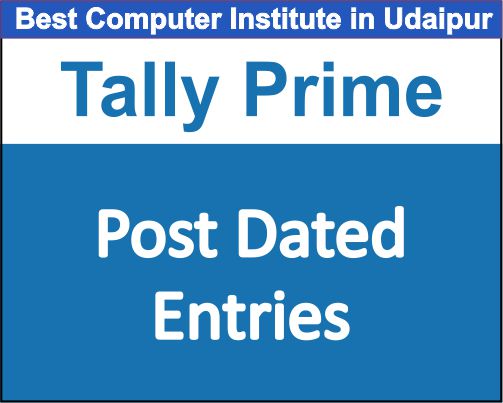
Post Dated Enteries
Post dated entries are an important process used in accounting when an accountant or business needs to record activities after a particular day. These entries are often used to ensure future business activities.
These entries are commonly used in pre-dated checks, investments, or other business relationships to accurately record business activities that occur after the due date.
The importance of post dated entries is that they provide accountants with timely information about upcoming business activities so that they can manage their accounting operations smoothly. Along with this, these entries are also used to maintain smooth business relations.
Understanding the importance of post dated entries and using them properly is essential for every accounting student so that they can manage their business operations smoothly.
पोस्ट डेटेड एंट्रीज एक अहम प्रक्रिया है जो लेखांकन में उपयोग की जाती है जब किसी लेखाकार या व्यवसाय को किसी विशेष दिन के बाद की गतिविधियों को दर्ज करने की आवश्यकता होती है। इन एंट्रीज का उपयोग अक्सर भविष्य में होने वाली व्यावसायिक गतिविधियों को सुनिश्चित करने के लिए किया जाता है।
ये एंट्रीज आमतौर पर प्री-डेटेड चेक्स, निवेशों, या अन्य व्यावसायिक संबंधों में उपयोग की जाती हैं ताकि वे निर्धारित तिथि के बाद होने वाली व्यवसायिक गतिविधियों को सही समय पर दर्ज किया जा सके।
पोस्ट डेटेड एंट्रीज की महत्वपूर्णता यह है कि वे लेखाकारों को आगामी व्यावसायिक गतिविधियों की समय पर जानकारी प्रदान करती हैं जिससे कि वे अपने लेखांकन कार्यों को सुचारू रूप से प्रबंधित कर सकें। इसके साथ ही, इन एंट्रीज का उपयोग व्यावसायिक संबंधों को सुचारू बनाए रखने में भी किया जाता है।
पोस्ट डेटेड एंट्रीज की महत्वपूर्णता को समझना और इन्हें सही तरीके से उपयोग करना हर लेखांकन छात्र के लिए आवश्यक है ताकि वे अपने व्यवसायिक कार्यों को सुचारू रूप से प्रबंधित कर सकें।
Step 1
Maintain Accounts :Yes
Maintain Inventory : No
GST: No
^ A
Step 2
Ledger Create
1. SBI Loans A/c
Under :Loans A/c (Liabilities)
2. SBI Bank A/c
Under : Bank A/c
3.Salary A/c
Under: Expenses Indirect
Step 3
Voucher Entry
1.Recipt (F6)
F2 Date : 1 April
Cr. SBI Loan A/c 2,00,000/-
Dr. SBI A/c 2,00,000/-
2. F5 (Payment)
F2 (Date) : 1 May
Dr. SBI Loan A/c 10,000/-
Cr. SBI A/c 10,000/-
Same Entry तीन बार और करनी है। Date Change करके
1 June, 1 July, 1 August
Step 4
##Ctrl +F3 (Shut Company)
Select Company > Open
Voucher Entry
यहां पर Date 1/August दिखाएगा क्योंकि Last Entry 1 August की हमने की थी ।
Step 5
##GOT>Display>Day Book>Alt+F2> 1 April To 1 August
हमें उन Entry को Ctrl+T करके Post-Dated बना देना है।
##Post Dated करने से Voucher Entry कि Current Date Change
नहीं होती है।