 6, Prem Kutir, Universtiy Road, Udaipur – 313001 Rajasthan, India
6, Prem Kutir, Universtiy Road, Udaipur – 313001 Rajasthan, India [email protected]
[email protected] 09414234600, 7737447183
09414234600, 7737447183
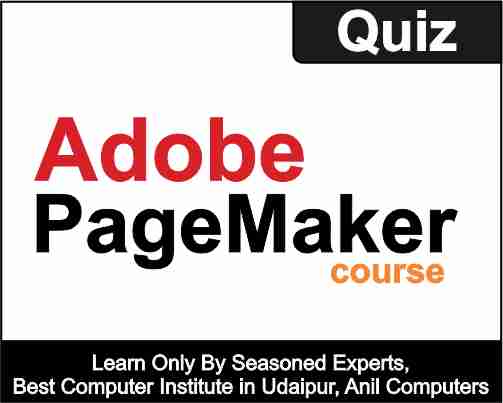
1. What is Adobe PageMaker?
एडोब पेजमेकर क्या है?
a) A video editing software
b) A photo management software
c) A page layout and desktop publishing software
d) A vector graphics editor
Correct Answer: c) A page layout and desktop publishing software
2. Which type of documents can you create using PageMaker?
पेजमेकर का उपयोग करके आप किस प्रकार के दस्तावेज़ बना सकते हैं?
a) Spreadsheets
b) Presentations
c) Flyers and brochures
d) Music compositions
Correct Answer: c) Flyers and brochures
3. How do you add a new text box in PageMaker?
आप पेजमेकर में नया टेक्स्ट बॉक्स कैसे जोड़ते हैं?
a) File > New
b) Edit > Add Text Box
c) Layout > Insert Text Box
d) Text > New Text Box
Correct Answer: d) Text > New Text Box
4. What does the "Ctrl+N" keyboard shortcut do in PageMaker?
पेजमेकर में "Ctrl+N" कीबोर्ड शॉर्टकट क्या करता है?
a) Opens a new document
b) Saves the document
c) Closes the document
d) Undoes the last action
Correct Answer: a) Opens a new document
5. How can you import images into PageMaker?
आप पेजमेकर में छवियां कैसे आयात कर सकते हैं?
a) File > Import
b) Edit > Import
c) Layout > Import
d) Image > Import
Correct Answer: c) Layout > Import
6. Which option allows you to change the font style in PageMaker?
कौन सा विकल्प आपको पेजमेकर में फ़ॉन्ट शैली बदलने की अनुमति देता है?
a) Format > Font
b) Text > Font Style
c) Edit > Font
d) View > Font
Correct Answer: a) Format > Font
7. What is the purpose of the "Master Page" in PageMaker?
पेजमेकर में "मास्टर पेज" का उद्देश्य क्या है?
a) To add special effects to the document
b) To add page numbers and headers
c) To insert hyperlinks
d) To import images
Correct Answer: b) To add page numbers and headers
8. How can you align text to the center of a text box in PageMaker?
आप पेजमेकर में टेक्स्ट को टेक्स्ट बॉक्स के केंद्र में कैसे संरेखित कर सकते हैं?
a) Format > Align Center
b) Text > Align Center
c) Edit > Align Center
d) Layout > Align Center
Correct Answer: b) Text > Align Center
9. What does the "Ctrl+O" keyboard shortcut do in PageMaker?
पेजमेकर में "Ctrl+O" कीबोर्ड शॉर्टकट क्या करता है?
a) Opens a new document
b) Opens an existing document
c) Saves the document
d) Undoes the last action
Correct Answer: b) Opens an existing document
10. How can you change the page orientation in PageMaker?
आप पेजमेकर में पेज ओरिएंटेशन कैसे बदल सकते हैं?
a) Layout > Page Orientation
b) Page > Change Orientation
c) File > Page Setup
d) View > Page Orientation
Correct Answer: c) File > Page Setup
11. What does the "Ctrl+S" keyboard shortcut do in PageMaker?
पेजमेकर में "Ctrl+S" कीबोर्ड शॉर्टकट क्या करता है?
a) Saves the document
b) Opens a new document
c) Closes the document
d) Undoes the last action
Correct Answer: a) Saves the document
12. How can you add a border to an image in PageMaker?
आप पेजमेकर में किसी छवि में बॉर्डर कैसे जोड़ सकते हैं?
a) Edit > Add Border
b) Image > Add Border
c) Layout > Add Border
d) Object > Add Border
Correct Answer: d) Object > Add Border
13. What is the purpose of the "Link" option in PageMaker?
पेजमेकर में "लिंक" विकल्प का उद्देश्य क्या है?
a) To create hyperlinks
b) To insert images
c) To add special effects
d) To import text from other documents
Correct Answer: d) To import text from other documents
14. How can you resize an image in PageMaker?
आप पेजमेकर में किसी छवि का आकार कैसे बदल सकते हैं?
a) Edit > Resize Image
b) Image > Resize
c) Layout > Resize Image
d) Object > Resize
Correct Answer: d) Object > Resize
15. What does the "Ctrl+P" keyboard shortcut do in PageMaker?
पेजमेकर में "Ctrl+P" कीबोर्ड शॉर्टकट क्या करता है?
a) Closes the document
b) Saves the document
c) Prints the document
d) Undoes the last action
Correct Answer: c) Prints the document
16. How can you change the page size in PageMaker?
आप पेजमेकर में पेज का आकार कैसे बदल सकते हैं?
a) File > Page Size
b) Page > Change Size
c) Layout > Page Setup
d) View > Page Size
Correct Answer: c) Layout > Page Setup
17. What does the "Text Wrap" option do in PageMaker?
पेजमेकर में "टेक्स्ट रैप" विकल्प क्या करता है?
a) Wraps text around images
b) Changes the font style of the text
c) Aligns text to the center
d) Adds a border to the text
Correct Answer: a) Wraps text around images
18. How can you add page numbers to a document in PageMaker?
आप पेजमेकर में किसी दस्तावेज़ में पेज नंबर कैसे जोड़ सकते हैं?
a) Layout > Add Page Numbers
b) Text > Add Page Numbers
c) Insert > Page Numbers
d) Page > Add Page Numbers
Correct Answer: c) Insert > Page Numbers
19. What is the purpose of the "Layers" feature in PageMaker?
पेजमेकर में "लेयर्स" फीचर का उद्देश्य क्या है?
a) To manage different image elements separately
b) To apply filters to the images
c) To change the page orientation
d) To add text to the images
Correct Answer: a) To manage different image elements separately
20. How can you change the line spacing in PageMaker?
आप पेजमेकर में लाइन स्पेसिंग कैसे बदल सकते हैं?
a) Format > Line Spacing
b) Text > Line Spacing
c) Edit > Line Spacing
d) View > Line Spacing
Correct Answer: a) Format > Line Spacing
21. What does the "Ctrl+Z" keyboard shortcut do in PageMaker?
पेजमेकर में "Ctrl+Z" कीबोर्ड शॉर्टकट क्या करता है?
a) Zooms in on the document
b) Saves the document
c) Undoes the last action
d) Redoes the last action
Correct Answer: c) Undoes the last action
22. How can you add a background color to a text box in PageMaker?
आप पेजमेकर में टेक्स्ट बॉक्स में पृष्ठभूमि रंग कैसे जोड़ सकते हैं?
a) Format > Background Color
b) Text > Background Color
c) Edit > Background Color
d) View > Background Color
Correct Answer: a) Format > Background Colour
23. What is the purpose of the "Justify" option in PageMaker?
पेजमेकर में "जस्टिफ़ाई" विकल्प का उद्देश्य क्या है?
a) To align text to the left side of the text box
b) To align text to the right side of the text box
c) To align text to both left and right sides of the text box
d) To align text to the center of the text box
Correct Answer: c) To align text to both left and right sides of the text box
24. How can you add a bullet list to a text box in PageMaker?
आप पेजमेकर में टेक्स्ट बॉक्स में बुलेट सूची कैसे जोड़ सकते हैं?
a) Edit > Bullet List
b) Text > Bullet List
c) Layout > Bullet List
d) Format > Bullet List
Correct Answer: b) Text > Bullet List
25. What does the "Ctrl+X" keyboard shortcut do in PageMaker?
पेजमेकर में "Ctrl+X" कीबोर्ड शॉर्टकट क्या करता है?
a) Cuts the selected text or object
b) Copies the selected text or object
c) Pastes the copied text or object
d) Undoes the last action
Correct Answer: a) Cuts the selected text or object
26. How can you change the color of the text in PageMaker?
आप पेजमेकर में टेक्स्ट का रंग कैसे बदल सकते हैं?
a) Format > Text Color
b) Text > Text Color
c) Edit > Text Color
d) View > Text Color
Correct Answer: b) Text > Text Color
27. What is the purpose of the "Align" feature in PageMaker?
पेजमेकर में "संरेखित करें" सुविधा का उद्देश्य क्या है?
a) To align text to the center of the page
b) To align objects to each other
c) To align images to the text
d) To align images to the center of the page
Correct Answer: b) To align objects to each other
28. How can you create a new document in PageMaker?
आप पेजमेकर में नया दस्तावेज़ कैसे बना सकते हैं?
a) File > New
b) Edit > New
c) Layout > New
d) Document > New
Correct Answer: a) File > New
29. What does the "Ctrl+C" keyboard shortcut do in PageMaker?
P में "Ctrl+C" कीबोर्ड शॉर्टकट क्या करता है?
a) Cuts the selected text or object
b) Copies the selected text or object
c) Pastes the copied text or object
d) Undoes the last action
Correct Answer: b) Copies the selected text or object
30. How can you change the font size in PageMaker?
आप पेजमेकर में फ़ॉन्ट आकार कैसे बदल सकते हैं?
a) Format > Font Size
b) Text > Font Size
c) Edit > Font Size
d) View > Font Size
Correct Answer: c) Edit > Font Size
31. What is the purpose of the "Kerning" option in PageMaker?
पेजमेकर में "कर्निंग" विकल्प का उद्देश्य क्या है?
a) To adjust the space between characters
b) To adjust the space between lines
c) To adjust the space between words
d) To adjust the space between paragraphs
Correct Answer: a) To adjust the space between characters
32. How can you add a hyperlink to a text or an object in PageMaker?
आप पेजमेकर में किसी टेक्स्ट या ऑब्जेक्ट में हाइपरलिंक कैसे जोड़ सकते हैं?
a) Edit > Add Hyperlink
b) Text > Add Hyperlink
c) Layout > Add Hyperlink
d) Object > Add Hyperlink
Correct Answer: b) Text > Add Hyperlink
33. What does the "Ctrl+V" keyboard shortcut do in PageMaker?
पेजमेकर में "Ctrl+V" कीबोर्ड शॉर्टकट क्या करता है?
a) Cuts the selected text or object
b) Copies the selected text or object
c) Pastes the copied text or object
d) Undoes the last action
Correct Answer: c) Pastes the copied text or object
34. How can you change the text color of a specific word in PageMaker?
आप पेजमेकर में किसी विशिष्ट शब्द के टेक्स्ट का रंग कैसे बदल सकते हैं?
a) Select the word and choose the color from the color palette
b) Use the "Change Text Color" option in the Format menu
c) Use the "Text Color" option in the Text menu
d) Use the "Color Picker" tool from the toolbox
Correct Answer: b) Use the "Change Text Color" option in the Format menu
35. What is the purpose of the "Character Style" option in PageMaker?
पेजमेकर में "कैरेक्टर स्टाइल" विकल्प का उद्देश्य क्या है?
a) To apply special effects to characters
b) To change the line spacing of characters
c) To align characters to the center of the page
d) To apply paragraph formatting to characters
Correct Answer: a) To apply special effects to characters
36. How can you create a bulleted list with custom bullets in PageMaker?
आप पेजमेकर में कस्टम बुलेट के साथ बुलेटेड सूची कैसे बना सकते हैं?
a) Use the "Bullet List" option and choose a custom bullet from the gallery
b) Use the "Bulleted List" option and import custom bullets from an image file
c) Manually insert bullet characters at the beginning of each list item
d) Use the "Character Style" option to create custom bullet styles
Correct Answer: c) Manually insert bullet characters at the beginning of each list item
37. What is the purpose of the "Snap to Guides" feature in PageMaker?
पेजमेकर में "स्नैप टू गाइड्स" सुविधा का उद्देश्य क्या है?
a) To automatically align objects with the guides on the page
b) To create new guides for precise positioning of objects
c) To align objects with the text
d) To snap objects to the edge of the page
Correct Answer: a) To automatically align objects with the guides on the page
38. How can you apply a drop shadow effect to an object in PageMaker?
आप पेजमेकर में किसी ऑब्जेक्ट पर ड्रॉप शैडो इफ़ेक्ट कैसे लागू कर सकते हैं?
a) Format > Drop Shadow
b) Object > Drop Shadow
c) Layout > Drop Shadow
d) Effect > Drop Shadow
Correct Answer: d) Effect > Drop Shadow
39. What does the "Ctrl+A" keyboard shortcut do in PageMaker?
पेजमेकर में "Ctrl+A" कीबोर्ड शॉर्टकट क्या करता है?
a) Selects all text and objects in the document
b) Copies the selected text or object
c) Pastes the copied text or object
d) Undoes the last action
Correct Answer: a) Selects all text and objects in the document
40. How can you align text to the left side of a text box in PageMaker?
आप पेजमेकर में टेक्स्ट को टेक्स्ट बॉक्स के बाईं ओर कैसे संरेखित कर सकते हैं?
a) Format > Align Left
b) Text > Align Left
c) Edit > Align Left
d) Layout > Align Left
Correct Answer: b) Text > Align Left
41. What is the purpose of the "Artwork" option in PageMaker?
पेजमेकर में "आर्टवर्क" विकल्प का उद्देश्य क्या है?
a) To create illustrations and drawings
b) To import images and graphics
c) To apply special effects to text
d) To add borders and frames to images
Correct Answer: b) To import images and graphics
42. How can you change the line spacing of a paragraph in PageMaker?
आप पेजमेकर में पैराग्राफ की पंक्ति रिक्ति को कैसे बदल सकते हैं?
a) Format > Line Spacing
b) Paragraph > Line Spacing
c) Edit > Line Spacing
d) View > Line Spacing
Correct Answer: b) Paragraph > Line Spacing
43. What does the "Ctrl+Y" keyboard shortcut do in PageMaker?
पेजमेकर में "Ctrl+Y" कीबोर्ड शॉर्टकट क्या करता है?
a) Zooms in on the document
b) Saves the document
c) Redoes the last action
d) Undoes the last action
Correct Answer: b) Paragraph > Line Spacing
44. How can you add a border to a text box in PageMaker?
आप पेजमेकर में टेक्स्ट बॉक्स में बॉर्डर कैसे जोड़ सकते हैं?
a) Edit > Add Border
b) Text > Add Border
c) Layout > Add Border
d) Object > Add Border
Correct Answer: c) Layout > Add Border
45. What is the purpose of the "Linked Text Frames" feature in PageMaker?
पेजमेकर में "लिंक्ड टेक्स्ट फ्रेम्स" सुविधा का उद्देश्य क्या है?
a) To automatically link text boxes for text flow
b) To link text to images
c) To create hyperlinks between pages
d) To add special effects to text boxes
Correct Answer: a) To automatically link text boxes for text flow
46. How can you create a bulleted list in PageMaker?
आप पेजमेकर में बुलेटेड सूची कैसे बना सकते हैं?
a) Edit > Bulleted List
b) Text > Bulleted List
c) Layout > Bulleted List
d) Format > Bulleted List
Correct Answer: c) Layout > Bulleted List
47. What does the "Ctrl+I" keyboard shortcut do in PageMaker?
पेजमेकर में "Ctrl+I" कीबोर्ड शॉर्टकट क्या करता है?
a) Applies italic formatting to the selected text
b) Applies bold formatting to the selected text
c) Applies underline formatting to the selected text
d) Undoes the last action
Correct Answer: a) Applies italic formatting to the selected text
48. How can you align text to the right side of a text box in PageMaker?
आप पेजमेकर में टेक्स्ट को टेक्स्ट बॉक्स के दाईं ओर कैसे संरेखित कर सकते हैं?
a) Format > Align Right
b) Text > Align Right
c) Edit > Align Right
d) Layout > Align Right
Correct Answer: c) Edit > Align Right
49. What is the purpose of the "Edit Original" option in PageMaker?
पेजमेकर में "मूल संपादित करें" विकल्प का उद्देश्य क्या है?
a) To edit the original image in an image editing software
b) To edit the original text in a word processing software
c) To edit the layout in a page design software
d) To edit the color scheme of the document
Correct Answer: a) To edit the original image in an image editing software
50. How can you add a hyperlink to an image in PageMaker?
आप पेजमेकर में किसी छवि में हाइपरलिंक कैसे जोड़ सकते हैं?
a) Edit > Add Hyperlink
b) Image > Add Hyperlink
c) Layout > Add Hyperlink
d) Object > Add Hyperlink
Correct Answer: b) Image > Add Hyperlink