 6, Prem Kutir, Universtiy Road, Udaipur – 313001 Rajasthan, India
6, Prem Kutir, Universtiy Road, Udaipur – 313001 Rajasthan, India [email protected]
[email protected] 09414234600, 7737447183
09414234600, 7737447183
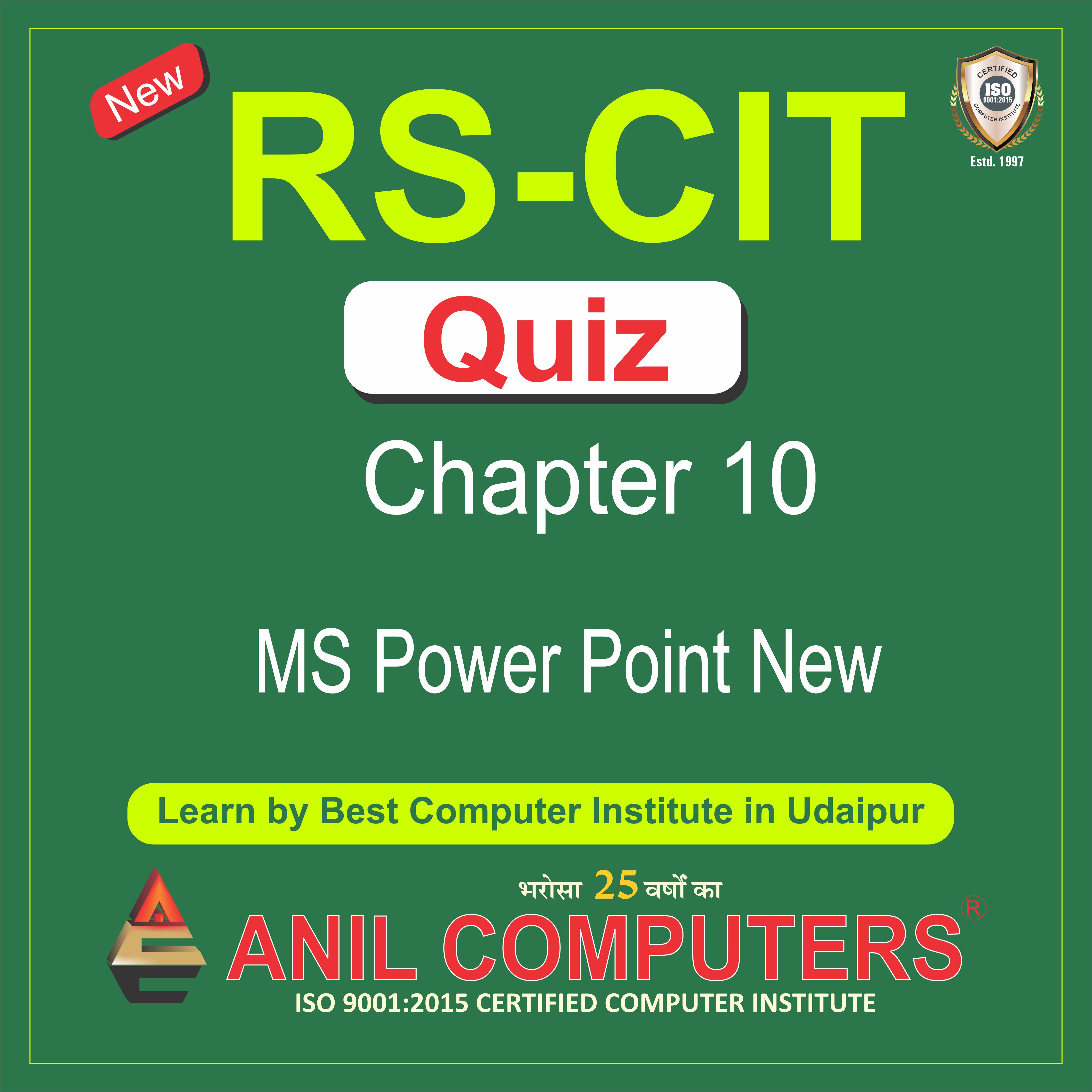
1.एक पावरप्वाइंट शो (Show)में निम्न में से कौन सा फाइल फॉर्मेट (File Format) ऐड (Add)किया जा सकता है
Which of the following file formats can be added to a PowerPoint show?
a. .jpg
b. .gif
c. .wav
d. उपर्युक्त सभी (All of the above)
2. पावरप्वाइंट(Powerpoint Presentation) प्रेजेंटेशन बहुतायात(Frequently) से उपयोगी है
PowerPoint Presentation is Extremely Useful
a. टीचर के लिए नोट्स-आउटलाइन की तरह
As a Notes-Outline for the teacher
b. उनके लिए प्रोजेक्ट प्रेजेंटेशन तरह
As a Project Presentation for them
c. प्लानिंग की सूचनाके संचार की तरह
As a communication of Planning Information
d. उपरोक्त सभीAll of the above
3. एक स्लाइडशो (Slide show)में स्लाइड चेंज (Slides change )होने पर डिस्प्ले (Display) के लिए अप्लाई इफेक्ट (Applied Effect) क्या कहलाता है
What is the applied effect called for display when slides change in a slide show
a. स्लाइड एनीमेशन (Slide Animation)
b. कस्टम एनीमेशन (Custom Animation)
c. कस्टम ट्रांजिशन (Custom Transition)
d. स्लाइड ट्रांजिशन (Slide Transition)
4. एक प्रेजेंटेशन (Presentation)स्लाइड शो (Slide show)को स्टार्ट (Start)करने के लिए-
To start a presentation slide show-
a .F5 Key को दबाना
Press F5
b. स्लाइड शो मेनू से व्यू शो ऑप्शन को चुनना
Select View Show option from Slide Show Menu
c. स्लाइड शो मेनू से को चुनना
Select Rehearse Timing from Slide Show Menu
d.(a) और (b)दोनों Both (a) and (b)
5. मोशन पथ (Motion Path )क्या है
What is Motion Path
a. एनीमेशन एंटरेंस इफेक्ट का एक प्रकार ऑफिस
type of animation entrance effect
b. स्लाइड्स को बढ़ने का एक तारिका
A way to move slides forward
c. एक स्लाइड पर आइटम को मूव करने की एक विधि
A method to move items on a slide
d. उपर्युक्त सभी(All of the above)
6. एक नई (New)प्रेजेंटेशन किस्से बनाई जा सक्ति है
What can a new presentation be made of?
a. ब्लैक प्रेजेंटेशन से
Blank Presentation
b. मौजूदा या पूर्व से उपलब्ध प्रेजेंटेशन से
From an existing or previously available presentation
c. डिजाइन टेंप्लेट Design template
d. उपर्युक्त सभी(All of the above)
7. प्रेजेंटेशन (Presentation) में विद्यमान सभी स्लाइड को एक जैसा प्रदर्शन (Display) चाहने के लिए आप निम्न में से क्या उपयोग करेंगें
Which of the following would you use to want all the slides in a presentation to have the same display?
a.स्लाइड लेआउट विकल्प
Slide Layout Options
b. स्लाइड ऑप्शन एड करना
Add slide option
c.आउटलाइन व्यू
Outline View
d. प्रेजेंटेशन डिजाइन टेम्पलेट
Presentation Design Template
8. एक नई प्रेजेंटेशन बनाने के लिए निम्न में से क्या नहीं किया जा सकता है?
Which of the following cannot be done to create a new presentation?
a.स्टैंडर्ड टूलबार (Standard Toolbar) पर न्यू (New) बटन पर क्लिक करना
b.File, new पर क्लिक(Click)
c. File, ओपन (Open) पर क्लिक
d. Ctrl+N प्रेस (Press) करना
9. किसी टैब (Tab) से आप पिक्चर (Picture) टेक्स्ट बॉक्स(Tax box), चार्ट(Chart) इत्यादि इंसर्ट कर सकते हैं
From any tab you can insert picture, text box, chart etc.
a.फाइल (File)
b.एडिट (Edit)
c .इंसर्ट (Insert)
d.व्यू (Viwe)
10. पावर प्वाइंट में पहले ही इंसर्ट (Insert) इमेज (Image) को एडिट करने के ऊपर क्या घटित होता है-
What happens when you edit an image that has already been inserted in Power Point?
a. स्रोत फाइल जो पहले से इंसर्ट की हुई थी चेंज नहीं होती
The source file that was already inserted does not change
b. स्रोत फाइल जो पहले से इंसर्ट की हुई थी चेंज होती है
The source file that was already inserted changes
c. जब आप प्रेजेंटेशन को सेव करते हैं स्रोत फाइल चेंज हो जाती है
The source file changes when you save the presentation
d. उपर्युक्त में से कोई नहीं None of the above
Chapter 10
1. माइक्रोसॉफ्ट पावरप्वाइंट 2019 एक प्रोगाम है जो आकर्षक व प्रभावी स्लाइड शो प्रेजेंटेशन बनाने में सक्षम है | इसमें किसका विस्तार किया गया है
Microsoft PowerPoint 2019 is a program that is capable of creating attractive and effective slide show presentations. Which of the following has been expanded in it
a. ग्राफिक Graphic
b. फॉर्मेटिंग Formatting
c. A or b दोनों Both A or B
d. इनमें से कोई नहीं None of these
2 पावर पॉइंट 2019 में प्रेजेंटेशन में ……. शामिल कर आकर्षक स्लाइड शो बना सकते हैं
In Power Point 2019, you can create attractive slide shows by including ……. in your presentation
a. चित्र, वीडियो Pictures, videos
b. एनीमेशन Animation
c. टेक्स्ट, चार्ट Text, charts
d. उपरोक्त सभी All of the above
3 पावरप्वाइंट 2019 में गतिशील प्रेजेंटेशन बनाए जाते हैं जिसमें शामिल होते हैं
In PowerPoint 2019, dynamic presentations are created that include
a. वीडियो videos
b. इमेज images
c. नोट्स notes
d. उपरोक्त सभी all of the above
4 पावरप्वाइंट 2019 को प्रारंभ करते हैं तो वह स्वतः ही ......... में खुलता है
When you start PowerPoint 2019, it automatically opens in .........
a. slide sorter view स्लाइड सॉर्टर दृश्य
b. Normal view सामान्य दृश्य
c. Reading view पठन दृश्य
d. Notes page view नोट्स पृष्ठ दृश्य
5 पावरप्वाइंट में एक नया प्रेजेंटेशन खोलना
Open a new presentation in PowerPoint
a. Start> power point> power point टेंप्लेट विंडो >blank presentation> ok
b. Start >power point
c. Start >blank presentation
d. उपरोक्त सभी
6 अगर आप पावर पॉइंट से बाहर आना चाहते हैं तो
If you want to exit PowerPoint then
a. सबसे ऊपर दाहिने और x पर क्लिक करें Click on top right and click on x
b. Ctrl+W
c. A or b दोनों Both A and b
d. Ctrl+Alt+W
7 पावरप्वाइंट 2019 में फाइल मेनू को कहा जाता है
In PowerPoint 2019 the File menu is called
a. बैकस्टेज व्यू Backstage View
b. होम टैब Home Tab
c. व्यू टैब View Tab
d. लेआउट टैब Layout Tab
8 अपने प्रेजेंटेशन फाइल को किसी और अलग नाम से भी सेव कर सकते हैं
You can also save your presentation file with a different name
a. Save
b. Save as
c. Open
d. New
9 पहले से सेव किए हुए प्रेजेंटेशन को ओपन करने की सुविधा प्रदान करता है
Allows you to open previously saved presentations
a. Save
b. Save as
c. Open
d. New
10 हाल ही में खोली गई फाइलों के लिस्ट देख सकते हैं और उनमें से कोई एक फाइल को ओपन भी कर सकते हैं
You can view a list of recently opened files and also open any of them
a. Save
b. Save as
c. Recent
d. New
11. एक प्रेजेंटेशन जो केवल पावरप्वाइंट 2019 में खोली जा सकती है उसके लिए डायलॉग बॉक्स में फाइल नाम के बाद save as type को ........ पर सेलेक्ट करें
For a presentation that can only be opened in PowerPoint 2019, select Save as type after the file name in the dialog box to ........
a. Powerpoint97-2003 presentation (.ppt) पावरपॉइंट 97-2003 प्रस्तुति (.ppt)
b. PDF (.pdf) पीडीएफ (.pdf)
c. Powerpoint presentation (.pptx) पावरपॉइंट प्रस्तुति (.pptx)
d. XPS document (.xps) एक्सपीएस दस्तावेज़ (.xps)
12 एक प्रेजेंटेशन जो केवल पावरप्वाइंट 2019 में उससे पहले के पावर पॉइंट version में खोली जा सकती है, उसके लिए डायलॉग बॉक्स में फाइल नाम के बाद save as type को ...... पर सेलेक्ट करें
For a presentation that can only be opened in PowerPoint 2019 or earlier, select Save as type followed by the file name in the dialog box.
a. Powerpoint97-2003 presentation (.ppt) पावरपॉइंट 97-2003 प्रस्तुति (.ppt)
b. Pdf (.pdf) पीडीएफ (.pdf)
c. Powerpoint presentation (.pptx) पावरपॉइंट प्रस्तुति (.pptx)
d. XPS document (.xps) एक्सपीएस दस्तावेज़ (.xps)
13 प्रेजेंटेशन में एक नई स्लाइड जोड़ने के लिए निम्न में से है
To add a new slide to a presentation do which of the following
a. Home > slides > new slide
b. Ctrl+M
c. A or b दोनों
d. Ctrl+N
14. पावर पॉइंट दूसरे एप्लीकेशन जैसे वर्ड डॉक्युमेंट टेक्स्ट फाइल रिच टेक्स्ट फाइल से आउटलाइन आयात करने की सुविधा प्रदान करता है इसे उपयुक्त संख्या में स्लाइड इंसर्ट कर सकते हैं
PowerPoint also allows you to import outlines from other applications such as Word documents, text files, rich text files, etc. You can insert an appropriate number of slides into it.
a. आउटलाइन से स्लाइड्स Slides from outline
b. डुप्लीकेट स्लाइड्स Duplicate slides
c. नॉर्मल स्लाइड्स Normal slides
d. सॉर्ड व्यू स्लाइड्स Sorted view slides
15. पावरप्वाइंट 2019 में वर्ड डॉक्युमेंट आउटलाइंस को इंपोर्ट करना
Importing Word Document Outlines into PowerPoint 2019
a. home new slide slides from outside insert outline (डायलॉग बॉक्स में) insert ok
b. Home new slide insert ok
c. A or b दोनों
d. None of the above उपरोक्त में से कोई नहीं
16. `पावरप्वाइंट में अगर गलती से कोई स्लाइड डिलीट कर दी है तो उसे बहाल करने के लिए
`If you accidentally delete a slide in PowerPoint, then to restore it
a. Ctrl+z
b. Undo
c. A or b दोनों
d. उपरोक्त में से कोई नहीं neither of the above
17. ऑडियो क्लिप को इंसर्ट करने के लिए
To insert an audio clip
a. Insert tab> media> audio/ video
b. View tab >media> video
c. Home tab> media> audio
d. उपरोक्त सभी All of the above
18. पावरप्वाइंट 2019 में इस्तेमाल करें स्लाइड से दूसरी स्लाइड पर जा सकते हैं नेटवर्क या इंटरनेट के लिए तथा दूसरी फाइल या प्रोग्राम के लिए प्रयोग करते हैं
Use in PowerPoint 2019, you can go from one slide to another, use it for network or internet and for other files or programs
a. Hyperlink हाइपरलिंक
b. Comments टिप्पणियाँ
c. Action कार्रवाई
d. Control नियंत्रण
19.पावरप्वाइंट 2019 में हाइपरलिंक कंसर्ट करने के लिए
How to Concatenate Hyperlinks in Powerpoint 2019
a. Insert link insert hyperlink
b. Ctrl+k
c. A or b दोनों Both A or B
d. उपरोक्त में से कोई नहीं None of the above
20. पावरप्वाइंट 2019 में टेबल्स को इंसर्ट करने के लिए
To insert tables in PowerPoint 2019
a. Insert > tables (ग्रुप) > tables
b. Insert tables से number of columns तथा rows
c. A or b दोनों Both A or B
d. उपरोक्त में से कोई नहीं None of the above
21. एक से अधिक स्लाइड्स को चयन करने के लिए
To select multiple slides
a. पहले एक स्लाइड्स ब्लू क्लिक करें फिर ctrl बटन को दबाए रखते हुए अन्य स्लाइड्स को चयन करेंfirst blue click one slide then select other slides while holding ctrl button
b. पहले एक फ्लाइट पर क्लिक करें फिर alt बटन को दबाए रखते हुए अन्य स्लाइड को चयन करेंFirst click on one flight then select other slides while holding down alt button
c. A or b दोनों Both a and b
d. उपरोक्त में से कोई नहीं None of the above
22. पासवर्ड का प्रयोग करके प्रेजेंटेशन को प्रोटेक्ट करना
Protect your presentation using a password
a. File>info>protect presentation>Encrypt with password>ok
b. File>save>protect presentation>encrypt with password>ok
c. File>save as>protect presentation>encrypt with password>ok
d. उपरोक्त सभी All of the above
23. अन्य प्रेजेंटेशन से स्लाइड्स को इंपोर्ट करना
Import slides from another presentation
a. Home>new slide (ड्रॉप डाउन मेनू)>reuse>ok
b. Home>reuse>insert>ok
c. a or b दोनों Both a and b
d. उपरोक्त में से कोई नहीं None of the above
24. फुल स्क्रीन स्लाइड शो प्रारंभ करना जिससे प्रेजेंटेशन का रिहर्सल कर सकते हैं
Start a full-screen slide show to rehearse your presentation
a. Rehearse timings समय का अभ्यास करें
b. Monitor group समूह की निगरानी करें
c. Record slide show स्लाइड शो रिकॉर्ड करें
d. Setup सेटअप
25. स्लाइड शो के दौरान ऑडियो कथन (audio narration), लेजर पॉइंट संकेत, स्लाइड और एनीमेशन टाइमिंग आदि को रिकॉर्ड करना ताकि बाद में उन्हें पुनः चलाया जा सके
a. Rehearse timings समय का अभ्यास करें
b. Monitor group समूह की निगरानी करें
c . Record slide show स्लाइड शो रिकॉर्ड करें
d. Setup सेटअप
26. स्लाइड्स के लिए कलर स्क्रीन, फोंट टाइप और अलग-अलग तरह के इफेक्ट सेट कर सकते हैं
You can set the color screen, font type and different types of effects for the slides
a. कलर color
b. वेरिएंट Variant
c. कस्टमाइज Customise
d. थीम्स Themes
27. स्लाइडशो के दौरान एक स्लाइड से दूसरी स्लाइड पर जाने पर जो एनीमेशन समान प्रभाव का इस्तेमाल होता है उसे कहा जाता है
The animation that uses the same effect when moving from one slide to another during a slideshow is called
a. स्लाइड Slide
b. थंबनेल Thumbnail
c. स्लाइड ट्रांजिशन Slide Transition
d. वेरिएंट Variant
28. पावरप्वाइंट 2019 में स्लाइड ट्रांजिशन उपलब्ध होता है
Slide transition is available in PowerPoint 2019
a. स्टैंडर्ड फेड Standard Fed
b. मॉर्फ Marf
c. कट, वाइप Cut,Wipe
d. उपरोक्त सभी All of the above
29. महत्वपूर्ण बिंदुओं पर फोकस करने के लिए सूचना के प्रवाह को नियंत्रित करने के लिए तथा प्रेजेंटेशन को बेहतर करने के लिए पावर पॉइंट प्रदान करता है
Power Point provides a way to control the flow of information to focus on important points and to improve presentation
a. एनीमेशन Animation
b. ट्रांजिशन Transition
c. कॉन्फ़िगरConfigure
d. उपरोक्त सभी all of the above
30. पावरप्वाइंट 2019 में एनीमेशन इफेक्ट होता है
animation effects in powerpoint 2019
a. एंट्रेंस Entrance
b. एग्जिट, मोशन पाथ Exit, Motion path
c. एम्फेसिस Emphasis
d. उपरोक्त सभी all of the above
31. एक स्लाइड अप्लाई की हुई एनीमेशन की सूची को देखने के लिए
To view a list of animations applied to a slide
a. एनीमेशन पेन Animation Pane
b. ट्रांजिशन Transition
c. कॉन्फ़िगर Configure
d. उपरोक्त सभी all of the above
32. निम्न में से पावर पॉइंट 2019 में मोशन पाथ इफेक्ट होता है
Which of the following is a motion path effect in Power Point 2019
a. यदि मोशन पाथ, स्लाइड से प्रारंभ होता है और स्लाइड पर किसी जगह समाप्त हो जाता है, मोशन पाथ इफेक्ट एक प्रवेश इफेक्ट के समान है If the motion path starts at the slide and ends somewhere on the slide, the motion path effect is similar to an entrance effect
b. यदि मोशन पाथ, स्लाइड पर प्रारंभ होता है लेकिन स्लाइड के बाद समाप्त होता है, तो मोशन पार्टी इफेक्ट एक एग्जिट इफेक्ट की तरह होता है If the motion path starts on the slide but ends after the slide, the motion part effect is like an exit effect
c. यदि मोशन पास स्लाइड पर प्रारंभ होता है वह एवं स्लाइड पर समाप्त होता है तो यह एक एंपहसिस इफेक्ट के समान If the motion pass starts on the slide and ends on the slide, it is similar to an emphasis effect.
d. उपरोक्त सभी All of the above
33. पावरप्वाइंट एप्लीकेशन में ग्राफिक्स एवं फॉर्मेटिंग छमताओ का विस्तार किया है जिससे इसके माध्यम से प्रेजेंटेशन में....... को शामिल कर एक आकर्षक स्लाइड शो बना सकते हैं
Graphics and formatting capabilities have been expanded in PowerPoint application, through which an attractive slide show can be created by including ......... in the presentation
a. एनीमेशन, चार्ट Animation, Chart
b. चित्र, वीडियो Picture, Video
c. टेक्स्ट Text
d. उपरोक्त सभी All of the above
34. यह एक पॉवरफुल टूल है जिससे गतिशील प्रेजेंटेशन बनाए जाते हैं जिससे मैं वीडियो इमेज और नोट्स शामिल होते हैं
It is a powerful tool for creating dynamic presentations that include videos, images, and notes
a. पावरप्वाइंट power point
b. वर्ड word
c. एक्सेल excel
d. वर्डपैड wordpad
35. पावरप्वाइंट 2019 में फाइल को से करते हैं तो name के बाद....... विशेष एक्सटेंशन जुड़ जाता है
When you open a file in PowerPoint 2019, a special extension is added after the name
a. .xlx
b. .pptx
c. .rtf
d. .codx
36. जानकारियां, डाटा, सूचना के चित्रों, ग्राफ, एनीमेशन, आकृतियों के द्वारा दर्शाने में सक्षम बनाता है
Enables information, data, and data to be represented through pictures, graphs, animations, shapes
a. क्लिपआर्ट Clipart
b. स्मार्ट आर्ट Smart art
c. ग्राफ Graph
d. इनमें से कोई नहीं None of the above
37. स्लाइड में audio ऐड करने के लिए ऑप्शन है
There is an option to add audio to the slide
a. Sound from file
b. Sound from clip organizer
c. a or b दोनों
d. इनमें से कोई नहीं
38. एक स्लाइड से दूसरे स्लाइड पर जा सकते हैं नेटवर्क या इंटरनेट के लिए तथा दूसरी फाइल या दूसरे प्रोग्राम के लिए उपयोग कर सकते हैं
Can go from one slide to another, can use network or internet and can use other files or other programs
a. क्लिप आर्ट clip art
b. स्मार्ट आर्ट smart art
c. हाइपरलिंक hyperlink
d. साउंड sound
39. प्रेजेंटेशन का बैकग्राउंड ...... का मिश्रण है
The background of the presentation is a mixture of…
a. स्टाइल Style
b. कलर color
c. फिल इफेक्ट Fill effect
d. उपरोक्त सभी all of the above
40. स्लाइड के पीछे इंसर्ट कर सकते हैं
Can insert behind slide
a. बैकग्राउंड कलर background color
b. क्लिपआर्ट clip art
c. पिक्चर picture
d. उपरोक्त सभी all of the above
41. प्रेजेंटेशन बैकग्राउंड में fill ,इफेक्ट सेलेक्ट कर सकते हैं
You can select fill effects in the presentation background
a. Subtle सूक्ष्म
b. Moderate मध्यम
c. Intense तीव्र
d. उपरोक्त सभी all of the above
42. अधिकतर पावरप्वाइंट टेंप्लेट में इस्तेमाल की गई बैकग्राउंड स्लाइड में सॉलि़ड कलर नहीं होते हैं, इसके बजाय रंग ऊपर से नीचे की तरफ धीरे-धीरे हल्का होता चला जाता है, इस प्रकार के रंग करने के तरीके को कहा जाता है-
The background slides used in most PowerPoint templates do not have solid colors instead, the color gradually fades from top to bottom. This style of coloring is called
a. ग्रेडियंट फिल Gradient fill
b. कलर फिल Color fill
c. Pattern फिल Pattern fill
d. Solid फिल Solid fill
43. प्रेजेंटेशन का प्रिंट……. के रूप में ले सकते हैं
You can take a printout of the presentation
a. स्पीकर नोट्स speaker notes
b. हैंड्स आउट hands out
c. A or b दोनों both a and b
d. प्रिंट प्रीव्यू print preview
44. प्रेजेंटेशन मोड में स्लाइड शो को सेटअप करने एवं स्टार्ट करने के लिए कौन सी टैब का उपयोग करते हैं
Which tab is used to set up and start a slide show in presentation mode
a. Home होम
b. Insert इन्सर्ट
c. Design डिज़ाइन
d. Slideshow स्लाइड शो
45. प्रेजेंटेशन के प्रथम स्लाइड से स्लाइड शो शुरू करने के लिए
To start a slide show from the first slide of a presentation
a. From beginning शुरूआत से
b. F5
c. a or b दोनों a and b Both
d. Broadcast प्रसारण
46. प्रेजेंटेशन की वर्तमान में एक्टिव स्लाइड से स्लाइड शो शुरू करने के लिए
To start a slide show from the currently active slide in a presentation
a. From current वर्तमान से
b. Shift+f5
c. A or b दोनों both a and b
d. Broadcast प्रसारण
47. रिमोट (दूर बैठे) श्रोता (वेब ब्राउज़र में श्रोता) के लिए स्लाइड शो करने के लिए
To perform a slideshow for a remote listener (listener in a web browser)
a. From begining वर्तमान से
b. Custom रिवाज़
c. A or b दोनों a and b both
d. Broadcast प्रसारण
48. आपके द्वारा चयनित मात्रा में स्लाइड का स्लाइड शो देखने के लिए
To view the slide show, tap the amount of slides you select.
a. From begining वर्तमान से
b. Custom रिवाज़
c. A or b a and b both
d. Broadcast प्रसारण
49. स्लाइड शो के लिए एडवांस्ड विकल्प सेटअप प्रदान करता है
Provides advanced options setup for slideshow
a. Set up slide show स्लाइड शो सेट करें
b. Hide slide स्लाइड छिपाएँ
c. Rehearse timings समय का अभ्यास करें
d. Monitor groupसमूह की निगरानी करें
50. प्रेजेंटेशन में चयनित या वर्तमान स्लाइड को हाइड करने के लिए
To hide the selected or current slide in a presentation
a. Hide Slide स्लाइड छिपाएँ
b. Rehearse रिहर्सल करें
c. Monitor मॉनिटर करें
d. Record रिकॉर्ड करें
51. फुल स्क्रीन स्लाइड शो प्रारंभ करने से पहले प्रेजेंटेशन का रिजल्ट कर सकते हैं
You can resize the presentation before starting the full screen slide show
a. Set Up Slide Show स्लाइड शो सेट अप करें
b. Hide Slide स्लाइड छिपाएँ
c. Rehearse Timings समय का अभ्यास करें
d. Monitor Group समूह की निगरानी करें
52. स्लाइड शो के दौरान ऑडियो कथन, लेजर पॉइंट संकेतन, स्लाइड और एनीमेशन टाइमिंग आदि को रिकॉर्ड करना ताकि बाद में उन्हें पुनः चलाया जा सके
Recording audio narration, laser point notation, slide and animation timing, etc. during slide shows so they can be played back later
a. Record Slide Show स्लाइड शो रिकॉर्ड करें
b. Hide slide Show स्लाइड शो छिपाएँ
c. Rehears Timming टाइमिंग का अभ्यास करें
d. Monitor group समूह की निगरानी करें
53. स्लाइड शो के दौरान एक स्लाइड से दूसरी स्लाइड पर जाने पर जो एनीमेशन समान प्रभाव का इस्तेमाल होता है उसे कहा जाता है
The animation effect used when moving from one slide to another during a slide show is called
a. स्लाइड ट्रांजिशन Slide transition
b. एनीमेशन Animation
c. ए और बी दोनों Both a and b
d. इनमें से कोई नहीं None of these
54. पावरप्वाइंट प्रेजेंटेशन बहुतायात से प्रयोग किया जाता है
Powerpoint presentations are widely used
a. टीचर के लिए नोट्स-आउटलाइन की तरह As notes outlines for teachers
b. स्टूडेंट के लिए प्रोजेक्ट प्रेजेंटेशन की तरह As project presentations for students
c. प्लानिंग की सूचना के संचार की तरह To communicate planning information
d. उपरोक्त सभी All of the above
55. पावरप्वाइंट फाइल को सेव करने के लिए फाइल नाम के साथ फाइल टाइप होता है
To save a PowerPoint file, the file type along with the file name is
a. .pptx
b. .xxls
c. .doc
d. इनमें से कोई नहीं none of these
56 स्मार्ट आर्ट ग्राफिक किस के उपयोग हेतु प्रयोग किया जाता है
Smart art graphics are used for
a. जानकारिया, डाटा, सूचना को चित्रों, ग्राफ्स, एनीमेशन, आकृतियों के द्वारा दर्शाने हेतु To represent information, data, and data through pictures, graphs, animations, shapes
b. नई स्लाइड बनाने हेतु To create a new slide
c. स्लाइड को डिलीट करने हेतु To delete a slide
d. स्लाइड को सेव करने हेतु To save a slide
57. एनीमेशन टैब में चार कंट्रोल ग्रुप कौनसे हैं
What are the four control groups in the animation tape
a. कलर, फोंट स्टाइल, डिजाइन Color, Font Style, Design
b. प्रीव्यू, एनीमेशन, एडवांस्ड एनीमेशन, टाइमिंग Preview Animation Advanced Animation Timing
c. a और b दोनों Both A and B
d. उपरोक्त में से कोई नहीं None of the above
58. प्रीव्यू, एनीमेशन, एडवांस्ड एनीमेशन, टाइमिंग किस टैब के भाग है
Preview, Animation, Advanced Animation, Timing are parts of which tab
a. होम टैब Home tab
b. ट्रांजीशन टैब Transitions tab
c. एनीमेशन टैब Animations tab
d. व्यू टैब View tab
59. यदि मोशन पाथ, स्लाइड से प्रारंभ होता है और स्लाइड पर किसी जगह समाप्त हो जाता है तो मोशन पाथ इफेक्ट एक......के समान है
If the motion path starts at the slide and ends somewhere on the slide, the motion path effect is similar to a...
a. सर्कुलर पैटर्न Circular pattern
b. प्रवेश इफेक्ट Entrance effect
c. ग्जिट इफेक्ट Exit effect
d. टर्स इफेक्ट Turing effect
60. Path स्लाइड पर प्रारंभ होता है लेकिन स्लाइड के बाद समाप्त होता है मोशन path पर इफेक्ट एक......की तरह होता है
The path starts on the slide but ends after the slide The effect on the motion path is like a...
a. सर्कुलर पैटर्न Circular pattern
b. प्रवेश इफेक्ट Entrance effect
c. ग्जिट इफेक्ट Exit effect
d. टर्स इफेक्ट Tures effect
61. पाथ स्लाइड प्रारम्भ होता है एवं स्लाइड पर समाप्त है तो यह एक……के सामान होता है
If the path starts on the slide and ends on the slide then it is similar to…
a. एम्फेसिस इफेक्ट Emphasis effect
b. प्रवेश इफेक्ट Entrance effect
c. ग्जिट इफेक्ट Exit effect
d. टर्स इफेक्ट Tures effect
62) निम्न लिखत में से कोनसा विकल्प प्रस्तुति में से एक अधिक स्लाइड का चयन करने में सक्षम है ?
Which of the following tools enables us to select more than one slide in a presentation?
a. Alt + प्रत्येक स्लाइड पर क्लिक करे
b. Shif +प्रत्येक स्लाइड को ड्रेग करना
c. shift + प्रत्येक स्लाइड पर क्लिक करे
d. Ctrl+ प्रत्येक स्लाइड पर क्लिक करे
63. आप अपनी प्रेजेंटेशन में सभी स्लाइड के थंबनेल को आसानी से पुनः व्यवस्थित करने के लिए .........में देख सकते है
You can see thumbnails of all the slides in your presentation for easy rearrangement.
a. स्लाइड शो व्यू Slide Show View
b. रिव्यु Review
c. एनिमेशन व्यू Animation View
d. स्लाइड सॉर्टर व्यू Slide Sorter View
64. निम्न में से कौन-सा खंड स्लाइड्स लेआउट में विद्यमान नहीं होता है
Which of the following section is not present in slides layout
a. टाइल्स Tiles
b. डिजिटल Digital
c. चार्ट्स Charts
d. एनिमेशन Animation
65. एक नवीन प्रस्तुतीकरण सृजित किया जा सकता है
A new presentation can be created
a. ब्लैक प्रस्तुतीकरण प्रेजेंटेशन से Black Presentation Presentation
b. विद्वान प्रस्तुतीकरण प्रेजेंटेशन से Scholar Presentation Presentation
c. डिजाइन टेंप्लेट से Design Template
d. उपरोक्त सभी All of the above
66. ......एनीमेशन जैसे प्रभाव होते हैं, जब आप एमएस पावरप्वाइंट में स्लाइड शो के दौरान एक स्लाइड से दूसरे स्लाइड पर जाते है
.....are the animation like effects when you move from one slide to another during a slide show in MS PowerPoint
a. स्लाइड ट्रांजीशन Slide Transition
b. पाइवोट टेबल Pivot Table
c. स्पार्क लाइन्स Spark Lines
d. मैल मर्ज Mail Merge
67. पावरप्वाइंट दृश्य जो केवल पाठ (शीर्षक को बुलेट) प्रदर्शित करता है
PowerPoint view that displays only bulleted text titles
a. स्लाइडऐशो SlideShow
b. आउटलाइन Outline
c. व्यू सुम्मरी ViewSummary
d.व्यू स्लाइड सॉर्टेड व्यू ViewSlide Sorted View
68. एमएस पावरप्वाइंट 2019 में कौन सा स्मार्ट आर्ट नहीं है
Which is not a Smart Art in MS PowerPoint 2019
a. लिस्ट List
b. साइकिल Cycle
c. मैट्रिक्स Matrix
d. पाइप Pipe
69. एक एप्लीकेशन प्रोग्राम है जिससे शिक्षक सीधे शब्दों में व्याख्यान देने और क्लिप ब्लैक बोर्ड पर लिखने की तुलना में अधिक गतिशील तरीके से अपने व्याख्यान को पेश कर सकते हैं
An application program that enables teachers to present their lectures in a more dynamic way than simply giving lectures in words and writing on a clip-on blackboard
a. एमएस वर्ड MS Word
b. एमएस एक्सल MS Excel
c. एमएस पावरप्वाइंट MS PowerPoint
d. एमएस एक्सेस MS Access
70. यदि उपयोगकर्ता सीधे एमएस पावरप्वाइंट 2019 में स्लाइड शो के दौरान स्लाइड नंबर 4 पर जाना चाहता है निम्न शॉर्टकट कुंजी का किसका उपयोग किया जाता है
If the user directly goes to slide number 4 during a slide show in MS PowerPoint 2019, which of the following shortcut keys is used
a. 4+ tab
b. 4+ Enter
c. 4+Shift
d. 4+ Ctrl
71. एमएस पावरप्वाइंट 2019 में स्मार्ट आर्ट ग्राफिक्स .........में उपलब्ध है
Smart Art Graphics in MS PowerPoint 2019 is available in
a. डिजाइन टेब Design tab
b. एनीमेशन Animation
c. इंसर्ट टेब Animation
d. ग्राफिक्स टेब Graphics tab
72. निम्न में से किसी से स्लाइड शो दृश्य में स्लाइड अग्रिम नहीं होगी
None of the following will advance slides in Slide Show view
a. ESC
b. स्पेस बार Space bar
c. Enter
d. माउस बटन से Mouse button
73. इनमें से कौन सा एक एमएस पावरप्वाइंट स्लाइड ट्रांसलेशन प्रभाव नहीं है
Which of the following is not an MS PowerPoint slide translation
a. वाइप राइट wipe right
b. डिस सॉल्व dis solve
c. वर्टेक्स vertex
d. फ्लाई इन fly in
74. पावरप्वाइंट दृश्य जो कि केवल टेक्स्ट शीर्षक और बुलेट को दर्शाता है
PowerPoint views that show only text titles and bullets
a. स्लाइड शो Slide Show
b. स्लाइड सोर्टर व्यू Slide Sorter View
c. नोट पेज व्यू Note Page View
d.आउटलाइन व्यू Outline View
75. एनिमेशन के संदर्भ में माइक्रोसॉफ्ट पावरप्वाइंट 2019 में एक ट्रिगर क्या है
What is a trigger in Microsoft PowerPoint 2019 in terms of animations
a. एक बटन जो अगली स्लाइड पर ले जाता है A button that leads to the next slide
b. एक प्रस्ताव मार्ग का नाम The name of a proposal passage
c. इड पर एक आइटम जो क्लिक होने पर एक कार्य करता है An item on the id that performs an action when clicked
d. उपरोक्त सभी All of the above
76. निम्न में से कौन सा विकल्प एमएस पावरप्वाइंट 2019 में कस्टम एनीमेशन कार्य फलक को पूर्व निर्धारित किया कस्टम गति पथ में लागू करने के अनुमति देता है
Which of the following options allows applying custom animation functions to a predefined custom motion path in MS PowerPoint 2019
a. प्रभाव को जोड़ना adding effects
b. एम्फेसिस emphasis
c. एनिमेट करना animating
d. उपरोक्त सभी all of the above
77. एमएस पावरप्वाइंट 2019 में मास्टर स्लाइड
Master slides in MS PowerPoint 2019
a. आपको सभी स्लाइड के समान रूप प्रदान करता है Give you a uniform look for all slides
b. नहीं स्लाइड को जोड़ने के लिए No need to add slides
c. आपको सभी स्लाइड को एक साथ देखने के लिए अनुमति देता है Allow you to view all slides at once
d. ए और भी दोनों Both of these
78. निम्न में से कौन सा उपकरण एमएस पावरप्वाइंट 2019 में टेक्स्ट को स्लाइड में जोड़े बिना मानक प्लेस होल्डर का उपयोग करते हुए आपके सक्षम बनाता है
Which of the following tools enables you to add text to a slide in MS PowerPoint 2019 without using standard place holders
a. टेक्स्ट बॉक्स टूल Text Box Tool
b. लाइन टूल Line Tool
c. ड्राइंग टूल Drawing Tool
d.ऑटो शेप्स टूल Auto Shapes Tool
79. Used to insert decorated text in power point 2019
पावर पॉइंट 2019 में सुसज्जित टेक्स्ट को सम्मिलित करने के लिए प्रयोग किया जाता है
a. वर्ड क्लिप Word Clip
b. क्लिपआर्ट Clipart
c. वर्ड आर्ट Word Art
d. डेको टैक्स Deco Tax
80. पावरप्वाइंट 2019 में निम्न में से कौन सा स्लाइड में डिफॉल्ट पृष्ठ सेट - अप ओरिएंटेशन होता है
Which of the following is the default slide setup orientation in PowerPoint 2019
a. सीधा straight
b. लैंडस्केप landscape
c. पोर्ट्रेट portrait
d. कोई नहीं none
81. यदि आप चाहते हैं कि कोई लोगों या इमेज प्रत्येक स्लाइड में समान स्थिति में स्वत: आ जाए इस हेतु आप उसे लोगों या इमेज को इंसर्ट करेंगे
If you want a person or image to automatically appear in the same position on every slide, you would insert that person or image into
a. हेड आउट मास्टर पर Heads Out Master
b. नोटिस मास्टर पर Notice Master
c. स्लाइड मास्टर पर Slide Master
d. यह सभी All of these
82. पावरप्वाइंट प्रस्तुतीकरण को अतिशीघ्र बनाने हेतु प्रयोग में लिया जाता है
PowerPoint presentation is used to create diagrams using
a. ऑटो क्रिएशन विजार्ड Auto Creation Wizard
b. ऑटो कंटेंट विजार्ड Auto Content Wizard
c. ऑटो कॉन्फ़िगर विजार्ड Auto Config Wizard
d. उपरोक्त सभी All of the above
83. यदि आप किसी प्रेजेंटेशन के समस्त स्लाइड में समान प्रभाव देखना चाहते हैं तो आप प्रयोग करेंगे
If you want to see the same effect in all the slides of a presentation, you will use
a. साइड लेआउट प्रोडक्शन Side layout production
b. स्लाइड ऑप्शन का चयन Select slide option
c. ऑनलाइन व्यू Online view
d. डिजाइन टेंप्लेट व्यू ऑप्शन Design template view option
84. यदि आप अपने फोटो एल्बम को निरंतरता के साथ देखना चाहते हैं तो आप प्रयोग करेंगे
If you want to view your photo album in a continuous fashion you would use
a. रेंडम स्लाइड ट्रांजिशन Random slide transition
b. ऑनलाइन ब्रॉडकास्ट Online broadcast
c. निरंतर लुकिंग Continuous looking
d. उपरोक्त में से कोई नहीं None of the above
85. इनमें से कौन सा फाइल प्रारूप विंडो पावर पॉइंट में जोड़ा जा सकता है
Which of the following file formats can be added to Windows Power Point
a. .jpg
b. .gif
c. .wav
d. उपरोक्त सभी All of the above
86. पावरप्वाइंट के प्रस्तुतीकरण में प्रतिरूप (डुप्लीकेट) स्लाइड को जोड़ने के लिए प्रयोग करते हैं
Format Pattern is used to add duplicate slides in a PowerPoint presentation
a. Ctrl + X
b. Ctrl + N
c. Ctrl +D
d. Ctrl + Z
87. एमएस पावरप्वाइंट में "रेडी -टू- यूज" का तात्पर्य होता है
Ready in MS PowerPoint means
a. क्लिपआर्ट ClipArt
b. वर्ड आर्ट WordArt
c. स्मार्ट चार्ट SmartChart
d. स्मार्ट क्लिप SmartClip
88. पावर पॉइंट में प्रत्येक पेज कहलाता है
In power point a symbol page is called
a. वर्कशीट Worksheet
b.टेक्स्ट पेज Text page
c. स्लाइड्स Slides
d. प्रस्तुति Presentation
89. निम्नलिखित में से किस पैकेज को स्लाइड प्रस्तुति के लिए प्रयुक्त किया जाता है
Which of the following packages is used for slide presentation
a. वर्ड Word
b. एक्सेल Excel
c. पावर पॉइंट Power Point
d. एक्सेसAccess
90. .......एक विशेष स्लाइड है, जो प्रेजेंटेशन की सभी स्लाइड के लिए टाइटल टाइटल और टेक्स्ट के फॉर्मेट एवं स्वरूप को नियंत्रित करती है
A special slide that controls the format and appearance of the title title and text for all sliders in the presentation
a. होम स्लाइड Home slide
b. मेन स्लाइड Main slide
c.मास्टर स्लाइड Master slide
d. उपरोक्त सभी All of the above
91. पावरप्वाइंट प्रस्तुतीकरण में हाइपरलिंक को डालने के लिए संक्षिप्त पूंजी प्रयोग में लाई जाती है
Small capitals are used to insert hyperlinks in a PowerPoint presentation
a. Ctrl + K
b. Ctrl +J
c. Ctrl +M
d. Shift + Ctrl + Z
92. किसी मौजूद पावरप्वाइंट प्रस्तुतीकरण को खोजने हेतु संक्षिप्त कुंजी की प्रयोग में लाई जाती है
Capital capitals are used to search for an existing PowerPoint presentation
a. Ctrl + O
b. Ctrl + P
c. Ctrl + R
d. Shift + Ctrl +N
93. पावरप्वाइंट को हम ऐसे देख सकते हैं
In PowerPoint we can see it as
a.रंगीन Colourful
b. ड्रेस के Dress
c.शुद्ध श्वेत एवं श्याम रंग में Pure black and white colour
d.उपरोक्त सभी All of the above
94. किसी प्रस्तुतीकरण प्रेजेंटेशन के किसी स्लाइड में विशेष प्रभाव को लाना कहलाता है
Adding special effects to a slide in a presentation is called
a. प्रभाव इनफेक्ट्स Effects
b. कस्टम एनिमेशन Custom animation
c. ट्रांजिशन Transition
d. प्रेजेंट एनिमेशन Present animation
95. पूर्व निर्धारित फोंट कलर रंग ग्राफीक प्रभाव का चयन कर नवीन प्रस्तुतीकरण (प्रेजेंटेशन) सृजन के प्रेजेंट में आपकी मदद को कौन करता है
Which helps you to create new presentation by choosing predefined fonts, colors, and graphical effects?
a. प्रस्तुतीकरण प्रेजेंटेशन टेंप्लेट Presentation Template
b. मास्टर्स लाइट Masters Lite
c. डिजाइन टेंप्लेट Design Template
d.एनीमेशन स्क्रीन Animation Screen
96. एक चयन किया हुआ डिजाइन टेंप्लेट का प्रयोग किया जा सकता है
A selected design template can be used
a. केवल सैनिक स्लाइड में Only in military slides
b. सभी स्लाइडर में In all sliders
c. सभी नवीन प्रस्तुतीकरण प्रेजेंटेशन में जिसे आप सृजन करते हैं In all new presentations that you create
d. उपरोक्त सभी All of the above
97. फॉर्मेट पेंटर का उपयोग होता है
Format Painter is used to:
a. आपके स्लाइड पर स्थित अच्छी तस्वीर के पेंटिंग हेतु Painting a beautiful picture on your slide
b. किसी एक टेक्स्ट को टेक्स्ट की फॉर्मेटिंग को कॉपी करनेकिसी दूसरे टेक्स्ट पर प्रयोग करने हेतु Copying the formatting of one text and applying it to another text
c. आपके नए प्रयोग स्लाइड के पृष्ठभूमि रंग को बदलने में Changing the background color of your new slide
d. इनमें से कोई नहीं None of these
98. एमएस पावरप्वाइंट 2019 में एनिमेशन फलक का उपयोग किया जाता है
Animations pane in MS PowerPoint 2019 is used for
a. आप वर्तनी और व्याकरण की जांच कर सकते You can check spelling and grammar
b. आप स्लाइड पर लागू एनीमेशन की एक सूची देख सकते You can see a list of animations applied to the slide.
c. आप स्लाइड प्रिंट कर सकते ब्लॉक You can print slide blocks
d. उपरोक्त में से कोई भी नहीं None of the above
99. एक नई प्रेजेंटेशन बनाने के लिए निम्न में से क्या नहीं किया जा सकता है
Which of the following cannot be done to create a new presentation
a. स्टैंडर्ड टूलबार पर न्यू बटन पर क्लिक करना Clicking the New button on the Standard toolbar
b. फाइल न्यू पर क्लिक करना Clicking File New
c. फाइल ओपन पर क्लिक करना Clicking File Open
d. Ctrl + N प्रेस Pressing Control +N
100. किसी टैब से आप पर पिक्चर टेक्स्ट बॉक्स, चार्ट इत्यादि इंसर्ट कर सकते हैं
From any tab you can insert pictures, text boxes, charts, etc.
a. फाइल File
b. व्यू View
c. एडिट Edit
d. इंसर्ट Insert
101. प्रेजेंटेशन का बैकग्राउंड (Background) बदलने का अर्थ
Meaning of changing the background of a presentation
a. स्लाइड के पीछे पिक्चर या क्लिपआर्ट इंसर्ट कर सकते हैं Insert a picture or clip art behind a slide
b. दिए गए सभी All of the above
c. पावर पॉइंट प्रेजेंटेशन में एक पिक्चर / चित्र का बैकग्राउंड लगा सकते हैं Add a picture as background to a PowerPoint presentation
d. बैकग्राउंड स्टाइल, बैकग्राउंड कलर, बैकग्राउंड फुल इनफैक्ट बदलना Change background style, background color, background full effect
102. मोशन पाथ क्या है
What is a motion path
a. एनीमेशन एंट्रेंस इनफेक्ट्स का एक प्रकार A type of animation entrance effects
b. स्लाइड को बढ़ाने का एक तरीका A way to make a slide move
c. दिए गए सभी All of the following
d. एक स्लाइड पर आइटम्स का move करने की एक विधि A way to move items on a slide
103. यदि आपने गलती से कोई स्लाइड डिलीट कर दी है तो उसे बहाल करने के लिए किया करना चाहिए
If you accidentally deleted a slide, what should you do to remove it
a. कंट्रोल + Z प्रेस कीजिए Press Ctrl+Z
b. UNDO बटन दबाइये Press UNDO button
c. a और b दोनों Both a and b
d. इनमें से कोई नहीं None of these
104. प्रेजेंटेशन में विद्यमान स्लाइड का एक जैसा प्रदर्शन चुनने के लिए आप निम्न में से उपयोग करेंगे
To choose the same display of existing slides in a presentation, you will use:
a. स्लाइड लेआउट पिकअप Slide layout pickup
b. आउटलाइन व्यू Outline view
c. स्लाइड ऑप्शन ऐड करना Add slide option
d. प्रेजेंटेशन डिजाइन टेम्पेलेट Presentation design tempelate
105. पावर पॉइंट में पहले से ही इंसर्ट इमेज को एडिट करने पर क्या घटित होता है
What happens when you edit an already inserted image in PowerPoint
a. स्रोत फाइल जो पहले से इंसल्ट हुई थी चेंज होती है The source file that was already inserted changes
b. जब आप प्रेजेंटेशन को से करते हैं स्रोत फाइल चेंज हो सकती है The source file may change when you open the presentation
c. स्रोत फाइल जो पहले से इंसर्ट हुई थी चेंज नहीं होती The source file that was already inserted does not change
d. इनमें से कोई नहीं None of these
106. पावरप्वाइंट प्रेजेंटेशन फाइल बंद करने के लिए क्या तरीका है
What is the method to close a PowerPoint presentation file
a. Ctrl + W
b. File टैब पर क्लिक करें और Close पर क्लिक करें Click on the File tab and click on Close
c. यह सभी All of these
d. पावरप्वाइंट के शीर्ष पर दाहिने सबसे ऊपर छोड़ में उपलब्ध क्लोज ऑप्शन (x) पर क्लिक कर Click on the Close option (x) available in the top right left corner of PowerPoint
107. एक स्लाइड शो में स्लाइड चेंज होने पर डिस्प्ले के लिए अप्लाइड इफैक्ट है
The effect applied to display when slides change in a slide show is
a. स्लाइड ट्रांजिशन Slide Transition
b. कस्टम ट्रांजैक्शन Custom Transition
c. स्लाइड एनीमेशन Slide animation
d. कस्टम एनीमेशन Custom animation
108. एक प्रेजेंटेशन में स्लाइड शो स्टार्ट करने के लिए
To start a slide show in a presentation
a. F5 को दबाना Press F5
b. स्लाइड शो मेनू से व्यू शो ऑप्शन को चुनना Choose View Show option from the Slide Show menu
c. a और b दोनों Both a and b
d. स्लाइड शो मेनू Rehearse Timing को चुनना Choose Rehearse Timing from the Slide Show menu
109. A new presentation can be created from
एक नई प्रेजेंटेशन किससे बनाया जा सकता है
a. ब्लॉक प्रेजेंटेशन से Block Presentation
b. मौजूदा या पूर्व में उपलब्ध प्रेजेंटेशन से Existing or previously available presentation
c. डिजाइन टेंप्लेट से Design Template
d. उपरोक्त सभी All of the above