 6, Prem Kutir, Universtiy Road, Udaipur – 313001 Rajasthan, India
6, Prem Kutir, Universtiy Road, Udaipur – 313001 Rajasthan, India [email protected]
[email protected] 09414234600, 7737447183
09414234600, 7737447183
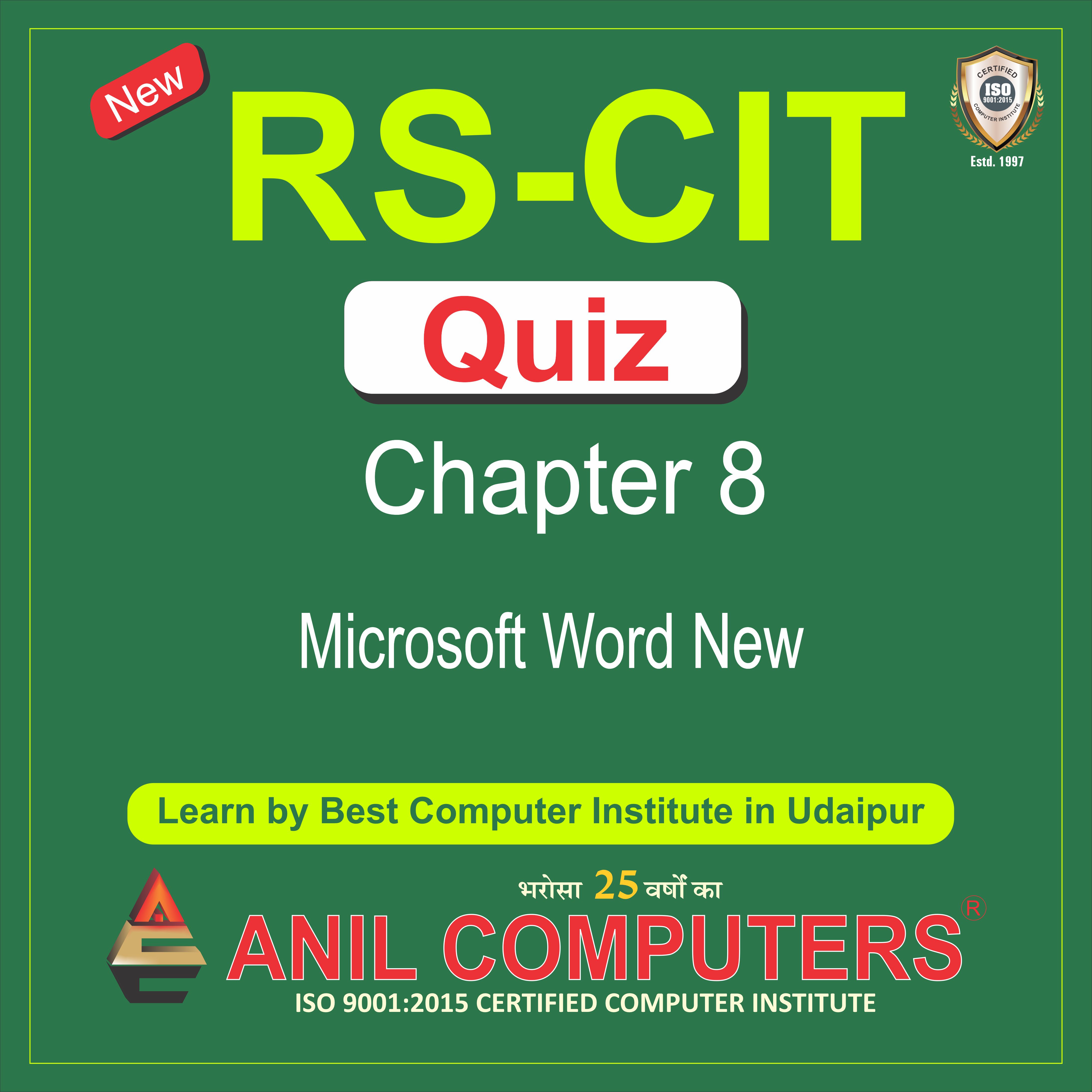
1. निम्न में से किसी key की मदद से आप cursor के दाएं (right) और के अक्षरों को delete कर सकते हैं?
With the help of any of the following keys, you can delete the characters to the right of the cursor?
a. एंड (END)
b. बैकस्पेस (Backspace)
c. डिलीट (Delete)
d. होम (Home)
2. पेज ओरियंटेशन (page orientation) ऑप्शन किस टैब में उपलब्ध है ?
Page orientation option is available in which tab?
a. लेआउट (Layout)
b. रेफरेंस (Reference)
c. व्यू (View)
d. मेलिंग (Mailing)
3. टाइम्स न्यू रोमन (Times New Roman) क्या है?
What is Times New Roman?
a. फोंट (Font)
b. पेज लेआउट (Page Layout)
c. प्रिंटिंग (Printing)
d. इनमें से कोई नहीं (None of the above)
4. दस्तावेज में एक नया Paragraph दर्ज करने के लिए _________ key दबे ?
To enter a new paragraph in the document, press _________ key?
a. CTRL
b. ALT
c. Enter
d. ESC
5. किस व्यू (View) की मदद से आप टेक्स्ट या ग्राफिक का प्रिंट से पहले पूर्व अवलोकन कर सकते हैं ?
With the help of which view you can preview the text or graphic before printing?
a. नॉर्मल (Normal)
b. प्रिंट लेआउट (Print Layout)
c. आउटलाइन (Outline)
d. वेब लेआउट (Web Layout)
6. पोट्रेट (Portrait) एवं लैंडस्केप (Landscape) क्या है ?
What is Portrait and Landscape?
a. पेज ओरियंटेशन (Page Orientation)
b. पेपर साइज (Paper size)
c. पेज लेआउट (Page Layout)
d. उपरोक्त सभी (All of the Above)
7. इनमें से क्या इस्तेमाल कर आप डॉक्यूमेंट के मोड (Mode) को पोर्ट्रेट (Portrait) से लैंडस्केप (Landscape) में बदल सकते हैं ?
Using which of the following, you can change the mode of the document from Portrait to Landscape?
a. हेडर और फुटर टूलबार (Header & Footer toolbar)
b. प्रिंट लेआउट व्यू (Print Layout View)
c. पेज सेटअप डायलॉग बॉक्स(Page Setup Dialog Box)
d. इनमें से कोई नहीं (None of the above)
8. वर्ड 2019 में रिबन किसकी एक श्रृंखला से बनता है:
The ribbon in Word 2019 is made up of a series of:
a. Gates
b. विंडोस (Windows)
c. टैबस (Tabs)
d. Doors
9. दस्तावेज में हेडर (Header) और फुटर (Footer) डालने का मूल उद्देश्य क्या है ?
What is the basic purpose of inserting header and footer in the document?
a. दस्तावेज के दिखावट सुधारने के लिए
b. पृष्ठ (Page) के प्रारंभ और समापन को चिन्हित करने के लिए
c. बड़े दस्तावेज को अधिक पठनिय बनाने के लिए
d. मुदित होने पर पृष्ठ हेडर और फुटर दस्तावेज पर दिखाई देने के लिए
10. इनमें से कौन सा फीचर सिलेक्टेड एरिया के फॉर्मेटिंग (Formatting) को हटाता है ?
Which of the following features removes the formatting of the selected area?
a. क्लियर फॉर्मेटिंग (Clear Formatting)
b. फॉर्मेट पेंटर (Format Painter)
c. पेज सेटअप (Page Setup)
d. स्टाइल्स (Styles)
1 वर्ड प्रोसेसिंग को ------द्वारा विकसित किया गया है
Word processing was developed by
a) Microsoft
b) HP
c) Dell
d) HP
2 पेज के कंटेंट के पिछे गोस्टेड टेक्स्ट इंसर्ट करने या हटाने के लिये
To insert or remove Ghosted text behind the page content
a Page Borders
b Page Colour
c Watermark
d ऊपरोक्त सभी All of the above
3 निम्न में लैपटॉप, पर्सनल/ होम कंप्यूटर प्रति डेस्कटॉप पब्लिशिंग की सुविधा प्रदान करता है
Which of the following provides desktop publishing facility to laptop personal home computer
a) माइक्रोसॉफ्ट Microsoft
b) वर्डपैड Wordpad
c) एमएस पेंट MS Paint
d) एडोरिडर Adorider
4 माइक्रोसॉफ्ट वर्ड को शुरू करना
Starting Microsoft Word
a) Start→All apps→Word
b) Run→Winword→Ok
c) a or b dono
d) इनमें से कोई नहीं None of these
5) अक्सर प्रयोग में लिए जाने वाले( Save, Redo, Undo,Print)कमांड को एक सिंगल क्लिक पर काम में लेने के लिए दर्शाता है
Shows the frequently used commands (Save, Redo, Undo, Print) with a single click
a) क्विक एक्सेस टूलबार Quick Access Toolbar
b) रिबन Ribbon
c) टैब Tab
d) स्टेटस बार Status Bar
6) विभिन्न Tabs पर commands को संगठित करना और टॉपिक के आधार पर डॉक्यूमेंट दस्तावेज़ कार्यों के लिए commands के समूह बनाता है
Organizing commands on different tabs and topics creates groups of commands for document tasks
a) विकल्प Options
b) टैब Tabs
c) ज़ूम स्लाइडर Zoom slider
d) रिबन ribbon
7) रिबन के शीर्ष पर दिखाई देते हैं( Home, Insert, Page Layout, Refrence, Mailing, Review, View)और हर एक अलग प्रकार की गतिविधि को दर्शाता है जिनको कहा जाता है
The following appear at the top of the ribbon(Home, Insert, Page Layout, Reference, Mailing, Review, View) and each represents a different type of activity called
a) टाइटल बार Title bar
b) टैब Tabs
c) ज़ूम स्लाइडर Zoom slider
d) व्यू ऑप्शन View options
8) रिबन पर मौजुद एक छोटा सा आइकन जो कि ग्रुप नाम के दाई तरफ होता है जिसको क्लिक करने पर खुलता है
A small icon on the ribbon to the right of the group name that when clicked opens
a) डायलॉग बॉक्स Dialog box
b) व्यू विकल्प View options
c) वर्टिकल स्क्रॉल Vertical scroll
d) स्टेटस बार Status bar
9. बाईं और पेज लाइन नंबर, शब्दों की संख्या एव प्रूफ बटन को दर्शाता है तथा दाई और का बटन विंडो के Look(रूप व आकार) को कंट्रोल करता है
The left side shows the page line number, word count and proof button and the right side button controls the look of the window
a) विकल्प देखें View options
b) टैब Tabs
c) स्टेटस बार Status bar
d) रिबन Ribbon
10. दस्तावेज़ का प्रिंट लेआउट, फुल स्क्रीन रीडिंग, वेब लेआउट, आउटलाइन तैयार करना, ड्राफ्ट डॉक्यूमेंट को देखना. ज़ूम कम /अधिक करना इत्यादी शमिल होते हैं
Print layout of the document, full screen reading, web layout, preparing outlines, viewing draft document, zooming in/out, etc.
a) व्यू ऑप्शन View options
b) टाइटल बार Title bar
c) वर्टिकल स्क्रॉल Vertical scroll
d) अपप्रोक्ट सभी Approximate all
11. वर्ड Viewing Area (देखने वाले स्क्रीन क्षेत्र) को बढ़ाता वह घटाता है
Word increases or decreases the viewing area
a) टाइटल बार Title bar
b) वर्टिकल स्क्रॉल b) Vertical scroll
c) ज़ूम स्लाइडर Zoom slider
d) उपरोक्त सभी All of the above
12. दस्तावेज़ को ऊपर नीचे करने का कार्य करता
है जिसे आप दस्तावेज़ के पूरे हिस्से को देख व पढ़ सकते हैं
scrolls the document up and down so that you can see and read the entire portion of the document
a) वर्टिकल स्क्रॉल बार Vertical scroll bar
b) टाइटल बार Title bar
c) रिबन Ribbon
d) स्टेटस बार Status bar
13. डॉक्यूमेंट में सबसे ऊपर दिखाई देती है जिसमें डॉक्यूमेंट और प्रोग्राम के नाम को दर्शाता है
Appears at the top of the document and displays the name of the document and program.
a) टाइटल बार Title bar
b) ज़ूम स्लाइडर Zoom slider
c) रिबन टैब Ribbon tabs
d) स्टेटस बार Status bar
14. वर्ड फ़ाइल को डिफॉल्ट मॉड में सेव करने के लिए
To save the Word file in default mode
a) Ctrl+ S
b) Alt +S
c) Shift + S
d) Ctrl+ Alt+ S
15. अनडू /पिछली क्रिया को रद्द करने के लिए
Undo/cancel the previous action
a) Ctrl+ Z
b) Alt+ Z
c) Shift + Z
d) Ctrl+ Alt+ Z
16. रीडू /पिछली क्रिया को पुन: सक्रिय करने के लिए
Redo /Reactivate the previous action
a) Ctrl+Y
b) Alt+Y
c) Shift+Y
d) Ctrl+Alt+Y
17. जिस दस्तावेज़ पर आप कार्य कर रहे हैं यदि वह Save किया हुआ नहीं है तो उसे Save करने का अवसर प्रदान करता है
If the document you are working on is not saved, it gives you the opportunity to save it
a) File →Save
b) Ctrl + S
c) a or b दोनों
d) File →Info
18. डॉक्यूमेंट को अलग फॉर्मेट जैसे वर्ड डॉक्यूमेंट वर्ड 98-2003, वर्ड टेम्पलेट, PDF आदि में सेव करने का विकल्प देता है
Gives option to save the document in different formats like Word document Word 98-2003, Word template, PDF etc
a) File →Save as
b) F12
c) a or b दोनों
d) File →Open
19. पहले से सेव किये हुए डॉक्यूमेंट को ओपन करने की सुविधा प्रदान करता है
Provides facility to open previously saved document
a) File →open
b) Ctrl + O
c) a or b दोनों
d) File →Info
20. हाल ही में खोली गई फाइलों को दोबारा खोलने का अवसर देता है और ऐसी फाइलें जो बार-बार उपयोग में ली जा रही हैं मैं उनको पिन (PIN) करने में मदद करता है
Allows you to reopen recently opened files and helps you to PIN frequently used files
a) File-Recent
b) File-New
c) File-Close
d) File-Info
21. वर्तमान में खुले हुए दस्तावेज़ को बंद करने एवं बाहर आने की सुविधा देता है
Allows you to close and exit the currently open document
a) File-Close
b) Ctrl+W
c) a or b दोनों
d) File-Info
22. वर्तमान दस्तावेज़ जिस पर आप कार्य कर रहे हैं उसके बारे में सूचना देता है वह उस सूचना को संपादित करने तथा दस्तावेज़ का पासवर्ड बदलने के विकल्प प्रदान करता है
Provides information about the current document you are working on and options to edit that information and change the document's password
a) File-Recent
b) File-New
c) File-Close
d) File-Info
23. नया डॉक्यूमेंट बनाने के काम आता है इसमे ऑनलाइन टेम्प्लेट में से कोई एक टेम्प्लेट भी चुना जा सकता है
It is used to create a new document. One of the online templates can also be selected.
a) File →Recent
b) File →New
c) File →Close
d) File→Info
24. वर्तमान दस्तावेज़ को प्रिंट की सुविधा देता है यह बटन प्रिंट प्रिव्यू एवं प्रिंट सेटिंग का अवसर भी देता है
Allows you to print the current document. This button also gives you the option to preview the print and see the print settings.
a) File →Print
b) Ctrl + P
c) a or b दोनों
d) File →Info
25. डॉक्यूमेंट को शेयर करने का विकल्प है
There is an option to share the document
a) File →Recent
b) File →Share
c) File →Close
d) File →Info
26. डॉक्यूमेंट को शेयर किया जा सकता है
The document can be shared
a) Share with people
b) E- mail Present Online
c) Post to Block
d) ऊपरोक्त सभी All of the above
27. ऑफिस थीम को बदला जा सकता है तथा इसमें Office Update तथा About word के बारे में जानकारियाँ सम्मिलित होती है
Office theme can be changed and includes information about Office Update and About word
a) File→Recent
b) File→Account
c) File→Close
d) File→Info
28. PDS / XPS दस्तावेज़ को क्रिएट तथा फ़ाइल टाइप को बदला जा सकता है
PDS / XPS documents can be created and file types can be changed
a) File→Export
b) File→New
c) File→Close
d) File→Info
29. word के बारे में फीडबैक दिया जा सकता है
Feedback can be given about the word
a) File →Feedback
b) File →New
c) File →Close
d) File →Info
30. वर्ड में फीडबैक किस प्रकार दे सकते है
How to give feedback in Word
a) I like somthing
b) I don't like somthing
c) I have a suggestion
d) ऊपरोक्त सभी All of the above
31. वर्ड में ऑप्शन शामिल होते हैं
Word includes options
a) General, Display, Proofing
b) Save, Language, Ease of Access
c) Advanced Custmoize Ribbon
d) ऊपरोक्त सभी All of the above
32. वर्ड में नई फाइल /डॉक्यूमेंट बनाने के लिए
To create a new file/document in Word
a) File →New →Backstage view →New Page→Blank Document
b) Ctrl+ N
c) a or b दोनों
d) File →Info
33. वर्ल्ड में ओपन फाइल/डॉक्यूमेंट मे टेक्स्ट को सर्च करने के लिए टेक्स्ट को सेलेक्ट करें और.....की दबाएँ
To search text in an open file/document in the world, select the text and press the ..... key
a) Ctrl+ H
b) Ctrl+ N
c) Ctrl+ F
d) Ctrl+ M
34. पहली बार एक दस्तावेज़ को सेव करने के लिए
To save a document for the first time
a) Ctrl+ S
b) Quick Access Toolbar→Save
c) File →Save
d) ऊपरोक्त सभीAll of the above
35. एक दस्तावेज़ को अलग-अलग जगहों पर अलग-अलग फ़ाइल नाम और अलग-अलग फ़ाइल प्रारूप में सेव करने में किया जा सकता है
A document can be saved in different places, with different file names and in different file formats
a) Save as
b) Save
c) Saeev
d) ऊपरोक्त सभी All of the above
36. To show or hide formatting symbols and hidden text-
फॉर्मेटिंग सिम्बल्स तथा हिडन टेक्स्ट को शो या हाइड करने के लिए-
(a) File>Options > Display को सलेक्ट करें।
(b) Always shows these formatting mark on the screen के अंतर्गत प्रत्येक फॉर्मेटिंग मार्क के लिए चैक बॉक्स को सलेक्ट करें।
c) a or b दोनों
d) इनमें से कोई नहीं
37. Word 2019 file formats are called Microsoft Office Open…… formats
वर्ड 2019 फाइल फॉर्मेट माइक्रोसॉफ्ट ऑफिस ओपन……फॉर्मेट कहलाते हैं
a) PDF
b) XML
c) TEMP
d) इनमें से कोई नहीं none of these
38. Word allows you to add line breaks between syllabi
वर्ड सिलेबस के बीच लाइन ब्रेक करने की सुविधा देता है
a) Hyphenation
b) Margins
c) Size
d) Breaks
39. We use Save, Save as, Open, Close, Info, Recent, New, Print, Save & Send, Help, Option, Exit etc. to access the options.
Save, Save as, Open, Close,Info, Recent, New, Print, Save & Send, Help, Option, Exit आदि विकल्प को Access करने के लिए प्रयोग करते है
a) होम टैब Home tab
b) व्यू टैब View tab
c) फाइल टैब File tab
d) ऊपरोक्त सभी All of the above
40) To add or remove a page border
पेज का बॉर्डर जोड़ने या हटाने के लिए
a) Page Boarders
b) Page Colour
c) Watermark
d) ऊपरोक्त सभी all of the above
41. Provides facility to open previously saved document
पहले से सेव करें डॉक्युमेंट को ओपन करने की सुविधा प्रदान करता है
a) New
b) Opne
c) Open
d) Help
42. Allows you to close and exit the currently open document
वर्तमान में खुले हुए दस्तावेज़ को बंद करनें एव बाहरआने की सुविधा देता है
a) Close (Ctrl+W)
b) New
c) Open
d) Save as
43. Provides information about the current document you are working on and options to edit that information and change the document's password
वर्तमान दस्तावेज़ जिस पर आप कार्य कर रहे हैं उसके बारे में सूचना देता है व उस सूचना को संपादित करने तथा दस्तावेज़ का पासवर्ड बदलने के विकल्प प्रदान करता है
a) Info
b) Save as
c) New
d) Open
44. In the World Document, a blinking line is displayed at the top left corner of the page which-
word डॉक्यूमेंट में पेज के ऊपरी ही बायें कॉर्नर पर एक टीमटिमाती हुई लाइन प्रदर्शित होती है जो-
a) कर्सर cursor
b) फॉन्ट font
c) बोल्ड bold
d) उपरोक्त सभी all of the above
45.To start a new paragraph in a Word document
वर्ड डॉक्यूमेंट में नया पैराग्राफ प्रारंभ करने के लिए
a) Enter key
b) Alt key
c) Ctrl Key
d) Num Key
46. How many characters can a file name be?
फाइल का नाम लगभग कितने अक्षरों तक का हो सकता है
a) 250 अक्षरों
b) 500 अक्षरों
c) 700 अक्षरों
d) 400अक्षरों
47. cannot be used with filenames
फाइल नाम के साथ प्रयोग नहीं किया जा सकता
a) Alpha Numeric Characters
b) <, >, *,?, ", ',|, :, !,|आदि
c) a or b दोनों
d) इनमें से कोई नही none of these
48. Which command is used to save a document in different files at different locations and in different file formats
एक दस्तावेज़ को अलग-अलग जगह पर अलग-अलग फ़ाइल में और अलग-अलग फ़ाइल प्रारूप में सेव करने के लिए किस कमांड का प्रयोग किया जाता है
a) Save As(F12)
b) Save
c) Open
d)ऊपरोक्त सभी all of the above
49. To select tests you can use
टेस्ट को सेलेक्ट करने के लिए आप इस्तेमाल कर सकते हैं
a) चयन क्षेत्र Selection area
b) माउस Mouse
c) कीबोर्ड Keyboard
d) ऊपरोक्त सभी All of the above
50. You can delete one character at a time
एक बार में एक करेक्टर को डिलीट कर सकते हैं
a) Backspace
b) Delete Key
c) a or b दोनों
d) Shift
51. deletes characters to the left of the cursor
कर्सर के बाईं तरफ से अक्षरों को हटाता है
a) Backspace
b) Delete Key
c) Alt
d) Shift
52. Deletes characters to the right of the cursor
कर्सर के दाईं तरफ से अक्षरों को हटाता है
a) Backspace
b) Delete Key
c) Alt
d) Shift
53. The cut or copied text is stored in ..... which is a temporary storage area
Cut या Copy किया हुआ टैक्सट, ..... स्टोर होता है जो एक अस्थाई Storage Area है
a) विकल्प बोर्ड option board
b) टैब tab
c) सलेक्ट select
d) फ़ॉन्ट font
54. undoes the results of your last action
आपके पिछले कार्य के परिणामों को पहले जैसी स्थिति में बदल देता है
a) एंडुउ कमांड undu command
b) रिडु redo
c) a or b दोनों both a and b
d) shift
55. अनडू कमांड के द्वारा किए गए बदलाव को वापस से पहले स्थिति में ले आता है
Undo command brings back the changes made to the previous state
a) एंडुउ कमांड undu command
b) रिडु redo
c) a or b दोनों both a and b
d) shift
56. You can reach the beginning of a line using a key
किसी लाइन के प्रारंभ में एक key मदद से पहुंच सकते हैं
a) Home
b) Insert
c) Page down
d) Page up
57. The ribbon term was first introduced in Microsoft Office…
रिबन टर्म की शुरुआत सबसे पहले माइक्रोसॉफ्ट ऑफिस ..... में की गई थी
a) 2003
b) 2007
c) 2010
d) 2013
58. Home Tab Groups/Communities consist of how many parts that have a specific purpose
होम टैब ग्रुप/ समुह में कितने भाग होते हैं जिनका एक विशिष्ट उद्देश्य होता है
a) Home, font
b) Clipboard, Editing
c) Paragraph, Style
d) ये सभी all of these
59. To bring the selected object to the front in the document
दस्तावेज़ में चयन ऑब्जेक्ट को सामने लाने के लिए
a) Send Forward
b) Send Background
c) wrap
d) Align
60. To move the selected object in the document to the background
दस्तावेज़ में चयनित ऑब्जेक्ट को पृष्ठभूमि में ले जाने के लिए
a) Send Forward
b) Send Background
c) wrap
d) Align
61. To group multiple objects in a document
दस्तावेज़ में एक से अधिक ऑब्जेक्ट को समूह बनाने के लिए
a) Wrap Taxt
b) Aligen
c) Rotat
d) Group
62. Sentence case, Lowercase, UPPERCASE, Capitalise Each Word, tOGGLe cASE are borrowings from
Sentance case, Lowercase, UPPERCASE, Capitalise Each Word, tOGGLcASE किसके उधार हैं
a) फ़ॉन्ट केस को बदलनाChanging font case
b) फ़ॉन्ट Font
c) Bold
d) Italic
63. When any text is selected, Mini Toolbar appears in the mode
जब किसी टैक्सट का चयन किया जाता है……तो मोड में दीखाई देती है मिनी टूलबार
a) अर्ध पारदर्शी Semi transparent
b)रेखा पूर्वावलोकन Line preview
c) प्रारूप Format
d) फ़ॉन्ट समूह Font group
64. In Word 2019, the default font in the document is
वर्ड 2019 में डॉक्यूमेंट में डिफॉल्ट फॉन्ट होता है
a) Times News
b) Arial MT
c) Ariel
d) Calibri( Body)
65. Font size is measured in
फॉन्ट साइज़ को मापा जाता है
a) अंक Points
b) पिक्सल Pixels
c) इंच Inches
d) सेमि CM
66. Word 2019 document has default font size
वर्ड 2019 दस्तावेज़ में डिफ़ॉल्ट फ़ॉन्ट आकार होता है
a) 14
b) 13
c) 12
d) 11
67. You can do this by clicking on Grow Font, Shrink Font present in the Font group in the Home tab
होम टैब में फॉन्ट ग्रुप में मौजुद Grow Font, Shrink Font पर क्लिक करके कर सकते हैं
a) फॉन्ट बड़ा Big font
b) फॉन्ट छोटा Small font
c) A or b A or b
d) इनमें से कोई नहीं None of these
68. To select or remove a color for the page background
पेज के Background लिए कलर का चयन करने या हटाने के लिए
a) Page Borders
b) Page colour
c) Watermark
d) ऊपरोक्त सभी all of the above
69. Creates small letters below the baseline of the selected text
चयन किये गये टैक्सट की बेसलाइन के निचे छोटे लेटर बना देता है
a) Text Line
b) Underline
c) Subscript
d) Superscript
70. Small letters are created above the selected text.
चयन किये गए टेक्स्ट के ऊपर छोटे लेटर बना दिया जाता है
a) Text Line
b) Underline
c) Subscript
d) Superscript
71. Apply visual effects such as shadow, glow, reflect to the selected text
चयन किए गए टेक्स्ट प्रति विजुअल इफेक्ट जैसे शैडो, ग्लो, रिफ्लेक्ट अप्लाई कर देता है
a) Text Effects
b) Text Number
c) Text Line
d) ऊपरोक्त सभी all of the above
72. The buttons are called Bold, Italic, Underline, Strikethrough, Subscript, Superscript etc. Clicking on them again removes that format
Bold, Italic, Underline, Strikethrough, Subscript, Superscript आदी बटन को कहा जाता है, इन पर दोबारा क्लिक करने से वह फॉर्मेट हट जाता है
a) एरो की Arrow keys
b) नमलॉक numlock
c) टोगल toggle
d) ऊपरोक्त सभी all of the above
73. To insert clip art, drawings, video, audio into the document
डॉक्यूमेंट में क्लिप आर्ट, ड्राइंग, वीडियो, ऑडियो को शामिल करने के लिए
a) Picture
b) Clip Art
c) Shapes
d) Smart Art
74. To insert shapes created in the library
लाइब्रेरी में बनी हुई आकृतियों को सम्मिलित करने के लिए
a) Picture
b) Clip Art
c) Shapes
d) Smart Art
75. Graphics are used to visually represent information
ग्राफिक सूचना को विजुअली प्रदर्शित करने हेतु उपयोग में लिया जाता है
a) Picture
b) Clip Art
c) Shapes
d) Smart Art
76. Any information can be presented in a concise and simple manner with great efficiency through.....
किसी भी सूचना को..... के माध्यम से बड़ी कुशलता के साथ संक्षिप्त और सरलता के साथ प्रस्तुत किया जा सकता है
a) Table
b) Clip Art
c) Shapes
d) Smart Art
77. Can be used to showcase presentations, tutorials, articles etc
प्रेजेंटेशन, ट्यूटोरियल, आर्टिकल इत्यादि को दर्शाने लिए उपयोग कर सकते हैं
a) Table
b) Clip Art
c) Shapes
d) Smart Art
78. You can organize and display your ideas and plans in many ways.
आप अपने विचारों एवं योजनाओं को अनेक प्रकार से व्यवस्थित कर प्रदर्शित कर सकते हैं।
a) Picture
b) Clip Art
c) Shapes
d) Smart Art
79. Changes the way text wraps around the selected object in the document
दस्तावेज़ में चयनित ऑब्जेक्ट के चारों ओर टेक्स्ट रेप के तरीके को बदलता है
a) Wrap Taxt
b) Align
c) Rotate
d) Position
80. A location in a document or a text selection is used to identify it by a name
किसी दस्तावेज़ में स्थिति एक स्थान अथवा एक text चयन को एक नाम द्वार पहचान देने हेतु प्रयोग किया जाता है
a) बुकमार्क Bookmark
b) हाइपरलिंक Hyperlink
c) फ़ुटर Footer
d) हेडर Header
81. Shortcuts, bullets, indentation, alignment, line spacing, shading or border options are
शॉर्ट, बुलेट, इंडेंटेशन, एलाइनमेंट, लाइन स्पेसिंग, शेडिंग या बॉर्डर विकल्प होते हैं
a) फॉन्ट ग्रुप Font group
b) पैराग्राफ ग्रुप Paragraph group
c) a or b दोनों Both a or b
d) इनमे से कोई नहीं None of these
82. Indicates the space between lines of text in a paragraph Default line spacing is 1.15
पैराग्राफ में टेक्स्ट की लाइन के बीच की स्पेस को दर्शाता है डिफॉल्ट लाइन स्पेसिंग 1.15 होता है
a) पंक्ति रिक्ति Line spacing
b) अनुच्छेद रिक्ति Paragraph spacing
c) a or b दोनों Both a or b
d) इनमें से कोई नहीं None of these
83. पैराग्राफ के पहले और बाद में उपलब्ध स्थान को दर्शाता है प्रत्येक पैराग्राफ के बाद डिफॉल्ट स्पेसिंग 10 पॉइंट होती है
Shows the available space before and after a paragraph. Default spacing is 10 points.
a) पंक्ति रिक्ति Line spacing
b) अनुच्छेद रिक्ति Paragraph spacing
c) a or b दोनों Both a or b
d) इनमें से कोई नहीं None of these
84. पैराग्राफ को बाएं से दाएं या मार्जिन से दूर की तरफ ले जाता है
Moves a paragraph from left to right or away from the margin
a) इंडेंटिंग Indenting
b) स्पेसिंग Spacing
c) लाइन स्पेसिंग Line spacing
d) उपरोक्त सभी All of the above
85. पैराग्राफ के बाएं इंडेंट को आधा इंच बढ़ाने के लिए क्लिक करें
Click to increase the left indent of the paragraph by half an inch
a) increase indent
b) decrease indent
c) a Or b दोनों both a and b
d) इनमें से कोई नहीं None of these
86. पैराग्राफ के राइट इंडेंट को आधा इंच कम करने के लिए क्लिक करें
Click to decrease the right indent of a paragraph by half an inch
a) increase indent
b) decrease indent
c) a Or b दोनों both a and b
d) इनमें से कोई नहीं None of these
87. किसी भी सूचना को कुशल एवं संक्षिप्त तरीके से दिखाने का यह एक प्रभावी तरीका है जैसे- प्रेजेंटेशन लेक्चर, ट्यूटोरियल आदि
It is an effective way to present any information in an efficient and concise manner like presentations, lectures, tutorials etc.
a) चार्ट्स Charts
b) ग्राफिक्स Graphics
c) बुकमार्क Bookmarks
d) स्मार्ट आर्ट Smart Art
88. डॉक्यूमेंट के सबसे निचले हॉरिजॉन्टल बार को कहते हैं
The bottom horizontal bar of the document is called
a) व्यू ऑप्शन View options
b) टैब्स Tabs
c) स्टेटस बार Status bar
d) रिबन Ribbon
89. Themes, Page Setup, Page Background, Paragraph, Arrange आदि किस टैब के ग्रुप हैं
Themes, Page Setup, Page Background, Paragraph, Arrange etc. are groups of which tab
a) Home
b) Page Layout
c) Insert
d) View
90. डॉक्यूमेंट के डिजाइन, वर्तमान थीम फोंट / कलर, थीम इफेक्ट आदि को बदल सकते हैं
Can change the design of the document, current theme fonts/color, theme effects etc.
a) Themes
b) Insert
c) View
c) Mailing
91. ……फाइल का प्रकार इंगित करता है कि यह फाइल वर्ड 2019 डॉक्युमेंट है
……The file type indicates that this file is a Word 2019 document
a) .msw
b) .wor
c) wrd
d).docx
92. डॉक्यूमेंट के अंत तक पहुंचाने के लिए ……दबाई जाए
To reach the end of the document press ……
a) डाउन एरो Down Arrow
b) एंड कीज End Keys
c) कंट्रोल+डाउन एरो Control+Down Arrow
d) कंट्रोल+एंड कीज Control+End Keys
93. एमएस वर्ड में शब्दों के नीचे लाल रंग की तरंगित रेखा…..को दर्शाता है
In MS Word, the red wavy line below the words indicates…..
a) वर्तनी (स्पेलिंग) में अशुद्ध Spelling error
b)व्याकरण की अशुद्धि Grammatical error
c) एड्रेस ब्लॉक Address block
d) उपरोक्त में से कोई नहीं None of the above
94. निम्न में से कौन सा विकल्प इंसर्ट मेन्यू में मौजूद नहीं होता है
Which of the following option is not present in the Insert menu
a) हेडर एंड फूटर Header and Footer
b) फुटनोट Footnote
c) हाइपरलिंक Hyperlink
d) बुकमार्क Bookmark
95. एमएस वर्ड के वेब लेआउट का तात्पर्य है
Web layout of MS Word means
a) डॉक्यूमेंट को वेब पेज के रूप में देखने हेतु
Viewing the document as a web page
b) डॉक्यूमेंट को प्रिंट आउट के रूप में देखने हेतु
Viewing the document as a print out
c) डॉक्यूमेंट को जैसा की सेल फोन में देखने हेतु
Viewing the document as it is on a cell phone
d) उपरोक्त में से कोई नहीं None of the above
96. वर्ड रेप की विशेषता है
Word wrap features
a) टेक्स्ट को आवश्यकता अनुसार स्वतः अगली पंक्ति में ले जाता है
Automatically moves the text to the next line as required
b) डॉक्यूमेंट के निचले हिस्से में दिखाई देता है
Appears at the bottom of the document
c) टेक्स्ट पर टंकण करने में मदद करता है
Helps in typing on the text
d) यह डॉक्यूमेंट के अंत में दर्शाई जाने वाली आड़ी रेखा है
It is a horizontal line displayed at the end of the document
97. मेल मर्ज सुविधा…. में उपलब्ध है
Mail merge feature is available in….
a) एडोब रीडर Adobe Reader
b) वर्डपैड Wordpad
c) नोटपैड Notepad
d) एमएस-वर्ड 2019 MS-Word 2019
98. यदि आप दस्तावेज को वर्ड 95-2003, वर्ड टेंप्लेट पीडीएफ और कई अन्य प्रारूपों जैसे दस्तावेजों को सहेजना चाहते हैं, तो आप किसका उपयोग कर सकते हैं
If you want to save the document as Word 95-2003, Word Templates, PDF and many other formats then you can use
a) ओपन Open
b) इन्फो Info
c) सेव ऐज Save As
d) मेल मर्ज Mail Merge
99. Ms Word 2019 मैं निम्न में से कौन सी कार्य क्षमता पृष्ठ लेआउट समूह विकल्प के साथ उपलब्ध नहीं
Which of the following functionality is not available with
a) Orientation विकल्प का उपयोग कर Portrait और Landscape लेआउट के बीच पेज को स्विच करना
Switching page between Portrait and Landscape layout using Orientation option
b. इंडेंट (Indent) विकल्प का उपयोग करके कुछ दूरी तक पैराग्राफ को बाएं तरफ ले दाएं /जाना
Moving paragraph to left/right by some distance using Indent option
c. Table विकल्प का उपयोग कर टेबल डालना
Inserting table using Table option
d. पृष्ठ की सामग्री के पीछे भूतित पाठ डालना
nserting background text behind the page content
100. Ms Word 2019 मैं ग्राफिकल सूची, प्रक्रिया आरेख, वेन आरेख, संगठन चार्ट इत्यादि जैसे ग्राफिकल आरेख बनाना चाहते हैं, फिर आप.... को आसानी से उपयोग कर बना सकते हैं
Want to create graphical diagram like graphical list, process diagram, venn diagram, organization chart etc in MS Word 2019 then you can easily create it using…
a) Smart Art graphich
b) Header
c) Cross Reference
d) Draw
101. WORD 2019 मैं निम्न में से कौन सा अलाइनमेंट विकल्प बाएं और दाएं मार्जिन के बीच अनुच्छेद की प्रत्येक पंक्ति को अलाइन करता है तथा बाएं और दाएं किनारो पर सीधे किनारो का उत्पादन करना है
Which of the following alignment options aligns each line of a paragraph between the left and right margins and produces straight edges on the left and right sides?
a) Center
b) Justify
c) Left
d) Right
102. मान लीजिए कि आप प्रत्येक पृष्ठ पर कंपनी के नाम और पेज नंबर जैसे टेक्स्ट को दोहराना चाहते हैं तो एमएस वर्ड 2019 में कौन सी सुविधा उपयुक्त है
Suppose you want to repeat text like company name and page number on every page then which feature in MS Word 2019 is suitable
a) बुकमार्क Bookmarks
b) हाइपरलिंक Hyperlinks
c) ट्रेक चेंजिस Track Changes
d) हेडर और फुटर Headers and Footers
103. ....... बार में word 2019 में पेज नंबर, वर्ड काउंट, प्रूफ चेक इत्यादि जैसे कई विकल्प शामिल है
....... bar includes many options like page number, word count, proof check etc. in word 2019
a) टाइटल title
b) स्टेटस बार status bar
c) स्क्रोल scroll
d) टास्क task
104......... का उपयोग वर्तमान विंडो को दो हिस्सों में विभाजित करने के लिए किया जाता है ताकि आप एक ही समय में एक ही दस्तावेज के विभिन्न अनुभाग को देख सके
......... is used to split the current window into two parts so that you can view different sections of the same document at the same time
a) Macros
b) split windows
c) new windows
d) Gridline
105. एमएस वर्ड में डिफॉल्ट व्यू होता है
In MS Word the default is view
a) प्रिंट लेआउट Print Layout
b) हेड लाइन व्यू View Headline View
c) वेब लेआउट व्यू Web Layout View
d) आउटलाइन व्यू Outline View
106. निम्नलिखित में से कौन सा फॉन्ट का स्टाइल (शैली) नहीं है
Which of the following is not a style of font
a) बोल्ड Bold
b) इटैलिक Italic
c) रेगुलर Regular
d) सुपरस्क्रिप्ट Superscript
107. एक ऐसी प्रक्रिया जिसमें एक साथ बहुत से प्राप्तकर्ता को संदेश भेजा जाता है, कहलाते हैं
A process in which a message is sent to many recipients simultaneously is called
a) मेल मर्ज mail merge
b) मेक्रो मर्ज macro merge
c) मेगा मर्ज mega merge
d) माइक्रो मर्ज micro merge
108. एसएस वर्ड 2019 के किस टैब में हेडर और फुटर विकल्प उपलब्ध है
In which tab of SS Word 2019 is the header and footer option available
a) व्यू टैब View tab
b) पेज लेआउट टैब Page Layout tab
c) प्रिंट लेआउट टैब Print Layout tab
d) इन्सर्ट टैबInsert tab
109. एमएस वर्ड 2019 में फॉर्मेट पेंटर का उपयोग करके विशिष्ट पाठ के प्रारूप की प्रतिलिपि बनाने के लिए शॉर्टकट कुंजी क्या है
What is the shortcut key to copy the format of specific text using Format Painter in MS Word 2019
a) Ctrl+Shift+C
b) Ctrl+C
c) Shift+C
d) Alt+C
110. …… विशेष रूप से उपयोगी है यदि दस्तावेज लगभग पूरा हो गया है, और आप अन्य लोगों के साथ संशोधन और प्रतिक्रिया करने के लिए काम कर रहे हैं
Especially useful if the document is nearly complete and you’re working with others to revise and provide feedback
a) विंडोज हेलो Window Hello
b) स्कैन डिस्क Scan Disk
c) ट्रैक चेंजिस Track Changes
d) पिवोट टेबल Pivot Table
111. हेरारकी मैं आइटम के स्तर में बदलाव के लिए आप......... उपयोग कर इंटेंड को बढ़ा सकते हैं
To change the level of items in the hierarchy you can extend the Intent using........
a) टैब tab
b) बैक स्पेसback space
c) डिलीट delete
d) स्पेस बारspace bar
112. एमएस वर्ड में डॉक्यूमेंट में पृष्ठ प्रथम पर जाने के लिए संक्षिप्त कुंजी का प्रयोग होता है
In MS Word, short Key is used to go to the first page of a document
a) Ctrl+HOME
B) Ctrl+C
c) Shift+D
d) Alt+C
113. किसी डॉक्यूमेंट में नया अनुच्छेद दर्ज करने के लिए ....... कुंजी दबाए
To enter a new paragraph in a document press the ....... key
a) Ctrl
b) Alt
C) Esc
d) Enter
114. एमएस वर्ड 2019 में बुकमार्क का इस्तेमाल किया जाता है
How to use bookmarks in MS Word 2019
a) एक स्थान का पाठ या चयन पहचान के लिए जिसे आप नाम और भविष्य के संदर्भ के लिए पहचानते है
To identify the text or selection of a place you name and recognize for future reference
b)दस्तावेज में टेक्स्ट को शामिल करने के लिए जो की प्रत्येक पृष्ठ का पर दोहराया जाता है जैसे कंपनी का नाम और प्रष्ठ संख्या
To include text in the document that is repeated on each page, such as the company name and page numbers
c) पृष्ठ की सामग्री के पीछे पाठ सम्मिलित करने के लिए
To insert text behind the page content
d)उपयुक्त में से कोई नहीं
None of the above
115. एमएस वर्ड 2019 में आपको कौन सा मेन्यू टेब फोंट बदलने की अनुमति देता है
Which menu tab allows you to change fonts in MS Word 2019
a) HOME
b) Font
c) Format
d) Review
116. मेक्रो(mecro ) क्या है
what is macro
a) छोटे एड- ओंन(Add-On) प्रोग्राम के बाद में इंस्टॉल किए जाते हैं यदि आपको उनकी आवश्यकता है
Small add-on programs that are installed later if you need them
b) उच्च(High Level प्रकार की प्रोग्रामिंग भाषा
Higher type programming language
c) निम्न प्रकार की प्रोग्रामिंग भाषा
Lower type programming language
d) वीबीए उपयोग करके दोहराव कार्यो को करने के लिए एम.एस. वर्ड /एक्सेल /एक्सेस/ पावरप्वाइंट में बनाए गए छोटे प्रोग्राम
Small programs created in MS Word/Excel/Access PowerPoint to perform repetitive tasks using VBA
117 . एमएस वर्ड 2019 में रिबन ........ की शृंखला से बने होते है
The ribbon in MS Word 2019 is made up of a series of ........
a ) गेट्स Gates
b ) विंडोज Windows
c ) टैब्स Tab
d ) डोर्स Doors
118. आप एमएस(MS word )वर्ड में किसी भी वर्ण की घात (जैसे किX4 )एक्सपोर्ट टाइप करना चाहते हैं तो निम्न विकल्पों से आप किसें चुनेंगे|
You want to export excerpt of any character (eg. X4) in MS Word then which of the following options will you choose
a) बोल्ड (bold )
b) सुपरस्क्रिप्ट (superscript)
c) अंडरलाइन (underline)
d) सबस्क्रिप्ट (subscript)
119. एमएस वर्ड में गटर स्थिति( Gutter position )को निम्न पदों में सेट किया जा सकता है
Gutter position in MS Word can be set in the following positions
a) बाएं एवं दाएं Left and right
b) बाएं और शीर्ष Left and top
c) बाएं और निचे Left and bottom
d) केवल बाएं Left only
120. निम्न में से किस टूलबार(Toobar) पर आप फॉर्मेट पेंटर टूल को प्राप्त कर सकते हैं
On which of the following toolbars can you find the Format Painter tool
a) स्टैंडर्डटूलबार Student Toolbar
b) फॉर्मेटिंग टूलबार Formatting Toolbar
c) ड्रॉइंग टूलबार Drawing Toolbar
d) पिक्चर टूलबार Picture Toolbar
121. एमएस वर्ड में( Control + Return) का प्रयोग किया जाता है
In MS Word (Control + Return) is used
a) कॉपी पेस्ट करने हेतु To copy paste
b) कट पेस्ट करने हेतु To cut paste
c) पेज ब्रेक करने हेतु To break a page
d) पेज डिलीट करने हेतु To delete a page
122.माइक्रोसॉफ्ट वर्ड में 2019 सहायता खोलने के लिए शॉर्टकट ....... कुंजी है
The shortcut key to open Help in Microsoft Word 2019 is .......
a) F2
b) F1
c) F3
d) F4
123, एमएस वर्ड 2019 में कॉपीराइट © प्रतीक बनाने के लिए शॉर्टकट कुंजी ...... है
The shortcut key to create copyright symbol in MS Word 2019 is ......
a) Alt+C
b) Ctrl+C
c) Alt+ Ctrl+C
d) Alt+C
124. एमएस वर्ड में 2019 वर्तनी और व्याकरण की जाँच सक्रीय करने के लिए ........ शॉर्टकट कुंजी का प्रयोग किया जाती है
To activate spelling and grammar check in MS Word 2019, the following shortcut key is used:
a) F7
b) F5
c) F9
d) Shift+F7
125. निम्न में से कौन- सा एमएस वर्ड 2019 की स्क्रीन के रूलर में उपलब्ध नहीं है
Which of the following is not available in the ruler of the screen of MS Word 2019
a) टैब स्टॉप बॉक्स Tab Stop Box
b) लेफ्ट इंडेट Left Indet
c) राइट इंडेट Right Indet
d) मध्य इंडेट Middle Indet
126. वर्तनी टूल ........ टूलबार पर स्थित होता है
The Spelling tool is located on the ........... toolbar
a) स्टेण्डर्ड Standard
b) फॉर्मेटिंग Formatting
c) ड्रॉइंग Drawing
d) रिव्यू Review
127. किसी चयनित टेक्स्ट के आकार को प्रत्येक बार 01 बढ़ाने के लिए प्रयोग किया जाता है
Used to increase the size of a selected text by 01 every time
a) Ctrl+]
b) Ctrl+[
c) Ctrl+}
d) Ctrl+{
128. किस संक्षिप्त कुंजी समूह का प्रयोग ओपन डायलॉग बॉक्स के खोलने हेतु प्रयुक्त होता है
Which shortcut key group is used to open the Open dialog box
a) F12
b) Shift+F12
c) Alt+F12
d) Ctrl+F12
129. इनमें से कौन सी कुंजी समूह का प्रयोग वर्ड प्रोसेसर में टेक्स्ट को सबस्क्रिप्ट करने के लिए किया जाता है
Which of the following key sets is used to subscript text in a word processor
a) Ctrl+Shift+=
b) Ctrl+Alt+=
c) Ctrl+=
d) Alt+=
130. मुख्य डॉक्यूमेंट में मेल मर्ज के चार प्रकार है
There are four types of mail merge in the main document
a फार्म में लेटर्स, निर्देशिका कैटलॉग व् एनवलप Form Letters, Directories, Catalogs and Envelopes
b फॉर्म लेटर्स, एनवलप मेलिंग लेबल्स ,निर्देशिकाए व लिस्ट्रस Form Letters, Envelopes, Mailing Labels, Directories and Lists
c) बेसिक लेटर्स, एनवलप व लेबल्स व लिस्टस Form Letters, Envelopes, Mailing Labels, Directories and Lists
d) फॉर्म लेटर्स, एनवलप व लेबल्स व निर्देशिका Form Letters, Envelopes, Mailing Labels, Directories and Lists
131. निम्न में से कौन पेज मार्जिन का एक प्रकार नहीं है
Which of the following is not a type of page margin
a) बाएँ Left
b) दाएँ Right
c) center
d) शीर्ष Top
132. निम्न में से कौन सी फाइल एमएस वर्ड को शुरू करता है
Which of the following file starts MS Word
a) WORD.EXE
b) WINWORD.EXE
c) MSWORD.EXE
d) WORD2023.EXE
133. एक टेक्स्ट को स्ट्राइकथ्रू करने से तात्पर्य है
Strikethrough of a text means
a) टेक्स्ट को तिरछा करना Italicizing the text
b) टेक्स्ट को हाइलाइट करना Highlighting the text
c) चयनित टैक्सट के मध्य भाग में एक रेखा खींचना Drawing a line through the middle of the selected text
d) ऊपरोक्त में से कोई नहीं None of the above
134. बुलेट लाइब्रेरी में…… होता है
Bullet library contains
a) व्रत Circle
b) डिस्क Disc
c) वर्ग Square
d) उपरोक्त सभी All of the above
135. एक फाइल जिसमें पूर्व निर्धारित सेटिंग्स का प्रयोग सामान्य प्रेजेंटेशन(प्रस्तुतीकरण)/ डॉक्यूमेंट के निर्माण में किया जाता है…..कहा जाता है
A file containing predefined settings used to create a simple presentation document is called
a) पैटर्न Pattern
b) मॉडल Model
c) टेम्पलेट Template
d) ब्लूप्रिंट Blueprint
136. "....'के जरिये आप वर्तमान दस्तावेज़ में किसी स्थान को दूसरे दस्तावेज़ या वेबसाइट से जोड़ते हैं
Using "...." you link a place in the current document to another document or website
a) Linkage लिंकेज
b) Hypolink हाइपोलिंक
c) Hyperlink हाइपरलिंक
d) Link लिंक
137. वर्ड प्रोसेसर का उपयोग करके आप व्यक्तिगत लेटर,फॉर्म लेटर, ब्रोशर, फेक्स बायो डाटा रिपोर्ट डॉक्यूमेंट व्यावसायिक मैनुअल को तैयार कर सकते हैं
Using a word processor, you can create personal letters, form letters, brochures, faxes, biodatas, reports, documents, and business manuals.
a) सहीTrue
b) गलत False
138. Microsoft Word 2019मैं निमन में से कौन सा By default tab नहीं है
Which of the following is not a tab by default in Microsoft Word 2019
a) devlopment
b) Home होम
c) Insert इन्सर्ट
d) File फ़ाइल
139. वर्ड में, एक फाइल….. कहलाता है
A file in Word is called
a) Document डॉक्यूमेंट
b) Database डेटाबेस
c) Template टेम्प्लेट
d) Form फॉर्म
140. अपने टेक्स्ट में इंडेंट देने के लिए आप "...." टैब पर पैराग्राफ ग्रुप में इंडेंट कम करें और इंडेंट बढ़ाएं का उपयोग कर सकते हैं
You can use the Decrease Indent and Increase Indent buttons in the Paragraph group on the "...." tab to indent your text
a) Home होम
b) Data डेटा
c) Insert इन्सर्ट
d) Page Layout पेज लेआउट
141......,एक विषय ऐसी है जो दस्तावेज़ में अपने संबंधित संदर्भ पृष्ठ के साथ उपस्थित होता है
....,is a topic that is placed in a document with its Present reference page
a) Clipboard क्लिपबोर्ड
b) Table तालिका
c) Table of Contents विषय सूची
d) Index अनुक्रमणिका
142. "Cut" Command इस्तमाल से दस्तावेज़ पर क्या प्रभाव पड़ता है
What is the effect of using "Cut" command on the document
a) सिर्फ आधा स्क्रीन ही दिखता है Only half the screen is visible
b) एप्लीकेशन बंद हो जाता है The application is Close
c) इनमें से कोई नहीं None of the above
d) चयनित टेक्स्ट या ग्राफ़िक हटाएं हो जाते हैं The selected text or graphic is deleted
143. Times New Roman, Comic Sans and Calibri types
Times New Roman, comic sans and Calibri प्रकार है
a) Font Size
b) Font colours
c) Fonts
d) ऊपरोक्त सभी
144. When you click the Format Painter icon on the Home tab, you see your mouse pointer change shape.
जब आप होम टैब पर फॉर्मेट पेंटर आइकन पर क्लिक करते हैं तो आप देखते हैं कि आपका माउस पॉइंटर आकार में बदल गया है
a) Arrow
b) I- beam
c) Paintbrush
d) Quadrangular arrow
145. You can mark text for TOC using
इसका उपयोग करके TOC के लिए टेक्स्ट को मार्क कर सकते हैं
a) आउटलाइन लेवल Outline level
b) हैंडलिंग स्टाइल Handling style
c) दिए गए सभी All of the above
d) कस्टम स्टाइल Custom style
146. Page Orientation option is available in which tab
पेज ओरिएंटेशन विकल्प किस टैब में उपलब्ध है
a) पेज लेआउट Page Layout
b) संदर्भ Reference
c) दृश्य View
d) मेलिंग Mailing
147. Which view lets you preview text or graphics before printing?
किस व्यू की मदद से आप टेक्स्ट या ग्राफिक का प्रिंट से पहले पूर्वावलोकन कर सकते हैं
a) सामान्य Normal
b) प्रिंट लेआउट Print Layout
c) रूपरेखा Outline
d) वेब लेआउट Web Layout
148. What is portrait and landscape
पोर्ट्रेट और लैंडस्केप क्या है
a) पेज ओरिएंटेशन Page orientation
b) पेपर साइज Paper size
c) पेज लेआउट Page layout
d) इनमें से सभी All of these
149. What is the basic purpose of inserting headers and footers in a document
दस्तावेज़ में हेडर और फुटर डालने का मूल उद्देश्य क्या है
a) दस्तावेज़ की दिखावट सुधारने के लिए To improve the appearance of the document
b) पृष्ठ के प्रारम्भ और समापन को चिन्हित करने के लिए To mark the beginning and end of a page
d) मुद्रित होने पर पृष्ठ हेडर एंव फुटर दस्तावेज पर दिखाई देने के लिए To make the header and footer of the document visible on each page when printed
150. Which of the following feature removes formatting in the selected area
इनमें से कौन सा फ़ीचर selacted area में फ़ॉर्मेटिंग को हटाता है
a) क्लियर फ़ॉर्मेटिंग Formatting
b) फ़ॉर्मेट पेंटर Format Painter
c) पेज सेटअप Page Setup
d) सटाइल्स Styles
151. एक वर्ड को सेलेक्ट करने के लिए
To select a word
a)उस वर्ड में कहीं भी डबल क्लिक करे Double click anywhere in that word
b)उस वर्ड में कहीं भी क्लिक करें Click anywhere in that word
c)फ़ाइल मेन्यू पर डबल क्लिक करे Double click on the File menu
d)उपरोक्त सभी Double click on the File menu
152. एक लाइन को सेलेक्ट करने के लिए
To select a line
a) Alt key को दबाए रखें और sentence पर कहीं भी क्लिक करें Hold down the Alt key and click anywhere on the sentence
b) लाइन के बाए ओर के selection Area में क्लिक करें
Click in the selection area to the left of the line
c) Ctrl key को दबाए रखें और sentence पर कहीं भी क्लिक करे
Hold down the Alt key and click anywhere on the sentence
d) उपरोक्त सभी All of the above
153. हाइपरलिंक का प्रकार है
The type of hyperlink is
a)वेब पेज का पता, ई-मेल, या कोई अन्य लिंक
Web page address Email or any other link
b)प्रदर्शित टेक्स्ट या चित्र
Displayed text or image
c) a और b दोनों Both a and b
d)उपरोक्त सभी All of the above
154. रिबन के होम टेब पर पैराग्राफ में ....... बटन पर क्लिक करके फॉर्मेटिंग मार्क्स जैसे:-space, tabs और paragraph marks को डिस्प्ले या हाइड कर सकते हैं
You can display or hide formatting marks such as spaces, tabs, and paragraph marks by clicking the Paragraph button on the Home tab of the Ribbon.
a) Show/Hide
b) Ctrl+Shift+*
c) a or b दोनों a or b both
d) उपरोक्त में से कोई नहीं None of the above
155. पेज के Content के पीछे Ghosted Text इंसर्ट करने के लिए
To insert ghosted text behind the content of the page
a)Watermark
b)Page color
c)Page borders
d) उपरोक्त सभी All of the above
156. टेबल का उपयोग किया जाता है
Tables are used for
a)प्रेजेंटेशन Presentations
b)टुटोटोरियल Tutorials
c)आर्टिकल Articles
d)उपरोक्त सभी All of the above
157. एक पैराग्राफ को सेलेक्ट करने के लिए
To select a paragraph
a) पैराग्राफ के सिलेक्शन एरिया में कहीं भी तीन बार क्लिक करें
Click three times anywhere in the selection area of the paragraph
b) पैराग्राफ के बायें और के सिलेक्शन एरिया पर डबल क्लिक करें Double click on the selection area to the left of the paragraph
c) a और b दोनों Both a and b
d) उपरोक्त में से कोई नहीं None of the above
158. टेबल का उपयोग किया जाता है
Tables are used for
a) प्रेजेंटेशन Presentation
b) ट्यूटोरियल Tutorial
c )आर्टिकल Article
d) उपरोक्त सभी All of the above
159. पूरे डॉक्यूमेंट को सेलेक्ट करने के लिए
To select the entire document
a) सलेक्शन एरिया में कहीं भी तीन बार क्लिक करें
Click three times anywhere in the selection area
b) Ctrl+A
c) aऔर b दोनों Both a and b
d )उपरोक्त में से कोई नहीं None of the above
160. टेक्स्ट इफेक्ट्स को अप्लाई करना
Applying Text Effects
a) सिलेक्ट टेस्ट या ग्राफिक > Home > Format Painters
b) Ctrl+Shift+V
c) a or b दोनों Both a or b
d) उपरोक्त में से कोई नहीं
161.टेक्स्ट इफैक्ट्स में फॉर्मेटिंग का अप्लाई करना
Applying formatting in text effects
a) टेक्स्ट या ग्राफिक के सिलेक्शन पर ब्रश का उपयोग करें
यह केवल एक बार कार्य करता है
Use the brush on a selection of text or graphics
This works only once
b) Ctrl+shift+V
c) a or b दोनों Both a or b
d) उपरोक्त में से कोई नहीं
162.फॉर्मेटिंग पेंटर ब्रश को रोकने के लिए
To stop formatting Painter brushes
a) Ctrl
b) Enter
c) Esc
d)Delete
163.फॉर्मेटिंग को क्लियर करने के लिए उस टेक्स्ट को सेलेक्ट करें जिसे आप उसकी डिफॉल्ट फॉर्मेटिंग में बदलना चाहते हैं फिर
To clear formatting, select the text you want to change to its default formatting, then click
a) Home>font>clear all formating
b) Home>paragraph>clear all formating
c) Insert>font>clear all formating
d) delete
164. एक साथ एक शब्द को डिलीट कर सकते हैं
You can delete one word at a time
a) Ctrl+delete
b) Ctrl+backspace
c) a or b दोनों Both a or b
d) Esc
165. टेक्स्ट कॉपी करने के लिए
To copy text
a) Home>clipboard>copy
b) Ctrl+C
c) a or b दोनों Both a or b
d) Esc
166. Cut या Copy किया हुआ टेक्स्ट ........ में स्टोर होता है, जो एक अस्थाई Storage Area है आप रिबन के hometab पर Clipboard ग्रुप में Dialog Box Launcher पर क्लिक करके उसे Access कर सकते है
Cut or copied text is stored in ........ which is a temporary storage area. You can access it by clicking the Dialog Box Launcher in the Clipboard group on the Home side of the ribbon.
a) Clipboard
b) Font
c) Insert
d) Delete
167. चयनित टेक्स्ट या ऑब्जेक्ट को एक स्थान से दूसरे स्थान पर चिपकाने या टेस्ट का डुप्लीकेट तैयार करना
Paste selected text or objects from one location to another or duplicate a test
a) Paste (Ctrl+V)
b) Cut (Ctrl+X)
c) Copy (Ctrl+C)
d) Format Painter (Ctrl+Shift+C)
168. चयनित टेक्स्ट या ऑब्जेक्ट को मिटाना या हटाना
Erase or delete selected text or objects
a) Paste (Ctrl+V)
b) Cut (Ctrl+X)
c) Copy (Ctrl+C)
d) Format Painter (Ctrl+Shift+C)
169. ...... किसी खास प्रकार के टेक्स्ट के प्रारूप को डॉक्यूमेंट के अन्य भाग में इस्तेमाल करने के लिए
To use a particular type of text format in another part of the document
a) Paste (Ctrl+V)
b) Cut (Ctrl+X)
c) Copy (Ctrl+C)
d) Format Painter (Ctrl+Shift+C)
170. माइक्रोसॉफ्ट वर्ड 2019 में अनेकों फीचर्स शामिल है जो कि डॉक्यूमेंट को आसानी से फॉर्मेट करने में उपयोगी है फॉर्मेटिंग किसी डॉक्यूमेंट में क्या प्रभाव डालती है
Microsoft Word 2019 includes many features that are useful in formatting documents easily. What effect does formatting have on a document
a) डॉक्युमेंट में दिखावट में सुधार करता है
Improves the appearance of a document
b) डॉक्यूमेंट को देखने में आकर्षक बनाता है
Makes the document look attractive
c) a or b दोनों Both a or b
d) उपरोक्त में से कोई नहीं
None of the above
171. to insert an image into the file
फ़ाइल में चित्र डालने के लिए
a) Insert > Illustration > Picture
b) Home > Illustration> Picture
c) Ctrl + Picture
d) View > Picture
172. Inserting and finding pictures from any online source-
कई ऑनलाइन Source से पिक्चर को इन्सर्ट तथा फाइंड करना-
a) Insert > Illustration > Picture > Online
b) Ctrl + Picture
c) Home > Illustration > Source
d) View > picture
173. सिंबल के माध्यम से आइकन को इंसर्ट कर विजुअल कम्युनिकेट करना
Communicate visually through symbols by inserting icons
a) Insert > Illustration >Icons
b) Alt > Icons
c) ) Home > Illustration >Icon
d) Ctrl + Icons
174. 3D मॉडल इन्सर्ट करना जिससे इसे रोटेटकर के सभी कोण देखें जा सकें
Inserting a 3D model so that it can be rotated to view all angles
a) Insert > Illustration > 3D Model
b) Alt + 3D MOdel
c) Home > Illustration > 3D Model
d) Ctrl+ 3D
175. स्मार्ट-आर्ट ग्राफिक्स सुचनाओं को विजुअली प्रदर्शित करने हेतु उपयोग में लिया जाता है
Smart-art graphics are used to represent information visually
a) Insert > Illustration > Smart art
b) Alt + Smart Art
c) Home > Illustration > Smart art
d) Ctrl + Smart Art
176. Insert a photo into any program via a screenshot
स्क्रीनशॉट के माध्यम से किसी भी प्रोग्राम की फोटो इंसर्ट कर सकते हैं
a) Insert > Illustration > Screenshot
b) Alt + Screenshot
c) Home > Illustration > Screenshot
d) Ctrl + 3D
177. किसी दस्तावेज़ में स्थिति एक स्थान अथवा एक टेक्स्ट्स चयन को एक नाम द्वार पहचान देने हेतु किसका प्रयोग किया जाता है
Which is used to identify a location or a selection of text by a name in a document
a) हेडर का Headers
b)फूटर का Footers
c) आर्टिकल का Articles
d) बुकमार्क का Bookmarks
178. रिबन टैब को मिनिमाइज करने के लिए
To minimize the ribbon tab
a) Ctrl + F1
b) रिबन टैब पर डबल क्लिक करें
Double click on the ribbon tab
c) रिबन टैब पर राइट क्लिक करके मिनिमाइज पर क्लिक करें
Right click on the ribbon tab and click on Minimize
d) ऊपरोक्त सभी All of the above
179. डॉक्यूमेंट में मल्टीप्ल सिलेक्शंस के फॉर्मेट को बदलने के लिए फॉर्मेट प्रिंटर पर......... करें
To change the format of multiple selections in a document, format it on the printer
a) Click
b) Right Click
c) Double click
d) ऊपरोक्त सभी