 6, Prem Kutir, Universtiy Road, Udaipur – 313001 Rajasthan, India
6, Prem Kutir, Universtiy Road, Udaipur – 313001 Rajasthan, India [email protected]
[email protected] 09414234600, 7737447183
09414234600, 7737447183
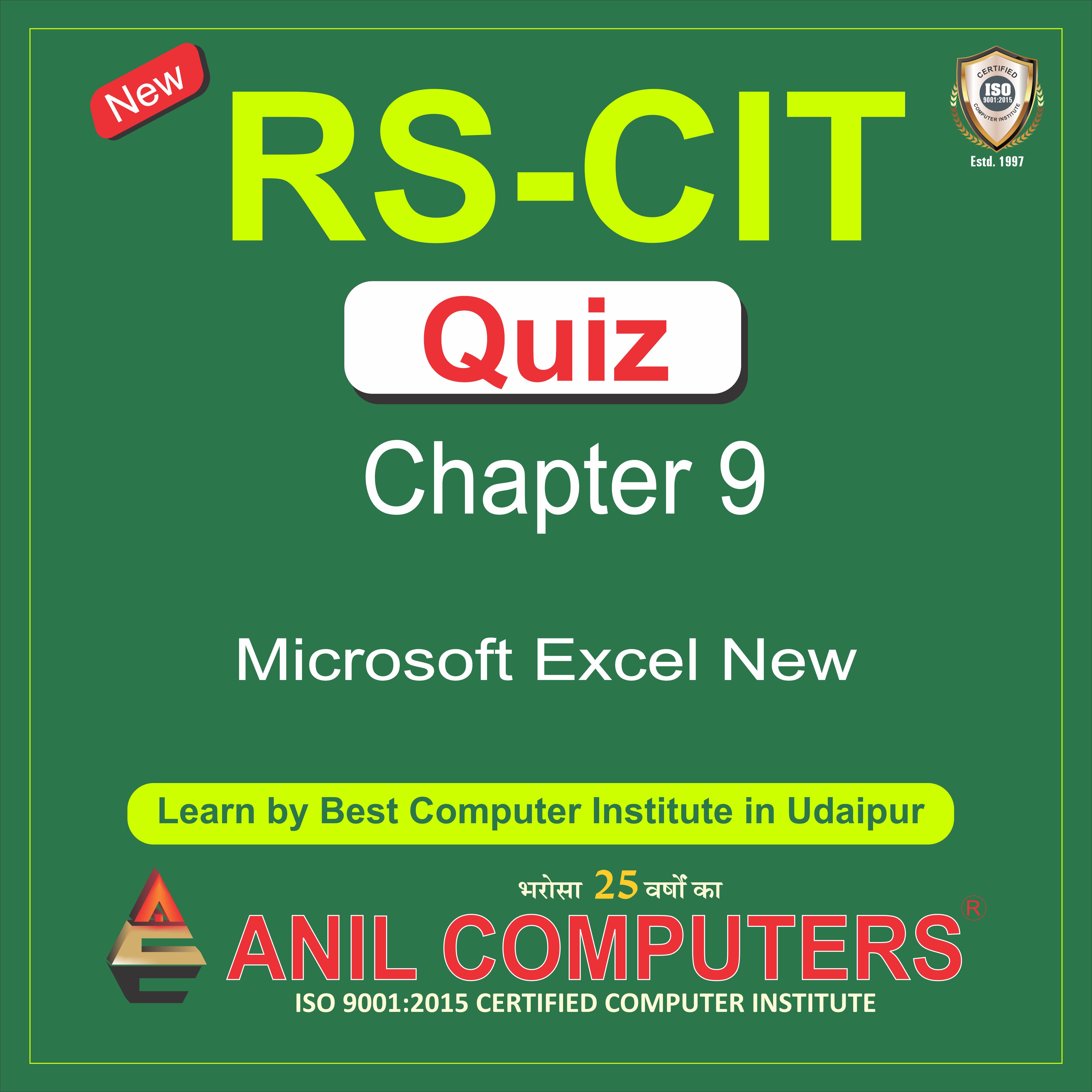
1. एक्सल वर्कबुक (Excel Workbook) निम्न में से किन के संयोजन (Collection) से बनती है
Excel Workbook is made up of a collection of which of the following?
a. वर्कबुक (Workbook)
b. वर्कशीट (Worksheet)
c. चार्ट (Chart)
d. वर्कशीट और चार्ट (Worksheets and Charts)
2. एक नाम बॉक्स (Name Box) -
A name box -
a. पूर्व में रही एक्टिव सेल (Active Cell) की लोकेशन (Location) को दर्शाता है
b. फॉर्मूला बर (Formula Bar) के बायीं लेफ्ट (Left) और दिखाई देता है
c. स्टेटस बार (Status Bar) के नीचे (Below) दिखाई देता है
d. मेनू बार (Menu Bar) के नीचे (below) दिखाई देता है
3. वर्कशीट (Worksheet) के किस स्थान से फॉर्मेटिंग को कॉपी कर किसी दूसरे स्थान पर फॉर्मेटिंग अप्लाई करने के लिए आप किसका उपयोग करोगे
What would you use to copy formatting from one place on the worksheet and apply the formatting to another place?
a. Home > Copy ओर Home > Paste कमांड (Command)
b. CTRL+C ओर CTRL+V ऑप्शन उस (Option use) करके
c. एक्सेल (Excel) में फॉर्मेटिंग कॉपी (Formatting Copy) करने का तथा दूसरे स्थान पर लगाने का कोई तरीका नहीं होता है
d. स्टैंडर्ड टूलबार (Standard Tool Bar) पर उपस्थित फॉर्मेट पेंटर (format Painter) बटन
4. एक वर्कशीट में रो (Row) तथा कलम (Column) टाइटल (Title) को होल्ड (Hold) करने हेतु, ताकि जब वर्कशीट को स्क्रोल (Scroll) किया जाए तो वह स्क्रोल (Scroll) न हो, निम्न में से क्या उपयोग में लिया जाता है -
To hold the row and column titles in a worksheet, so that the worksheet does not scroll when it is scrolled, which of the following is used?
a. अन-फ़्रीज़ पेन्स कमांड (Un Freeze Panes Command)
b. फ़्रीज़ पेंस कमांड (Freeze Panes Command)
c. होल्ड टाइटल कमांड (Hold title command)
d. स्प्लिट कमांड (Split Command)
5. माइक्रोसॉफ्ट एक्सेल 2019 में चयनित सेल (Cells) से एक चार्ट बनाने के लिए क्या कीबोर्ड शॉर्टकट (Keyboard Shortcut) बटन (Button) या बटने (Buttons) दबाया (Press) जा सकता है ?
What keyboard shortcut buttons can be pressed to create a chart from selected cells in Microsoft Excel 2019?
a. F3
b. F5
c. F7
d. F11
6. Excel 2003 का एक्सटेंशन (Extension), Excel 2007 और Excel 2019 फाइल है-
Extension file of Excel 2003, Excel 2007 and Excel 2019 is-
a. xlsx, xls और xlsx
b. docx, doc और docx
c. xls, xlsx और xlsx
d. xls, xls और xlsx
7. पेस्ट स्पेशल कमांड (Paste Special Command) आपको कॉपी (Copy) और पेस्ट (Paste) की सुविधा देता है-
Paste Special Command gives you the facility to copy and paste-
a. एक कॉपिड वैल्यू (Copied Value) के द्वारा सिलेक्शन (selection) को मल्टिप्लाई (Multiply) करने हेतु
b. सेल कमेंट्स (Cell Comments) द्वारा
c. एक्चुअल फार्मूला (Actual Formula) के बजाय एक फार्मूला के परिणामस्वरुप (Resulting) वैल्यूज (Values) द्वारा
d. उपरोक्त में से कोई नहीं (None of the above)
8. जब आप एक फार्मूला (Formula) कॉपी (Copy) करते हैं -
When you copy a formula -
a. एक्सेल फार्मूला (Formula) के मूल प्रति (Original Copy) मिटा देता है
b. एक्सेल न्यूली कॉपिड फार्मूला (Newly Copied Formula) में सेल रेफरेंस (Cell Reference) संपादन (Edit) करता है
c. एक्सेल एब्सलूट (Absolute) सेल रेफरेंस (Cell Reference) को समायोजित (Adjust) करता है
d. एक्सेल रिलेटिव (Relative) और सेल रेफरेंस (Cell Reference) समायोजित (Adjust) नहीं करता है
9. माइक्रोसॉफ्ट एक्सेल 2019 का उपयोग कर कौन से चार्ट के प्रकार (Chart Types) बनाए जा सकते हैं ?
Which chart types can be created using Microsoft Excel 2019?
a. लाइन चार्ट (Line Chart) और पाई चार्ट (Pie Chart) केवल
b. केवल लाइन ग्राफ (Line Graph)
c. बार चार्ट (Bar Chart) , लाइन ग्राफ (Bar Chart)(Line Graph) और पाई चार्ट (Pie Chart)
d. बार चार्ट (Bar Chart) और लाइन ग्राफ (Bar Chart) केवल
10. एक सूत्र (Formula) बनाने के लिए, आप किसका उपयोग कर सकते हैं-
To create a formula, you can use-
a. सेल वैल्यू (Cell Values) लेकिन सेल्स संदर्भों (Cell Reference) का नहीं
b. सेल संदर्भ (Cell Reference) का नहीं बल्कि सेल वैल्यू (Cell Values) का
c. सेल वैल्यू (Cell Values) या सेल संदर्भ (Cell Reference) का नहीं, हालांकि दोनों एक ही समय नहीं होते हैं
d. सेल वैल्यू (Cell values) ओर सेल संदर्भ (Cell Reference) में
Chpater 9
1 डाटा का भंडारण, आयोजन और विश्लेषण...... में किया जाता है
Storing, organizing and analyzing data is done in…
a वर्ड Word
b पावरप्वाइंट Power Point
c एक्सेल Excel
d एक्सेस Access
2. स्प्रेडशीट के दाहिने और नीचे भाग में मौजूद…… बार के उपयोग से ऊपर और नीचे जा सकते हैं |
You can move up and down using the … bars present on the right and bottom sides of the spreadsheet.
a स्टेटस Status
b कॉलम/ रो Column/Row
c नेम बॉक्स Name box
d एलिवेटर Elevator
3. एकाधिक वर्कशीट और चार्ट से मिल कर एक एक्सेल दस्तावेज का निर्माण होता है जिसे..... कहा जाता है
Multiple worksheets and charts are combined to form a single Excel document called...
a डॉक्यूमेंट document
b फाइल file
c स्लाइड slide
d वर्कबुक workbook
4. Save,Save As,Open,close,Info,Recent,New,Print,Document Sharing,Help आदि विकल्प होते हैं
Save,Save As,Open,close,Info,Recent,New,Print,Document Sharing,Help etc.
a बैकस्टेज व्यू Backstage view
b होम Home
c व्यू View
d डाटा Data
5. जब हम एक नई वर्कबुक खोलते हैं तो इसमें डिफ़ॉल्ट रूप से कितनी वर्कशीट शामिल होती है
When we open a new workbook how many worksheets are included in it by default
a 1
b 2
c 3
d 4
6. वर्कबुक अतिरिक्त वर्कशीट जोड़ने के लिए शॉर्टकट कुंजी इस्तेमाल की जाती है
Workbook shortcut key used to add additional worksheets
a Shift+F11
b Ctrl+F1
c Alt+F1
d Alt+Ctrl+F1
7. एक वर्कशीट में कुल रो और कॉलम या पंक्तियां होती है
A worksheet has a total number of rows and columns.
a 1048576 रो
b 16384 कॉलम
c a or b दोनों
d इनमें से कोई नहीं none of these
8. एक्सेल की सबसे छोटी इकाई और मूल रूप से पंक्ति और स्तंभ का जो प्रतिच्छेदन बिंदु है
The smallest unit in Excel and is basically the intersection point of a row and a column
a सेल cell
b कॉलम column
c रो cry
d शीट sheet
9. एक्सेल में एक सेल में किन वस्तुओं को शामिल कर सकते हैं
What items can be included in a cell in Excel
a नंबर, मुद्रा प्रतिको, विराम चिन्ह numbers, currency symbols, punctuation marks
b शाब्दिक सामग्री, संख्या textual content, number
c फार्मूला, फंक्शन formula, function
d उपरोक्त सभी All of the above
10. एक से अधिक वर्कशीट को एक साथ चुनने और ( समूहबद्ध ) के लिए क्लिक के साथ प्रयोग करते हैं
Use click to select and group multiple worksheets at once
a Alt
b Shift
c Ctrl
d Win
11. सेल सामग्री की फॉर्मेटिंग की जाती है
cell contents are formatted
a क्लिपबोर्ड ग्रुप clipboard group
b फोंट ग्रुप fonts group
c एलाइनमेंट ग्रुप alignment group
d उपरोक्त सभी All of the above
12. सेल या सेल के समूह के लिए फॉण्ट , फॉण्ट आकार/रंग, बोल्ड, इटैलिक, अंडरलाइन, बॉर्डर, आदि को बदलने में उपयोगी है
Useful for changing the font, font size/color, bold, italic, underline, border, etc. for a cell or group of cells
a क्लिपबोर्ड ग्रुप clipboard group
b फोंट ग्रुप Fonts group
c एलाइनमेंट ग्रुप Alignment group
d उपरोक्त सभी All of the above
13. टेक्स्ट की क्षैतिज और ऊर्ध्वाधर एलाइनमेंट, टेक्स्ट को रेपिंग और विलय करने आदि को बदलने में उपयोगी है
Useful for changing horizontal and vertical alignment of text, wrapping and merging text, etc.
a क्लिप बोर्ड ग्रुप Clip board group
b फोंट ग्रुप Fonts group
c एलाइनमेंट ग्रुप Alignment group
d उपरोक्त सभी All of the above
14. सेल की सामग्री को कई लाइनों में प्रदर्शित करने के लिए
To display the contents of a cell on multiple lines
a Warp Text
b Horizontal
c Vertical
d Content
15. एक से अधिक सेलों को एक साथ करने के लिए
To combine multiple cells together a Merge Cell
a Merge Cell
b Wrap Text
c Format
d Default
16. प्रिंटिंग के दौरान सभी सामग्री को एक पृष्ठ में फिट करने के लिए विकल्प का प्रयोग करते हैं
Use this option to fit all the content on one page while printing.
a स्केलिंग Scaling
b मुद्रित Printed
c लैंडस्केप Landscape
d ओरियंटेशन Orientation
17. वर्कशीट में डाटा को फिल्टर करने के लिए
To filter data in a worksheet
a Ctrl+Shift+L
b Ctrl+L
c Shift +L
d Alt+L
18. सूत्र वह समीकरण है जो आप की वर्कशीट में वैल्यूज पर गणना का प्रदर्शन करते हैं
Formulas are equations that perform calculations on values in your worksheet.
a Multiplication ,Division (/)(*)
b Subtraction (-)
c Addition (+)
d उपरोक्त सभी All of the above
19. एक्सेल में कुछ पूर्व निर्धारित फार्मूले होते हैं जिसे..... कहते हैं और कोष्टक के भीतर की सामग्री को आर्गुमेंट कहा जाता है
There are some predefined formulas in Excel called..... and the contents inside the brackets are called arguments.
a. फंक्शन function
b. फिल्टर filter
c. वैल्यूज values
d. डाटा data
20. डाटा को चित्रमय में प्रदर्शित किया जा सकता है
Data can be displayed graphically
a. चार्ट द्वारा by a chart
b. क्लिप आर्ट से clip art
c. फंक्शन से function
d. वैल्यूज वाला values
21. चार्ट के बारे में विवरण प्रदर्शित करता है
Displays details about the chart
a डाटा सीरीज data series
b चार्ट टाइटल chart title
c वैल्यू एक्सिस value axis
d ग्रिड लाइंस grid lines
22. होरिजेंटल बार, लाइंस, कॉलम और अन्य डाटा मार्कर कहलाते है
Horizontal bars, lines, columns and other data are called
a डाटा सीरीज Data series
b चार्ट टाइटल Chart title
c डाटा प्वाइंट्स Data points
d वैल्यू Value
23. वर्कशीट में कुछ रो और कॉलम से संबंधित डाटा पॉइंट को एक साथ ग्रुप किया जाता है
Data points related to certain rows and columns in a worksheet are grouped together.
a ग्रिडलाइन्स gridlines
b डाटा पॉइंट data point
c टाइटल title
d डाटा सीरीज data series
24. जटिल चार्ट के लिए यह एक महत्वपूर्ण घटक तत्व है चार्ट पर प्रत्येक डाटा सीरीज कौनसे कलर में प्रदर्शित होगी यह निर्णय लिया जाता है
This is an important component of complex charts. It decides what color each data series will be displayed on the chart.
a लीजेंड legend
b ग्रिडलाइंस Gridlines
c डाटा सीरीज data series
d डाटा लेबल data label
25. …….संख्यात्मक पैमाने है जो डाटा प्वाइंट वैल्यू को दिखाता है
…….is a numerical scale that shows data point values
a ग्रिडलाइंस gridlines
b डाटा पॉइंट data points
c टाइटल title
d वैल्यू एक्सिस value axis
26. यह वह लाइन है जहां बहुत सी डाटा सीरीज व्यवस्थित की जाती है, यह चार्ट का होरिजेंटल भाग है
It is the line where many data series are arranged, it is the horizontal part of the chart
a कैटिगरी एक्सिस Category axis
b डाटा सीरीज Data series
c डाटा पॉइंट Data point
d लेबल Label
27. बार चार्ट में वर्टिकल एक्सिस कहलाती है
In a bar chart the vertical axis is called
a कैटिगरी एक्सिस Category axis
b डाटा सीरीज Data series
c डाटा पॉइंट Data point
d लेबल Label
28. डाटा पॉइंट की वास्तविक वैल्यू कहलाती है
The actual value of a data point is called
a लीजेंड legend
b ग्रिड लाइन grid line
c डाटा सीरीज data series
d डाटा लेबल data level
29. Column, Bar, Pie,Line, Area, XY Scatter, Stock, Surface , Buble, Dough Nut,Radar, Combination, 3D,Cone Cylinder & Pyramid आदि किसके प्रकार है
What are the types of Column, Bar, Pie, Line, Area, XY Scatter, Stock, Surface, Buble, Dough Nut, Radar, Combination, 3D, Cone Cylinder & Pyramid etc.
a शीट Sheet
b कॉलम Column
c रो row
d चार्ट chart
30. मुख्य रूप से योग करने के लिए प्रत्येक मान के योगदान को दिखाने के लिए चार्ट उपयोग में लिया जाता है
Charts are mainly used to show the contribution of each value to the total
a कॉलम Column
b बार bar
c पाई pie
d लाइन line
31. किस चार्ट में डाटा पॉइंट एक लाइन के रूप में कनेक्ट रहते हैं
In which chart the data points are connected in the form of a line
a स्केटर Skater
b एरिया Area
c लाइन Line
d पाई Pie
32. डाटा पॉइंट या वेरिएबल के दो सेट के बीच संबंध का विश्लेषण करने के लिए किस चार्ट का इस्तेमाल किया जाता है
Which chart is used to analyse the relationship between two sets of data points or variables
a बिखराव चार्ट Scatter chart
b XY स्केटर XY Scatter
c a और b दोनों Both a and b
d पाई Pie
33. शेयर कीमतों, वैज्ञानिक डाटा जैसे तापमान में परिवर्तन को दर्शाने के लिए किस चार्ट का उपयोग किया जाता है
Which chart is used to show changes in share prices, scientific data like temperature
a सिलेंडर/ पिरामिड Cylinder/ Pyramid
b बबल Bubble
c राडार Radar
d स्टॉक Stock
34. व्यक्तिगत और समूह के परिणाम के बीच के रिश्ते को दिखाने के लिए प्रयोग किया जाता है
Used to show the relationship between individual and group outcomes
a राडार Radar
b पाई Pie
c लाइन Line
d एरिया Area
35. चयनित टेक्स्ट की रेखा शैली परिवर्तित करता है
Changes the line style of the selected tax
a Word Art
b Arrange
c Size
d Rotate
36. मान लीजिए कि हम मौजूदा चयन के आधार पर शेष वर्कशीट स्क्रॉल करते समय पंक्ति और स्तंभ को दिखाना चाहते है, तो हम एमएस एक्सेल 2019 में.... चुन सकते हैं
Suppose we want to show the row and column while scrolling the rest of the worksheet based on the current selection, then we can choose.... in MS Excel 2019
a पेज लेआउट Page Layout
b सेव एज Save As
c मर्ज सेल Merge Cells
d फ्रिज पेन Fringe Pane
37. एक्सेल 2019 में डाटा को ग्राफिकल रूप से प्रतिनिधित्व करने के लिए कौन सा टूल उपयोग किया जा सकता है
Which tool can be used to represent data graphically in Excel 2019
a पीवॉट टेबल Pivot Table
b सेल एड्रेस Cell Address
c चार्ट Chart
d एल्गोरिथम Algorithm
38. एमएस-एक्सेल 2019 में, चयनित कक्षों से चार्ट बनाने के लिए शॉर्टकट कुंजी क्या है ?
In MS-Excel 2019, what is the shortcut key to create a chart from selected cells?
a F3
b F5
c F7
d F11
39. एमएस एक्सेल-2019 में निम्न में से किस चार्ट में केवल एक चार्ट डाटा श्रृंखला होती है और सभी मान सकारात्मक होना चाहिए
Which of the following charts in MS Excel-2019 has only one chart data series and all values must be positive
a Line
b Pie
c Dark
d Light
40. एमएस-एक्सेल 2019 में, आप डाटा आयात कर सकते हैं
In MS-Excel 2019, you can import data from
a एक्सेल डेटाबेस से From an Excel database
b वेब पेज से From a web page
c टेक्स्ट फाइल से From a text file
d उपरोक्त सभी से From all of the above
41. यदि आप एमएस एक्सेल 2019 में प्रिंटिंग के दौरान सभी पृष्टो पर पंक्ति / कॉलम दोहराना चाहते हैं तो आप इसका उपयोग कर सकते हैं
If you want to repeat row/column on all pages while printing in MS Excel 2019 then you can use
a Page orientation
b Page Size
c Print Title
d Scale to fit
42. मान लीजिए छह क्षेत्रो जैसे कृषि, विनिर्माण, खनन आदि जो भारत के सकल घरेलू उत्पाद में योगदान देता है तो एमएस एक्सेल 2019 में पूरे भारत में सकल घरेलू उत्पाद में प्रत्येक क्षेत्र के योगदान को दिखाने के लिए सबसे उपयुक्त चार्ट है
Suppose there are six sectors like agriculture, manufacturing, mining etc which contribute to GDP of India then the best suitable chart to show the contribution of each sector to GDP of whole India in MS Excel 2019 is
a लाइन Line
b एरिया Area
c XY स्कैटर XY Scatter
d पाई Pie
43. एमएस-एक्सेल 2019 में शीर्ष बाय अधिकांश सेल का पता क्या होगा
What will be the address of top by most cell in MS-Excel 2019
a A1
b A0
c 1A
d 0A
44. ऐसी कुंजी (key) जिसको अन्य कुंजियों (Keys) के साथ दबाये जाने की आवश्यकता होती है
A key that needs to be pressed along with other keys
a key that needs to be pressed along with other keys
a Ctrl
b Shift
c Alt
d उपरोक्त सभी All of the above
45. एक्सेल में, अंकीय मान को लेबल मान के रूप में माना जा सकता है अगर वह..... से शुरू हो
In Excel, a numeric value can be considered as a label value if it starts with…
a Apostrophe (')
b (#)
c !
d &
46. स्प्रेड शीट का उपयोग किया जाता है
Spread sheets are used to
a विभिन्न प्रकार के दस्तावेज बनाने create a variety of documents
sb ग्राफिक्स और एनीमेशन graphics and animation
c विशेष निष्कर्ष को उजागर करने के लिए कस्टम हैंडआउट, चार्ट, और रिपोर्ट तैयार करने के लिए प्रयोग किया जाता है create custom handouts, charts, and reports to highlight particular findings
d वीडियो और ऑडियो क्लिप को संपादित करने edit video and audio clips
47. एमएस एक्सेल 2019 में सेल एड्रेस का सही उदाहरण क्या है ?
What is the correct example of cell address in MS Excel 2019?
a 1145AZ
b AZ145
c A12AZ
d 11AZ12
48. मान लीजिए कि आप "sheet1" नामक वर्कशीट पर काम कर रहे हैं और आप चाहते हैं कि "sheet3" नामक वर्कशीट में मौजूद A1 से A10 सेल की मूल्य का योग हो तो एमएस एक्सेल 2019 में सही सूत्र है
Suppose you are working on a worksheet named "sheet1" and you want to sum the value of cells A1 to A10 present in a worksheet named "sheet3" then the correct formula in MS Excel 2019 is
a =SUM(sheet3!A1:A10)
b =SUM(A1:A10)
c =Sheet3$Alt:A10
d =SUMSHEET3(A1:A10)
49. मान ले की प्रत्येक पेपर के प्राप्त अंक B2 से B7 सेल में है प्रत्येक पेपर के लिए अधिकतम अंक 100 होते हैं| एमएस एक्सेल में प्रतिशत की गणना करने के लिए सही सूत्र क्या है
Assume that the marks obtained in each paper are in cells B2 to B7. The maximum marks for each paper is 100. What is the correct formula to calculate percentage in MS Excel
a =SUM(B2:B7)/600*100
b =600*100/SUM (B2:B7)
c =OBTAIN(B2:B7)/600*100
d उपरोक्त सभी All of the above
50. एमएस एक्सेल 2019 में लाइव पूर्वअवलोकन के साथ पेस्ट का क्या इस्तेमाल होता है
What is the use of Paste with Live Preview in MS Excel 2019
a यह बार-बार हिट और ट्रेल्स से बचाता है और आप आसानी से सामग्री पूर्वलोकन का पुनः उपयोग कर सकते हैं It avoids repeated hits and trails and you can easily reuse the content preview
b यह सभी फाइलों और फोल्डर की मरम्मत कर सकते हैं It can repair all files and folders
c यह अज्ञात मानव की गणना करने के लिए काम आता है It is used to calculate unknown human
d एस एक्सेल 2019 में ऐसी कोई पूर्वअवलोकन उपलब्ध नहीं है There is no such preview available in MS Excel 2019
51. एमएस एक्सेल में,….. पंक्तियां और स्तंभों का प्रतिषेदन है
In MS Excel, the representation of rows and columns is….
a फार्मूला Formula
b पीवॉट टेबल Pivot table
c सेल Cell
d फील्ड Field
52. एमएस-एक्सेल 2019 में स्ट्रिंग के शुरू और अंत के रिक्त स्थान और डुप्लीकेट रिक्त स्थान को हटाने के लिए….. फंक्शन का इस्तेमाल किया जाता है
In MS-Excel 2019, to remove blank spaces and duplicate spaces at the beginning and end of a string, the ….. function is used
a LOWER
b SUM
c UPPER
d TRIM
53. जब कोई एक्सल फाइल ईमेल से प्राप्त होती है या इंटरनेट से डाउनलोड होती है तो यह स्वचालित रूप से एमएस एक्सेल 2019 में संभावित को खतरों दूर करने के लिए..... में खोलता है
When an Excel file is received by email or downloaded from the Internet, it automatically opens in MS Excel 2019 to eliminate potential threats.
a प्रोटेक्ट व्यू Protect View
b एंटीवायरस व्यू Antivirus View
c रिकवर व्यू Recover View
d पब्लिक व्यू Public View
54. एक अलग सीट में स्थित सेल से डाटा प्राप्त करने को….. कहा जाता है
Receiving data from a cell located in a different seat is called…..
a Accessing
b Referencing
c Updating
d Functioning
55. एमएस-एक्सेल 2019 में......... फंक्शन विभाजन द्वारा विभाजित संख्या के बाद शेष राशि प्रदर्शित करेगा
In MS-Excel 2019......... function will display the remaining amount after dividing the number by division
a ROUND
b FACT()
c MOD()
d DIV()
56. एमएस एक्सेल 2019 में किसी आइटम की कीमत को संचित करने के लिए कौन सा डाटा प्रकार उपयोग करना बेहतर है
Which data type is better to use to store the price of an item in MS Excel 2019
a टेक्स्ट Text
b ऑटो नंबर Auto Number
c नंबर Number
d करेंसी Currency
57. यदि सोर्स डाटा बदल गया हो तो एमएस एक्सेल में कौन-सा पीवॉट टेबल टूल विकल्प पीवॉट या पीवॉट चार्ट में डाटा का अपडेट करता है
Which PivotTable tool option in MS Excel updates the data in a Pivot or PivotChart if the source data has changed?
a. फॉर्मेट रिपोर्ट Format Report
b पीवॉट टेबल PivotTable
c रिफ्रेश Refresh
d शो डीटेल्स Show Details
58. निम्नलिखित ऑप्शन में से कौन से लॉजिकल ऑपरेशन है
Which of the following is a logical operation?
a +,-,*,/
b >,<,=
c #,&,%
d उपरोक्त सभी All of the above
59. निम्नलिखित विकल्प में से कौन एक एक्सेल 2019 में पोस्ट विशेष संवाद बॉक्स में उपलब्ध नहीं है
Which one of the following options is not available in the Post Special dialog box in Excel 2019
a जोड़ Add
b घटा Subtract
c भाग Divide
d SQRT
60. निम्नलिखित में से कौन सा फार्मूला सही रूप से प्रविष्टित है
Which of the following formula is entered correctly
a =SUM(A1A10)
b =SUM(:A10A10)
c =SUM(A1:A10)
d उपरोक्त सभी
61. एम.एस. एक्सेल 2019 में किसी भी कॉलम की चौड़ाई को कैसे परिवर्तित करेंगे ताकि उसमें चयनित विषय वस्तु फिट हो जाए ?
How to change the width of any column in MS Excel 2019 so that the selected content fits in it?
a कॉलम शीर्षक के बाई सीमा की ओर सिंगल क्लिक करने पर Single click on the left border of the column heading
b कॉलम शीर्षक के दाई सीमा की ओर डबल क्लिक करने पर Double click on the right border of the column heading
c Alt को दबाकर कॉलम के सभी हिस्से पर सिंगल क्लिक करने पर Single click on the entire column while holding Alt
d उपरोक्त सभी All of the above
62. निम्न में से कौन सा MS Excel 2019 में वैध सेल का पता है
Which of the following is a valid cell address in MS Excel 2019
a 1A
b A1
c 11
d कोई नहीं no body
63. एमएस एक्सेल 2019 में Shift + F3 का इस्तेमाल किया जाता है
Shift + F3 is used in MS Excel 2019
a चित्र इंसर्ट करने के लिए To insert an image
b फंक्शन इंसर्ट करने के लिए To insert a function
c शीट इंसर्ट करने के लिए To insert a sheet
d इनमें से कोई नहीं None of these
64. MS Excel 2019 मैं चयनित कोशिकाओं सेल के निष्पादन के लिए संयोजित किया जाता है
In MS Excel 2019, selected cells are combined to execute a cell
a Ctrl+F
b Ctrl+Shift+L
c Ctrl+Shift+V
d Ctrl+Shift+X
65. यदि 3 / 6 को किसी एक सेल में बिना किसी फॉर्मेट के प्रवेशित किया जाता है, एक्सेल उसे व्यवहार में लाएगा
If 3 / 6 is entered into a cell without any formatting, Excel will treat it as
a टैक्स के रूप में As Tax
b सूत्र के रूप में As Formula
c दिनांक के रूप में As Date
d भिन्न के रूप में As Fraction
66. VLOOKUP फंक्शन करता है -
VLOOKUP function performs -
a ऐसे टेक्स्ट का पता लगता है जिसमें 'V' हो Finds text that contains 'V'
b इस बात का पता लगता है कि एक सेल में वही टेक्स्ट है जो किसी दूसरे सेल में है Finds if a cell contains the same text as another cell
c संबंधित रिकार्ड का पता लगता है Finds related records
d उपयुक्त सभी All of the above
67. एमएस एक्सेल में निम्न में से कौन सा सामान्य सूत्र है
Which of the following is a common formula in MS Excel
a =POWER (2^3)
b =POWER(2,3)
c =POR(2#3)
d =POW(3)
68. एमएस एक्सेल में कौन सा फार्मूला रो के डाटा को कॉलम में या कॉलम डाटा को रो में दर्शाता है
Which formula in MS Excel converts row data into columns or column data into rows?
a Invert उलटा
b reciprocal पारस्परिक
c Index सूचकांक
d ट्रांसपोज Transpose
69. सेल के चारों ओर एक काले रंग की सीमा सेल को क्या संकेत करती है
A black border around a cell indicates what the cell is
a सेल संदर्भ Cell reference
b नेम बॉक्स Name box
c सक्रिय सेल Active cell
d सेल पता Cell address
70. किसी चार्ट के ऊपर बना बॉक्स जिसमें प्रत्येक व्यक्तिगत रिकॉर्ड का नाम अंकित होता है, कहलाता है
The box above a chart containing the name of each individual record is called
a सेल cell
b टाइटल title
c एक्सेस access
d लीजेंड legend
71. एक वर्कशीट में आप चयन कर सकते हैं
In a worksheet you can select
a संपूर्ण वर्कशीट the entire worksheet
b बहुत से रो और कॉलम multiple rows and columns
c केवल रो only rows
d उपयुक्त सभी all relevant columns
72. एमएस एक्सेल में…… पूर्व लिखित फार्मूले होते हैं, जो स्वतः गणना करने का कार्य करते हैं
MS Excel contains……pre-written formulas that perform automatic calculations
a फंक्शन Function
b इक्वेशन Equation
c टेंप्लेट Template
d रिएक्शन Reaction
73. एम एस एक्सेल में "ABS" प्रकार्य प्रयुक्त होता है
In MS Excel "ABS" function is used for
a किसी संख्या का निरपेक्ष मान हेतु Absolute value of a number
b किसी संख्या का अमूर्त मान हेतु Abstract value of a number
c किसी संख्या का वर्धित मान हेतु Added value of a number
d ABS एक फंक्शन ( प्रकार्य ) नहीं है ABS is not a function
74. किसी एम.एस. एक्सल सूत्र में संलग्न विस्तार के प्रारंभ व अंत के सेल एड्रेस को….. के द्वारा पृथक किया जाता है
The starting and ending cell addresses of an extension in an MS Excel formula are separated by…
a सेमी कॉलन semi colon
b कोमा comma
c फुल स्टॉप full stop
d कॉलन colon
75. आसानी से पढ़ने के लिए.......... का उपयोग कर सूचना को होरिजेंटल row और वर्टिकल कॉलम में व्यवस्थित किया जाता है
Information is arranged in horizontal and vertical columns for easy reading using
a सेल cell
b शीट sheet
c बॉक्स box
d टेबल table
76. 'एम.एस. एक्सेल' में सभी फॉर्मूले…… से शुरू होते हैं
All formulas in 'MS Excel' begin with……
a %
b +
c =
d =>
77 "ऑटोमैटिक रिलेटिव सेल रेफरेंस" को रोकने के लिए किस विशेष कैरेक्टर का प्रयोग कॉलम व रोल नंबर के पूर्व में होता है
Which special character is used before the column and roll number to prevent "automatic relative cell reference"
a #
b $
c %
d *
78 यदि आप पुराने फॉर्मेट में प्रिंट लेना चाहते हैं तो किस तरह के पेज ओरिएंटेशन का अभिविन्यास का प्रयोग करेंगे
If you want to print in the old format, what kind of page orientation will you use
a लैंडस्केप Landscape
b पोर्ट्रेट Portrait
c क्षितिज Horizontal
d ऊर्ध्वाधर Vertical
79 एक पृथक शीट के सेल से आंकड़ों को प्राप्त करना….. कहलाता है
Getting data from a cell of a different sheet is called…..
a एक्सेसिंग Accessing
b रेफरेंस Referencing
c अपडेटिंग Updating
d फंक्शनिंग Functioning
80 एक्सेल वर्कशीट के चयन अंश को आप कैसे प्रिंट करेंगे ?
How will you print a selected portion of an Excel worksheet?
a फ़ॉन्ट का आकार बदलकर By changing the font size
b स्टेटस बार में ज़ूम निर्देश का प्रयोग करके By using the zoom command in the status bar
c वर्कशीट के जिस अंश को प्रिंट करना है उसे सेलेक्ट कर प्रिंट डायलॉग बॉक्स " सेलेक्शन" विकल्प चुनकर By selecting the portion of the worksheet to be printed and choosing the "Selection" option in the Print dialog box
d पेज ब्रेक निर्देश का प्रयोग करके By using the page break command
81) एमएस एक्सेल में ##### क्या इंगित करता है
What does ##### indicate in MS Excel
a फॉर्मूला गलत है The formula is incorrect
b सेल की सामग्री बहुत बड़ी होने के कारण दर्शन नहीं किया जा सका The cell contents are too large to be viewed
c सेल सुरक्षित है The cell is protected
d सामग्री छुपाया गया है The content is hidden
82. What is "IFERROR" in MS Excel
एम एस एक्सेल में "IFERROR" क्या है
a वित्तीय फंक्शन Financial function
b लॉजिकल फंक्शन Logical function
c a or b दोनों Both a or b
d उपरोक्त सभी All of the above
83 कौन-सा फंक्शन पंक्ति आंकडों को कॉलम आंकडों व कॉलम आंकड को पंक्ति आँकड़ों में प्रदर्शित करता है
Which function converts row data to column data and column data to row data
a टेक्स्ट कन्वर्टर Text Converter
b इंडेक्स कनवर्टर Index Converter
c ट्रांस्पोज Transpose
d क्रॉस रेफरेंस Cross Reference
84 फ़्लोचार्ट योजना बनाने का एक उपकरण है यह आम तौर पर निम्न का प्रतिनिधिव करने के लिए इस्तमाल किये जाते हैं
Flowchart is a planning tool. It is generally used to represent the following
a एल्गोरिथम का Algorithm
b कदम दर कदम प्रक्रिया का Step by step procedure
c किसी भी तर्क का Any logic
d ऊपरोक्त सभी All of the above
85) एम.एस.-एक्सेल में छोटे चार्ट एक सेल में एंबेडेड होते हैं जो दृश्य प्रवृत्ति सारांश देने के साथ-साथ डेटा को भी दिखाते हैं
Small charts in MS-Excel are embedded in a cell that show the data along with giving a visual trend summary
a एंबेडेड चार्ट Embedded Chart
b स्पार्कलाइंस Sparklines
c चार्ट स्टाइल्स Chart Styles
d बॉर्डरलाइन Borderlines
86) डेटा को किसी क्रम में व्यवस्थित करने की प्रक्रिया है
The process of arranging data in some order is
a सर्चिंग Searching
b सॉर्टिंग Sorting
c मर्जिंग Merging
d स्टोरीग Storing
87 निमन् में से किसका प्रयोग पृष्ठ सांख्य अथवा दस्तावेज संबंधि सूचना देने के लिए होता है
Which of the following is used to give page number or document related information
a फूटनोट Footnote
b हेडर/फूटर Header/Footer
c बुकमार्क Bookmark
d कैप्शन Caption
88. B2,B3 ओर B4 कक्षा में क्रमशः अंग्रेजी, गणित और विज्ञान के अंक अंकित है | प्रत्यक्ष विषय के अधिक्तम् 100 अंक है तब एक्सेल में गणना के लिए सही फॉर्मूला है
B2, B3 and B4 are the marks of English, Maths and Science respectively in the class. The maximum marks of direct subject is 100 then the correct formula for calculation in Excel is
a =SUM(B2:B4)/300*100
b =(B2+B3+B4)100*300
c =SUM(B2:B4)*100/300
d a और c दोनों
89) एम एस-एक्सेल में इस्तेमल…… फंक्शन अक्सर टेक्स्ट स्ट्रिंग के सभी कैरेक्टर को अपरकेस में परिवर्तित करने के लिए इस्तेमाल किया जाता है
In MS-Excel, the … function is often used to convert all characters in a text string to uppercase.
a CAPITAL
b CAPSLOCKON
c ROUND
d UPPER
90) एक्सेल में चार्ट बनाते समय, किसी विशेष सूचना को मुख्य रूप से दर्शाने के लिए निम्न में से किसका प्रयोग होता है
While creating a chart in Excel, which of the following is mainly used to display a particular information
a लिजेंड Legend
b डेटा लेबल Data label
c टाईटल Title
d शीट के नाम Sheet name
91) एमएस एक्सेल 2019 में चार्ट के प्लॉट क्षेत्र में प्रदर्शित क्षैतिज रेखाओं को कहा जाता है
In MS Excel 2019 the horizontal lines displayed in the plot area of a chart are called
a चार्ट शीर्षक chart title
b Data points डेटा पॉइंट
c Format लीजेंड
d Gridilines ग्रिडलाइन
92) मान ले की वर्कशीट की समग्री ऐसी है कि जब प्रिंटआउट लेते हैं, तो यह एकाधिक पृष्ठ में आएगा और अब आप उसी वर्कशीट के प्रिंटआउट को एमएस-एक्सेल 2019 मैं एक पेज में प्रिंट लेना चाहते हैं, तो हम इसका उपयोग करें।
Suppose the content of the worksheet is such that when you take the printout, it will come in multiple pages and now you want to print the printout of the same worksheet in a single page in MS-Excel 2019, then let us use this.
a No Scaling कोई स्केलिंग नहीं
b Fit Sheet on One page एक पेज पर फिट शीट
c Fit sheet on multiple pages कई पेजों पर फिट शीट
d Merge and Center मर्ज और सेंटर
93. Excel मे short ऑप्शन किस मेनू में होता है
Excel में शॉर्ट ऑप्शन किस मेनू में होता है
a Tool
b Edit
c Format
d Data
94. Excel workbook is formed by the combination of which of the following
एक्सेल वर्कबुक निम्न में से किन के संयोजन से बनती है
a वर्कशीट और चार्ट Worksheet and Chart
b वर्कबुक Workbook
c चार्ट Chart
d वर्कशीट Worksheet
95. निम्न एक्सेल टूल्स में से कौन सा टूल एक अंतिम परिणाम से किसी अज्ञात वैल्यू की गणना करने के लिए काम करता है
Which of the following Excel tools works to calculate an unknown value from an end result
a गोल्ड सिक Gold Coin
b पिवोट टेबल Pivot Table
c बुलियन ऑपरेटर Boolean Operator
d कस्टम फ़िल्टर फ़ंक्शन Custom Filter Function
96. Excel 2003 का एक्सटेंशन Excel 2007 ओर Excel 2019 फ़ाइल एक्सटेंशन है
Excel 2003 extension is Excel 2007 and Excel 2019 file extension is
a xls,xlsx or xlsx
b xls,xls or xlsx
c docx,doc or docx
d xlsx,xls or xlsx
97. एक वर्कशीट में रो तथा कॉलम टाइटल को होल्ड करने के लिए, ताकी जब वर्कशीट को स्क्रॉल किया जाए तो वह स्क्रॉल ना हो निम्न में से क्या उपयोग में लिया जाता है
To hold row and column titles in a worksheet so that they do not scroll when the worksheet is scrolled, which of the following is used
a अन फ़्रीज़ पेन कमांडUnfreeze Pane command
b फ़्रीज़ पेन कमांड Freeze Pane command
c होल्ड टाइटल कमांड Hold Title command
d स्प्लिट कमांड Split command
98. कौन सा चार्ट समय के बढ़ते जो मान के साथ रुज़ान को आदर्श रूप से दिखता है जो नियमित समय अंतराल हॉरिजॉन्टल या X पर प्लॉट किये जाते हैं
Which chart ideally shows trends over time which are plotted at regular time intervals horizontally or X-wise?
a कॉलम चार्ट Column Chart
b पाई चार्ट Pie Chart
c रोचार्ट Row Chart
d लाइन चार्ट Line Chart
99. एक नाम बॉक्स
A name box
a पूर्व में रही एक्टिव सेल की लोकेशन को दर्शाता है shows the location of the previously active cell
b स्टेटस बार दिखायी देता है the status bar appears
c फॉर्मूला बार की बाई और दिखाई देता है appears to the left of the formula bar
d मेन्यू बार दिखाई देता है the menu bar appears
100) वर्कशीट के एक स्थान से फॉर्मेटिंग को कॉपी कर किसी दूसरे स्थान पर फॉर्मेटिंग अप्लाई करने के लिए आप किसका उपयोग करोगे
What would you use to copy formatting from one location on a worksheet and apply it to another location?
a Home < Copy ओर Home < paste
b Ctrl<C ओर Ctrl <V
c a or b
d स्टैंडर्ड टूल बार पर उपस्थित फॉर्मेट पेंटर बटन
101. पेस्ट स्पेशल कमांड आपको कॉपी और पेस्ट की सुविधा देता है
The Paste Special command lets you copy and paste
a एक कोपीड वैल्यू के द्वारा सिलेक्शन को मल्टिप्लाई करने हेतु by multiplying a selection by a copied value
b सेल कमेंट्स द्वारा by cell comments
c एक्चुअल फार्मूला के बजाय एक फार्मूला के परिणामसवरूप वैल्यू द्वारा by the resulting value of a formula rather than the actual formula
d यह सभी by all of these
102. माइक्रोसॉफ्ट एक्सेल 2019 का उपयोग कर कौन से चार्ट के प्रकार बनाये जा सकते हैं
Which types of charts can be created using Microsoft Excel 2019
a बार और पाई चार्ट Bar and pie charts
b लाइन ग्राफ Line graph
c कॉलम चार्ट Column chart
d a or b दोनों Both a or b
103. एक सूत्र बनाने के लिए, आप किसका उपयोग कर सकते हैं
To create a formula, you can use
a सेल्स वैल्यू लेकिन सेल संदर्भ का नहीं Cell values but not cell references
b सेल संदर्भ का नहीं बल्कि सेल वैल्यू का Not cell references but cell values
c सेल वैल्यू या सेल संदर्भ का नहीं है , हालांकि दोनों एक ही समय नहीं होते है Neither cell values nor cell references, but not both at the same time
d सेल वैल्यू और सेल संदर्भों में Both cell values and cell references
104. मान लीजिए कि आप इंटरनेट से एक्सल फाइल डाउनलोड करते हैं और एमएस-एक्सेल 2019में खोलते हैं, तो यह खुलेगी-
Suppose you download an excel file from the internet and open it in MS-Excel 2019, it will open in-
a Private View
b Public View
c Backstage View
d Protected View
105. एक नाम बॉक्स-
A name box -
a पूर्व में रही एक्टिव सेल की लोकेशन को दर्शाता है shows the location of the previously active cell
b स्टेटस बार दिखाई देता है | The status bar appears.
c फार्मूला बार के बायीं और दिखाई देता है The formula appears to the left of the bar
d मेनू बार दिखाई देता है The menu bar appears
106. जब आप एक फार्मूला कॉपी करते हैं
When you copy a formula
a एक्सेल फार्मूला की मूल प्रति मिटा देती है Excel deletes the original copy of a formula
b एक्सेल न्यूली कपैड फार्मूला में सेल रिफरेन्स संपादन करता है Excel edits cell references in newly entered formulas
c एक्सेल अब्सोलुट सेल रिफरेन्स को समायोजित नहीं करता Excel does not adjust absolute cell references
d एक्सेल रिलेटिव सेल रिफरेन्स समायोजित नहीं करता Excel does not adjust relative cell references
107. विभिन्न व्यू में वर्क कंटेंट को प्रदर्शित तथा मॉडिफाई करने के लिए
To display and modify work content in different views
a view>Workbook Views>Normal, Page Break Preview, Page Layout, Custom Views
b Home>Workbook Views>Normal, Page Break Preview, Page Layout, Custom Views
c Insert>Workbook Views>Normal
d Home>Workbok Views
108. ऑफिस बैकस्टेज व्यू....... करने के लिए विकल्प देता है
Office gives you the option to view backstage
a सेव ,ओपन save ,open
b प्रिंट
c दस्तावेज को साजा
d उपरोक्त सभी
109. एकाधिक वर्कशीट और चार्ट से मिलकर एक एक्सेल दस्तावेज का निर्माण होता है जिसे कहा जाता है
Multiple worksheets and charts together form a single Excel document which is called
a वर्कबुक
b डॉक्यूमेंट
c शीट
d कॉलम
110. There can be more than one worksheet as per the requirement. To add additional worksheets, click on the sign next to Sheet 1.
आवश्यकता के अनुसार एक से अधिक वर्कशीट भी हो सकती है अतिरिक्त वर्कशीट को जोड़ने के िये sheet 1 एक बगल में स्थित.......... साइन पर क्लिक करे
a (-)
b (+)
c (/)
d (*)
111. माइक्रोसॉफ्ट एक्सेल की सबसे छोटी इकाई और मूल रूप से पंक्ति और स्तंभ का जो प्रतिच्छेद बिंदु हैउसे कहा जाता है
The smallest unit in Microsoft Excel and basically the intersection of a row and a column is called
a कॉलम Column
b शीट Sheet
c रो Row
d सेल Cell
112. वर्कबुक के अंदर डेटा को सर्च करने के लिए
To search for data within a workbook
a Home > Editing > Find
b CTRL + F
c a or b
d Ctrl + S
113. नेम , सेल रेंज तथा वर्कबुक एलिमेंट्स पर नेविगेट करने के लिए
Name cell ranging and navigating to workbook elements
a Home> Find & Select > Go To
b CTRL + G
c a or b
d Ctrl + S
114.रिलेटिव रेफरेंस इंसर्ट करने के लिए दो सेल जैसे A1 में15 तथा B1 में 5 वैल्यू है तो C1 में इनके गुणा का रिलेटिव रेफरेंस होगा?
a.A1*C1
b.A1*B1
c.C1*B1
d.C1*C1
115. दिए गए नंबरों में से बड़ा ग्यात करने के लिए
To find the larger of the given numbers
a MAX ()
b MIN ()
c SUM ()
d AVERAGE ()
116. दिए गए नंबरों में से छोटा ज्ञात करने के लिए
To find the smaller of the given numbers
a MAX ()
b MIN ()
c SUM ()
d AVERAGE ()
117. दिए गए नंबरों का जोड़ करने के लिए
To add the given numbers
a MAX ()
b MIN ()
c SUM ()
d AVERAGE ()
118. यह फंक्शन दी गई रेंज में केबल के न्यूमेरिकल वैल्यू को काउंट करता है
This function counts the numerical value of the cable in a given range
a MAX ()
b MIN ()
c SUM ()
d COUNT()
119. यह फंक्शन चयनित सेलो में से खाली सेलो को काउंट करता है
This function counts the empty cells among the selected cells
a COUNTBLANK ()
b COUNTB ()
c SUM()
d COUNT()
120. यह फंक्शन कंडीशन को जांचने में काम लिया जाता है
This function is used to check the condition
a MAX ()
b IF ()
c SUM()
d COUNT()
121. यह फंक्शन दी गई स्ट्रिंग में से लेफ्ट से कैरेक्टर को निकाल कर प्रदर्शित करता है
This function removes and displays the characters from the left of the given string.
a LEFT ()
b RIGHT ()
c SUM ()
d COUNT ()
122. यह फंक्शन दी गई स्ट्रिंग में से राइट से करेक्टर को निकाल कर प्रदर्शित करता है
This function removes and displays the character from the right side of the given string.
a LEFT ()
b RIGHT ()
c UPPER ()
d MID()
123. यह फंक्शन दी गई स्ट्रिंग में से बीच से कैरेक्टर को निकाल कर प्रदर्शित करता है
This function removes the middle characters from the given string and displays them.
a LEFT ()
b RIGHT ()
c UPPER ()
d MID()
124. यह फ़ंक्शन टेक्स्ट को अपरकेस में बदलता है
This function converts text to uppercase
a UPPER ()
b LEN()
c CONTACT ()
d LOWER()
125. यह फ़ंक्शन टेक्स्ट को लोअर केस में बदलता है
This function converts text to lower case
a UPPER ()
b LEN()
c CONTACT ()
d LOWER()
126. आपका फंक्शन दी गई स्ट्रिंग की लम्बाई को रिटर्न करता है
Your function returns the length of the given string
a UPPER ()
b LEN()
c CONTACT ()
d LOWER()
127. इस फंक्शन के द्वारे सेल की टेक्स्ट को जोड़ा जाता है
This function adds text to a cell
a UPPER ()
b LEN()
c CONTCAT ()
d LOWER()
128. इस फ़ंक्शन के द्वार मल्टीपल रेंज तथा स्ट्रिंग टेक्स्ट को संयोजित किया जाता है या फ़ंक्शन आर्ग्युमेंट को लेता है
This function combines multiple ranges and string text or takes function arguments
a SUM()
b LEN()
c CONTACT ()
d TEXTJOIN()
129. एक क्राइटेरिया के मिलने पर प्रति मैच ह्यू आइटम की गणना करता है
Calculates hue items per match when a criteria is met
a TRIM
b COUNTIF
c ROUND
d ROUND DOWN
130. एक टेस्ट की शुरुआत और अंत में ऊपर वर्णित स्थान को निकलता है
The above mentioned place comes out at the beginning and end of a Test
a TRIM
b VLOOKUP
c ROUND
d ROUND DOWN
131. तालिका के पहले कॉलम में मूल्य को दिखाता है और दूसरे कॉलम में इसी के आदमी को देता है यह विभिन्न कार्यपुस्तिका में भी हो सकता है
Displays the value in the first column of the table and returns the corresponding value in the second column. This can be in different workbooks as well.
a TRIM
b VLOOKUP
c ROUND
d ROUND DOWN
134. दी गई संख्या तक शून्य से दो नंबर को पूर्ण अंक बनता है
Rounds the number from zero to two up to a given number
a TRIM
b VLOOKUP
c ROUND
d ROUND DOWN
135. हॉरिजॉन्टल बार लाइन्स कॉलम या अन्या डेटा मार्कर है
Horizontal bars, lines, columns, or other data markers
a डाटा पॉइंट्स Data points
b लिजेंड Legend
c वैल्यू एक्सिस Value axis
d डाटा लेबल्स Data labels
136.एक वर्कशीट में कुछ रो या कॉलम से संबंधित डेटा पॉइंट को एक साथ...... ग्रुप में किया जाता है
Data points belonging to certain rows or columns in a worksheet are grouped together
a डाटा पॉइंट्स Data points
b लिजेंड Legend
c वैल्यू एक्सिस Value axis
d डाटा लेबल्स Data labels
137. चार्ट पर प्रत्यक्ष डाटा सीरीज किस कलर में प्रदर्शित होगी यह लीजेंड द्वारा निर्णय लिया जाता है जटिल चार्ट के लिए यह एक महत्वपूर्ण घटक तत्व है
The color in which the data series is displayed on the chart is determined by the legend. This is an important component for complex charts.
a डाटा पॉइंट्स Data points
b लिजेंड Legend
c वैल्यू एक्सिस Value axis
d डाटा लेबल्स Data labels