 6, Prem Kutir, Universtiy Road, Udaipur – 313001 Rajasthan, India
6, Prem Kutir, Universtiy Road, Udaipur – 313001 Rajasthan, India [email protected]
[email protected] 09414234600, 7737447183
09414234600, 7737447183
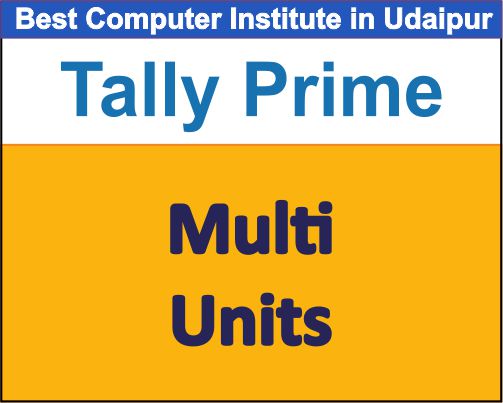
MULTI Units
Step : 1
Company create
Inventory : Yes
Enable goods and services tax (GST) : No
Step : 2
Ledger Creation
Create > Ledger
1. Purchase A/c
Under : Purchase
2. Sales
Under : Sales A/c
3. Mr. SD A/c
Under : Sundry Debtors A/c
maintain balance – bill – by – bill : no
4.Mr. SC A/c
Under : Sundry Creditors a/c
Maintain Balance – Bill – By – Bill : No
Step : 3
Units of Measurement
1. Type : Simple
Symbol : Pcs.
Formal Name : Pieces
Number of Decimal Place : 0
2. Dzn-dozen
3. Box
4.Type : Compound Units
First Unit : Conversation : Second Unit
Dzn of : 12 : Pcs.
Step 4
Stock Item Create
(F12) : Use Alternate Unit : Yes (^A)
Name Of Items : Camlin Ball Pen Blue
Under : Primary
Units : Dzn of 12 Pcs.
Alternate Units : Box
Where : 1 Box = 48 Pcs.
Step : 5
Purchase( F9 )
Party Account Name : SC
Purchase Ledger : Purchase A/c
| Name Of Item | Quantity | Rate | Per | Amount |
| Camlin Ball Pen Blue | 4-0 Dzn | 10.00/ | Pcs / Dzn/ Box | 480 |