 6, Prem Kutir, Universtiy Road, Udaipur – 313001 Rajasthan, India
6, Prem Kutir, Universtiy Road, Udaipur – 313001 Rajasthan, India [email protected]
[email protected] 09414234600, 7737447183
09414234600, 7737447183
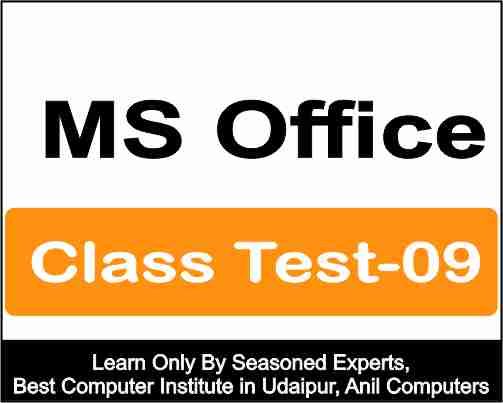
View Menu: Ruler, Gridlines, Navigation Pane, Zoom:
1. What does the "Ruler" in MS Word allow you to do?
एमएस वर्ड में "रूलर" आपको क्या करने की अनुमति देता है?
a) Change font styles
b) Adjust page margins
c) View and set paragraph indentation and tab stops
d) Insert pictures
Correct Answer: c) View and set paragraph indentation and tab stops
2.How can you enable the display of "Gridlines" in MS Word?
आप एमएस वर्ड में "ग्रिडलाइन्स" के प्रदर्शन को कैसे सक्षम कर सकते हैं?
a) By pressing Ctrl + G
b) By right-clicking on the document and selecting "Show Gridlines"
c) By clicking the "Gridlines" option in the Insert tab
d) By clicking the "View Gridlines" checkbox in the View tab
Correct Answer: d) By clicking the "View Gridlines" checkbox in the View tab
3. What is the primary purpose of the "Navigation Pane" in MS Word?
एमएस वर्ड में "नेविगेशन पेन" का प्राथमिक उद्देश्य क्या है?
a) To change the font color of the document
b) To provide an overview of the document's structure and allow easy navigation
c) To insert decorative elements into the document
d) To adjust line spacing
Correct Answer: b) To provide an overview of the document's structure and allow easy navigation
4. How can you change the zoom level in MS Word?
आप एमएस वर्ड में ज़ूम लेवल कैसे बदल सकते हैं?
a) By pressing Ctrl + Z
b) By clicking the "Zoom" option in the View tab and selecting a zoom percentage
c) By right-clicking on the document and selecting "Zoom In" or "Zoom Out"
d) By using the Page Setup menu
Correct Answer: b) By clicking the "Zoom" option in the View tab and selecting a zoom percentage
Editing: Find, Replace, Select:
5. What is the purpose of the "Find" feature in MS Word?
एमएस वर्ड में "खोजें" सुविधा का उद्देश्य क्या है?
a) To change font styles
b) To search for and locate specific text within the document
c) To insert decorative borders around text
d) To adjust page margins
Correct Answer: b) To search for and locate specific text within the document
6. How can you access the "Replace" dialog box in MS Word?
आप एमएस वर्ड में "रिप्लेस" डायलॉग बॉक्स तक कैसे पहुंच सकते हैं?
a) By pressing Ctrl + R
b) By right-clicking on the document and selecting "Replace"
c) By clicking the "Replace" option in the Home tab
d) By adjusting line spacing
Correct Answer: c) By clicking the "Replace" option in the Home tab
7. What is the primary function of the "Select" feature in MS Word?
एमएस वर्ड में "सेलेक्ट" फीचर का प्राथमिक कार्य क्या है?
a) To change the font color of selected text
b) To insert equations
c) To select and highlight text, making it ready for formatting or editing
d) To adjust paragraph spacing
Correct Answer: c) To select and highlight text, making it ready for formatting or editing
Clipboard: Copy, Cut, Paste, Format Painter:
8.In MS Word, what happens when you "Copy" text to the clipboard?
एमएस वर्ड में, जब आप टेक्स्ट को क्लिपबोर्ड पर "कॉपी" करते हैं तो क्या होता है?
a) The text is removed from the document and saved to the clipboard.
b) The text is duplicated and saved to the clipboard, leaving the original text unchanged.
c) The text is permanently deleted from the document.
d) The text is automatically pasted elsewhere in the document.
Correct Answer: b) The text is duplicated and saved to the clipboard, leaving the original text unchanged.
9. How can you access the "Cut" option in MS Word?
आप एमएस वर्ड में "कट" विकल्प तक कैसे पहुंच सकते हैं?
a) By pressing Ctrl + X
b) By right-clicking on the document and selecting "Cut"
c) By clicking the "Copy" option in the Home tab
d) By using the Page Setup menu
Correct Answer: b) By right-clicking on the document and selecting "Cut"
10. What is the purpose of the "Format Painter" in MS Word?
एमएस वर्ड में "फॉर्मेट पेंटर" का उद्देश्य क्या है?
a) To add decorative borders to text
b) To change the font style of text
c) To copy the formatting of one piece of text and apply it to another
d) To adjust page margins
Correct Answer: c) To copy the formatting of one piece of text and apply it to another
Protecting the File, Creating PDF, Restricting Editing, Spelling and Grammar:
11. How can you protect an MS Word document with a password?
आप एमएस वर्ड दस्तावेज़ को पासवर्ड से कैसे सुरक्षित रख सकते हैं?
a) By pressing Ctrl + P
b) By right-clicking on the document and selecting "Protect with Password"
c) By using the Page Setup menu
d) By clicking the "Protect Document" option in the File tab and choosing "Encrypt with Password"
Correct Answer: d) By clicking the "Protect Document" option in the File tab and choosing "Encrypt with Password"
12. What does the "Create PDF" feature in MS Word allow you to do?
MS Word में "Create PDF" सुविधा आपको क्या करने की अनुमति देती है?
a) Change font colors
b) Insert pictures into the document
c) Save the document as a PDF file format
d) Adjust paragraph spacing
Correct Answer: c) Save the document as a PDF file format
13. What is the primary purpose of the "Restrict Editing" feature in MS Word?
एमएस वर्ड में "प्रतिबंध संपादन" सुविधा का प्राथमिक उद्देश्य क्या है?
a) To add decorative elements to the document
b) To adjust line spacing
c) To limit or control the changes that can be made to a document
d) To change the font style of the document
Correct Answer: c) To limit or control the changes that can be made to a document
14. How can you check spelling and grammar in MS Word?
आप एमएस वर्ड में वर्तनी और व्याकरण की जांच कैसे कर सकते हैं?
a) By pressing Ctrl + S
b) By right-clicking on the document and selecting "Check Spelling and Grammar"
c) By clicking the "Grammar" option in the Home tab
d) By using the Page Setup menu
Correct Answer: b) By right-clicking on the document and selecting "Check Spelling and Grammar"
15. What does MS Word do when it detects a potential spelling or grammar error in a document?
जब एमएस वर्ड किसी दस्तावेज़ में संभावित वर्तनी या व्याकरण त्रुटि का पता लगाता है तो वह क्या करता है?
a) It automatically corrects the error without notifying the user.
b) It highlights the error and suggests corrections, allowing the user to choose whether to accept or ignore the suggestions.
c) It deletes the entire sentence containing the error.
d) It sends an error report to Microsoft.
Correct Answer: b) It highlights the error and suggests corrections, allowing the user to choose whether to accept or ignore the suggestions.
View Menu :
16. What does the "Split" option in the View tab of MS Word allow you to do?
एमएस वर्ड के व्यू टैब में "स्प्लिट" विकल्प आपको क्या करने की अनुमति देता है?
a) Change font styles
b) Split the document into two separate windows for easier side-by-side viewing and editing
c) Insert decorative elements into the document
d) Adjust line spacing
Correct Answer: b) Split the document into two separate windows for easier side-by-side viewing and editing
17. How can you access the "Thumbnails" view in MS Word?
आप एमएस वर्ड में "थंबनेल" दृश्य तक कैसे पहुंच सकते हैं?
a) By pressing Ctrl + T
b) By right-clicking on the document and selecting "View Thumbnails"
c) By clicking the "Thumbnails" option in the View tab
d) By adjusting paragraph spacing
Correct Answer: c) By clicking the "Thumbnails" option in the View tab
Clipboard :
18. In MS Word, what happens when you "Paste" text from the clipboard into the document?
एमएस वर्ड में, जब आप क्लिपबोर्ड से टेक्स्ट को दस्तावेज़ में "पेस्ट" करते हैं तो क्या होता है?
a) The text is permanently deleted from the clipboard.
b) The text is duplicated and saved to the clipboard.
c) The text is inserted at the current cursor position.
d) The text is automatically saved as a separate file.
Correct Answer: c) The text is inserted at the current cursor position.
Protecting the File :
19. What is the primary purpose of "Mark as Final" in MS Word?
एमएस वर्ड में "मार्क एज़ फाइनल" का प्राथमिक उद्देश्य क्या है?
a) To convert the document to a PDF file
b) To indicate that the document is complete and should be considered read-only
c) To change font colors
d) To adjust page margins
Correct Answer: b) To indicate that the document is complete and should be considered read-only
Creating PDF :
20. How can you create a PDF file from an MS Word document?
आप एमएस वर्ड दस्तावेज़ से पीडीएफ फाइल कैसे बना सकते हैं?
a) By pressing Ctrl + P
b) By right-clicking on the document and selecting "Create PDF"
c) By using the Page Setup menu
d) By clicking the "Save As" option in the File tab and choosing the PDF format
Correct Answer: d) By clicking the "Save As" option in the File tab and choosing the PDF format
Restricting Editing :
21.In MS Word, what does "Tracked Changes" refer to?
एमएस वर्ड में, "ट्रैक किए गए परिवर्तन" का क्या अर्थ है?
a) A feature that automatically saves document changes without notifying the user
b) A feature that highlights and tracks all document edits, showing who made each change
c) A feature that adjusts line spacing in the document
d) A feature that inserts decorative elements into the document
Correct Answer: b) A feature that highlights and tracks all document edits, showing who made each change
Spelling and Grammar :
22. What is the purpose of the "Thesaurus" feature in MS Word?
एमएस वर्ड में "थिसॉरस" फीचर का उद्देश्य क्या है?
a) To check for spelling and grammar errors
b) To change font styles
c) To provide synonyms and alternative words for selected text
d) To adjust page margins
Correct Answer: c) To provide synonyms and alternative words for selected text
23. How can you add a word to MS Word's custom dictionary to prevent it from being flagged as a spelling error?
आप किसी शब्द को वर्तनी त्रुटि के रूप में चिह्नित होने से बचाने के लिए उसे एमएस वर्ड के कस्टम शब्दकोश में कैसे जोड़ सकते हैं?
a) By right-clicking on the word and selecting "Add to Dictionary"
b) By adjusting line spacing
c) By clicking the "Dictionary" option in the View tab
d) By using the Page Setup menu
Correct Answer: a) By right-clicking on the word and selecting "Add to Dictionary"
24.What does the "Grammarly" feature in MS Word provide?
एमएस वर्ड में "व्याकरण" सुविधा क्या प्रदान करती है?
a) A built-in grammar checking tool
b) A font style adjustment tool
c) A method to insert decorative borders
d) A feature to create PDF files
Correct Answer: a) A built-in grammar checking tool
25. In MS Word, what does the "Ignore Once" option in the spelling and grammar check dialog box do?
एमएस वर्ड में, वर्तनी और व्याकरण जांच संवाद बॉक्स में "एक बार अनदेखा करें" विकल्प क्या करता है?
a) It adds the word to the custom dictionary.
b) It ignores the spelling or grammar error for that instance and continues checking the rest of the document.
c) It deletes the word from the document.
d) It automatically corrects the error.
Correct Answer: b) It ignores the spelling or grammar error for that instance and continues checking the rest of the document.