 6, Prem Kutir, Universtiy Road, Udaipur – 313001 Rajasthan, India
6, Prem Kutir, Universtiy Road, Udaipur – 313001 Rajasthan, India info@anilcomputersudaipur.com
info@anilcomputersudaipur.com 09414234600, 7737447183
09414234600, 7737447183
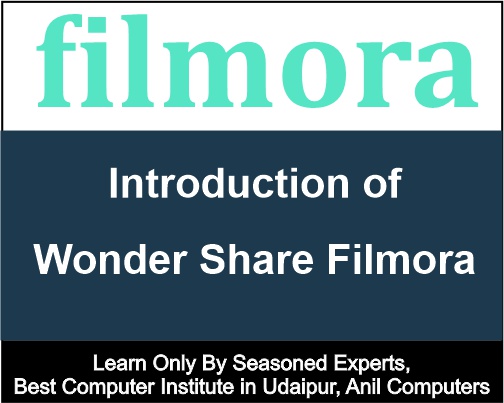
Introduction
Start filmora
Double click on software
Audio, video, images import
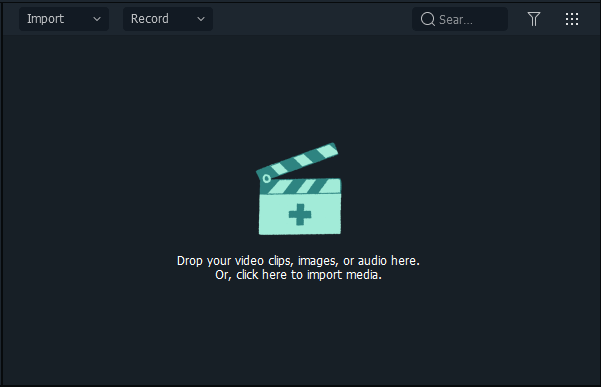
Edit preview

timeline
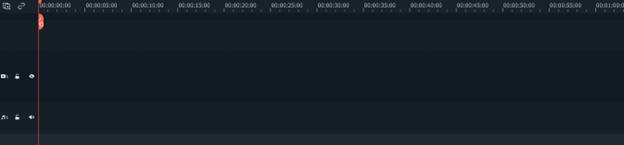
playhead
![]()
Record
(1.) Record from webcam यदि PC में web can connect हैं तो इससे record कर सकते हैं
(2.) Record PC screen - screen के साथ voice record करना I
इसमें Audio, vidio दोनों option मिलेंगे और इसमें हम भी रख सकते हैं
इसके लिए license की जरूरत नहीं है Recording मैं watermark नहीं आता है
-full screen
-custom जितना चाहे उतनी screen लेना
-target window जो software आपका जितना दिख रहा है उतना ही target बनाया जाता है
- full screen के W- 1920 H- 1080
Note : full screen के लिए यही रखना है यदि यह नहीं आता है तो आपके pc का Resolution set करना है
Right Click on desktop
Display setting
display Resoulation
1920 x 1080 ( Recommended )
- speaker on रखना है
- microphone wives चलती हुई दिखाई देनी चाहिए जो हम बोलते हैं
-Setting
. save to - file path
. frame rate - 25fps
[ Note - जितना frame rate बढ़ाते हैं उतनी ही file की size बढ़ेगी ]
.Ouality - Best
Record time :stop Recording after
[जैसे हम कोई Recording को timing के according set करना चाहते हैं तो इसे use करना है ]
Mouse: show mouse click in Recording
play mouse click sound
Pause /Resume hotkey :
start /stop Hotkey :
any shortcut key like f10 (default)
camera: record the camera stream
camera यदि connect हो तो य option use
(3) Record voiceover
(alt+R) इस option से हम केवल
Audio Record कर सकते हैं
device - Choose Device
input - input audio
start