 6, Prem Kutir, Universtiy Road, Udaipur – 313001 Rajasthan, India
6, Prem Kutir, Universtiy Road, Udaipur – 313001 Rajasthan, India info@anilcomputersudaipur.com
info@anilcomputersudaipur.com 09414234600, 7737447183
09414234600, 7737447183
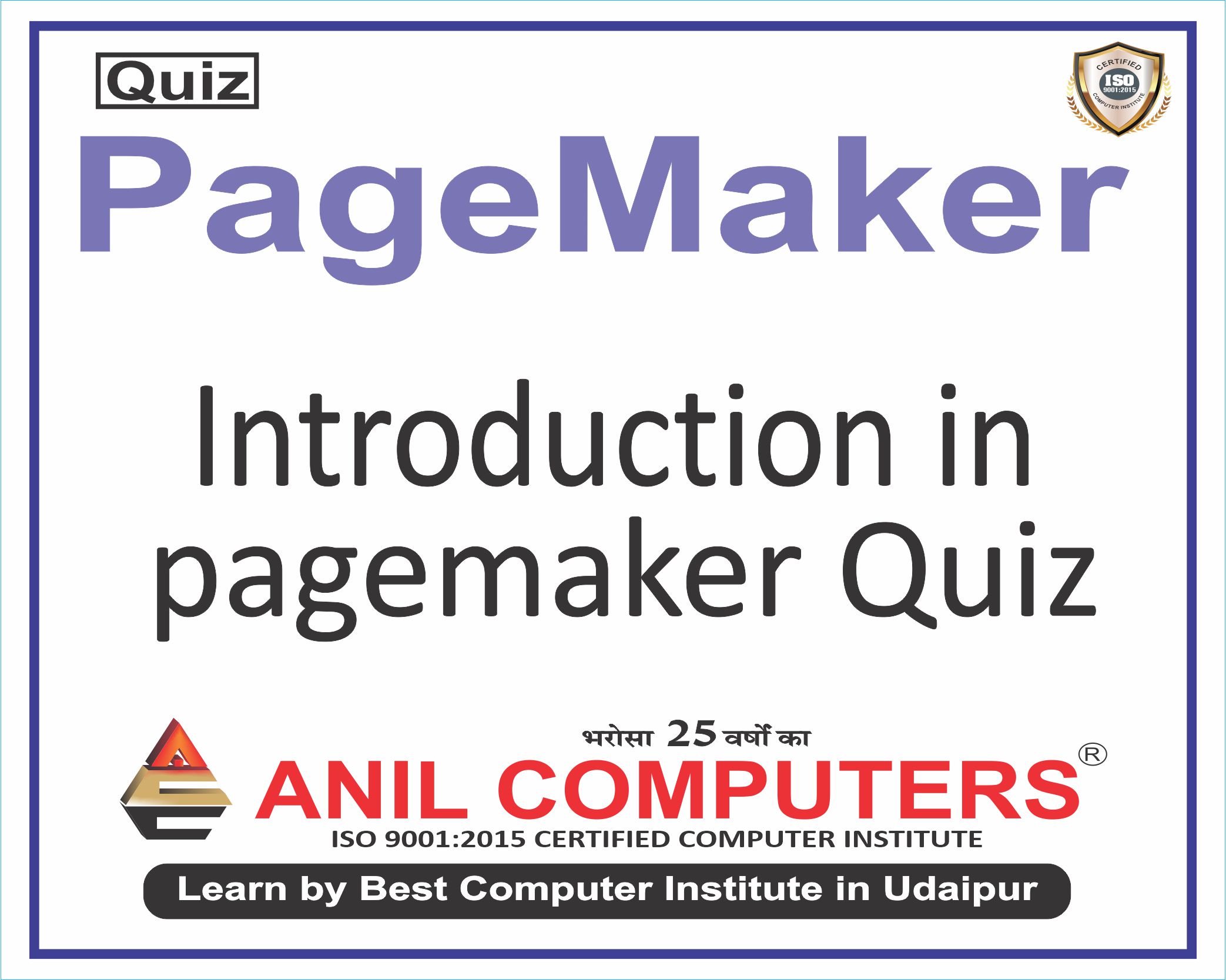
1.What is Adobe PageMaker primarily used for?
Adobe PageMaker मुख्य रूप से किसके लिए उपयोग किया जाता है?
a) Image editing छवि संपादन
b) Desktop publishing डेस्कटॉप प्रकाशन
c) Web development वेब विकास
d) Spreadsheet management स्प्रेडशीट प्रबंधन
Answer: b) Desktop publishing
2.Which company developed Adobe PageMaker?
एडोब पेजमेकर किस कंपनी ने विकसित किया?
a) Microsoft माइक्रोसॉफ्ट
b) Adobe Systems एडोब सिस्टम्स
c) Apple Inc. एप्पल इंक.
d) Corel Corporation कोरल कॉर्पोरेशन
Answer: b) Adobe Systems
3.In Adobe PageMaker, which term refers to the arrangement and formatting of text and graphics on a page?
एडोब पेजमेकर में, कौन सा शब्द किसी पेज पर टेक्स्ट और ग्राफिक्स की व्यवस्था और स्वरूपण को संदर्भित करता है?
a) Composition रचना
b) Layout लेआउट
c) Design डिज़ाइन
d) Editing संपादन
Answer: b) Layout
4.Which of the following is NOT a feature of Adobe PageMaker?
निम्नलिखित में से कौन सा एडोब पेजमेकर की विशेषता नहीं है?
a) Text formatting पाठ स्वरूपण
b) Image editing छवि संपादन
c) Page numbering पृष्ठ क्रमांकन
d) Spell check वर्तनी जांच
Answer: b) Image editing
5.Which menu in Adobe PageMaker allows you to access commands related to file management?
एडोब पेजमेकर में कौन सा मेनू आपको फ़ाइल प्रबंधन से संबंधित कमांड तक पहुंचने की अनुमति देता है?
a) Edit संपादित करें
b) View देखें
c) File फ़ाइल
d) Tools उपकरण
Answer: c) File
6.What type of documents can be created using Adobe PageMaker?
Adobe PageMaker का उपयोग करके किस प्रकार के दस्तावेज़ बनाए जा सकते हैं?
a) Spreadsheets स्प्रेडशीट
b) Presentations प्रस्तुतियाँ
c) Brochures and newsletters ब्रोशर और समाचार पत्र
d) Databases डेटाबेस
Answer: c) Brochures and newsletters
7.What is the purpose of master pages in Adobe PageMaker?
Adobe PageMaker में मास्टर पेज का उद्देश्य क्या है?
a) To edit images छवियों को संपादित करने के लिए
b) To create hyperlinks हाइपरलिंक बनाने के लिए
c) To apply consistent layout elements to multiple pages एकाधिक पृष्ठों पर सुसंगत लेआउट तत्वों को लागू करना
d) To insert text boxes टेक्स्ट बॉक्स डालने के लिए
Answer: c) To apply consistent layout elements to multiple pages
8.What is the purpose of guides in Adobe PageMaker?
एडोब पेजमेकर में गाइड का उद्देश्य क्या है?
a) To align objects on the page पेज पर ऑब्जेक्ट को संरेखित करने के लिए
b) To add special effects to text टेक्स्ट में विशेष प्रभाव जोड़ने के लिए
c) To insert hyperlinks हाइपरलिंक डालने के लिए
d) To convert text to outlines टेक्स्ट को रूपरेखा में परिवर्तित करना
Answer: a) To align objects on the page
9.Which keyboard shortcut is used to undo the last action in Adobe PageMaker?
Adobe PageMaker में अंतिम क्रिया को पूर्ववत करने के लिए किस कीबोर्ड शॉर्टकट का उपयोग किया जाता है?
a) Ctrl + Z
b) Ctrl + X
c) Ctrl + C
d) Ctrl + V
Answer: a) Ctrl + Z
10.What does the "Preview" mode in Adobe PageMaker allow you to do?
Adobe PageMaker में "पूर्वावलोकन" मोड आपको क्या करने की अनुमति देता है?
a) Edit text and images पाठ और छवियों को संपादित करें
b) View the document as it will appear when printed or exported दस्तावेज़ को उसी रूप में देखें जैसे वह मुद्रित या निर्यात किए जाने पर दिखाई देगा
c) Apply special effects to objects वस्तुओं पर विशेष प्रभाव लागू करें
d) Add interactive elements इंटरैक्टिव तत्व जोड़ें
Answer: b) View the document as it will appear when printed or exported
11.Which tool in Adobe PageMaker is used for selecting and moving objects?
Adobe PageMaker में किस टूल का उपयोग ऑब्जेक्ट को चुनने और स्थानांतरित करने के लिए किया जाता है?
a) Selection tool चयन उपकरण
b) Move tool उपकरण ले जाएँ
c) Hand tool हाथ का औज़ार
d) Zoom tool ज़ूम टूल
Answer: a) Selection tool
12.What does the "Save As" command in Adobe PageMaker allow you to do?
एडोब पेजमेकर में "इस रूप में सहेजें" कमांड आपको क्या करने की अनुमति देता है?
a) Save the document with a new name or file format दस्तावेज़ को नए नाम या फ़ाइल स्वरूप के साथ सहेजें
b) Print the document दस्तावेज़ प्रिंट करें
c) Close the document दस्तावेज़ बंद करें
d) Undo the last action अंतिम क्रिया को पूर्ववत करें
Answer: a) Save the document with a new name or file format
13.What is the purpose of the "Export" command in Adobe PageMaker?
एडोब पेजमेकर में "एक्सपोर्ट" कमांड का उद्देश्य क्या है?
a) To print the document दस्तावेज़ को प्रिंट करने के लिए
b) To save the document in a different file format दस्तावेज़ को भिन्न फ़ाइल स्वरूप में सहेजना
c) To insert external data into the document दस्तावेज़ में बाहरी डेटा सम्मिलित करना
d) To add security settings to the document दस्तावेज़ में सुरक्षा सेटिंग्स जोड़ने के लिए
Answer: b) To save the document in a different file format
14.Which command in Adobe PageMaker is used to create a new document?
Adobe PageMaker में किस कमांड का उपयोग नया दस्तावेज़ बनाने के लिए किया जाता है?
a) New नया
b) Open खुला
c) Save सेव
d) Close बंद करें
Answer: a) New
15.What is the purpose of the "Print" command in Adobe PageMaker?
Adobe PageMaker में "प्रिंट" कमांड का उद्देश्य क्या है?
a) To save the document in a different file format दस्तावेज़ को भिन्न फ़ाइल स्वरूप में सहेजने के लिए
b) To close the document दस्तावेज़ को बंद करने के लिए
c) To send the document to a printer for output दस्तावेज़ को आउटपुट के लिए प्रिंटर पर भेजना
d) To apply page numbering पेज नंबरिंग लागू करना
Answer: c) To send the document to a printer for output
16.Which feature in Adobe PageMaker allows you to create a table?
Adobe PageMaker में कौन सी सुविधा आपको तालिका बनाने की अनुमति देती है?
a) Table tool टेबल टूल
b) Insert menu मेनू सम्मिलित करें
c) Drawing toolbar ड्राइंग टूलबार
d) Format menu प्रारूप मेनू
Answer: a) Table tool
17.What does the "Guides" command in Adobe PageMaker allow you to do?
Adobe PageMaker में "गाइड्स" कमांड आपको क्या करने की अनुमति देता है?
a) Add rulers to the page पेज पर रूलर जोड़ें
b) Insert vertical and horizontal guides for alignment संरेखण के लिए ऊर्ध्वाधर और क्षैतिज गाइड डालें
c) Apply special effects to objects वस्तुओं पर विशेष प्रभाव लागू करें
d) Insert hyperlinks हाइपरलिंक डालें
Answer: b) Insert vertical and horizontal guides for alignment
18.Which panel in Adobe PageMaker allows you to manage colors and swatches?
Adobe PageMaker में कौन सा पैनल आपको रंग और नमूने प्रबंधित करने की अनुमति देता है?
a) Color panel रंग पैनल
b) Swatches panel नमूने पैनल
c) Layers panel परत पैनल
d) Navigator panel नेविगेटर पैनल
Answer: a) Color panel रंग पैनल
19.Which keyboard shortcut is used to zoom in on the document in Adobe PageMaker?
Adobe PageMaker में दस्तावेज़ पर ज़ूम इन करने के लिए किस कीबोर्ड शॉर्टकट का उपयोग किया जाता है?
a) Ctrl + +
b) Ctrl + -
c) Ctrl + 0
d) Ctrl + Shift + =
Answer : a) Ctrl + +
20.What is the purpose of the "Link" command in Adobe PageMaker?
एडोब पेजमेकर में "लिंक" कमांड का उद्देश्य क्या है?
a) To create hyperlinks within the document दस्तावेज़ के भीतर हाइपरलिंक बनाने के लिए
b) To insert external files into the document दस्तावेज़ में बाहरी फ़ाइलें सम्मिलित करना
c) To connect text boxes टेक्स्ट बॉक्स को जोड़ने के लिए
d) To share the document via email दस्तावेज़ को ईमेल के माध्यम से साझा करना
Answer: b) To insert external files into the document