 6, Prem Kutir, Universtiy Road, Udaipur – 313001 Rajasthan, India
6, Prem Kutir, Universtiy Road, Udaipur – 313001 Rajasthan, India [email protected]
[email protected] 09414234600, 7737447183
09414234600, 7737447183
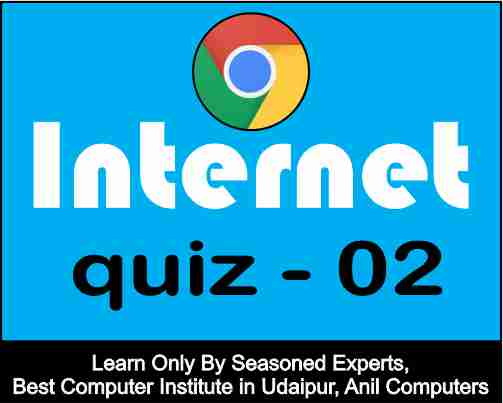
1. When attaching a file to an email, which file format is most commonly used?
किसी फ़ाइल को ईमेल में संलग्न करते समय, किस फ़ाइल प्रारूप का सबसे अधिक उपयोग किया जाता है?
a) .TXT
b) .PDF
c) .HTML
d) .EXE
Answer: b) .PD
2. What is the maximum file size limit for email attachments in most email services?
अधिकांश ईमेल सेवाओं में ईमेल अनुलग्नकों के लिए अधिकतम फ़ाइल आकार सीमा क्या है?
a) 5 MB
b) 10 MB
c) 25 MB
d) 50 MB
Answer: c) 25 MB
3. Which of the following is NOT a common method for attaching files to an email?
ईमेल में फ़ाइलें संलग्न करने के लिए निम्नलिखित में से कौन सा सामान्य तरीका नहीं है?
a) Drag and drop
b) Copy and paste
c) Clicking the "Attach" button
d) Right-click and send to email
Answer: d) Right-click and send to email
4. What does CC stand for in the context of email attachments?
ईमेल अनुलग्नकों के संदर्भ में CC का क्या अर्थ है?
a) Carbon Copy
b) Compose Copy
c) Create Copy
d) Copy Contents
Answer: a) Carbon Copy
Compose Mail:
5. Which button is typically used to start composing a new email?
नया ईमेल लिखना शुरू करने के लिए आमतौर पर किस बटन का उपयोग किया जाता है?
a) Send
b) Compose
c) Create
d) Draft
Answer: b) Compose
6. In an email, what is the "Subject" field used for?
किसी ईमेल में, "विषय" फ़ील्ड का उपयोग किसके लिए किया जाता है?
a) Adding attachments
b) Formatting text
c) Specifying the email's topic or purpose
d) Adding recipients
Answer: c) Specifying the email's topic or purpose
7. Which of the following is a common feature in email composition tools?
निम्नलिखित में से कौन सी ईमेल कंपोजिशन टूल में एक सामान्य विशेषता है?
a) Spell check
b) Video chat
c) Music player
d) Calculator
Answer: a) Spell check
Create Folder:
8. In which application can you create folders to organize files?
आप किस एप्लिकेशन में फ़ाइलों को व्यवस्थित करने के लिए फ़ोल्डर्स बना सकते हैं?
a) Web browser
b) File Explorer (Windows)
c) Microsoft Word
d) Calculator
Answer: b) File Explorer (Windows)
9. What is the primary purpose of creating folders?
फोल्डर बनाने का प्राथमिक उद्देश्य क्या है?
a) To delete files
b) To organize and categorize files
c) To rename files
d) To compress files
Answer: b) To organize and categorize files
10. Which of the following is NOT a common folder organization practice?
निम्नलिखित में से कौन सा सामान्य फ़ोल्डर संगठन अभ्यास नहीं है?
a) Alphabetical order
b) By date
c) By file size
d) Random arrangement
Answer: d) Random arrangement
Mobile App:
11. What is a mobile app short for?
मोबाइल ऐप का संक्षिप्त रूप क्या है?
a) Application
b) Apparatus
c) Appreciation
d) Apprehension
Answer: a) Application
12. Which operating systems commonly support mobile apps?
कौन से ऑपरेटिंग सिस्टम आमतौर पर मोबाइल ऐप्स को सपोर्ट करते हैं?
a) Windows and macOS
b) iOS and Android
c) Linux and Unix
d) None of the above
Answer: b) iOS and Android
13. Where can you typically download mobile apps for smartphones and tablets?
आप आमतौर पर स्मार्टफोन और टैबलेट के लिए मोबाइल ऐप कहां से डाउनलोड कर सकते हैं?
a) App Store (iOS) and Google Play (Android)
b) Amazon.com
c) Wikipedia
d) eBay
Answer: a) App Store (iOS) and Google Play (Android)
Change Profile Photo:
14. What is a profile photo commonly used for on social media and other online platforms?
सोशल मीडिया और अन्य ऑनलाइन प्लेटफ़ॉर्म पर आमतौर पर प्रोफ़ाइल फ़ोटो का उपयोग किस लिए किया जाता है?
a) Making online purchases
b) Identifying the user
c) Booking flights
d) Playing video games
Answer: b) Identifying the user
15. How can you change your profile photo on most social media platforms?
आप अधिकांश सोशल मीडिया प्लेटफॉर्म पर अपनी प्रोफ़ाइल फ़ोटो कैसे बदल सकते हैं?
a) By sending an email request
b) By contacting customer support
c) Through account settings or profile options
d) By writing a letter
Answer: c) Through account settings or profile options
16. Which file format is commonly used for profile photos?
प्रोफ़ाइल फ़ोटो के लिए आमतौर पर कौन सा फ़ाइल स्वरूप उपयोग किया जाता है?
a) .PNG
b) .MP3
c) .PDF
d) .TXT
Answer: a) .PNG
Forgot Password:
17. What should you do if you forget your password for an online account?
यदि आप किसी ऑनलाइन खाते का पासवर्ड भूल जाते हैं तो आपको क्या करना चाहिए?
a) Share it on social media
b) Create a new account
c) Use a password manager
d) Panic and do nothing
Answer: c) Use a password manager
18. What information do you usually need to provide to reset a forgotten password?
भूले हुए पासवर्ड को रीसेट करने के लिए आपको आमतौर पर कौन सी जानकारी प्रदान करने की आवश्यकता होती है?
a) Your favorite color
b) Your pet's name
c) Your email address or username
d) Your shoe size
Answer: c) Your email address or username
19. What security question might be used to verify your identity when resetting a password?
पासवर्ड रीसेट करते समय आपकी पहचान सत्यापित करने के लिए किस सुरक्षा प्रश्न का उपयोग किया जा सकता है?
a) "What is your favorite pizza topping?"
b) "What is your mother's maiden name?"
c) "What is the capital of France?"
d) "What is your shoe size?"
Answer: b) "What is your mother's maiden name?"
Delete ID:
20. What is the common term used to describe permanently removing your account and all associated data from an online platform?
किसी ऑनलाइन प्लेटफ़ॉर्म से आपके खाते और सभी संबद्ध डेटा को स्थायी रूप से हटाने के लिए उपयोग किया जाने वाला सामान्य शब्द क्या है?
a) Deactivation
b) Disabling
c) Deleting
d) Logging out
Answer: c) Deleting
21. Before you can delete your account on most platforms, what step do you often need to take?
इससे पहले कि आप अधिकांश प्लेटफ़ॉर्म पर अपना खाता हटा सकें, आपको अक्सर क्या कदम उठाने की आवश्यकता होती है?
a) Share it on social media
b) Remove all personal information
c) Verify your identity
d) Upgrade to a premium account
Answer: b) Remove all personal information
Signature Line:
22. In email communications, what is a signature line typically used for?
ईमेल संचार में, हस्ताक्षर लाइन आमतौर पर किसके लिए उपयोग की जाती है?
a) Drawing pictures
b) Adding emojis
c) Providing contact information or a personalized message
d) Adding a password
Answer: c) Providing contact information or a personalized message
23. What can you customize in your email signature?
आप अपने ईमेल हस्ताक्षर में क्या अनुकूलित कर सकते हैं?
a) Your favorite movie quote
b) Your astrological sign
c) Your name, title, and contact details
d) Your favorite food recipe
Answer: c) Your name, title, and contact details
Two-Step Verification:
24. What is the primary purpose of two-step verification (2SV) in online security?
ऑनलाइन सुरक्षा में दो-चरणीय सत्यापन (2SV) का प्राथमिक उद्देश्य क्या है?
a) To make it easier to log in
b) To add an extra layer of security by requiring a second form of authentication c) To remove the need for a password
d) To share your login credentials with others
Answer: b) To add an extra layer of security by requiring a second form of authentication
25. Which of the following is NOT a common second factor used in two-step verification?
निम्नलिखित में से कौन सा द्वि-चरणीय सत्यापन में उपयोग किया जाने वाला सामान्य दूसरा कारक नहीं है?
a) SMS code
b) Email confirmation
c) Fingerprint scan
d) Username
Answer: d) Username