 6, Prem Kutir, Universtiy Road, Udaipur – 313001 Rajasthan, India
6, Prem Kutir, Universtiy Road, Udaipur – 313001 Rajasthan, India [email protected]
[email protected] 09414234600, 7737447183
09414234600, 7737447183

Index with Match
किसी बड़े Database में किसी एक Particular Value को search करना हो कि वह किस column व row में है इसके लिए 'Index formulas' को 'Match Formula' के साथ use किया जाता है
=index (array,row_num [column_num])
=Match (lookup value, lookup array,[match_type])
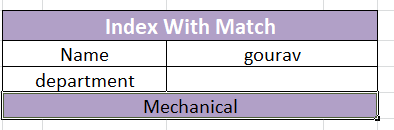
=index(select all table, match (B1,select name range (column), 0),
Match (A2, select heading range (Row),0))
show - Error
(#N/A)
Name के सामने वाले Cell यदि Table में से किसी का नाम लिखा जाता है तो उसकी Total show करेगा
यदि हम Total की जगह कोई दूसरी Heading का नाम type करेंगे तो उसके अनुसार वह Result show करेगा
जैसे - Total की जगह हमने Department, age, HR etc लिया हो तो Result उसी अनुसार show होगा
Index Function को हम Match Function के साथ use करते हैं तब हम कईं Condition दे सकते हैं
Index Function
Index Function Vlookup function जैसा ही work करता है लेकिन दोनों में एक छोटा सा अंतर है
Vlookup Function - किसी Table के data को Left side से Right Side की तरफ हीं Search करता है वह कभी भी Rightसे Left नहीं Search करता है
Index Function - Index Function से हम किसी Table के data को Right से Left व Left से Right Search कर सकते हैं
=index(array,row_num,[column_num])
array>select all table
row_num > जिस particular row के बारे में जानकारी चाहते हैं वह row number डालना है जैसे-2,5,6 etc
Column_num > इसमें हमें Column number add करना है जैसे-2,4,5 etc.
इसमें right column no. भी choose कर सकते हैं और left column no. भी choose कर सकते हैं