 6, Prem Kutir, Universtiy Road, Udaipur – 313001 Rajasthan, India
6, Prem Kutir, Universtiy Road, Udaipur – 313001 Rajasthan, India [email protected]
[email protected] 09414234600, 7737447183
09414234600, 7737447183
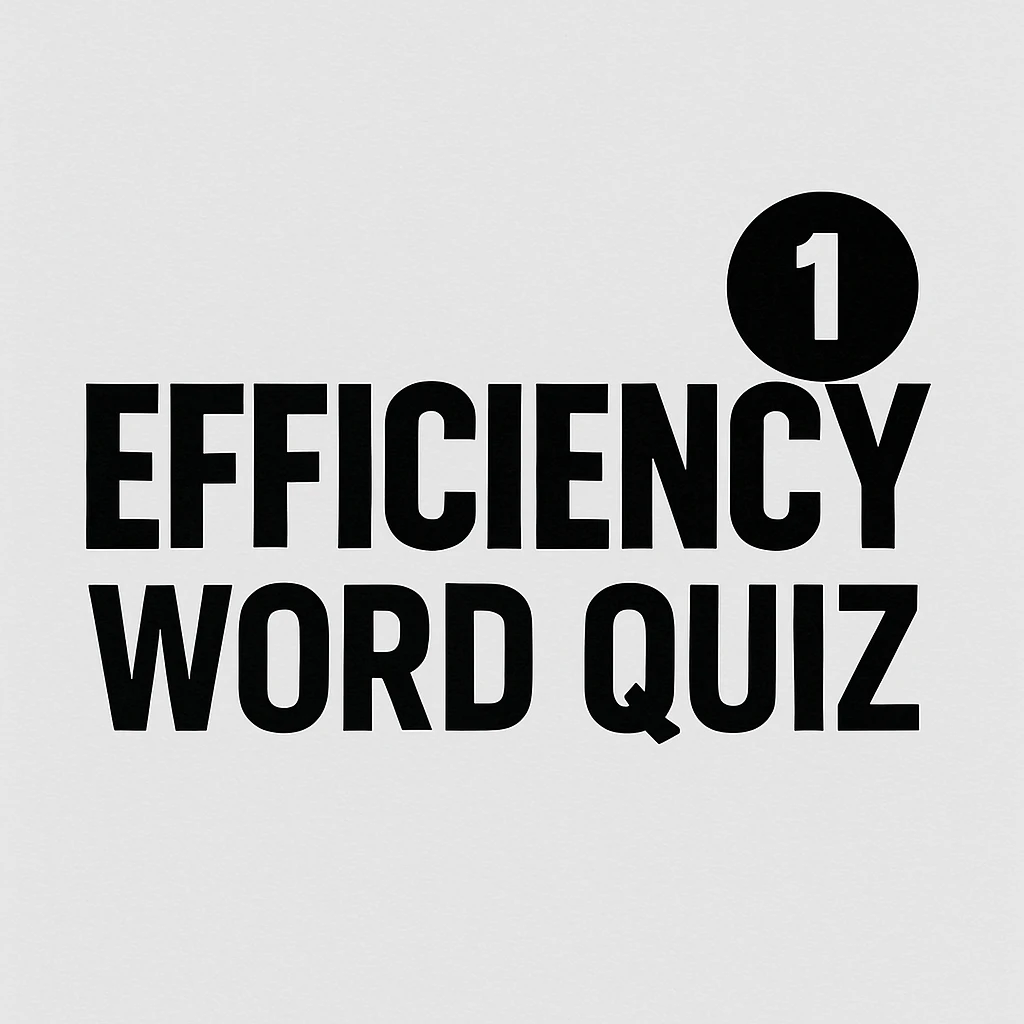
1. इस दस्तावेज़ के चौथे पैराग्राफ़ को इटैलिक बनाएँ। पैराग्राफ़ का पूरा टेक्स्ट इटैलिक होना चाहिए।
Make the fourth paragraph of this document italic. All the text of the paragraph must have all the text italic.
2. दी गई तालिका में छठी पंक्ति के टेक्स्ट को बोल्ड करें। इस प्रभाव को इस पंक्ति से जुड़े सभी कॉलम पर लागू करें।
Make sixth row's text bold in the given table. Apply this effect to all the columns associated with this row.
3. इस दस्तावेज़ के पृष्ठ मार्जिन को मध्यम पर सेट करें.
Set this document's page margin to moderate.
4. इस दस्तावेज़ के दूसरे पैराग्राफ़ को रेखांकित करें। पैराग्राफ़ के सभी पाठ को रेखांकित किया जाना चाहिए।
Make the second paragraph of this document underlined. All the text of the paragraph must have all the text underlined.
5. पहले पैराग्राफ पर लाइन स्पेसिंग 1.5 लागू करें।
Apply line spacing to 1.5 on first paragraph.
6. पांचवें पैराग्राफ का फ़ॉन्ट आकार 23 पर सेट करें।
Set font size of fifth paragraph to 23.
7. दी गई तालिका की संपूर्ण सामग्री के लिए फ़ॉन्ट आकार 20 पर सेट करें।
Set the font size to 20 to given table's entire content.
8. दी गई तालिका में दूसरी पंक्ति के टेक्स्ट को स्ट्राइकथ्रू करें। इस प्रभाव को इस पंक्ति से जुड़े तालिका के सभी स्तंभों पर लागू करें।
Make second row's text strikethrough in the given table. Apply this effect to all columns of the table associated with this row.
9. दस्तावेज़ में तीसरे पैराग्राफ़ पर स्ट्राइकथ्रू प्रभाव लागू करें। पैराग्राफ़ के सभी टेक्स्ट में स्ट्राइकथ्रू होना चाहिए।
Apply strikethrough effect to the third paragraph in the document. All the text of the paragraph must have all the text strikethrough.
10. दिए गए दस्तावेज़ में जहाँ भी 'Excel' शब्द आता है, वहाँ रेखांकन प्रभाव लागू करें।
Apply underline effect to the word 'Excel wherever it occurs in the given document.
11. दूसरे पैराग्राफ के अक्षर केस प्रारूप को अपरकेस में बदलें।
Change the second paragraph's letter case format into uppercase.
12. चौथे पैराग्राफ का बैकग्राउंड रंग हरा सेट करें।
Set the background color of fourth paragraph green.
13. दस्तावेज़ के हेडर में "चर्चिल" टाइप करें। इसे बोल्ड करें, रेखांकित करें, और फ़ॉन्ट आकार 24pt सेट करें और केंद्र में संरेखित करें।
Type "Churchill" in the header of the document. Make it bold, underline, and set font size 24pt and align center.
14. पहले, दूसरे और तीसरे पैराग्राफ को बुलेटेड सूची में बदलें।
Change the first, second and third paragraph into a bulleted list.
15. फ़ूटर में - चर्चिल ए शॉर्ट बायोग्राफी टाइप करें।
Type -Churchill A Short Biography in the footer.
Thanks to ChatGPT
Thanks To Google