 6, Prem Kutir, Universtiy Road, Udaipur – 313001 Rajasthan, India
6, Prem Kutir, Universtiy Road, Udaipur – 313001 Rajasthan, India [email protected]
[email protected] 09414234600, 7737447183
09414234600, 7737447183
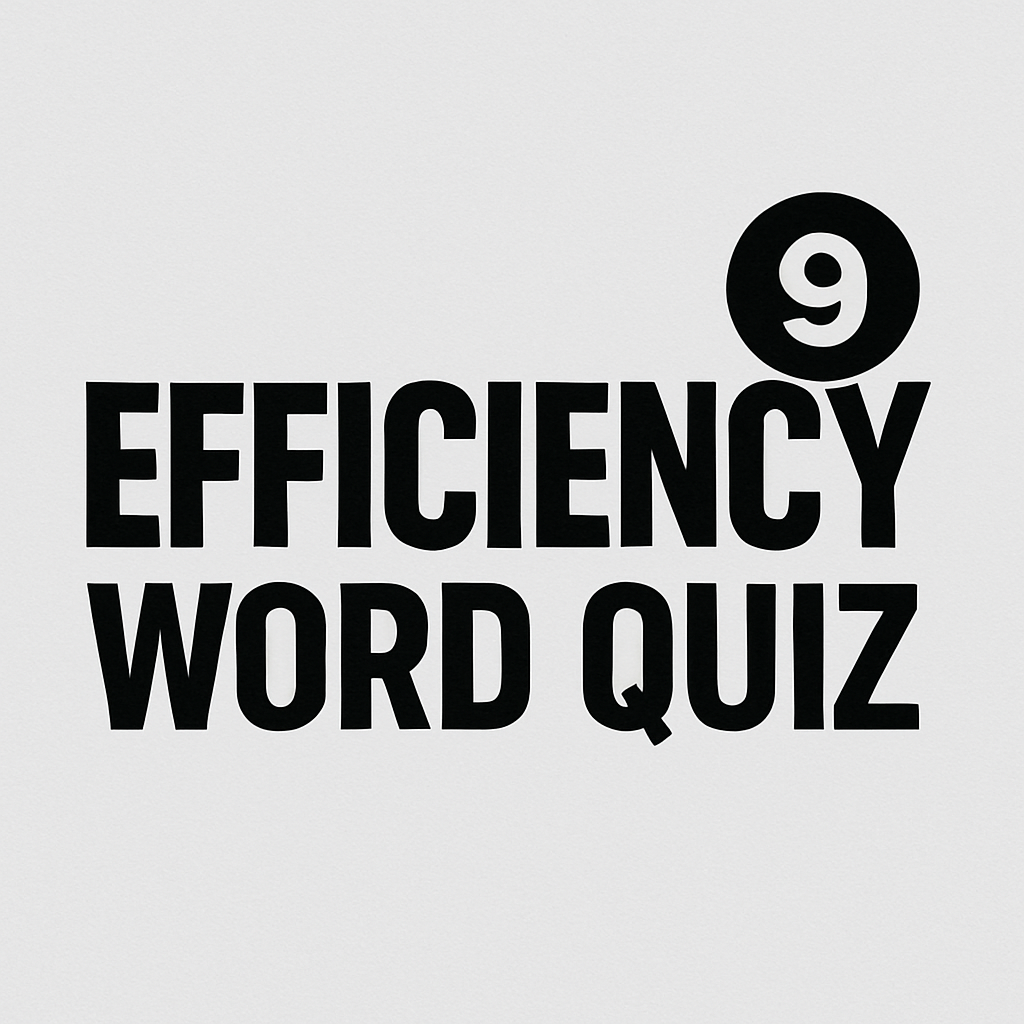
1.दिए गए दस्तावेज़ में हेडर या फ़ुटर में पेज नंबर डालें।
Insert page numbers in the given document in either header or footer.
2. दस्तावेज़ में तीसरे पैराग्राफ़ के लिए टेक्स्ट संरेखण को उचित बनाएँ।
Set the text alignment justified to the third paragraph in the document.
3. इस दस्तावेज़ के दूसरे पैराग्राफ़ को बोल्ड और इटैलिक बनाएँ।
Make the second paragraph of this document bold and italic.
4. इस दस्तावेज़ के पेज साइज़ को लीगल पर सेट करें।
Set this document's page size to Legal.
5. चौथे पैराग्राफ़ में 45pt से पहले स्पेसिंग दें।
Give spacing before 45pt to the fourth paragraph.
6. इस दस्तावेज़ के पेज मार्जिन को वाइड पर सेट करें।
Set this document's page margin to wide.
7. पहले पैराग्राफ़ पर लाइन स्पेसिंग 1.5" लागू करें।
Apply line spacing to 1.5" on first paragraph.
8. पहले पैराग्राफ़ का फ़ॉन्ट साइज़ 20 पर सेट करें।
Set font size of first paragraph to 20.
9. दस्तावेज़ में चौथे पैराग्राफ़ में कोई भी पीला बैकग्राउंड रंग सेट करें।
Set anyyellow backgroundcolor to the fourth paragraph in the document.
10. दी गई तालिका में चौथी पंक्ति के टेक्स्ट को पीले रंग से हाइलाइट करें। इस प्रभाव को सभी पर लागू करें
Highlight text of fourth row with yellow color in the given table. Apply this effect to all
11. दी गई तालिका को विंडो में ऑटो फ़िट करें।
Make the given table auto fit to window.
12. दी गई तालिका के अंत में एक नया खाली कॉलम जोड़ें।
Add a new blank column at the end of the given table.
Thanks to Google
Thanks to Chatgpt