 6, Prem Kutir, Universtiy Road, Udaipur – 313001 Rajasthan, India
6, Prem Kutir, Universtiy Road, Udaipur – 313001 Rajasthan, India [email protected]
[email protected] 09414234600, 7737447183
09414234600, 7737447183
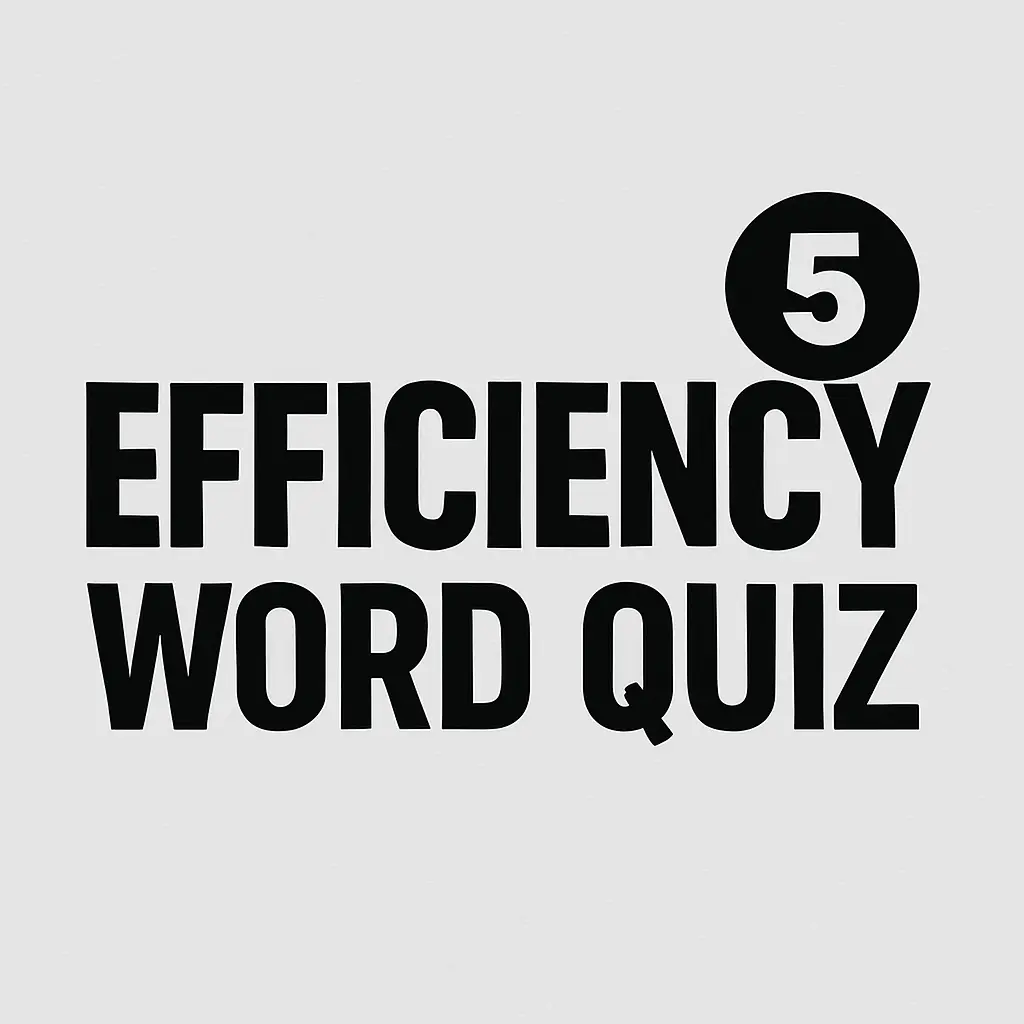
1. दस्तावेज़ के पहले पैराग्राफ़ को 1.68 फर्स्ट लाइन इंडेंट दें।
Give 1.68 first line indent to the first paragraph of the document.
2. दी गई तालिका में दूसरी पंक्ति के टेक्स्ट को रेखांकित करें। तालिका में इस पंक्ति से जुड़े सभी कॉलम पर यह प्रभाव लागू करें।
Make second row's text underlined in the given table. Apply this effect to all columns associated with this row in the table.
3. तीसरी पंक्ति और पहले कॉलम में टेबल सेल के टेक्स्ट को इटैलिक करें।
Make the table cell's text at third row and first column italic.
4. तीसरे पैराग्राफ के बाएं इंडेंट को 0.73" पर सेट करें।
Set the left indent of third paragraph to 0.73".
5. दस्तावेज़ में पांचवें पैराग्राफ के लिए पृष्ठभूमि का रंग हरा सेट करें।
Set background color green to the fifth paragraph in the document.
6. दस्तावेज़ में दूसरे पैराग्राफ के लिए टेक्स्ट संरेखण को उचित सेट करें।
Set the text alignment justified to the second paragraph in the document.
7. तालिका के अंत में एक नई रिक्त पंक्ति जोड़ें।
Add a new blank row at the end of the table.
8. इस दस्तावेज़ के पेज सेटअप ओरिएंटेशन को लैंडस्केप पर सेट करें।
Set this document's page setup orientation to landscape.
9. इस दस्तावेज़ के पेज साइज़ को A5 पर सेट करें।
Set this document's page size to A5.
10. दस्तावेज़ के पहले पैराग्राफ़ को 1.23" से दायाँ इंडेंट दें
Give right indent by 1.23" to the first paragraph in the document
11. दूसरे पैराग्राफ़ को 20pt से पहले स्पेस दें।
Give spacing before 20pt to the second paragraph.
12. तीसरे पैराग्राफ़ पर बाहरी बॉर्डर लगाएँ।
Apply outside border to third paragraph.
13. चौथे पैराग्राफ़ की बाहरी बॉर्डर का रंग 'लाल' रखें।
Make fourth paragraph's outside border color 'red'.
14. इस दस्तावेज़ के लिए गटर की स्थिति को सबसे ऊपर सेट करें।
Set gutter position to top for this document.
Thanks to google
Thanks to GhatGPT