 6, Prem Kutir, Universtiy Road, Udaipur – 313001 Rajasthan, India
6, Prem Kutir, Universtiy Road, Udaipur – 313001 Rajasthan, India [email protected]
[email protected] 09414234600, 7737447183
09414234600, 7737447183
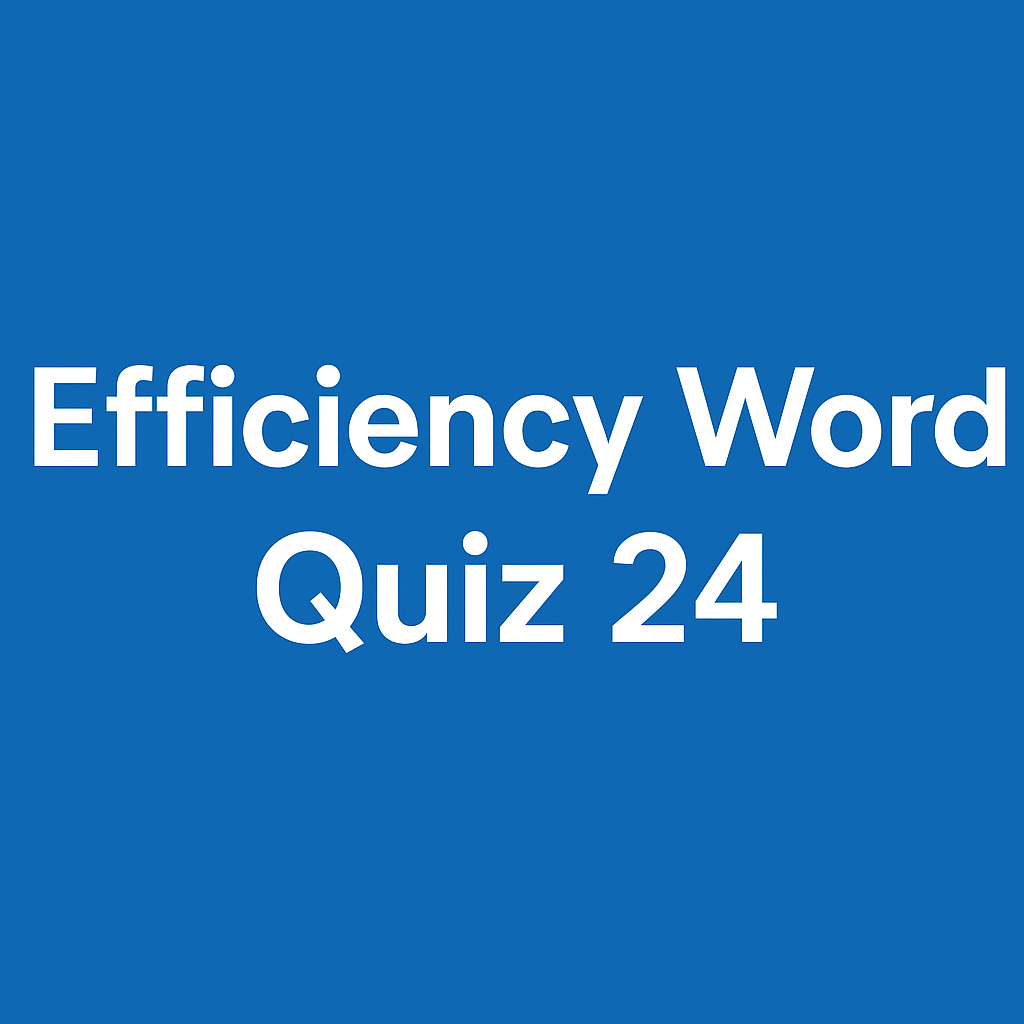
1. तीसरे पैराग्राफ को बैकग्राउंड रंग (background color) Green दीजिये.
Give the background color Green to the third paragraph.
2. दी गयी टेबल की पांचवी पंक्ति के टेक्स्ट को बोल्ड कीजिये.
Bold the text of the fifth line of the given table.
3. डॉक्यूमेंट के तीसरे पैराग्राफ को first line indent 0.5 दीजिये
Give the first line indent 0.5 to the third paragraph of the document.
4. दिए गए डॉक्यूमेंट का पेज मार्जिन नैरो (narrow) सेट करें.
Set the page margin of the given document to narrow.
5. पहले पैराग्राफ को लाइन स्पेसिंग (line स्पेसिंग) 1.15" दीजिये.
Give the line spacing 1.15" to the first paragraph.
6. चौथ पैराग्राफ को टेक्स्ट एलाइनमेंट जस्टीफाइड में दीजिये.
Give the text alignment justified to the fourth paragraph.
7. गटर मार्जिन (gutter margin) 1.5 सेट कीजिये.
Set the gutter margin to 1.5.
8. दिए गए डॉक्यूमेंट में पृष्ठ संख्या (page number) डालिए. पृष्ठ संख्या हैडर अथवा फूटर में कही भी डाली जा सकती है.
Enter the page number in the given document. The page number can be entered anywhere in the header or footer.
9. प्रथम पैराग्राफ को बायी इंडेंट (left indent) 0.5- दीजिये.
Give the first paragraph a left indent of 0.5-.
10. 'गोदान' शब्द को दिए गए डॉक्यूमेंट में अंडरलाइन (underline) और बोल्ड कीजिये. डॉक्यूमेंट में इस शब्द को प्रत्येक जगह यह इफेक्ट दीजिये.
Underline and bold the word 'Godaan' in the given document. Give this effect to this word everywhere in the document.
Thanks to Google
Thnaks to ChatGPT