 6, Prem Kutir, Universtiy Road, Udaipur – 313001 Rajasthan, India
6, Prem Kutir, Universtiy Road, Udaipur – 313001 Rajasthan, India [email protected]
[email protected] 09414234600, 7737447183
09414234600, 7737447183
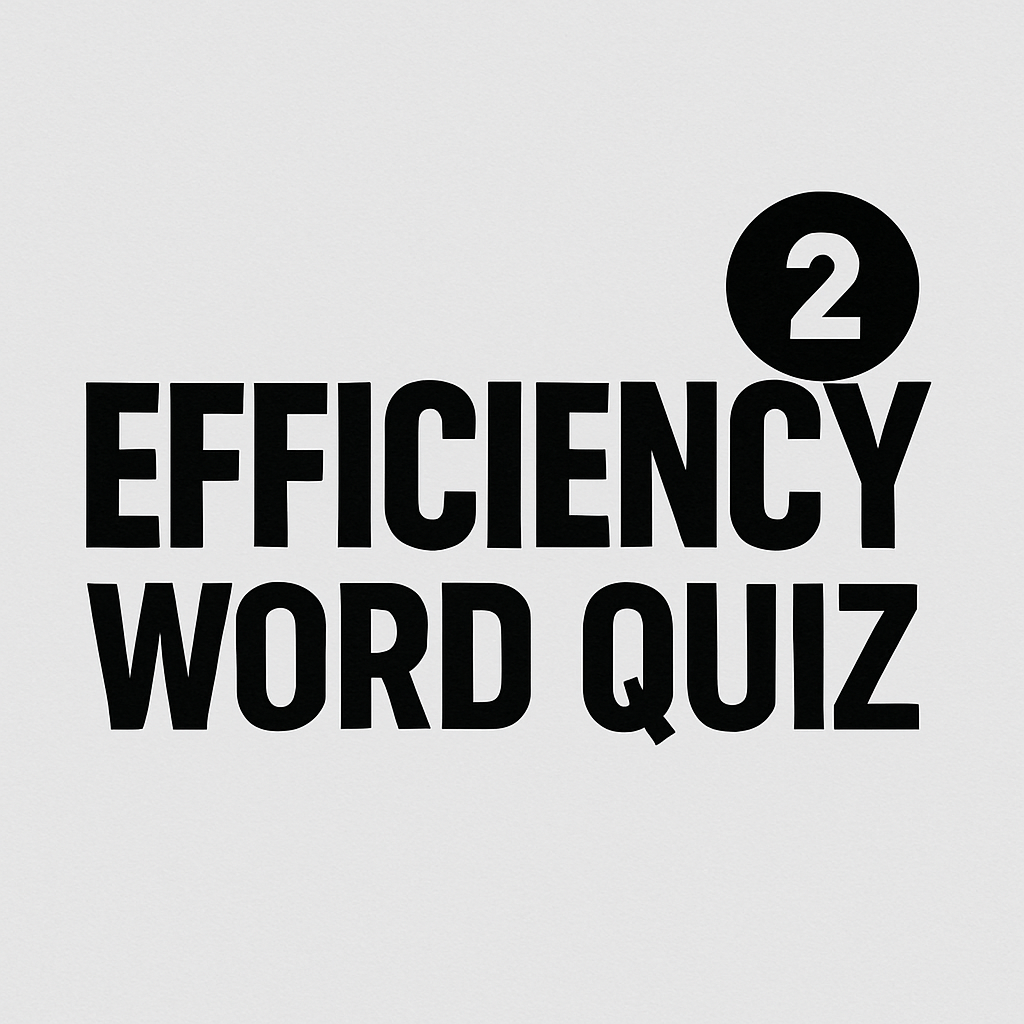
1. दुसरे पैराग्राफ की फॉण्ट साइज़ (Font Size) 24 सेट कीजिये.
Set the font size of the second paragraph to 24.
2. तीसरे पैराग्राफ के अक्षरों को हाईलाइट इफेक्ट दीजिये.
Give a highlight effect to the letters of the third paragraph.
3. 'हिन्दी' शब्द को दिए गए डॉक्यूमेंट में बोल्ड (Bold) कीजिये. डॉक्यूमेंट में इस शब्द को प्रत्येक जगह यह इफेक्ट दीजिये.
Make the word 'Hindi' bold in the given document. Give this effect to this word everywhere in the document.
4. पांचवें पैराग्राफ को लाइन स्पेसिंग (line स्पेसिंग) 1.15" दीजिये.
Give the fifth paragraph a line spacing of 1.15".
5. दूसरे पैराग्राफ को लाइन स्पेसिंग (line स्पेसिंग) 1.5" दीजिये.
Give the second paragraph a line spacing of 1.5".
6. डॉक्यूमेंट के पेज लेआउट (Page Layout) का ओरिएंटेशन लैंडस्केप (Landscape) में परिवर्तित कीजिये.
Change the orientation of the document's Page Layout to Landscape.
7. पहले पैराग्राफ को बैकग्राउंड रंग (background color) हरा रंग दीजिये.
Give the first paragraph a green background color.
8. सारणी की प्रथम पंक्ति के टेक्स्ट का वर्टिकल एलाइनमेंट center में सेट कीजिये.
Set the vertical alignment of the first row of text in the table to center.
9. सारणी के दूसरी पंक्ति के अक्षरों को बोल्ड कीजिये.
Bold the letters in the second row of the table.
10. पांचवें पैराग्राफ को लाइन स्पेसिंग (line स्पेसिंग) 1.15" दीजिये.
Give the fifth paragraph a line spacing of 1.15".
11. डॉक्यूमेंट में आपको एक bulleted लिस्ट दी गयी है. इस लिस्ट की numbering style परिवर्तित करके lowercase letter सेट
You are given a bulleted list in the document. Change the numbering style of this list to lowercase letters
12. पहले, दूसरे और तीसरे पैराग्राफ को bulleted लिस्ट में परिवर्तित कीजिये.
Convert the first, second, and third paragraphs into bulleted lists.
Thanks to Google
Thanks to ChatGPT