 6, Prem Kutir, Universtiy Road, Udaipur – 313001 Rajasthan, India
6, Prem Kutir, Universtiy Road, Udaipur – 313001 Rajasthan, India [email protected]
[email protected] 09414234600, 7737447183
09414234600, 7737447183
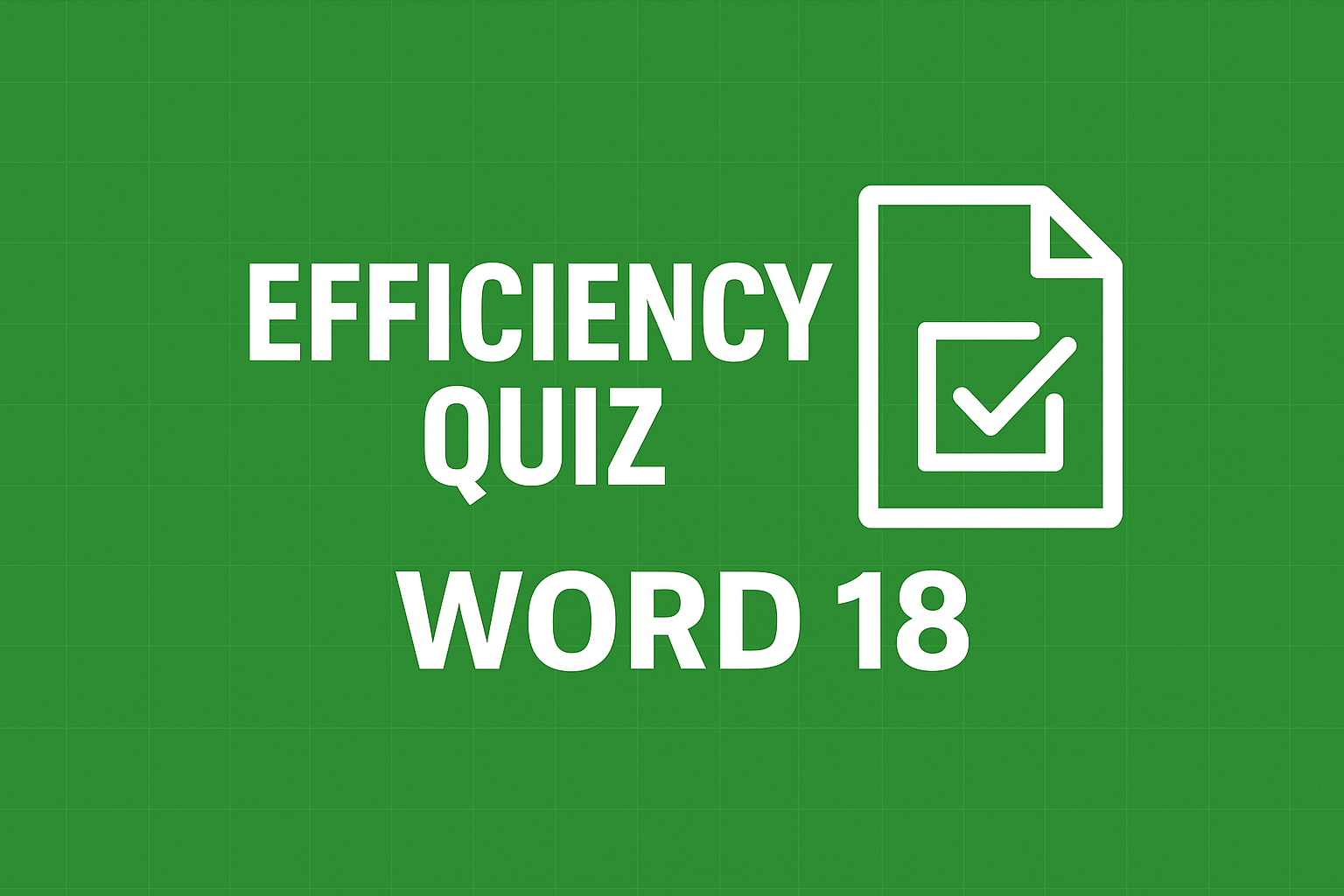
1. दूसरे पैराग्राफ की right इंडेंट 1.89 सेट कीजिये.
Set the right indent of the second paragraph to 1.89.
2. पांचवें पैराग्राफ के टेक्स्ट का एलाइनमेंट (alignment) right में कीजिये.
. Align the text of the fifth paragraph to the right.
3. टेबल की चौथी पंक्ति के टेक्स्ट का अलीग्न्मेंट vertically bottom कीजिये.
Align the text of the fourth row of the table vertically to the bottom.
4. दी गयी टेबल की चौथी पंक्ति के टेक्स्ट को इटैलिक कीजिये.
Italicize the text of the fourth row of the given table.
5. दी गयी टेबल की दूसरी पंक्ति के टेक्स्ट को अंडरलाइन कीजिये.
Underline the text of the second row of the given table.
6. दिए गए डॉक्यूमेंट का पेज मार्जिन Narrow सेट करें.
Set the page margin of the given document to Narrow.
7. 'बोस' शब्द को दिए गए डॉक्यूमेंट में बोल्ड (bold) कीजिये. डॉक्यूमेंट में इस शब्द को प्रत्येक जगह यह इफेक्ट दीजिये.
Bold the word 'Bose' in the given document. Give this effect to this word everywhere in the document.
8. डॉक्यूमेंट के पहले पैराग्राफ का बैकग्राउंड रंग पीले रंग में परिवर्तित कीजिये.
. Change the background color of the first paragraph of the document to yellow.
9. डॉक्यूमेंट के चौये पैराग्राफ के टेक्स्ट को बोल्ड कीजिये. पैराग्राफ के सम्पूर्ण टेक्स्ट पर यह इफेक्ट लागू होना चाहिए.
Bold the text of the fourth paragraph of the document. This effect should apply to the entire text of the paragraph.
10. दी गयी टेबल की दूसरी पंक्ति के टेक्स्ट को Red रंग दीजिए.
Color the text of the second row of the given table to red.
11.दी गयी सारणी का एलाइनमेंट (alignment) right सेट कीजिये.
Set the alignment of the given table to right.
12. दी गयी सारणी की पहली पंक्ति की न्यूनतम ऊंचाई (minimum row height) 12 कीजिये.
Set the minimum row height of the given table to 12.
Thanks to Google
Thanks to ChatGPT