 6, Prem Kutir, Universtiy Road, Udaipur – 313001 Rajasthan, India
6, Prem Kutir, Universtiy Road, Udaipur – 313001 Rajasthan, India [email protected]
[email protected] 09414234600, 7737447183
09414234600, 7737447183
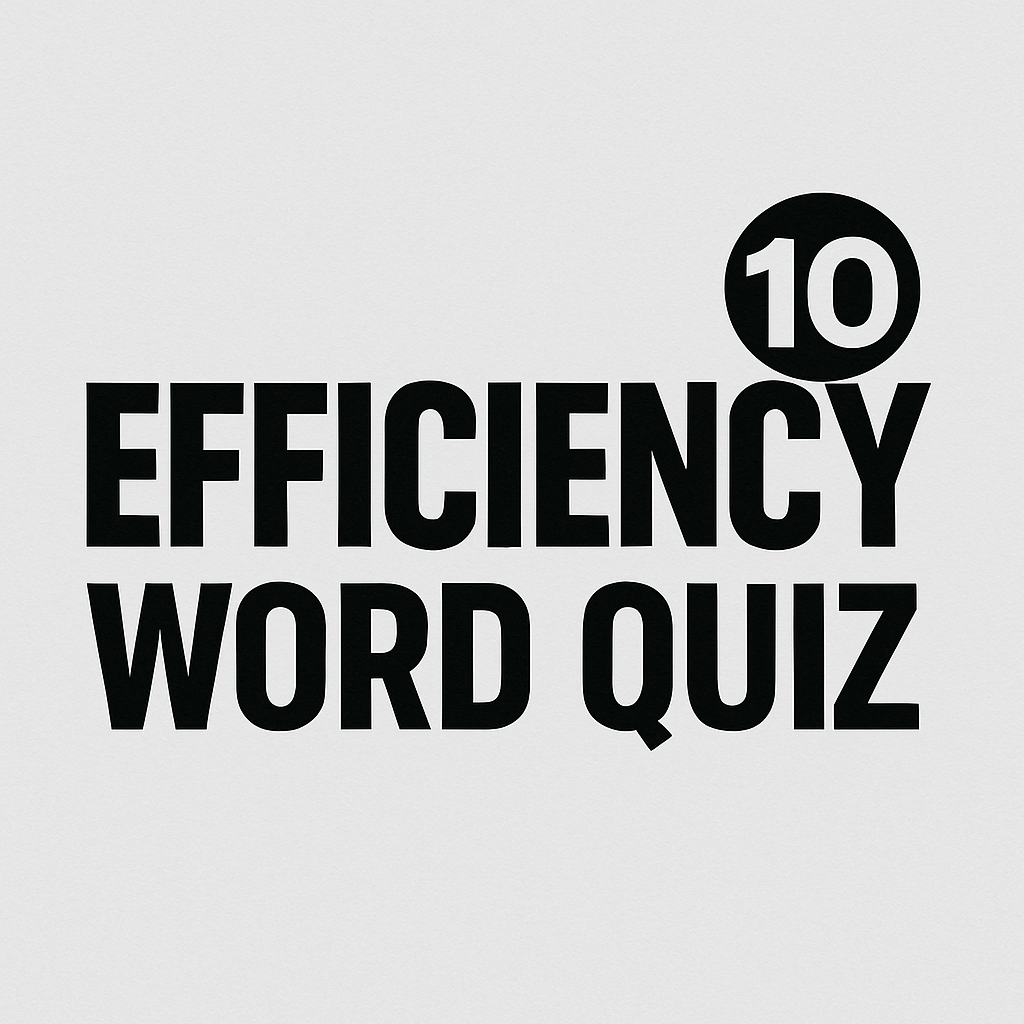
1. डॉक्यूमेंट के दुसरे पैराग्राफ को first line indent 0.51" दीजिये
Give the first line indent of 0.51" to the second paragraph of the document
2. दिए गए डॉक्यूमेंट के हैडर में पृष्ठ संख्या (page number) डालिए.
Insert the page number in the header of the given document.
3. डॉक्यूमेंट के चौये पैराग्राफ के टेक्स्ट को पीले रंग से हाईलाइट कीजिये
Highlight the text of the fourth paragraph of the document in yellow
4. डॉक्यूमेंट के दुसरे पैराग्राफ के टेक्स्ट को बोल्ड कीजिये. पैराग्राफ के सम्पूर्ण टेक्स्ट पर यह इफेक्ट लागू होना चाहिए.
Bold the text of the second paragraph of the document. This effect should apply to the entire text of the paragraph.
5. 'भगत' शब्द को दिए गए डॉक्यूमेंट में स्ट्राइकयू (strikethrough) कीजिये. डॉक्यूमेंट में इस शब्द को प्रत्येक जगह यह इफेक्ट दीजिये.
Strikethrough the word 'bhagat' in the given document. Give this effect to this word everywhere in the document.
6. पहले पैराग्राफ के टेक्स्ट का एलाइनमेंट (alignment) मध्य (center) में कीजिये.
Center the text of the first paragraph.
7. पांचवे पैराग्राफ के टेक्स्ट का रंग लाल कीजिए.
Change the color of the text of the fifth paragraph to red.
8. दी गयी टेबल की दूसरी पंक्ति के टेक्स्ट को vertical एलाइनमेंट bottom कीजिये.
Change the bottom alignment of the text of the second row of the given table to vertical.
9. चौथ पैराग्राफ को bulleted लिस्ट में परिवर्तित कीजिये.
Convert the fourth paragraph to a bulleted list.
10. दी गयी टेबल की चौथी पंक्ति के टेक्स्ट को पीले रंग से हाईलाइट कीजिये.
Highlight the text of the fourth row of the given table in yellow.
11. दी गयी टेबल की पाँचवी पंक्ति के अक्षरों को लाल रंग प्रदान कीजिये.
Color the text of the fifth row of the given table in red.
12. दिए गए डॉक्यूमेंट के फूटर में पृष्ठ संख्या (page number) डालिए.
Insert the page number in the footer of the given document.
13. दी गयी सारणी के Auto Fit को Content सेट कीजिये.
Set the Auto Fit of the given table to Content.
14. दी गयी सारणी के text का फॉण्ट calibri सेट कीजिये.
Set the font of the given table text to Calibri.
Thanks to Google
Thanks to ChatGPT