 6, Prem Kutir, Universtiy Road, Udaipur – 313001 Rajasthan, India
6, Prem Kutir, Universtiy Road, Udaipur – 313001 Rajasthan, India [email protected]
[email protected] 09414234600, 7737447183
09414234600, 7737447183
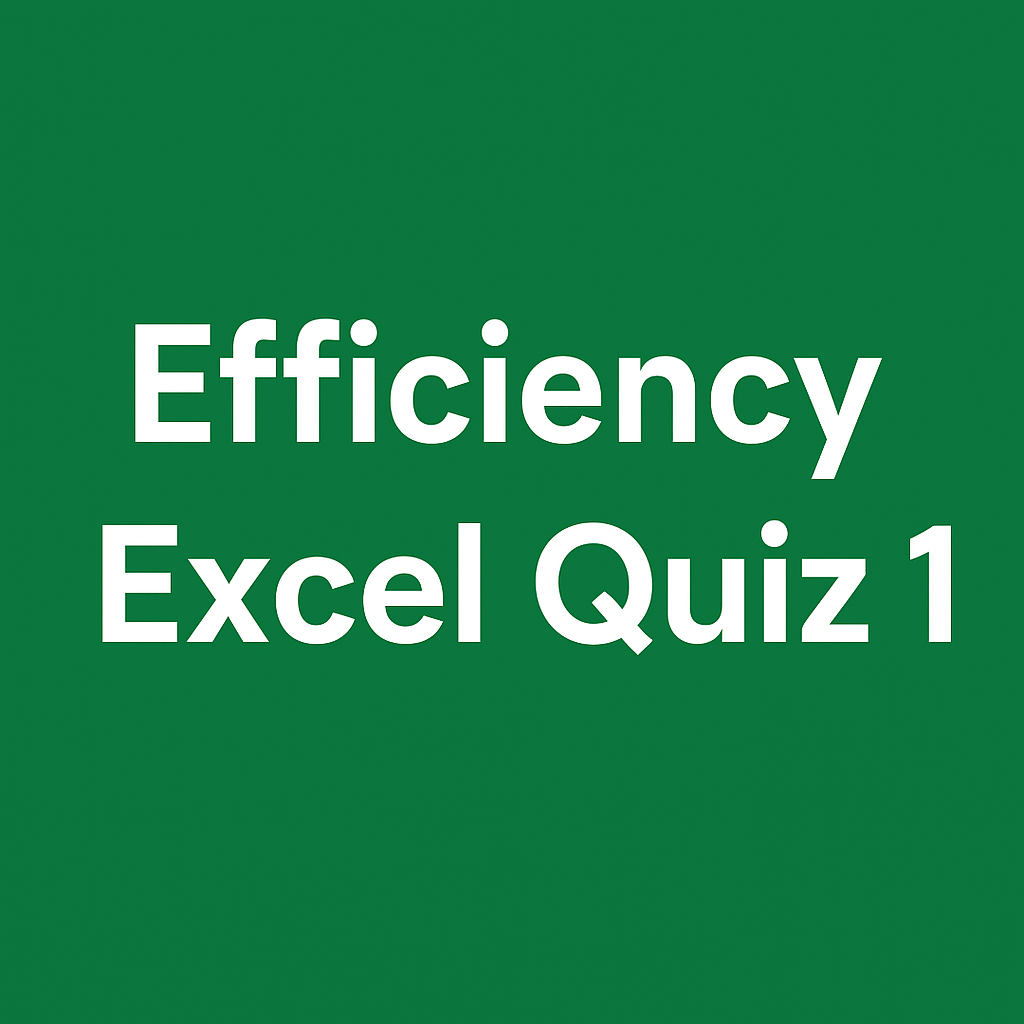
1. दी गई तालिका के सभी कक्षों के लिए सभी तरफ बॉर्डर बनाएं।
Make the all side border for all the cells of the given table.
2. तालिका की शीर्षक पंक्ति के पाठ को बोल्ड बनाएं।
Make the heading row text of the table bold.
3. शीर्षक पंक्ति के लिए संरेखण केंद्र सेट करें।
Set the alignment center for the heading row.
4. पहले कॉलम के डेटा को केंद्र में संरेखित करें।
Center align the data of first column.
5. "स्टाफ सदस्य का नाम" और "पिता का नाम" नामक कॉलमों के डेटा को बाईं ओर संरेखित करें।
Left align the data of columns named "Name of Staff Member" and "Father's Name".
6. "फ़ोन नंबर" नामक कॉलम के डेटा को दाईं ओर संरेखित करें।
Right align the data of column named "Phone Number".
7. "शहर" और "राज्य" नामक कॉलमों के डेटा को बाईं ओर संरेखित करें।
Left align the data of columns named "City" and "State".
8. शीर्षक पंक्ति का पाठ रंग लाल करें।
Make the text color of heading row red.
9. दिए गए सेल में कुल वेतन की गणना करें और इसे बोल्ड करें।
Calculate the total of salary at the given cell and make it bold.
10. सम्पूर्ण तालिका का फ़ॉन्ट आकार 12 pt में बदलें।
Change the font size of complete table to 12 pt.
11. वर्तमान शीट ज़ूम को 110% पर बदलें।
Change the current sheet zoom to 110%.
12. दी गई शीट से ग्रिडलाइनें छिपाएं।
Hide the gridlines from the given sheet.
13. दी गई शीट के लिए पेज मार्जिन को संकीर्ण सेट करें।
Set page margin narrow for the given sheet.
Thanks to Google
Thnaks to ChatGPT