 6, Prem Kutir, Universtiy Road, Udaipur – 313001 Rajasthan, India
6, Prem Kutir, Universtiy Road, Udaipur – 313001 Rajasthan, India [email protected]
[email protected] 09414234600, 7737447183
09414234600, 7737447183
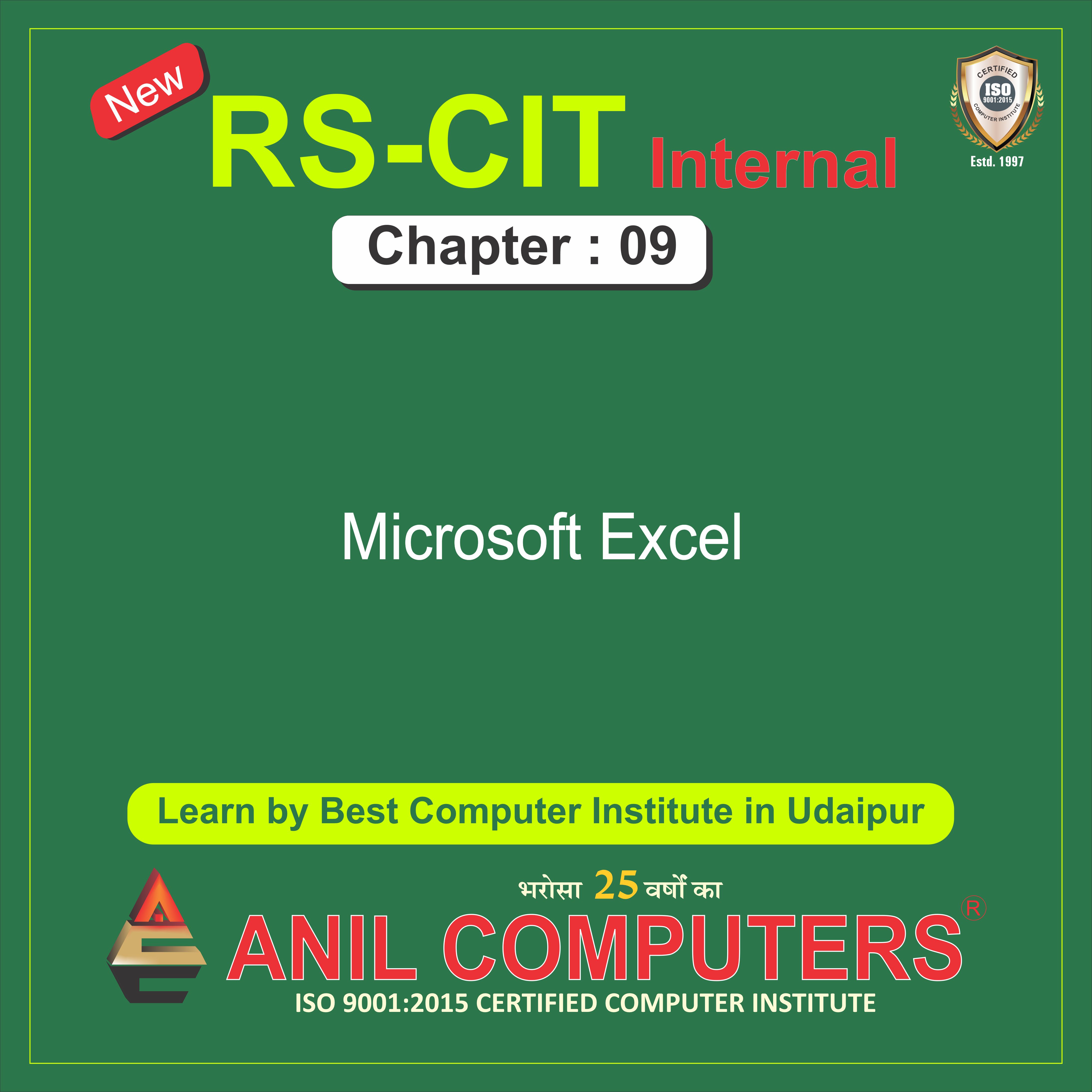
1. What is the purpose of goal seek Features in excel ?
एक्सेल में गोल सीक फीचर का उद्देश्य क्या ?
a. Analyzes a range of data डेटा की एक रेंज का विश्लेषण करता है
b. To achieve desired results वांछित परिणाम प्राप्त करने के लिए
c. reates a goal oriented dashboard एक लक्ष्य उन्मुख डेशबोर्ड बनाता है
d. Finds the average of a range of values वैल्यूज की रेंज की औसत ज्ञात करता है
2. Which of the following function is not in excel ?
निम्न में से कौन सा फंक्शन एसएस एक्सेल में
नहीं है ?
a. MAX()
b. AVG()
c. MIN()
d. SUM()
3. Which key is used to create a new line within a cell in Excel ?
एक्सेल में सेल के भीतर एक नई लाइन बनाने के
लिए किस कुंजी का उपयोग किया जाता है ?
a. Enter
b. Shift
c. Alt+ enter
d. Ctrl
4. How to Rearrange Data in Ascending or Descending Order in MS Excel 2019 Today ?
एमएस एक्सेल 2019 में आज डेटा को आरोही
या अवरोही क्रम में कैसे पूनव्यवस्थित करते हैं ?
a. Data>Form डेटा>फ़ॉर्म
b. Data>Table डेटा>टेबल
c. Data>Sort डेटा>सॉर्ट
d. Data>Subtotal डेटा>सबटोटल
5. What does AGGREATE function do in Amritsar 2019 ?
एक्सेल 2019 में AGGREATE फंक्शन
क्या करता है ?
a. Adds value to range
रेंज में वैल्यू ऐड करता है
b. Data Range Aggregate Analysis Performance
डाटा की रेंज अग्रीगेट एनालिसिस परफॉर्मेंस
c. Multiply values in range
रेंज में वैल्यूज को गुना करता है
d. Adds text to range
रेंज में टेक्स को जोड़ता है
6. Anand wants to perform autosum in cell A7 in his worksheet.
For this he wants to use autosum shortcut key ALT+= Look at the
picture given here and choose the correct answer from the given options ?
आनंद अपनी वर्कशीट में सेल A7 में ऑटोसम काम करना चाहते हैं इसके लिए
वह ऑटोसम शॉर्टकट कुंजी ALT+= का उपयोग करना चाहते है यहां दिए गए
चित्र को देखे और दिए गए विकल्पों में से सही उत्तर चुने ?
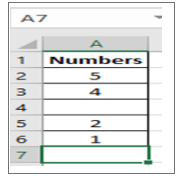
a.The error will appear in cell A7 because the range
त्रुटि सेल A7 में दिखाई जाएगी क्योंकि श्रेणी
b. The sum of the range A5:A6 will appear in cell A7
रेंज A5:A6 का योग सेल A7 में दिखाई देगा
c. The sum of range A2:A6 will appear in A7.
रेंज A2:A6 का योग फेल A7 में दिखाई देगा
d. A message appears asking you to enter a number in cell A4.
सेल A4 में एक नंबर एंटर करने के लिए मैसेज
दिखाई देगा
7. Which language is used to create macro in excel ?
एक्सेल में मेक्रो बनाने के लिए किस लैंग्वेज का उपयोग किया जाता है ?
a. C
b. VB
c. Visul C++
d. Java
8. Which function is used to find the highest value in Excel 2019 ?
एक्सेल 2019 में उच्चतम मान ज्ञात करने के लिए किस फंक्शन का उपयोग किया जाता है ?
a. MAX()
b. MIN()
c. SUN()
d. AVG()
9. Which of the following formulas is not entered correctly into Excel ?
निम्न में से कौन सा फार्मूला एक्सेल में सही ढंग से इंटर नहीं किया गया है ?
a. =97+445
b. =C8*B1
c. 97+45
d. =C9+16
10. Which manual option can be used to split window in Excel 2019 ?
एक्सेल 2019 में विंडो को विभाजित करने के लिए किस मैन्युअल विकल्प का उपयोग किया जा सकता है ?
a. Review>Window>Split समीक्षा>विंडो>विभाजन
b. Page Layout>split पेज लेआउट>विभाजन
c. Review>Split समीक्षा>विभाजन
d. View>split दृश्य>विभाजन
11. Pens are labeled in excel?
एक्सेल में कलम को लेबल किया जाता है ?
a. 1,2,3…
b. A1,A2….
c. $A1,$A2….
d. A,B,C…..
12. The title of the worksheet is visible in cell A1 but Suresh wants that here cell A1 should be visible in the center till cell F1, what should Suresh do for this ?
सेल A1 में वर्कशीट Hका शीर्षक दिखाई दे रहा है लेकिन सुरेश चाहता है कि यहा
सेल A1 सेल F1 तक सेंटर में दिखाई दे, इसके लिए सुरेश को क्या करना चाहिए ?
a. Write title in cell C1
सेल C1 में शीर्षक लिखे
b. Marge & Center Press Select cells A1 to F1
मर्ज और सेंटर प्रेस सेल A1 से F1 का चयन करें
c.Select cells A1 to F1 and center align the title
सेल A1 से लेकर F1 सेलेक्ट करें तथा शीर्षक का सेंटर अलाइन करें
d. Type a heading in cell C1 and increase the indent
सेल C 1 में शीर्षक लिखे तथा इंडेंट को बढ़ाएं
13. What will be the result of the formula using the example
shown in the figure below ?
=IF(MAX(A2:A8)>A5,MAX(A2:A8)*MIN(B2:B8)
नीचे दिए गए चित्र में दिखाए गए उदाहरण का उपयोग करके सूत्र का परिणाम क्या होगा?
=IF(MAX(A2:A8)>A5,MAX(A2:A8)*MIN
(B2:B8)
a. 9
b. 1
c. 72
d. 14
14. What do you mean by excel workspace ?
एक्सेल वर्कस्पेस से आपका क्या तात्पर्य है ?
a.Roe's Group रो का ग्रुप
b. group of worksheets वर्कशीट्स का ग्रुप
c. group of workbooks वर्कबुक्स का ग्रुप
d. group of columns कॉलम्स का ग्रुप
15. What does the function COUNTA() do in Excel 2019?
एक्सेल 2019 में फंक्शन COUNTA() क्या करता है ?
a) Counts the number of cells in a rang
किसी रेंज में उन सेल की संख्या की गणना करता है
b. Adds values to a range
वैल्यू को एक रेंज में जोड़ता है
c. Finds the average of a range
किसी रेंज का औसत ज्ञात करता है
d. Multiply values in a range
किसी रेंज में वैल्यूज को गुना करता है
16. Shortcut Ctrl+R key is used in Excel ?
एक्सेल में शॉर्टकट Ctrl+R कुंजी का उपयोग किया जाता है ?
a. To align mobile content
मोबाइल के कंटेंट को राइड अलाइन करने के लिए
b. To fill a selection of acting cells to the right
एक्टिंग सेल्स के सिलेक्शन को राइट में फिल करने के लिए
c. Deleting the contents of selected cells
सिलेक्टेड सेल्स के कंटेंट्स को हटाना
d. neither of the above उपरोक्त में से कोई नहीं
17. Looking at the database diagram, select the correct
formula which should be written in B10 to calculate the field in the
database where Class is Biology and Instructor is Vijay.
डेटाबेस आरेख को देखते हुए, सही सूत्र का चयन करें जिसे डेटाबेस में फ़ील्ड की
गणना करने के लिए B10 में लिखा जाना चाहिए जहां कक्षा जीवविज्ञान है और प्रशिक्षक विजय है
a. #NAME?
b. =DCOUNT(A1:D8,4,F2:G3)
c. +DCOUNT(A1:D8,4,F2:G3)
d. Both 1 and 2 are correct
1 और 2 दोनों सही हैं
18. For the example of DSUM shown in the figure, which of the
given statements is true?
चित्र में दिखाए गए DSUM के उदाहरण के लिए, दिए गए कथनों में से कौन सा कथन सत्य है ?
a. DSUM calculates total profit; having tree apple DSUM
कुल लाभ की गणना करता है; ट्री एप्पल का होना
b. DSUM calculates total profit; having tree mango DSUM
कुल लाभ की गणना करता है; ट्री मैंगो का होना
c. 1 or 2 both 1 या 2 दोनों
d. neither of the above उपरोक्त में से कोई नहीं
19. Which statement is true for the folder option marked in blue circle in the figure?
चित्र में नीले वृत्त में अंकित फोल्डर विकल्प के लिए कौन सा कथन सत्य है ?
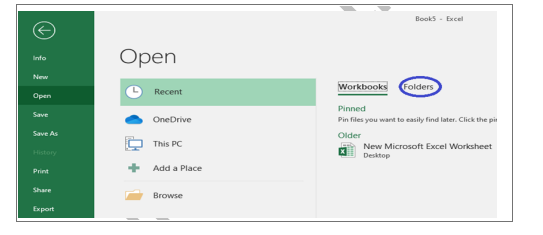
a. Reset all file locations where you created the workbook
सभी रीसेंट फ़ाइल लोकेशन जहाँ आपने वर्कबुक्स एक्सेस की हैं या सेव की हैं
b. Workbook Properties वर्कबुक की प्रॉपर्टीज
c. Neither 1 nor 2 statements are true न ही 1 न ही 2 कथन सत्य है
d. Both statements 1 and 2 are true दोनों 1 तथा 2 कथन सत्य है
20. How is the HLOOKUP function different from the VLOOKUP function in Excel 2019 ? एक्सेल 2019 में HLOOKUP फंक्शन VLOOKUP फंक्शन से किस प्रकार भिन्न है ?
a. HLOOKUP searches horizontally while VLOOKUP searches vertically.
HLOOKUP क्षितिज रूप में सर्च करता है जबकि VLOOKUP लंबवत
b. HLOOKUP is used for text and VLOOKUP is used for
HLOOKUP का उपयोग टेक्स के लिए किया जाता है और VLOOKUP के
c. HLOOKUP always returns an exact match whereas VLOOKUP HLOOKUP
हमेशा एक सटीक मिलान लौटाता है जबकि VLOOKUP एक अनुसार
d. HLOOKUP and VLOOKUP are interchangeable, they do the same thing
HLOOKUP और VLOOKUP विनिमय है, वे समान कार्य करते हैं
21. Which feature is used in Excel 2019 to present data through bar lines or Pie slices ?
एक्सेल 2019 में किस फीचर का उपयोग डेटा को बार लाइनो या पाई स्लाइस के माध्यम से प्रस्तुत करने के लिए किया जाता है ?
a. conditional formatting कंडीशनल फॉर्मेटिंग
b. pivot tables पीवोट टेबल्स
c. Charts चार्ट्स
d. data validation डाटा वैलिडेशन
22. Which is the correct formula to calculate the largest number
among the numbers kept in cells B1 to B7 ?
सेल B1से B7 में रखी संख्याओं में से सबसे बड़ी संख्या की गणना करने का सही फार्मूला
कौन सा है ?
a. =LARGE(B1,B7)
b. =LARGE(B1:B7)
c. =LARGE(B1,B7,1)
d. =LARGE(B1:B7,1)
23. The correct reference for the cell range from cell G2 to cell M12 is ?
सेल G2 से सेल M12 की सेल रेंज के लिए सही संदर्भ है ?
a. G2M12
b. G2;M12
c. G2:M12
d. G2-M12
24. The COUNT function can also count dates if written properly in the
correct format. Rose wants to count how many dates and entries are in column
A of her Excel worksheet. See picture and the value displayed in cell B2 will be ?
काउंट फंक्शन तारीकों की गिनती भी कर सकता है यदि सहि प्रारूप में ठीक से लिखा
गया हो रोज यह गिनना चाहता है कि उसके एक्सेल वर्कशीट के कॉलम A में कितनी
तारीख और एंट्रीज चित्र देखें और सेल B2 में प्रदर्शित वैल्यू होगी ?
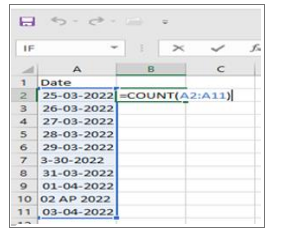
a. 10
b. 9
c. 7
d. 8
25. Ankit wants to calculate the average of marks of Biology class where Suresh is the instructor. Look at the picture given below and select the correct criteria which should be given in the yellow highlighted cells to get the desired result ?
अंकित बायोलॉजी क्लास के अंकों के औसत की गणना करना चाहते हैं जहां सुरेश
इंस्ट्रक्टर है नीचे दिए गए चित्र को देखकर सही मानदंड चुने जो वांधित परिणाम
प्राप्त करने के लिए पिले हाईलाइट किए गए सेल में दिया जाना चाहिए ?
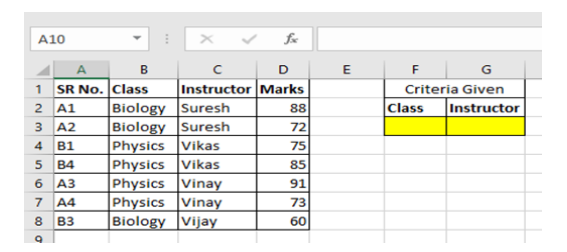
a. Biology and Suresh जीवविज्ञान और सुरेश
b. Biology and Suresh,Vijay जीवविज्ञान और सुरेश, विजय
c. Biology and Vijay जीवविज्ञान और विजय
d. All of Above उपरोक्त सभी
26. As shown in the figure below, what criteria does the DSUM function use ?
नीचे दिए गए चित्र के अनुसार, DSUM फंक्शन किस मानदंड का उपयोग करता है ?
a. OR या
b. AND और
c. Both statements 1 and 2 are true दोनों 1और 2 कथन सत्य है
d. neither of the above उपरोक्त में से कोई नहीं
27. Look at the picture and choose the correct answer which should be displayed in cell D2 ?
चित्र को देखे और सही उत्तर चुने जिसे सेल D2 में प्रदर्शित किया जाना चाहिए ?
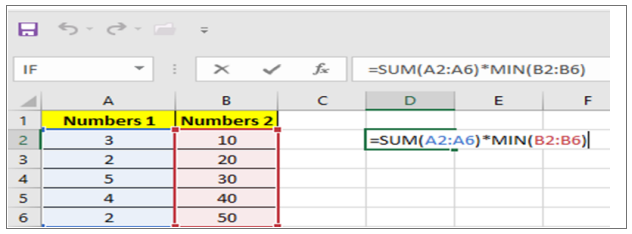
a. 16
b. 160
c. 26
d. 30
28. In the following example the field argument is omitted if the formula =DCOUNT(A1;D8,F2;G3) is typed in cell b10. Find the correct answer by looking at the image below.
निम्नलिखित उदाहरण में फील्ड आर्गुमेंट छोड़ दिया गया है, यदि फार्मूला =DCOUNT(A1;D8,F2;G3) का सेल b10 में टाइप किया गया है, तो नीचे दिए गए चित्र को देखकर सही उत्तर ढूंढे ?
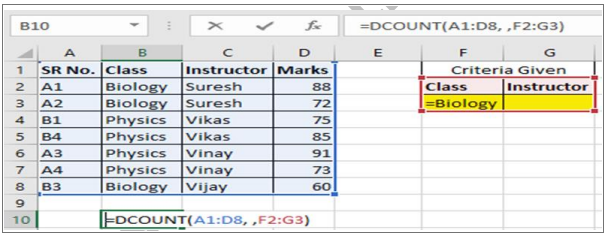
a. 8
b. 3
c. 0
d. entry formula is wrong
29. MS Excel function to return the interest earned for a security paying interest on maturity is
परिपक्वता पर ब्याज का भुगतान करने वाली सुरक्षा के ``````````लिए अर्जित ब्याज वापस करने
के लिए एमएस एक्सल फंक्शन है
a. DDB
b. ACCRINTM
c. INT_ACCRUED
d. MINTACCR
30. Which function is not in MS Excel
एमएस एक्सेल में कौन सा फंक्शन नहीं है
a. MAN()
b. AVG()
c. MIN()
d. SUM()
31. Which function key is used to convert the relative address of a cell into absolute address?
सेल के रिलेटिव एड्रेस को absolute एड्रेस में बदलने के लिए किस फंक्शन कुंजी का उपयोग किया जाता है
a. F8
b. F2
c. F4
d. F5
32. What is the shortcut key to highlight an entire column in Excel 2019
एक एस एक्सेल 2019 में संपूर्ण कॉलम को हाईलाइट करने की शॉर्टकट कुंजी क्या है
a. Ctrl+Space Bar
b. Ctrl+Page Up
c. Ctrl+Enter
d. Ctrl+C
33. Which function in Access tells how many numeric entries are there?
एक्सेस में कौन सा फंक्शन बताता है की कितनी संख्यात्मक प्रविष्टियां है
a. Count()
b. Num()
c. Sum()
d. Chkum()
34. What does the term cell reference mean in Excel 2019
एक्सेल 2019 में सेल रेफरेंस शब्द का क्या अर्थ है
a. cell address सेल का एड्रेस
b. cell contents सेल का कंटेंट
c. cell width सेल की विड्थ
d. cell height सेल की हाइट
35. This is what the different template thumbnails look like when you launch the Excel 2019 screen. The template thumbnails that allow you to explore and learn many of the features are called
जब आप एक्सेल 2019 स्क्रीन लॉन्च करते हैं तो यह अलग-अलग टेंप्लेट थंबनेल दिखता है टेंप्लेट थंबनेल जो आपको एक्सप्लोर करने का और कई विशेषताओं को सीखने की अनुमति देता है उसे कहा जाता है
a. welcome to excel वेलकम टू एक्सेल
b. charts चार्ट्स
c. blank workbook ब्लैंक वर्कबुक
d. business बिजनेस
36. What type of software is Microsoft Excel 2019
माइक्रोसॉफ्ट एक्सेल 2019 किस प्रकार का सॉफ्टवेयर है
a. Word processors वर्ड प्रोसेसर
b. Spreadsheet स्प्रेडशीट
c. Presentation software प्रेजेंटेशन सॉफ्टवेयर
d. Database डाटाबेस
37. The Excel 2019 Start screen that appears immediately after launching the program includes
Excel 2019 के स्टार्ट स्क्रीन जो प्रोग्राम लॉन्च करने के तुरंत बाद दिखाई देती है इसमें शामिल है
a. List of recently opened workbooks हाल ही में ओपन की गई वर्कबुक की लिस्ट
b. thumbnails of different template to create new workbook नई कार्यपुस्तिका बनाने के
लिए विभिन्न टेम्पलेट के थंबनेल
c. a or b both a or b दोनों
d. none of the above उपरोक्त में से कोई नहीं
38. Which function is used to count the number of cells that a shirt can complete from an instruction?
किसी निर्देश से शर्त को पूरा करने वाली सेल की संख्या की गणना करने के लिए किस फंक्शन का उपयोग किया जाता है
a. COUNT
b. SUM
c. IF
d. COUNTIF
39. formula starts in excel
एक्सेल में फार्मूला शुरू होता है
a. %
b. +
c. =
d. -
40. Highlight drop down handle offers options
हाईलाइट किया गया ड्रॉप डाउन हैंडल विकल्प प्रदान करता है
a. auto-hide ribbon ऑटो-हाइड रिबन
b. show then add commands शो तब ऐड कमांड्स
c. a or b both a or b दोनों
d. none of the above उपरोक्त में से कोई नहीं
41. The intersection of rows and columns is called
रो एवं कॉलम्स के इंटरसेक्शन कहलाता है
a. Data डेटा
b. cell सेल
c. field फ़ील्ड
d. equation समीकरण
42. How do you display the current date in Excel
आप एक्सेल में वर्तमान दिनांक कैसे प्रदर्शित करते हैं
a. Today () आज ()
b. Date() तारीख()
c. New() नया()
d. Time() समय()
43. Combining text in MS Excel can be done using the following
MS Excel में टेक्स्ट का संयोजन निम्नलिखत का उपयोग करके किया जा सकता है
a. Exclamation (!) विस्मयादिबोधक चिह्न (!)
b. Apostrophe () अपोस्ट्रोफी ()
c. Ampersand (&) एम्परसैंड (&)
d. both a and b a और b दोनों
44.The shortcut key to open the Format Cells dialog box in MS Excel is
एमएस एक्सेल में फॉरमैट सेल्स डायलॉग बॉक्स ओपन करने के लिए शॉर्टकट कुंजी है
a.Ctrl - E
b.Ctrl- D
c.Ctrl- 1
d.Ctrl- F
45. In which menu do you find the options to wrap text in a cell of MS Excel 2019?
MS Excel 2019 के सेल में टेक्स्ट रैप करने के विकल्प आपको किस मेनू में मिलेंगे?
a. home
b. insert
c. formula
d. review
46. Which of the following is not a valid data type in MS Excel
निम्नलिखित में से कौन सा MS Excel में वैध डेटा प्रकार नहीं है
a.Number संख्या
b.Character वर्ण
c.Label लेबल
d.Date/Time दिनांक/समय
47.How can you freeze pan in Excel?
आप एक्सेल में पैन्स को कैसे फ़्रीज़ कर सकते हैं?
a. Select the cells you want to freeze,Then go to the View tab and click Freeze Penes
उन कोशिकाओं का चयन करें जिन्हें आप फ्रीज करना चाहते हैं, फिर व्यू टैब पर जाएं और फ्रीज पेन्स पर क्लिक करें।
b.Press Control =F
c.Right click on the cells you want to freeze And select freeze penes उन कोशिकाओं
पर राइट क्लिक करें जिन्हें आप फ्रीज करना चाहते हैं और फ्रीज पेन्स का चयन करें
d.Use the formula=FREEZE()
48. Kitten wanted to use the DSUM function in his database file. He used it in his file. What will be the result of the formula used in the example shown in the figure?
किटन अपनी डेटाबेस फाइल में DSUM फंक्शन का उपयोग करना चाहता था उसने उसे अपनी फाइल में उपयोग किया चित्र में दर्शाये गए उदाहरण में प्रयुक्त फार्मूला का परिणाम क्या होगा ?
a.72
b.23
c. Delhi दिल्ली
d. None of Above उपरोक्त में से कोई नहीं।