 6, Prem Kutir, Universtiy Road, Udaipur – 313001 Rajasthan, India
6, Prem Kutir, Universtiy Road, Udaipur – 313001 Rajasthan, India [email protected]
[email protected] 09414234600, 7737447183
09414234600, 7737447183
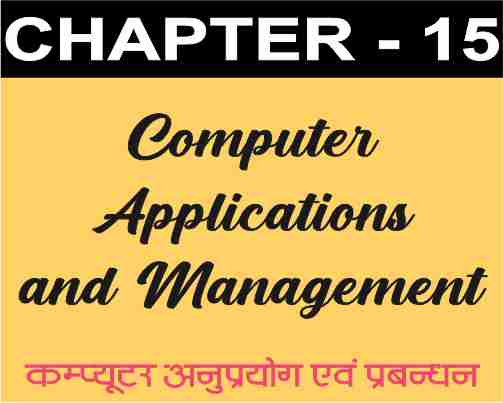
1. What is shown in the given picture?
दिए गए चित्र में क्या दर्शाया गया है?

- Reply to mail and send mail
- Replying to mail
- None of the given
- Composing and sending mail
2. What to do to uninstall an installed program?
इनस्टांल प्रोग्राम को अनइनस्टांल करने के लिए क्या करतें है?
- Both options via Control Panel and Settings app are correct.
- Through control panel
- Via Settings app
- None of these are options.
3. If the computer crashes after setting a restore point, which of the following can we restore?
रिस्टोर पाइंट सेट करने पर कम्प्यूटर अगर क्रेश हो जाये तो निम्न में से क्या हम वापस रिस्टोर कर सकतें है।
- Restoring the Windows Registry
- Restoring system files, installed applications
- None of these are options.
- Both options to restore system files, installed applications and restore registry
4. Which process is shown in the given figure?
दिए गए चित्र में किस की प्रक्रिया दर्शाई गई है?
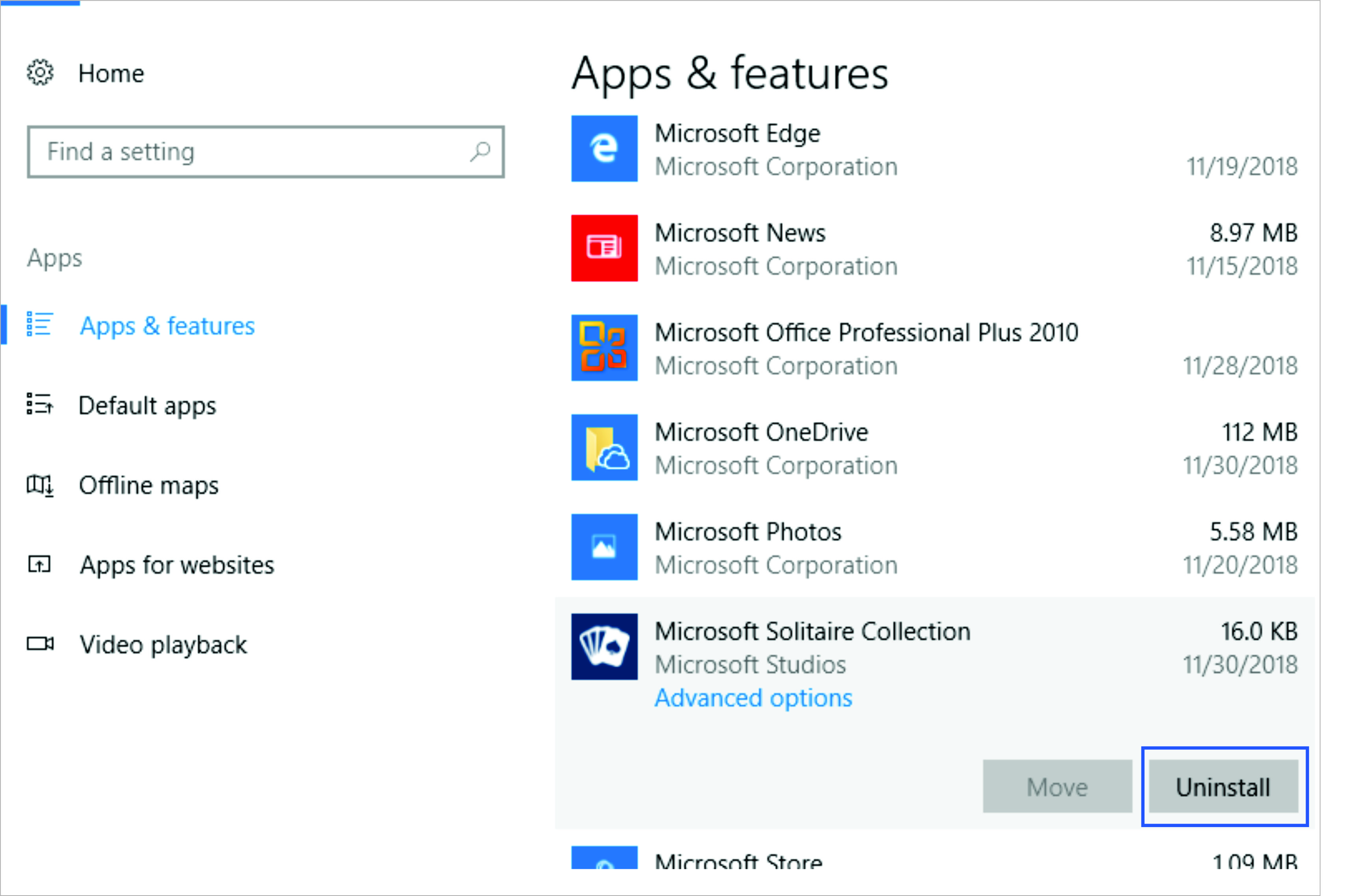
- None of the given
- Replacing the program with another program
- Installing programs
- Uninstalling programs
5. प्रिंटर Printer एक कम्प्यूटर पर निम्न में से किन कण्ट्रोल पैनल/सेंटिग्स विकल्प के उपयोग सें इनस्टांल किया जा सकता है?
- Control Panel= hardware& sound= device & Printer=add a Printer
- Control Panel= hardware & sound= device & Printer= add a Printer और setting device= Printer & scanners= add a Printer& scanner
- None of the given
- Setting= device= Printer & scanner= add a Printer & scanner
6. Which application helps you to lock file/folder on Windows 10?
विंडोज 10 पर फाइल/फोल्डर को लाक करने में आपकी कौनसी एप्लीकेशन मदद करती है?
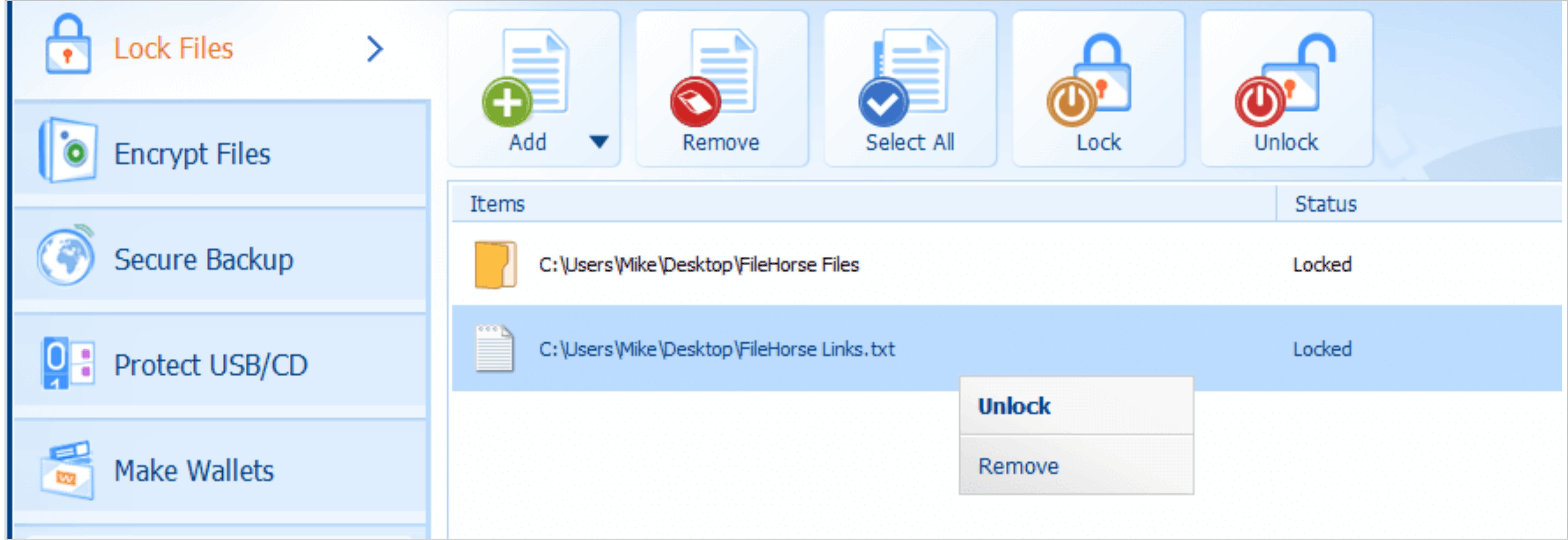
- कोरटाना Cortana
- फोल्डर लाक (Folder lock)
- दिए गए सभी All Given
- विंडोज डिफेंडर (Windows Defender)
7. How many types of user accounts are there?
यूजर अकाउंट कितने प्रकार के होते है?
- Standard Account, Administrator Account
- Personal Account, Real Account
- None of these
- Standard Account, Administrator Account and Personal Account, Real Account both options
8. Which process is shown in the given picture?
दिए गए चित्र में किसका प्रोसेस दर्शाया गया है?
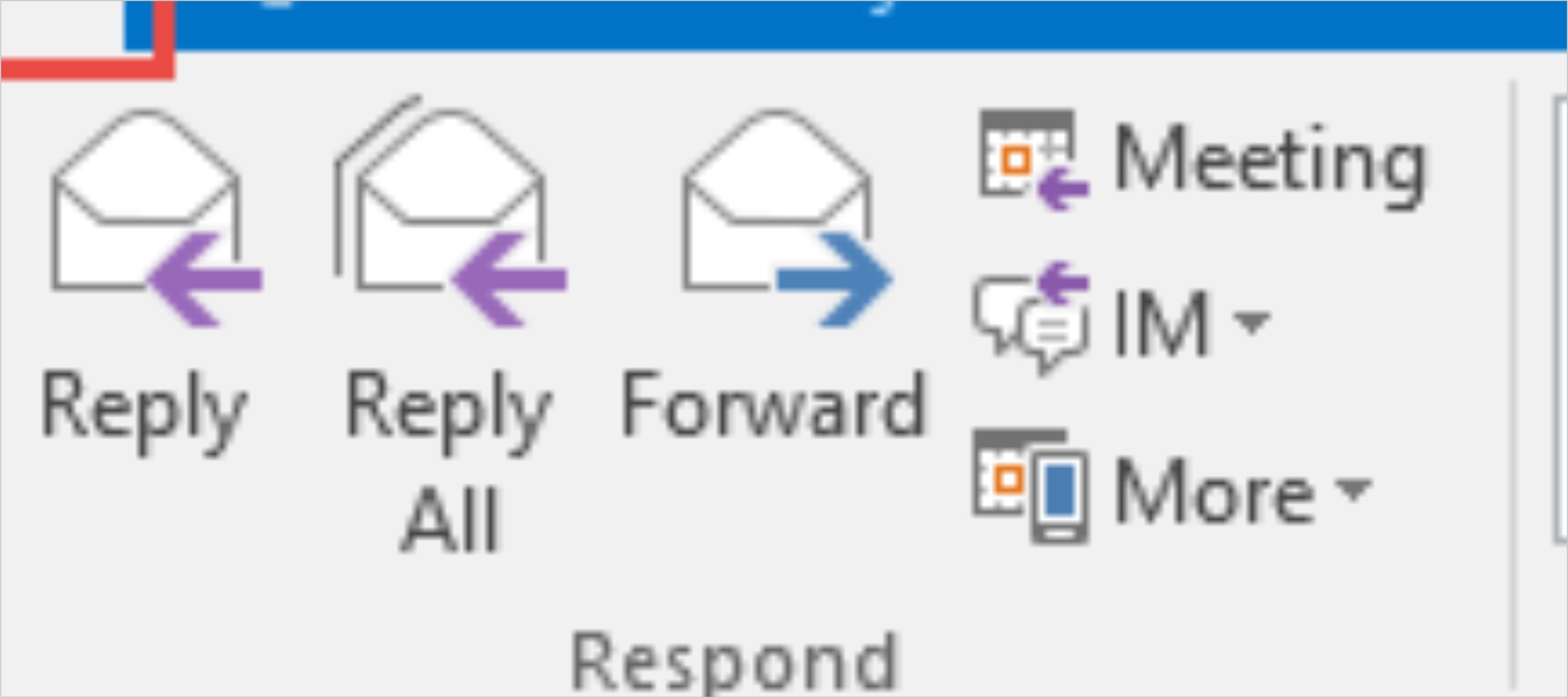
- Reply to mail and send mail
- Replying to mail
- Sending mail
- None of the given
9. What is shown in the given picture?
दिए गए चित्र में क्या दर्शाया गया है ?

- None of the given
- Outlook startup process and Outlook uninstall process
- Outlook startup process
-Outlook uninstall process
10. Can a user create more than one user account in Windows 10 or not?
Windows 10 में यूजर एक से अधिक यूजर अकांउट बना सकता है या नहीं ?
- Only one account can be created.
- You can create only one account and you can create two accounts.
- Can create more than two accounts.
- Can create two accounts.
11. What does the given picture show?
दिए गए चित्र क्या दर्शाया है ?

- Managing multiple accounts
- There are none of these options.
- Creating a new account
- Both managing multiple accounts and creating new accounts.
12. Which process is shown in the given picture?
दिए गए चित्र में किसका प्रोसेस दर्शाया गया है?
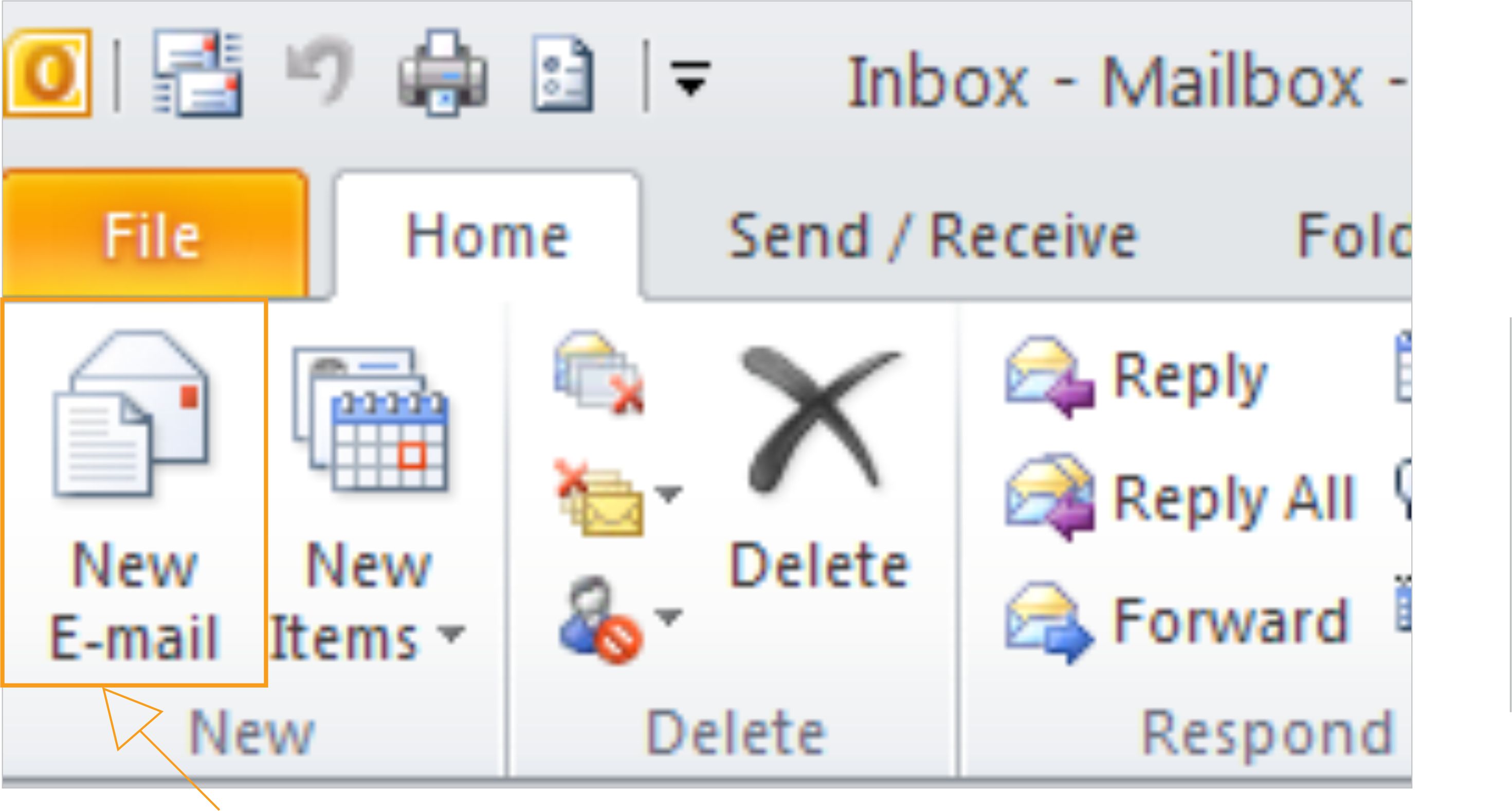
- Send new mail
- Checking mail inboxes
- Deleting mail
- None of the given
13. What are the options for installing programs in Windows 10?
विंडोज 10 में प्रोग्राम इनस्टॉल करने के क्या-क्या विकल्प हैं |
- Installing from Windows Store
- Installing from Internet
- All given
- Installing from CD or DVD
14. What type of email account is commonly used in a business setting.
आमतौर पर किस प्रकार का ईमेल खाता व्यापार सेटिंग में उपयोग किया जाता है
- POP 3
- माइक्रोसॉफ्ट एक्सचेंज Microsoft exchange
- आई एम पी IMP
- एचटीटीपी HTTP