 6, Prem Kutir, Universtiy Road, Udaipur – 313001 Rajasthan, India
6, Prem Kutir, Universtiy Road, Udaipur – 313001 Rajasthan, India [email protected]
[email protected] 09414234600, 7737447183
09414234600, 7737447183
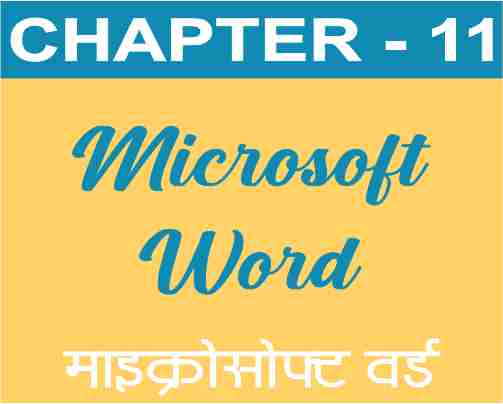
1. Which of the following is not the By default tab in Microsoft Word 2010?
Microsoft Word 2010 में निम्न में से कौन सा By default tab नहीं है ?
- Design
- Insert
- Home
- File
2. What effect does the use of "Cut" command have on the document?
"Cut" Commend के इस्तेमाल से Document पर क्या प्रभाव पड़ता है ?
- Selected text OR graphics are removed.
- Only half the screen is visible
- the application closes
- None of these
3. Which of the following is the option to save the document for the first time?
डाॅक्यूमेंट में पहली बार (Save) सेव करने के निम्न में से कोनसा विकल्प है ?
- Save (सेव)
- Save as
- Either one
4. Through ............... you connect a location in the current document to another document or website.
............... के जरिए आप वर्तमान डाॅक्युमेंट की किसी लोकेशन को दूसरे डाक्युमेंट या वेबसाइट से जोड़ते हैं।
- हाइपरलिकं (Hyperlink)
- लिंक (link)
- हाइपोलिंक (Hypolink)
- लिंकेज (linkage)
5. To indent your text, you can use "Decrease Indent" and "Increase Indent" in the "Paragraph" group on the …………… tab.
अपने टेक्स्ट में इंडेट देने के लिए आप……………… टैब पर "पैराग्राफ" ग्रुप में "डिक्रीज इंडेज" और "इक्रीज इंडेट" का उपयोग कर सकते है।
- होम (Home)
- डेटा (Data)
- पेज लेआउट (Page Layout)
- इंसर्ट (Insert)
6. When you click the Format Painter icon on the Home tab, you notice that your mouse pointer changes to the shape of ……….
जब आप होम टैब पर, फाॅरमेट पेंटर आयकाॅन पर क्लिक करते हैं तो आप देखते है कि आपका माउस प्वाॅइंटर................... के आकार में बदल गया है।
- Paint brushes
- Arrow
- I beam
- Quadrangular Arrow
7. Using this button you can change the color of the word.
इस बटन के इस्तेमाल से आप word के color को चेंज कर सकते हैं।
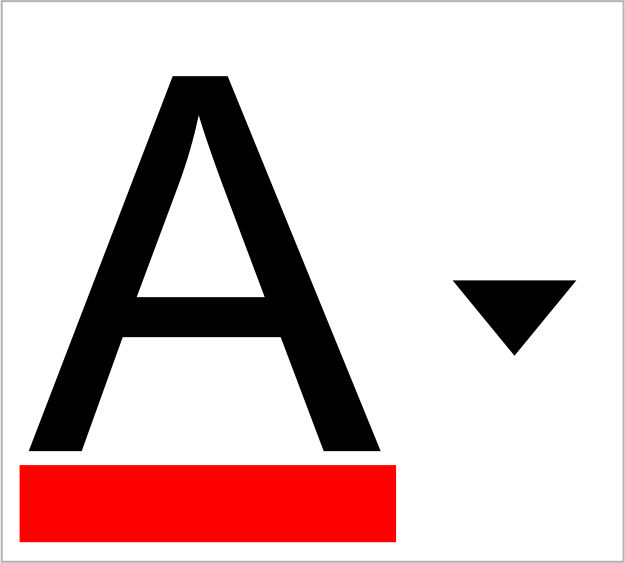
- सही True
- गलत False
8. What is the name of this document...
इस Document का नाम क्या है.........

- Document 1
- Microsoft Word
- Folder
- Blank
9. ![]() What is the function of this button?
What is the function of this button?
इस बटन का Function क्या है ?
- Undo (अनडू)
- Delete (डिलीट)
- Paste (पेस्ट)
- Copy (काॅपी)
10 ![]() Can this button be used for Bullet?
Can this button be used for Bullet?
क्या इस बटन का इस्तेमाल Bullet के लिए कर सकते है ?
- False
- True
11. If you start typing text in a Microsoft Word document, the text will be typed in the center.
यदि आप Microsoft Word Document में text type करना शुरू करेंगे तो Text,center मे Type होगे ।

- False
- True
12. In Word, a file is called --------.
Word में, एक File---------कहलाती हैं।
- Database
- Template
- Form
- Documnet
13. You can use “The Autocomplete Feature” to automatically correct grammar, spelling, etc. mistakes present in the document.
Document में मौजूद ग्रामर, स्पेलिंग इत्यादि की गलतिया स्वतः ठीक हो जाने के लिए ‘‘द आटोकंप्लीट फीचर‘‘ का उपयोग कर सकते है।
- गलत Wrong
- सही Correct
14. ................ is a table of contents that appears in a document along with its corresponding reference page.
................ एक विषय सूचि है जो डाॅक्यूमेंट में अपने संबंधित रेफ्रेन्स पेज के साथ उपस्थित होता है।
- Table
- Index
- Table of Contents
- Clipboard
15. times new Roman, Comic sans and calibri प्रकार है.....
- Font color
- Fonts
- None of these
- Font sizes
16. What is this ?
यह क्या है ?
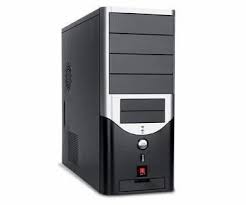
- CPU
- Mouse
- Monitor
- Keyboard
17. You can mail your document about special offers to multiple people by using Word's mail merge feature.
आप वर्ड के मेल मर्ज फीचर का उपयोग करके अनेक लोगों को विशेष प्रस्तावों के बारे में अपने डाॅक्यूमेंट को मेल कर सकते है।
- Correct
- Wrong
18. Using a word processor, you can prepare personal letters, from letters, brochures, faxes and business manuals.
वर्ड प्रोसेसर का उपयोग करके आप व्यक्तिगत लेटर, From लेटर, ब्राॅशर, फेक्स और व्यवसायिक मेन्युअल को तैयार कर सकते है।
- Correct
- Wrong
19. Using this you can mark text for TOC ?
इसका उपयोग करके आप टी ओ सी के लिए टेक्स्ट को मार्क कर सकते हैं ?
- Outline levels
- Custom Styles
- Heading Styles
- All of these