 6, Prem Kutir, Universtiy Road, Udaipur – 313001 Rajasthan, India
6, Prem Kutir, Universtiy Road, Udaipur – 313001 Rajasthan, India [email protected]
[email protected] 09414234600, 7737447183
09414234600, 7737447183
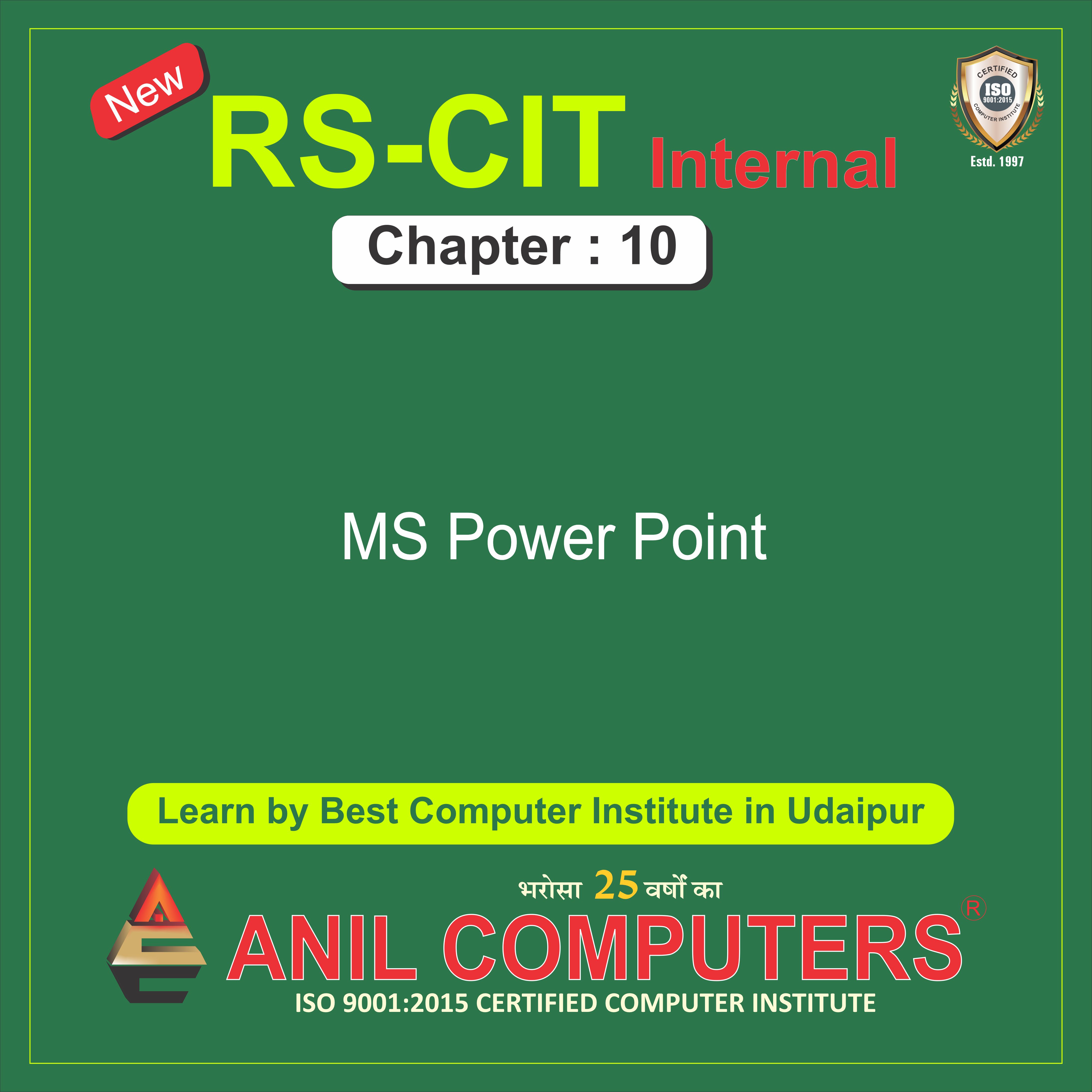
1. Which shortcut key inserts a new slide into the current presentation
कौन सी शॉर्टकट कुंजी वर्तमान प्रेजेंटेशन में एक
नई स्लाइड सम्मिलित करती है
a. Ctrl +N
b. Ctrl +M
c. Ctrl +S
d. All of the above
2. Which of the following allows you to select more than 1 slide in a presentation
निम्न में से कौन आपको प्रेजेंटेशन में 1 से
अधिक स्लाइडसेलेक्ट करने की
अनुमति देता है
a. Shift +click on each slide
b. ALT +click on each slide
c. Ctrl +click on each slide
d. Shift +drage on each slide
3. Which shortcut key is used to start the presentation from the current slide
प्रेजेंटेशन को वर्तमान स्लाइड से प्रारंभ करने के
लिए किस शॉर्टकट कुंजी का प्रयोग किया जाता है
a. Alt +5
b. Shift+F5
c. Shift +F2
d. F5
4. Which shortcut key is used to copy highlighted tax in PowerPoint 2019
पावरप्वाइंट 2019 में हाईलाइट किए गए टैक्स को
कॉपी करने के लिए किस शॉर्टकट कुंजी का
प्रयोग किया जाता है
a. Ctrl +C
b. Ctrl +V
c. Ctrl +A
d. Ctrl +Z
5. What is the purpose of Smart Art feature in PowerPoint
पावरप्वाइंट2019 में स्मार्ट आर्ट फीचर
का क्या उद्देश्य है
a. Inserting animated shapes
एनिमेटेड शेप्स को इंसर्ट करना
b. Creating dynamic charts
डायनेमिक चार्ट्स क्रिएट करना
c. Creating graphical representations of information
इनफॉरमेशन के ग्राफिकल रिप्रेजेंटेशन करना
d. Adding 3D effects to images
इमेज में 3D इफेक्ट ऐड करना
6. To open the presentation
प्रेजेंटेशन का ओपन करने के लिए
a. Click the File tab and select Open
File टैब पर क्लिक करें और open सेलेक्ट करें
b. Select the drive in the left pane of the Open dialog box
ओपन डायलॉग बॉक्स के बाये पैन में उस ड्राइव
c. Select the folder in the right pane of the Open dialog box
ओपन डायलॉग बॉक्स के दाहिने पैन में फोल्डर
d. All of the above
उपयुक्त सभी
7. Which shortcut key is used to duplicate the selected slide in PowerPoint?
पावरप्वाइंट में सिलेक्टेड स्लाइड को डुप्लीकेट
करने के लिए किस शॉर्टकट कुंजी
का प्रयोग किया जाता है
a. Ctrl +T
b. Ctrl +D
c. Ctrl +C
d. Alt +D
8. Which shortcut key is used to duplicate summary zoom styles?
समरी जुम स्टाइल्स का डुप्लीकेट करने
के लिए किस शॉर्टकट कुंजी का प्रयोग
किया जाता है
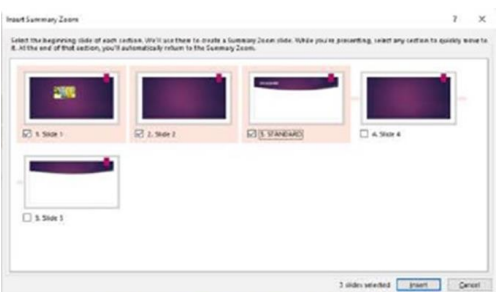
a. Insert > Link group > Zoom drop down menu
insert> लिंक ग्रुप> जुम ड्रॉप डाउन मेनू
b. Click Summary Zoom समरी जुम पर क्लिक करें
c. Select the slide and click Insert
स्लाइड सेलेक्ट करें तथा insert पर क्लिक करें
d. All of the above
उपयुक्त सभी
9. How can you password protect a PowerPoint presentation
आप पावरप्वाइंट प्रेजेंटेशन को पासवर्ड
से कैसे सुरक्षित कर सकते हैं
a. Using the Save As dialog box and setting a password for presentations
सेव इस डायलॉग बॉक्स का उपयोग करना तथा प्रेजेंटेशंस हेतु पासवर्ड सेट करके
b. Going to the File tab, selecting Info. and clicking Project Presentation
फाइल tab पर जाकर इन्फो को सेलेक्ट कर तथा प्रोजेक्ट प्रेजेंटेशन पर क्लिक करके
c. Password protection is not available in PowerPoint
पावर पॉइंट में पासवर्ड प्रोटैक्शंस उपलब्ध नहीं होता है
d. None of the above उपयुक्त में से कोई नहीं
10. What does the Record Slideshow feature in PowerPoint 2019 allow you to do
पावरप्वाइंट 2019 में रिकॉर्ड स्लाइड शो फीचर
आपको क्या करने की अनुमति देता है
a. Record audio narration for each slide
प्रत्येक स्लाइड के लिए ऑडियो कथन रिकॉर्ड करना
b. Mouse movements during the presentation
प्रेजेंटेशन के दौरान माउस के मूवमेंट को
c. Entire presentation as a video
वीडियो की भांति संपूर्ण प्रेजेंटेशन को
d. All of the above
उपयुक्त सभी
11. Select When Using PowerPoint to run a PowerPoint show from the beginning
शुरुआत से पावर पॉइंट शो चलाने के लिए पावर पॉइंट का उपयोग करते समय सेलेक्ट करें
a. View, slide
स्लाइड देखें
b. Slide show from beginning
शुरुआत से स्लाइड शो
c. View outline
रूपरेखा देखें
d. All the appropriate
उपयुक्त सभी को
12. To apply design theme
डिजाइन थीम अप्लाई करने के लिए

a. Select the design tape and select the theme group
डिजाइन टेप सेलेक्ट करें एवं थीम ग्रुप को सेलेक्ट करें
b. Click on the desired theme
इच्छा अनुसार थीम पर क्लिक करें
c. Both one and two
एक तथा दो दोनों
d. None of the above
उपयुक्त में से कोई नहीं
13. What is the purpose of the eye drop tool in PowerPoint
पावर पॉइंट में आई ड्रॉप पर टूल का
क्या उद्देश्य है
a. measures color accuracy on slides
स्लाइडो पर कलर एक्यूरेसी को मापता है
b. matches the formatting of one object to another
एक ऑब्जेक्ट की फॉर्मेटिंग को दूसरे ऑब्जेक्ट
c. focuses on specific slide elements
विशिष्ट स्लाइड तत्वों पर जू इन करता है
d. adjusts the brightness of a presentation
प्रेजेंटेशन की ब्राइटनेस को एडजस्ट करता है
14. How can you customize the color screen of head outs in PowerPoint
आप पावर पॉइंट में हेड आउटस की कलर स्क्रीन
को कैसे कस्टमाइज कर सकते हैं
a. Using the Color Screen tool in the Handout Master
हेड आउट मास्टर में कलर स्पीकर टूल का
उपयोग करके
b. Going to the Design tab and selecting Color Screen
डिजाइन टैब में जाकर तथा कलर स्क्रीन
सेलेक्ट करके
c. The handout color is the same as the slide design
हैंड आउट कलर रवत: वर्थ है स्लाइड डिजाइन
d. Formatting background in the Handout Master
हैंड आउट मास्टर में फॉर्मेटिंग बैकग्राउंड
15. What is the maximum number of slides you can include per page in Headouts
आप हेड आउटस में प्रति पेज स्लाइडो की
अधिकतम संख्या कितनी शामिल कर
सकते हैं
a. 2 slides 2 स्लाइड्स
b. 3 slides 3 स्लाइड्स
c. 6 slides 6 स्लाइड्स
d. 9 slides 9 स्लाइड्स
16. What is the use of Animation Painter in Power Point
पावर पॉइंट में एनिमेशन पेंटर का उपयोग क्या है
a. Painting the animation directly on the slide
एनीमेशन को सीधे स्लाइड पर पेंट करना
b. Moving the animation from one object to another
एनीमेशन को एक ऑब्जेक्ट से दूसरे ऑब्जेक्ट में
c. Changing the color of the animation
एनिमेशन के कलर को बदलना
d. Creating a custom animation
कस्टम एनीमेशन क्रिएट करना
17. Which shortcut key is used to activate the paint tool during slide show in Power Point?
पावर पॉइंट2019 में स्लाइड शो के दौरान पेंट
टूल को सक्रिय करने के लिए किस
शॉर्टकट कुंजी का प्रयोग है
a. Alt+P
b. Ctrl +P
c. Alt+P
d. Ctrl+T
18. Which key is used to open the animation tape in Power Point 2019?
पावर पॉइंट 2019 में एनिमेशन टेप
खोलने के लिए किस कुंजी का प्रयोग
किया जाता है
a. Ctrl +A
b. Alt+A
c. Ctrl +A
d. Ctrl+X
19. How can you add video to PowerPoint 2019 slides
आप पावर पॉइंट 2019 स्लाइड में
वीडियो कैसे ऐड कर सकते हैं
a. Using the Insert Video option in the Insert tab
इन्सर्ट टैब में इन्सर्ट वीडियो ऑप्शन का प्रयोग करना
b. Copying and pasting the URL of the video in PowerPoint
लाइट में वीडियो को का यूआरएल कॉपी तथा पेस्ट करना
c. Tracking and dropping the video file onto the slide
स्लाइड पर वीडियो फाइल को ट्रैक तथा ड्राप करना
d. Videos cannot be added to PowerPoint
पावर पॉइंट में वीडियो को ऐड नहीं किया जा सकता है
20. Which key is used to view slide show
स्लाइड शो देखने के लिए किस कुंजी का
प्रयोग किया जाता है
a. F5
b. F2
c. F6
d. F10
21. Which shortcut key is used to go to the first slide
पहले स्लाइड पर जाने के लिए किस
शॉर्टकट कुंजी का प्रयोग किया जाता है
a. Home होम
b. End अंत
c. Ctrl+Home Ctrl+होम
d. Tab टैब
22. Which shortcut is used to open all slide dialog boxes during slide show in Power Point 2019?
पावर पॉइंट2019 में स्लाइड शो के दौरान सभी
स्लाइड डायलॉग बॉक्स को खोलने के
लिए किस शॉर्टकट के प्रयोग किया
जाता है
a. F5
b. Ctrl+S
c. F1
d. Ctrl+A
23. How can you change the aspect ratio of a PowerPoint presentation?
आप पावरप्वाइंट प्रेजेंटेशन का अस्पेक्ट
रेशों कैसे बदल सकते हैं
a. Go to the Slide Show tab and select the aspect ratio
स्लाइड शो टैब पर जाएं तथा अस्पेक्ट रेशों
सिलेक्ट
b.Use the Slide Size option in the Design tab
डिजाइन टैब में स्लाइड साइज ऑप्शन
का प्रयोग करना
c. Change your computer's screen resolution
अपने कंप्यूटर का स्क्रीन रेजोल्यूशन बदले
d. Do not modify the aspect ratio in PowerPoint
अस्पेक्ट रेशों को पावर पॉइंट में मॉडिफाई नहीं
24. In which type is the label feature marked in red present?
लाल निशान वाला लेबल फीचर किस
टाइप में मौजूद है
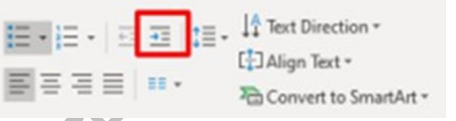
a. Home tab होम टैब
b. Insult tab इंसल्ट टैब
c. Animation tab एनीमेशन टैब
d. Design tabडिजाइन टेब
25. To create a Blank PowerPoint presentation Blank
पावर पॉइंट प्रेजेंटेशन क्रिएट करने के लिए

a. Click the Start button
स्टार्ट बटन पर क्लिक करें
b. Click the PowerPoint 2019 icon from the Options panel
ऑप्शन पैनल में से पावर पॉइंट 2019
आइकन पर क्लिक करें
c. Select the Black presentation option on the PowerPoint template
पावरप्वाइंट टेंप्लेट पर ब्लैक प्रेजेंटेशन
ऑप्शन का चुनाव करें
d. All of the options mentioned above
उपर्युक्त सभी
26. How to import a Word document outline into Slides
स्लाइड्स में वर्ड डॉक्युमेंट आउटलाइन को
कैसे इंपोर्ट किया जाता है
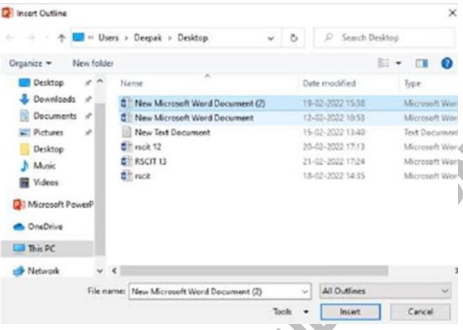
a. Select Home-New slide and select Slide Ftom outline
Home-New slide सेलेक्ट करें तथा Slide From outline सेलेक्ट करें
b. Select the Insert outline dialog box
Insert आउटलाइन डायलॉग बॉक्स को
सेलेक्ट करें
c. Both one and two एक तथा दो दोनों
d. None of the above उपयुक्त में से कोई नहीं
27. How can you apply custom font color in PowerPoint?
आप पावर प्वाइंट में कस्टम फ़ॉन्ट कलर
कैसे अप्लाई कर सकते हैं ?
a. Use the Font Color option in the Home tab
होम टैब मी फॉन्ट कलर विकल्प का उपयोग करे
b. Right click on the text
टेक्सट पर राइट क्लिक करें
c. Apply the = FONTCOLOR() formula
=FONTCOLOR() फार्मूला अप्लाई करे
d. These are not supported in PowerPoint
ये पॉवरपॉइंट में स्पोर्ट नहीं होते
28. How can you add 3D models to PowerPoint slides
आप पावर प्वाइंट स्लाइड में 3D मॉडल
कैसे जोड़ सकते हैं
a. Using the Insert Tab Main Insert 3D Model option
इन्सर्ट टैब मेन इन्सर्ट 3डी मॉडल विकल्प का उपयोग
b. Copy and paste 3D model from external software
एक्सटरनल सॉफ्टवेयर से 3डी मॉडल को कॉपी
तथा पेस्ट
c. By applying 3D effect on an already existing image.
पहले से स्थित इमैज पर 3d इफ़ेक्टअप्लाई करके
d. 3D models are not supported in Power Point.
पावर प्वाइंट में 3d मॉडल स्पोरट नहीं होते
29. Which key is used to open review in power point 2019
पावर प्वाइंट 2019 में रीवियु Tab खोलने के लिए किस कुंजी का उपयोग किया जाता है
a. Ctrl+ S
b. Ctrl + R
c. Alt + R
d. Ctrl+ B
30. Which key is used to open Animations tab in Power Point 2019
पावर प्वाइंट 2019 में एनिमेशन टैब खोलने के लिए किस कुंजी का उपयोग किया जाता है
a. Ctrl+ A
b. Alt+ A
c. Alt+ B
d. Ctrl+ X
31. What is the purpose of header or footer option in Headout Master
हेडआउट मास्टर में हेडर या फुटर विकल्प का उदेश्य क्या है
a. Adding page number and date to headouts
हेडआउटस पार् पेज नंबर तथा दिनांक एड करना
b. Header images included on each layout page
प्रत्येक हेडआउट पेज पर हेडर एमेज़ सम्मिलित
c. Apply animation effects to header or footer
हेडर या फ़ुटर पर एनिमेशन प्रभाव लागू कर
d. Header or footer not available in header master
हेडर मास्टर में हेडर या फ़ुटर उपलब्ध नहीं होना
32. Which shortcut is used to bold the selected text in PowerPoint 2019?
पॉवरपॉइंट 2019 में सलेकट टेक्स्ट को बोल्ड करने के लिए किस शॉर्टकट का उपयोग किया जाता है
a. Ctrl+ B
b. ctrl+ C
c. Alt+ A
d. Ctrl+ O
33. Which key is used to add a hyperlink in MS PowerPoint 2019 ?
एम एस पावरपॉइंट 2019 मी हाइपरलिंक एड करने के लिए किस कुंजी का उपयोग किया जाता है
a. Alt+ K
b. Ctrl+ k
c. Ctrl+ B
d. Ctrl+H
34. What does the rehearse timings feature in PowerPoint allow you to do?
पावरपॉइंट में रिहर्सल टाइमिंग सुविधा आपको क्या करने की अनुमति देती है?
a. Rehearsing the delivery of the presentation
प्रेजेंटेशन की डिलीवरी को रिहेर्स करना
b. Specific time for each slide
प्रत्येक स्लाईड के लिए विशिष्ट समय
c. Recording a presentation for playback
प्लेबैक हेतु प्रेजेंटेशन को रिकॉर्ड करना
d. adjust the transaction effect between the slide
स्लाइड के बीच लेनदेन प्रभाव को समायोजित करें
35. What is the purpose of the Notes pen in PowerPoint?
पावर प्वाइंट में नोट्स पेन का उद्देश्य क्या है
a. To write notes for audio
ऑडियस हेतु नोट्स लिखने के लिए
b.Adding speaker notes to a presentation
प्रेजेंटेशन के लिए स्पीकर नोट्स एड करना
c. Making additional slides
अतिरिक्त स्लैआइड बानाना
d. Changing the font size of notes
नोट्स की फ़ॉन्ट साइज़ बदलना
36. You can hide a slide in PowerPoint without deleting it
आप किसी स्लाइड को हटाये बिना पॉवरपॉइंट में छुपा सकते हैं
a.Right click on the slide and select Hide Slide
स्लैड पर राइट क्लिक करें तथा हाईड स्लाइड
b. Use the Hide option located on the Home tab
होम टैब पर स्थित हाईड विकल्प का उपयोग करे
c. Custom animation to make slides appear
स्लाइड को अदृश्य बनाने के लिए कस्टम एनीमेशन
d. Slide cannot be scaled in Power Point
पावर प्वाइंट में स्लाइड को हाईड नहीं किया जा सकता
37. Which shortcut key is used to start the presentation currently
प्रेजेंटेशन को वर्तमान में प्रारंभ करने के लिए किस शॉर्टकट कुंजी का उपयोग किया जाता है
a. Alt+ F5
b. Shift + F5
c. Shift+ F2
d F5
38. Some shortcut keys are used to duplicate selected slides in PowerPoint.
PowerPoint में चयनित स्लाइड को डुप्लिकेट करने के लिए कुछ शॉर्टकट कुंजि का प्रयोग किया जाता है
a. Ctrl+ T
b. Ctrl + D
c. Ctrl+ C
d. Alt+ D
39. Below is the view
नीचे दिया गया व्यू है
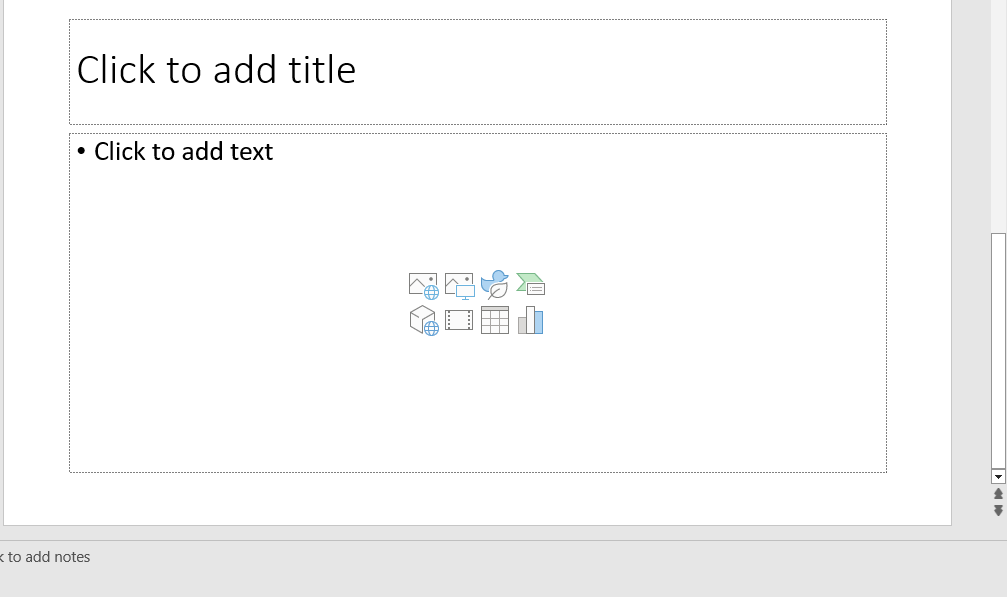
a. normal सामान्य
b. outline रूपरेखा
c. Sled sorter स्लेड सॉर्टर
d. None of the above उपरोक्त मैं से कोई नहीं
40. What is the purpose of Slides master in power point.
पावर प्वाइंट में स्लाइड मास्टर का उद्देश्य क्या है
a.Changing slide layout
स्लाइड ले आउट बदलना
b.Customizing the appearance of all slides
सभी स्लाइड की अपियरेन्स को कस्टमाइज करना
c.Creating a hyperlink
हाइपरलिंक क्रियेट करना
d. Adding animation to the slide
स्लाइड पर एनिमेशन एड करना
41. Using the Justify Selected Text Key in PowerPoint 2019
पावर प्वाइंट में 2019 में सेलेक्टेड टेक्स्ट को जस्टिफ़ाइ की का उपयोग किया जाता है
a. Ctrl+ J
b. Ctrl+ G
c. Ctrl+ B
d. Ctrl+A
42. Which shortcut is used to paste highlighted text in PowerPoint 2019
पावरपॉइंट 2019 में हाइलाइट किए गए टेक्स्ट को पेस्ट करने के लिए किस शॉर्टकट का उपयोग किया जाता है
a. Ctrl+ A
b. Ctrl+ Z
c. Ctrl+ V
d. Ctrl+ Z
43. How can you add transition between slides in PowerPoint?
आप पावरपॉइंट में स्लाइड के बिच ट्रांजिशन केसे ऐड कर सकते हे
a. Go to the Transactions tab and select Transactions Effect
ट्रांजैक्शन टेप पर जाएं तथा ट्रांजैक्शंस इफेक्ट सेलेक्ट करें
b. Right click on slide and add transition
स्लाइड पार्र राइट क्लिक करें तथा एड ट्रांजिशन
c. Use =TRANSITION() formula
=TRANSITION() फार्मूला का प्रयोग करे
d. Automatic transition effect in Power Point
पावर प्वाइंट में ट्रांजिशन इफ़ेक्ट स्वत ही
44. Do you want your logo to be seamlessly integrated into the same position on every slide? what is used for
आप चाहते हे की आपका लोगो प्रत्येक स्लाईड पर एक ही स्थिति में सवथः ही संमिलित हो जाये ? क्या हेतु प्रयोग किया जाता है
a. Notes Master नोट्स मास्टर
b. Slide Master स्लाईड मास्टर
c. Headout Master हेडऑउट मास्टर
d. all of the above ऊपरोक्त सभी
45. what is the purpose of the precenter view in PowerPoint.
पावरपॉइंट में प्रेजेंटर के व्यू का उद्देश्य क्या है ?
a. allow the audience to see the three centres view
दर्शकों को तीन केन्द्रों का दृश्य देखने की अनुमति दें
b. provide additional information and tools for the presenter
प्रस्तुतकर्ता के लिए अतिरिक्त जानकारी और उपकरण प्रदान करें
c. change the colour scheme of the slides
स्लाइड की रंग योजना बदलें
d. activate full screen mode
पूर्ण स्क्रीन मोड सक्रिय करें
46. How do you create a custom animation Path for an object in PowerPoint?
आप पावर पॉइंट में किसी ऑब्जेक्ट के लिए कस्टम एनीमेशन पाथ कैसे क्रिएट कर सकते हैं?
a. By using the Animation Painter
एनीमेशन पेंटर का उपयोग करके
b. By creating a motion path using the drawing tools
ड्राइंग टूल्स का उपयोग करके एक मोशन Path बनाकर
c. By adjusting animation options in the Animation pane
एनीमेशन पेन में एनिमेशन विकल्प को एडजस्ट करके
d. By applying a predefined motion effect from the Transactions tab
ट्रांजैक्शन Tab से पूर्व निर्धारित मोशन इनफैक्ट अप्लाई करके
47. Which is not available on the Buy panel when you open a presentation
जब आप प्रेजेंटेशन ओपन करते हैं तो बाएं पैनल पर कौन सा तब उपलब्ध नहीं होता है
a. Outline आउटलाइन
b. notes नोट्स
c. Slides स्लाइड
d. All are available सभी उपलब्ध होते हैं