 6, Prem Kutir, Universtiy Road, Udaipur – 313001 Rajasthan, India
6, Prem Kutir, Universtiy Road, Udaipur – 313001 Rajasthan, India [email protected]
[email protected] 09414234600, 7737447183
09414234600, 7737447183
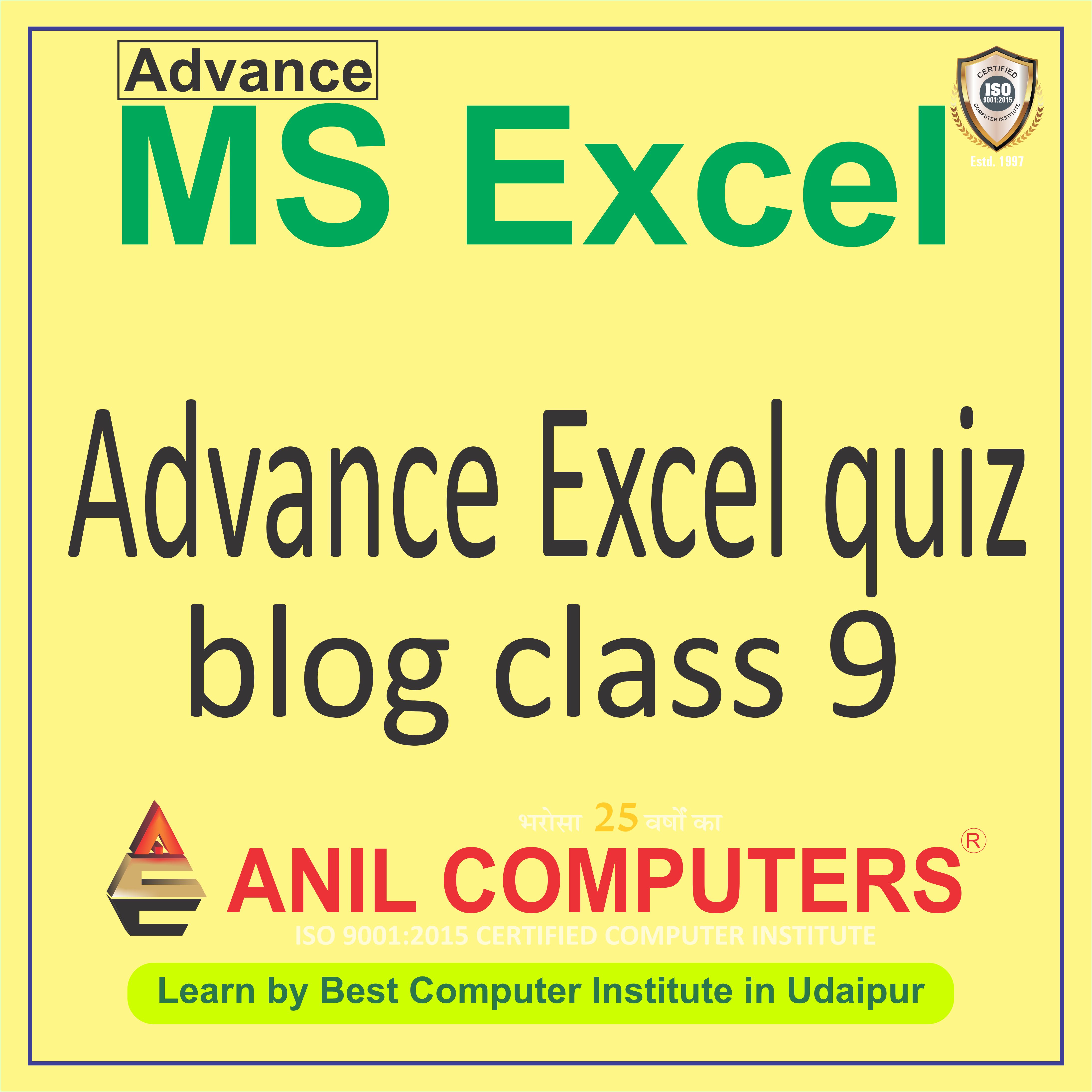
Conditional formatting
1. Which conditional formatting option in Excel allows users to specify custom formatting rules based on specific criteria?
एक्सेल में कौन सा सशर्त स्वरूपण विकल्प उपयोगकर्ताओं को विशिष्ट मानदंडों के आधार पर कस्टम स्वरूपण नियम निर्दिष्ट करने की अनुमति देता है?
a) Color Scales
b) Data Bars
c) Icon Sets
d) New Rule
Answer: d) New Rule
2. What does the "Applies to" field in conditional formatting define?
सशर्त स्वरूपण में "इस पर लागू होता है" फ़ील्ड क्या परिभाषित करता है?
a) The range of cells to which the formatting rule applies
b) The color scheme used for formatting cells
c) The font size of the selected cells
d) The alignment of the text within cells
Answer: a) The range of cells to which the formatting rule applies
3. Which of the following functions can be used in conjunction with conditional formatting in Excel?
निम्नलिखित में से कौन सा फ़ंक्शन एक्सेल में सशर्त फ़ॉर्मेटिंग के साथ उपयोग किया जा सकता है?
a) AVERAGE
b) MAX
c) IF
d) All of the above
Answer: d) All of the above
4. What happens when you apply multiple conditional formatting rules to the same range of cells?
जब आप कक्षों की एक ही श्रेणी पर एकाधिक सशर्त स्वरूपण नियम लागू करते हैं तो क्या होता है?
a) Only the first rule is applied
b) Only the last rule is applied
c) All rules are applied simultaneously
d) Excel prompts the user to choose which rule to apply
Answer: c) All rules are applied simultaneously
5. What is the primary purpose of using icon sets in conditional formatting?
सशर्त स्वरूपण में आइकन सेट का उपयोग करने का प्राथमिक उद्देश्य क्या है?
a) To insert new icons into cells
b) To visually represent data using a set of predefined icons
c) To change the font style of cells
d) To add borders to cells
Answer: b) To visually represent data using a set of predefined icons
MIS reporting
6. What does MIS stand for in the context of business and reporting?
व्यवसाय और रिपोर्टिंग के संदर्भ में एमआईएस का क्या अर्थ है?
a) Management Information System
b) Marketing Information System
c) Manufacturing Information System
d) Market Information System
Answer: a) Management Information System
7 What is the primary purpose of MIS reporting?
एमआईएस रिपोर्टिंग का प्राथमिक उद्देश्य क्या है?
a) To track employee attendance
b) To analyze sales trends
c) To provide management with relevant information for decision-making
d) To create marketing campaigns
Answer: c) To provide management with relevant information for decision-making
8. Which of the following is NOT a typical component of MIS reporting?
निम्नलिखित में से कौन सा एमआईएस रिपोर्टिंग का विशिष्ट घटक नहीं है?
a) Data analysis
b) Data entry
c) Data visualization
d) Data storage
Answer: b) Data entry
9 What role does Excel often play in MIS reporting?
एमआईएस रिपोर्टिंग में एक्सेल अक्सर क्या भूमिका निभाता है?
a) Data entry
b) Data storage
c) Data analysis and visualization
d) Data security
Answer: c) Data analysis and visualization
10 Which Excel feature is commonly used to create MIS reports with dynamic data?
गतिशील डेटा के साथ MIS रिपोर्ट बनाने के लिए आमतौर पर किस एक्सेल सुविधा का उपयोग किया जाता है?
a) PivotTables
b) Charts
c) Filters
d) Conditional formatting
Answer: a) PivotTables
Pivot Table
11 What is a PivotTable used for in Excel?
एक्सेल में पिवटटेबल का उपयोग किस लिए किया जाता है?
a) Sorting data alphabetically
b) Summarizing and analyzing data
c) Performing complex calculations
d) Creating charts and graphs
Answer: b) Summarizing and analyzing data
12 Which of the following functions is used to create a PivotTable in Excel?
निम्नलिखित में से कौन सा फ़ंक्शन एक्सेल में पिवटटेबल बनाने के लिए उपयोग किया जाता है?
a) VLOOKUP
b) HLOOKUP
c) SUMIF
d) PivotTable
Answer: d) PivotTable
13 Which of the following statements about PivotTables is true?
पिवटटेबल्स के बारे में निम्नलिखित में से कौन सा कथन सत्य है?
a) PivotTables cannot be created from external data sources
b) PivotTables allow users to manipulate raw data directly
c) PivotTables automatically update when the source data changes
d) PivotTables can only summarize data in rows, not columns
Answer: c) PivotTables automatically update when the source data changes
14. How does Excel determine where to place fields in a PivotTable?
एक्सेल यह कैसे निर्धारित करता है कि पिवटटेबल में फ़ील्ड्स को कहां रखा जाए?
a) Based on alphabetical order
b) Based on the order they were added to the PivotTable
c) Based on their data type
d) Based on their formatting
Answer: b) Based on the order they were added to the PivotTable
15. Which of the following operations can you perform with a PivotTable?
निम्नलिखित में से कौन सा ऑपरेशन आप पिवटटेबल के साथ कर सकते हैं?
a) Perform complex statistical analysis
b) Insert new rows of data
c) Perform calculations on raw data
d) Summarize and reorganize data dynamically
Answer: d) Summarize and reorganize data dynamically
Pivot Table
16 What is a PivotTable used for in Excel?
एक्सेल में पिवटटेबल का उपयोग किस लिए किया जाता है?
a) Sorting data alphabetically
b) Summarizing and analyzing data
c) Performing complex calculations
d) Creating charts and graphs
Answer: b) Summarizing and analyzing data
17 Which of the following functions is used to create a PivotTable in Excel?
निम्नलिखित में से कौन सा फ़ंक्शन एक्सेल में पिवटटेबल बनाने के लिए उपयोग किया जाता है?
a) VLOOKUP
b) HLOOKUP
c) SUMIF
d) PivotTable
Answer: d) PivotTable
18 Which of the following statements about PivotTables is true?
पिवटटेबल्स के बारे में निम्नलिखित में से कौन सा कथन सत्य है?
a) PivotTables cannot be created from external data sources
b) PivotTables allow users to manipulate raw data directly
c) PivotTables automatically update when the source data changes
d) PivotTables can only summarize data in rows, not columns
Answer: c) PivotTables automatically update when the source data changes
19 . How does Excel determine where to place fields in a PivotTable?
एक्सेल यह कैसे निर्धारित करता है कि पिवटटेबल में फ़ील्ड्स को कहां रखा जाए?
a) Based on alphabetical order
b) Based on the order they were added to the PivotTable
c) Based on their data type
d) Based on their formatting
Answer: b) Based on the order they were added to the PivotTable
20 . Which of the following operations can you perform with a PivotTable?
निम्नलिखित में से कौन सा ऑपरेशन आप पिवटटेबल के साथ कर सकते हैं?
a) Perform complex statistical analysis
b) Insert new rows of data
c) Perform calculations on raw data
d) Summarize and reorganize data dynamically
Answer: d) Summarize and reorganize data dynamically
Sub-Total
21 What is the primary purpose of using subtotals in Excel?
एक्सेल में उप-योगों का उपयोग करने का प्राथमिक उद्देश्य क्या है?
a) To count the number of cells in a range
b) To calculate the average of a range of numbers
c) To summarize data by groups or categories
d) To format cells in a worksheet
Answer: c) To summarize data by groups or categories
22 . In Excel, what does the "Subtotal" feature do?
एक्सेल में "सबटोटल" सुविधा क्या करती है?
a) It calculates the total sum of a range of numbers
b) It calculates the average of a range of numbers
c) It inserts subtotal rows for groups of data in a list
d) It formats cells in a worksheet
Answer: c) It inserts subtotal rows for groups of data in a list
23 Which Excel function is used to add subtotals to a list of data?डेटा की सूची में उप-योग जोड़ने के लिए किस एक्सेल फ़ंक्शन का उपयोग किया जाता है?
a) SUBTOTAL
b) SUMIF
c) VLOOKUP
d) COUNTIF
Answer: a) SUBTOTAL
24 In Excel, how can you display the subtotal rows for each group in a list?
एक्सेल में, आप सूची में प्रत्येक समूह के लिए उप-योग पंक्तियों को कैसे प्रदर्शित कर सकते हैं?
a) Use the AutoSum function
b) Use the Subtotal feature
c) Use the Conditional Formatting feature
d) Use the PivotTable feature
Answer: b) Use the Subtotal feature