 6, Prem Kutir, Universtiy Road, Udaipur – 313001 Rajasthan, India
6, Prem Kutir, Universtiy Road, Udaipur – 313001 Rajasthan, India [email protected]
[email protected] 09414234600, 7737447183
09414234600, 7737447183
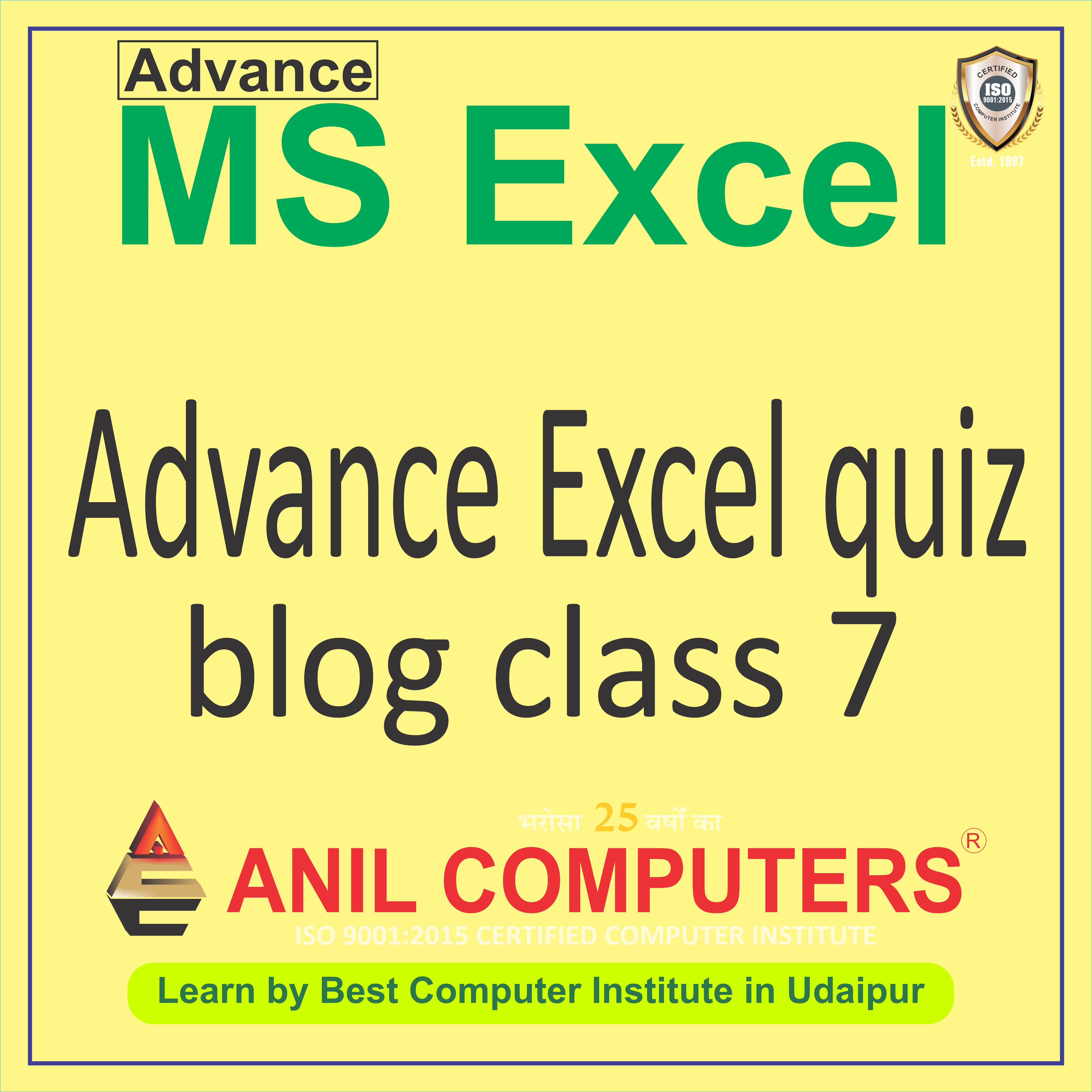
1 What does the "consolidate" function in Excel allow you to do?
Excel में "समेकित" फ़ंक्शन आपको क्या करने की अनुमति देता है?
a) Combine multiple worksheets into one
b) Separate data into different worksheets
c) Delete data from a worksheet
d) Format cells in a worksheet
Answer: a) Combine multiple worksheets into one
2 Which of the following is NOT a method for consolidating data in Excel?
एक्सेल में डेटा को समेकित करने के लिए निम्नलिखित में से कौन सी विधि नहीं है?
a) Consolidate by position
b) Consolidate by category
c) Consolidate by formula
d) Consolidate by color
Answer: d) Consolidate by color
3 When using the "consolidate" function, which option allows you to sum the values from the source ranges?
"समेकित" फ़ंक्शन का उपयोग करते समय, कौन सा विकल्प आपको स्रोत श्रेणियों से मानों का योग करने की अनुमति देता है?
a) Average
b) Count
c) Sum
d) Max
Answer: c) Sum
5 In the "consolidate" dialog box, what does the "Reference" field refer to?
"समेकित" संवाद बॉक्स में, "संदर्भ" फ़ील्ड क्या संदर्भित करता है?
a) The name of the worksheet
b) The cell range to be consolidated
c) The date of the data
d) The file name
Answer: b) The cell range to be consolidated
6 Which of the following is a requirement for successfully consolidating data in Excel?
एक्सेल में डेटा को सफलतापूर्वक समेकित करने के लिए निम्नलिखित में से कौन सी आवश्यकता है?
a) The source ranges must be in different workbooks
b) The source ranges must be on the same worksheet
c) The source ranges must have the same number of rows
d) The source ranges must have different data types
Answer: b) The source ranges must be on the same worksheet
7 What does the "Top row" and "Left column" checkboxes do in the "consolidate" dialog box?
"समेकित" संवाद बॉक्स में "शीर्ष पंक्ति" और "बाएं स्तंभ" चेकबॉक्स क्या करते हैं?
a) They specify the range of cells to be consolidated
b) They ignore the top row and left column of each range
c) They prioritize the first row and first column of each range
d) They exclude the first row and first column from the consolidation
Answer: b) They ignore the top row and left column of each range
8 What does the "Evaluate Formula" tool in Excel allow users to do?
एक्सेल में "मूल्यांकन फॉर्मूला" टूल उपयोगकर्ताओं को क्या करने की अनुमति देता है?
A) Highlight cells with specific criteria
B) Trace precedents and dependents of a cell
C) Debug and step through a formula calculation
D) Consolidate data from multiple ranges
Answer: C) Debug and step through a formula calculation
9 Which of the following shows the cells that are referred to by a formula in Excel?
निम्नलिखित में से कौन सा उन सेल्स को दिखाता है जिन्हें Excel में किसी सूत्र द्वारा संदर्भित किया जाता है?
A) Precedents
B) Dependents
C) Watch Window
D) Evaluate Formula
Answer: A) Precedents
10 What does the "Trace Dependents" feature in Excel help users identify?
एक्सेल में "ट्रेस डिपेंडेंट्स" सुविधा उपयोगकर्ताओं को क्या पहचानने में मदद करती है?
A) Cells that are referred to by a formula
B) Cells that refer to a specific cell
C) Circular references in formulas
D) External links to other workbooks
Answer: B) Cells that refer to a specific cell
11 What is the purpose of the "Error Checking" feature in Excel?
Excel में "त्रुटि जाँच" सुविधा का उद्देश्य क्या है?
A) Automatically correct errors in formulas
B) Prevent users from making errors in data entry
C) Identify and correct errors in formulas
D) Consolidate data from multiple worksheets
Answer: C) Identify and correct errors in formulas
12 Which keyboard shortcut in Excel allows users to trace precedents of a selected cell?
एक्सेल में कौन सा कीबोर्ड शॉर्टकट उपयोगकर्ताओं को चयनित सेल के उदाहरणों का पता लगाने की अनुमति देता है?
A) Ctrl + [
B) Ctrl + ]
C) Ctrl + Shift + {
D) Ctrl + Shift + }
Answer: B) Ctrl + ]
13 What does the "Remove Arrows" option do in Excel's formula auditing tools?
Excel के फ़ॉर्मूला ऑडिटिंग टूल में "तीर हटाएँ" विकल्प क्या करता है?
A) Deletes all formulas from the worksheet
B) Removes all arrows indicating precedents and dependents
C) Clears all error messages from the worksheet
D) Deletes all named ranges from the workbook
Answer: B) Removes all arrows indicating precedents and dependents
14 Which Excel feature allows users to add notes and comments to cells for documentation purposes?
कौन सी एक्सेल सुविधा उपयोगकर्ताओं को दस्तावेज़ीकरण उद्देश्यों के लिए सेल में नोट्स और टिप्पणियाँ जोड़ने की अनुमति देती है?
A) Conditional Formatting
B) Data Validation
C) Comments
D) Watch Window
Answer: C) Comments
15 What does "Paste Special" allow you to do in Excel?
"पेस्ट स्पेशल" आपको एक्सेल में क्या करने की अनुमति देता है?
A) Paste text only
B) Paste values only
C) Paste formulas only
D) All of the above
Answer: D) All of the above
16 Which shortcut key is used to open the "Paste Special" dialog box?
"पेस्ट स्पेशल" डायलॉग बॉक्स खोलने के लिए किस शॉर्टकट कुंजी का उपयोग किया जाता है?
A) Ctrl + P
B) Ctrl + V
C) Ctrl + Alt + V
D) Ctrl + Shift + V
Answer: C) Ctrl + Alt + V
17 What is the purpose of using "Paste Special" in Excel?
एक्सेल में "पेस्ट स्पेशल" का उपयोग करने का उद्देश्य क्या है?
A) To paste data with formatting
B) To paste data without formatting
C) To paste data with formulas
D) To paste data with formulas and formatting
Answer: B) To paste data without formatting
18 Which option in "Paste Special" allows you to add the copied values to the existing values in the destination cells?
"पेस्ट स्पेशल" में कौन सा विकल्प आपको कॉपी किए गए मानों को गंतव्य कक्षों में मौजूदा मानों में जोड़ने की अनुमति देता है?
A) Add
B) Multiply
C) Divide
D) Subtract
Answer: A) Add
19 What does the "Transpose" option in "Paste Special" allow you to do?
"पेस्ट स्पेशल" में "ट्रांसपोज़" विकल्प आपको क्या करने की अनुमति देता है?
A) Copy and paste data vertically
B) Copy and paste data horizontally
C) Copy and paste data without any change in orientation
D) Copy and paste data with altered formatting
Answer: B) Copy and paste data horizontally
20 Which option in "Paste Special" is used to paste only the formats of the copied range?
"पेस्ट स्पेशल" में किस विकल्प का उपयोग केवल कॉपी किए गए रेंज के प्रारूपों को पेस्ट करने के लिए किया जाता है?
A) Formats
B) Values
C) Formulas
D) All
Answer: A) Formats