 6, Prem Kutir, Universtiy Road, Udaipur – 313001 Rajasthan, India
6, Prem Kutir, Universtiy Road, Udaipur – 313001 Rajasthan, India [email protected]
[email protected] 09414234600, 7737447183
09414234600, 7737447183
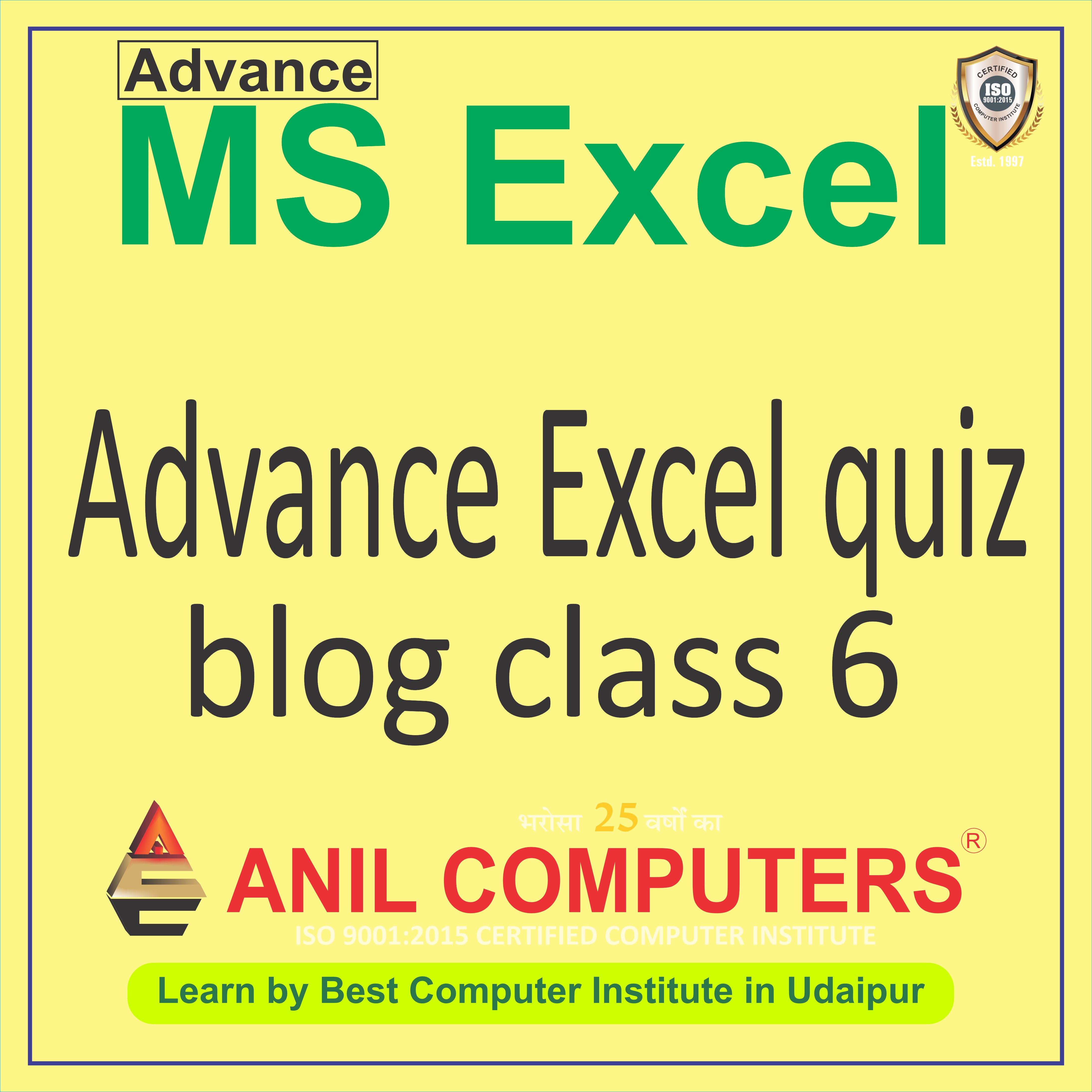
Attendence Sheet
1 What is the primary purpose of an Attendance Sheet in Excel?
एक्सेल में उपस्थिति पत्रक का प्राथमिक उद्देश्य क्या है?
a) To calculate the average attendance of a group.
b) To record and track the attendance of individuals over time.
c) To create a schedule for upcoming events.
d) To perform financial calculations.
Answer: b) To record and track the attendance of individuals over time.
2 Which Excel feature is commonly used to create an Attendance Sheet?
अटेंडेंस शीट बनाने के लिए आमतौर पर किस एक्सेल फीचर का उपयोग किया जाता है?
a) PivotTables
b) Sparklines
c) VLOOKUP
d) Tables
Answer: d) Tables
3 What type of data is typically recorded in an Attendance Sheet?
उपस्थिति पत्रक में आमतौर पर किस प्रकार का डेटा दर्ज किया जाता है?
a) Names of employees only
b) Dates and times of attendance
c) Employee IDs
d) Both names of individuals and dates of attendance
Answer: d) Both names of individuals and dates of attendance
4 In an Attendance Sheet, what does a blank cell usually indicate?
उपस्थिति पत्रक में, एक रिक्त कक्ष आमतौर पर क्या दर्शाता है?
a) The individual is absent
b) The individual is present
c) The data is missing
d) The sheet is not formatted correctly
Answer: a) The individual is absent
5.Which Excel function can be used to count the number of non-empty cells in a range?
किसी श्रेणी में गैर-रिक्त कोशिकाओं की संख्या की गणना करने के लिए किस एक्सेल फ़ंक्शन का उपयोग किया जा सकता है?
a) AVERAGE
b) COUNTA
c) MAX
d) SUM
Answer: b) COUNTA
6. How can you apply conditional formatting to an Attendance Sheet?
आप उपस्थिति पत्रक पर सशर्त स्वरूपण कैसे लागू कर सकते हैं?
a) By using the Format Painter tool
b) By applying predefined formatting styles
c) By setting up rules based on cell values
d) By using the AutoFormat feature
Answer: c) By setting up rules based on cell values
7 Which feature in Excel allows you to filter and sort data in an Attendance Sheet easily? एक्सेल में कौन सी सुविधा आपको उपस्थिति पत्रक में डेटा को आसानी से फ़िल्टर और सॉर्ट करने की अनुमति देती है?
a) Pivot Tables
b) Auto Fill
c) Data Validation
d) Sort & Filter
Answer: d) Sort & Filter
8. What is the purpose of freezing panes in an Attendance Sheet?
उपस्थिति पत्रक में पैन को स्थिर रखने का उद्देश्य क्या है?
a) To prevent changes to certain cells
b) To highlight important data
c) To keep headers visible while scrolling`
d) To automatically update formulas
Answer: c) To keep headers visible while scrolling
9 Which keyboard shortcut allows you to quickly autofill dates in Excel?
कौन सा कीबोर्ड शॉर्टकट आपको एक्सेल में तारीखों को शीघ्रता से स्वतः भरने की अनुमति देता है?
a) Ctrl + D
b) Ctrl + R
c) Ctrl + ;
d) Ctrl + Shift + :
Answer: d) Ctrl + Shift + :
10 How can you quickly navigate to the last row or column in an Attendance Sheet?
आप उपस्थिति पत्रक में अंतिम पंक्ति या कॉलम तक शीघ्रता से कैसे पहुंच सकते हैं?
a) Press Ctrl + End
b) Use the Find function
c) Scroll manually
d) Press Ctrl + Shift + End
Answer: a) Press Ctrl + End
SUMIF
11. What is the primary purpose of the SUMIF function in Excel?
एक्सेल में SUMIF फ़ंक्शन का प्राथमिक उद्देश्य क्या है?
a) To count the number of cells in a range that meet a single criterion.
b) To sum the values in a range that meet multiple criteria.
c) To sum the values in a range that meet a single criterion.
d) To count the number of non-empty cells in a range.
Answer: c) To sum the values in a range that meet a single criterion.
12. What is the syntax for the SUMIF function in Excel?
एक्सेल में SUMIF फ़ंक्शन का सिंटैक्स क्या है?
a) SUMIF(range, criteria)
b) SUMIF(criteria, range)
c) SUMIF(range, criteria, sum_range)
d) SUMIF(criteria, sum_range)
Answer: c) SUMIF(range, criteria, sum_range)
13. When using the SUMIF function, which argument represents the range of cells to be evaluated?
SUMIF फ़ंक्शन का उपयोग करते समय, कौन सा तर्क मूल्यांकन किए जाने वाले कक्षों की श्रेणी का प्रतिनिधित्व करता है?
a) criteria
b) range
c) sum_range
d) Both a and b
Answer: b) range
14. In the SUMIF function, what does the criteria argument specify?
SUMIF फ़ंक्शन में, मानदंड तर्क क्या निर्दिष्ट करता है?
a) The range of cells to be summed.
b) The condition that determines which cells to add.
c) The total sum of values.
d) The sum range.
Answer: b) The condition that determines which cells to add.
15. Which of the following statements about the SUMIF function is true?
SUMIF फ़ंक्शन में, मानदंड तर्क क्या निर्दिष्ट करता है?
a) SUMIF can only sum values in a single column.
b) SUMIF can only be used with numerical values.
c) SUMIF can sum values based on multiple criteria.
d) SUMIF is case-sensitive when evaluating text criteria.
Answer: d) SUMIF is case-sensitive when evaluating text criteria.
16. How does the SUMIF function handle text criteria in Excel?
Excel में SUMIF फ़ंक्शन टेक्स्ट मानदंड को कैसे संभालता है?
a) It automatically converts text criteria to numerical values.
b) It ignores text criteria and only evaluates numerical criteria.
c) It treats text criteria as case-insensitive by default.
d) It evaluates text criteria exactly as entered, including case sensitivity.
Answer: d) It evaluates text criteria exactly as entered, including case sensitivity.
17. What does the sum_range argument in the SUMIF function specify?
SUMIF फ़ंक्शन में sum_range तर्क क्या निर्दिष्ट करता है?
a) The range of cells to be evaluated for the criteria.
b) The criteria to be applied to the range.
c) The range of cells to be summed.
d) The total sum of values.
Answer: c) The range of cells to be summed.
18. How can you use wildcards with the criteria argument in the SUMIF function?
आप SUMIF फ़ंक्शन में मानदंड तर्क के साथ वाइल्डकार्ड का उपयोग कैसे कर सकते हैं?
a) By using the asterisk () as a wildcard character.
b) By using the question mark (?) as a wildcard character.
c) By using both the asterisk () and question mark (?) as wildcard characters.
d) Wildcards cannot be used with the SUMIF function.
Answer: c) By using both the asterisk (*) and question mark (?) as wildcard characters.
19. Which function is used to sum values in a range based on multiple conditions in Excel?
एक्सेल में एकाधिक स्थितियों के आधार पर किसी श्रेणी में मानों का योग करने के लिए किस फ़ंक्शन का उपयोग किया जाता है?
a) SUMIFS
b) SUMIF
c) SUMRANGE
d) SUMCONDITION
Answer: a) SUMIFS
20. What does the formula =SUMIF(A1:A10, ">50", B1:B10) calculate in Excel?
एक्सेल में सूत्र =SUMIF(A1:A10, ">50", B1:B10) क्या गणना करता है?
a) The sum of values in the range B1:B10 where the corresponding value in A1:A10 is greater than 50.
b) The sum of values in the range A1:A10 where the corresponding value in B1:B10 is greater than 50.
c) The sum of values in the range B1:B10 where the corresponding value in A1:A10 is equal to 50.
d) The sum of values in the range A1:A10 where the corresponding value in B1:B10 is equal to 50.
Answer: a) The sum of values in the range B1:B10 where the corresponding value in A1:A10 is greater than 50.