 6, Prem Kutir, Universtiy Road, Udaipur – 313001 Rajasthan, India
6, Prem Kutir, Universtiy Road, Udaipur – 313001 Rajasthan, India [email protected]
[email protected] 09414234600, 7737447183
09414234600, 7737447183
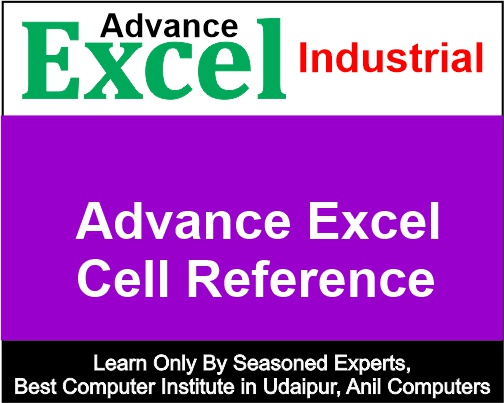
Cell References in Formulas
Cell References तीन Type की होती है
1.Relative :- जब Cell address को एक cell से दूसरे में copy करते हैं तो उसका row & column का References change हो जाता है
Eg. – D2

2.Absolute :- जब Cell Address को एक Cell से दूसरे Cell में Copy करते हैं तो उस Cell address का Row & Column का References Change नहीं होते हैं
eg. - $ D $ 2

Sales Tax=(C2*D2)*$C$6
Total =E2+F2
3.Mixed :- जब किसी Cell address में Row या Column के address में से एक Absolute और दूसरा relative हो तो वह Cell address mixed reference है
* जब formula copy करते हैं तो Column fix होता है Row बदलता है |
* जब formula copy करते हैं तो Row fix होता है Column बदलता है |
eg. - $ D 2 या D $ 2
Eg:-Mixed cell Reference :-

Formula in cell B2:-
=$A2*B$1