 6, Prem Kutir, Universtiy Road, Udaipur – 313001 Rajasthan, India
6, Prem Kutir, Universtiy Road, Udaipur – 313001 Rajasthan, India [email protected]
[email protected] 09414234600, 7737447183
09414234600, 7737447183
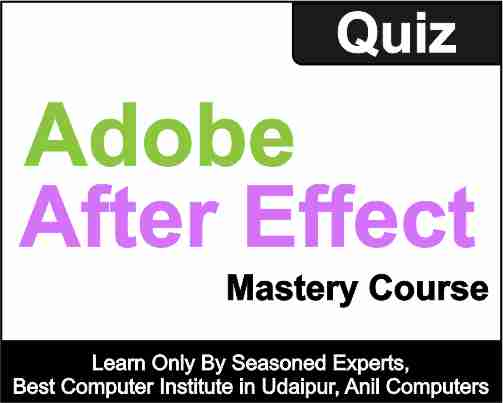
1. What is Adobe After Effects primarily used for?
Adobe After Effects मुख्य रूप से किसके लिए उपयोग किया जाता है?
a) Graphic Design
b) Video Editing
c) Web Development
d) 3D Modeling
Answer: b) Video Editing
2.Which panel in After Effects allows you to organize and manipulate layers?
आफ्टर इफेक्ट्स में कौन सा पैनल आपको परतों को व्यवस्थित और हेरफेर करने की अनुमति देता है?
a) Composition panel
b) Timeline panel
c) Effects panel
d) Project panel
Answer: d) Project panel
3.Which file format supports transparency in After Effects?
आफ्टर इफेक्ट्स में कौन सा फ़ाइल प्रारूप पारदर्शिता का समर्थन करता है?
a) JPEG
b) PNG
c) BMP
d) GIF
Answer: b) PNG
4. What is the term for an animated sequence created by combining multiple images or video clips in After Effects?
आफ्टर इफेक्ट्स में कई छवियों या वीडियो क्लिप को मिलाकर बनाए गए एनिमेटेड अनुक्रम को क्या कहा जाता है?
a) Composition
b) Layer
c) Keyframe
d) Mask
Answer: a) Composition
5.What tool is commonly used to create mask shapes in After Effects?
आफ्टर इफेक्ट्स में मुखौटा आकृतियाँ बनाने के लिए आमतौर पर किस उपकरण का उपयोग किया जाता है?
a) Brush tool
b) Pen tool
c) Text tool
d) Eyedropper tool
Answer: b) Pen tool
6.Which keyframe type in After Effects creates smooth and gradual animations between keyframes?
आफ्टर इफेक्ट्स में कौन सा कीफ्रेम प्रकार कीफ्रेम के बीच सहज और क्रमिक एनिमेशन बनाता है?
a) Linear
b) Bezier
c) Hold
d) Ease In
Answer: b) Bezier
7.What does the "RAM Preview" feature in After Effects allow you to do?
आफ्टर इफेक्ट्स में "रैम प्रीव्यू" सुविधा आपको क्या करने की अनुमति देती है?
a) Export your project
b) Preview your composition in real-time
c) Adjust the frame rate
d) Create masks
Answer: b) Preview your composition in real-time
8.Which effect is commonly used to add motion blur to a layer in After Effects?
आफ्टर इफेक्ट्स में एक परत पर मोशन ब्लर जोड़ने के लिए आमतौर पर किस प्रभाव का उपयोग किया जाता है?
a) Gaussian Blur
b) Radial Blur
c) Mosaic
d) Glow
Answer: a) Gaussian Blur
9.What does the term "keying" refer to in After Effects?
आफ्टर इफेक्ट्स में "कीइंग" शब्द का क्या अर्थ है?
a) Adding keyframes to a timeline
b) Creating motion graphics
c) Removing or replacing a background
d) Adding text animations
Answer: c) Removing or replacing a background
10. Which Adobe software is often used in conjunction with After Effects for more advanced video editing and compositing?
अधिक उन्नत वीडियो संपादन और कंपोज़िंग के लिए आफ्टर इफेक्ट्स के संयोजन में अक्सर किस Adobe सॉफ़्टवेयर का उपयोग किया जाता है?
a) Photoshop
b) Illustrator
c) InDesign
d) Premiere Pro
Answer: d) Premiere Pro
11. What is the purpose of the "Wiggle" expression in After Effects?
आफ्टर इफेक्ट्स में "विगल" अभिव्यक्ति का उद्देश्य क्या है?
a) To create random animations
b) To add text animations
c) To adjust color correction
d) To create 3D effects
Answer: a) To create random animations
12. Which type of mask in After Effects allows you to reveal a portion of a layer as if it's behind another object?
आफ्टर इफेक्ट्स में किस प्रकार का मुखौटा आपको एक परत के एक हिस्से को प्रकट करने की अनुमति देता है जैसे कि वह किसी अन्य वस्तु के पीछे हो?
a) Alpha mask
b) Track matte
c) Rotoscope mask
d) Luma mask
Answer: b) Track matte
13. In After Effects, what is the term for a pre-made animation or visual element that can be added to a project?
आफ्टर इफेक्ट्स में, पूर्व-निर्मित एनीमेशन या दृश्य तत्व के लिए क्या शब्द है जिसे किसी प्रोजेक्ट में जोड़ा जा सकता है?
a) Preset
b) Overlay
c) Gradient
d) Fill
Answer: a) Preset
14. What does the "Parenting" feature in After Effects allow you to do?
आफ्टर इफेक्ट्स में "पेरेंटिंग" सुविधा आपको क्या करने की अनुमति देती है?
a) Create 3D text
b) Link one layer's motion to another layer
c) Add audio effects
d) Apply color grading
Answer: b) Link one layer's motion to another layer
15. Which panel in After Effects allows you to fine-tune the properties of a selected layer?
आफ्टर इफेक्ट्स में कौन सा पैनल आपको चयनित परत के गुणों को ठीक करने की अनुमति देता है?
a) Project panel
b) Composition panel
c) Effect Controls panel
d) Timeline panel
Answer: c) Effect Controls panel
16. What is the maximum number of masks you can apply to a single layer in After Effects?
आफ्टर इफेक्ट्स में आप एक परत पर अधिकतम कितने मास्क लगा सकते हैं?
a) 1
b) 2
c) 3
d) Unlimited
Answer: d) Unlimited
17. What does the "Keylight" effect in After Effects specialize in?
आफ्टर इफेक्ट्स में "कीलाइट" प्रभाव किसमें विशेषज्ञ है?
a) Motion tracking
b) 3D modeling
c) Green screen removal
d) Color correction
Answer: c) Green screen removal
18. What is the purpose of the "Roto Brush" tool in After Effects?
आफ्टर इफेक्ट्स में "रोटो ब्रश" टूल का उद्देश्य क्या है?
a) To create 3D animations
b) To paint masks frame by frame
c) To add text effects
d) To apply audio effects
Answer: b) To paint masks frame by frame
19. Which rendering option in After Effects is ideal for creating a final high-quality video output?
अंतिम उच्च गुणवत्ता वाले वीडियो आउटपुट बनाने के लिए आफ्टर इफेक्ट्स में कौन सा रेंडरिंग विकल्प आदर्श है?
a) Fast Draft
b) Ray-traced 3D
c) OpenGL
d) Best Settings
Answer: d) Best Settings
20. Which keyboard shortcut is commonly used to create a new keyframe in After Effects?
आफ्टर इफेक्ट्स में नया कीफ्रेम बनाने के लिए आमतौर पर किस कीबोर्ड शॉर्टकट का उपयोग किया जाता है?
a) Ctrl + N
b) Alt + K
c) Shift + C
d) F12
Answer: b) Alt + K
21. What does the term "composite" mean in the context of After Effects?
आफ्टर इफेक्ट्स के संदर्भ में "समग्र" शब्द का क्या अर्थ है?
a) To blend multiple layers together to create a final image or video
b) To edit audio tracks
c) To apply effects to a single layer
d) To export a project
Answer: a) To blend multiple layers together to create a final image or video
22. What is the purpose of the "Motion Sketch" feature in After Effects?
आफ्टर इफेक्ट्स में "मोशन स्केच" फीचर का उद्देश्य क्या है?
a) To create 3D animations
b) To record and apply custom motion paths
c) To add text animations
d) To export videos
Answer: b) To record and apply custom motion paths
23. Which panel in After Effects is used to create and adjust animations over time?
आफ्टर इफेक्ट्स में किस पैनल का उपयोग समय के साथ एनिमेशन बनाने और समायोजित करने के लिए किया जाता है?
a) Project panel
b) Composition panel
c) Timeline panel
d) Effects panel
Answer: c) Timeline panel
24. What does the "Bezier" keyframe interpolation mode allow you to do in After Effects?
बेज़ियर" कीफ़्रेम इंटरपोलेशन मोड आपको आफ्टर इफेक्ट्स में क्या करने की अनुमति देता है?
a) Create smooth and gradual animations
b) Apply 3D effects
c) Add audio effects
d) Export videos
Answer: a) Create smooth and gradual animations
25. Which file format is commonly used to import video footage into After Effects?
आफ्टर इफेक्ट्स में वीडियो फुटेज को आयात करने के लिए आमतौर पर किस फ़ाइल प्रारूप का उपयोग किया जाता है?
a) .mp3
b) .avi
c) .mov
d) .psd
Answer: c) .mov
26. What does the "Puppet Pin" tool in After Effects allow you to do?
आफ्टर इफेक्ट्स में "पपेट पिन" टूल आपको क्या करने की अनुमति देता है?
a) Add 3D effects to layers
b) Create shape layers
c) Animate characters or objects with puppet-like movements
d) Add text animations
Answer: c) Animate characters or objects with puppet-like movements
27.What is the purpose of the "Warp Stabilizer" effect in After Effects?
आफ्टर इफेक्ट्स में कौन सा कार्यक्षेत्र विशिष्ट है
a) To add motion blur
b) To stabilize shaky footage
c) To create 3D text
d) To adjust color
correction Answer b) To stabilize shaky footage
28. Which workspace in After Effects is specifically designed for creating and editing text?
आफ्टर इफेक्ट्स में कौन सा कार्यक्षेत्र विशेष रूप से टेक्स्ट बनाने और संपादित करने के लिए डिज़ाइन किया गया है?
a) Motion
b) Animation
c) Text
d) Design
Answer: c) Text
29. How can you create a new composition in After Effects?
आप आफ्टर इफेक्ट्स में एक नई रचना कैसे बना सकते हैं?
a) Go to File > New Composition
b) Right-click in the Composition panel and select New Composition
c) Press Ctrl + C
d) Double-click on a layer in the Timeline panel
Answer: a) Go to File > New Composition
30. What is the purpose of the "Effects & Presets" panel in After Effects?
आफ्टर इफेक्ट्स में "इफेक्ट्स एवं प्रीसेट्स" पैनल का उद्देश्य क्या है?
a) To apply effects and animations to layers
b) To organize project files
c) To create 3D text
d) To adjust audio settings
Answer: a) To apply effects and animations to layers
31. Which property can you animate to create a zoom-in effect on a layer in After Effects?
आफ्टर इफेक्ट्स में एक परत पर ज़ूम-इन प्रभाव बनाने के लिए आप किस संपत्ति को एनिमेट कर सकते हैं?
a) Position
b) Opacity
c) Scale d) Rotation
Answer: c) Scale
32. How can you create a new mask on a layer in After Effects?
आफ्टर इफेक्ट्स में आप एक परत पर नया मास्क कैसे बना सकते हैं?
a) Right-click the layer and select New Mask
b) Press Ctrl + M
c) Click the "Add Mask" button in the Composition panel
d) Press Alt + L
Answer: a) Right-click the layer and select New Mask
33. What is the default frame rate for new compositions in After Effects?
आफ्टर इफेक्ट्स में नई रचनाओं के लिए डिफ़ॉल्ट फ्रेम दर क्या है?
a) 24 fps
b) 30 fps
c) 60 fps
d) 120 fps
Answer: a) 24 fps
34. How can you quickly preview a specific part of your composition in After Effects?
आफ्टर इफेक्ट्स में आप अपनी रचना के किसी विशिष्ट भाग का त्वरित पूर्वावलोकन कैसे कर सकते हैं?
a) Drag the current-time indicator to the desired frame
b) Use the RAM Preview feature
c) Press the Spacebar
d) Export the composition to a video file
Answer: a) Drag the current-time indicator to the desired frame
35. What is the purpose of the "Split Layer" command in After Effects?
आफ्टर इफेक्ट्स में "स्प्लिट लेयर" कमांड का उद्देश्य क्या है?
a) To duplicate a layer
b) To divide a layer into multiple segments
c) To merge two layers
d) To change the layer's blending mode
Answer: b) To divide a layer into multiple segments
36. Which panel allows you to adjust the opacity and blending mode of a layer in After Effects?
कौन सा पैनल आपको आफ्टर इफेक्ट्स में एक परत की अस्पष्टता और सम्मिश्रण मोड को समायोजित करने की अनुमति देता है?
a) Project panel
b) Composition panel
c) Effects panel
d) Layer panel
Answer: d) Layer panel
37. What is the term for a visual effect that gradually transitions from one image or video clip to another in After Effects?
उस दृश्य प्रभाव को क्या कहते हैं जो आफ्टर इफेक्ट्स में धीरे-धीरे एक छवि या वीडियो क्लिप से दूसरे में परिवर्तित होता है?
a) Masking
b) Crossfade
c) Keying
d) Rotoscoping
Answer: b) Crossfade
38. Which tool in After Effects allows you to create 3D shapes and animations?
आफ्टर इफेक्ट्स में कौन सा टूल आपको 3डी आकार और एनिमेशन बनाने की अनुमति देता है?
a) Pen tool
b) Shape tool
c) Text tool
d) Brush tool
Answer: b) Shape tool
39. How can you change the duration of a composition in After Effects?
आफ्टर इफेक्ट्स में आप किसी रचना की अवधि कैसे बदल सकते हैं?
a) By resizing the Composition panel
b) By adjusting the frame rate
c) By right-clicking on the composition in the Project panel and selecting "Composition Settings"
d) By clicking on the "Lock" icon in the Timeline panel
Answer: c) By right-clicking on the composition in the Project panel and selecting "Composition Settings"
40. Which panel in After Effects allows you to import and organize media assets for your project?
आफ्टर इफेक्ट्स में कौन सा पैनल आपको अपने प्रोजेक्ट के लिए मीडिया संपत्तियों को आयात और व्यवस्थित करने की अनुमति देता है?
a) Timeline panel
b) Effects panel
c) Project panel
d) Composition panel
Answer: c) Project panel
41. What does the "Auto Bezier" keyframe interpolation mode do in After Effects?
आफ्टर इफेक्ट्स में "ऑटो बेज़ियर" कीफ़्रेम इंटरपोलेशन मोड क्या करता है?
a) Creates linear animations
b) Automatically adjusts the animation speed
c) Creates smooth and gradual animations
d) Adds text animations
Answer: c) Creates smooth and gradual animations
42. Which keyframe interpolation mode creates constant animation without any change in speed or direction?
कौन सा कीफ़्रेम इंटरपोलेशन मोड गति या दिशा में किसी भी बदलाव के बिना निरंतर एनीमेशन बनाता है?
a) Linear
b) Bezier
c) Hold
d) Ease In
Answer: c) Hold
43. What is the purpose of the "Shy" switch in After Effects?
आफ्टर इफेक्ट्स में "शर्मीली" स्विच का उद्देश्य क्या है?
a) To hide layers in the Timeline panel
b) To change the layer's opacity
c) To create 3D effects
d) To export the composition
Answer: a) To hide layers in the Timeline panel
44. Which panel in After Effects allows you to preview and adjust audio levels?
आफ्टर इफेक्ट्स में कौन सा पैनल आपको ऑडियो स्तरों का पूर्वावलोकन और समायोजन करने की अनुमति देता है?
a) Composition panel
b) Timeline panel
c) Audio panel
d) Effects panel
Answer: c) Audio panel
45. How can you create a new text layer in After Effects?
आफ्टर इफेक्ट्स में आप एक नई टेक्स्ट लेयर कैसे बना सकते हैं?
a) Go to Layer > New > Text Layer
b) Right-click in the Composition panel and select New Text Layer
c) Press Ctrl + T d) Double-click on the Composition panel
Answer: a) Go to Layer > New > Text Layer
46. What does the "Opacity" property control in After Effects?
आफ्टर इफेक्ट्स में "अपारदर्शिता" गुण क्या नियंत्रित करता है?
a) The layer's size
b) The layer's color
c) The layer's transparency
d) The layer's rotation
Answer: c) The layer's transparency
47. Which effect is commonly used to add a 3D appearance to text and other layers in After Effects?
आफ्टर इफेक्ट्स में टेक्स्ट और अन्य परतों में 3डी उपस्थिति जोड़ने के लिए आमतौर पर किस प्रभाव का उपयोग किया जाता है?
a) Drop Shadow
b) Bevel Alpha
c) Motion Blur
d) Radial Blur
Answer: a) Drop Shadow
48. What is the purpose of the "Ramp" effect in After Effects?
आफ्टर इफेक्ट्स में "रैम्प" प्रभाव का उद्देश्य क्या है?
a) To create gradients
b) To apply color correction
c) To stabilize shaky footage
d) To add 3D text
Answer: a) To create gradients
49. Which key is commonly used for toggling the visibility of a layer's masks in After Effects?
आफ्टर इफेक्ट्स में किसी परत के मास्क की दृश्यता को बदलने के लिए आमतौर पर किस कुंजी का उपयोग किया जाता है?
a) M
b) V
c) A
d) T
Answer: a) M
50. What is the purpose of the "Render Queue" in After Effects?
आफ्टर इफेक्ट्स में "रेंडर क्यू" का उद्देश्य क्या है?
a) To preview compositions
b) To organize layers
c) To export final video output
d) To create masks
Answer: c) To export final video output
Thanks to google
Thanks to ChatGPT